| View previous topic :: View next topic |
| Author |
Message |
blitz103

Joined: 12 Jul 2008
Posts: 53
|
 Posted: Mon Jan 19, 2009 3:43 am Post subject: Guitar hero 3 custom songs for PS2 Tutorial Posted: Mon Jan 19, 2009 3:43 am Post subject: Guitar hero 3 custom songs for PS2 Tutorial |
 |
|
Ok, I've decided to make a tutorial about how to put guitar hero 3 custom songs onto your ps2 (as you may have surmised from the title). I realize there is already a tutorial for this, but when I was using it, I found it confusing at times, and at times it didn't tell you how to do certain things, or where to find them (no offense to the author). It won't have all the features of the other guide (how to edit the loading screen, etc.), but it will be a functioning, easy-to-follow guide about how to put custom songs onto your ps2.
First, you will need:
Build GH3: http://buildgh3.dnsalias.org/buildgh3-current-exe.zip
Note: Save the buildgh3 folder somewhere on your main drive, usually the C or J drive (the one you have windows installed on).
Foobar2000 (optional): http://www.foobar2000.org/?page=Download
A DVD reader and burner on your computer
A PC, not a mac (I don't know how it works for mac)
A blank, non-rewritable DVD
Swap Magic*: http://www.modchip.ca/store/product.php?productid=16227&cat=269&page=1
You are basically going to be putting a DVD into your ps2 that you burned yourself. However, the ps2 does not read any DVDs except for official ps2 games and movies. Therefore, you need to hack your ps2. This isn't as bad or difficult as it sounds. Swap Magic is easy to use, works with all versions of ps2 (yes, even the slim one), but the only problem is that you will need to buy it with paypal or a credit card. Note that if you have some other device that allows you to play these games (or play Japanese games) on your ps2, that should work as well. Swap magic costs about $25 before shipping.
If you can't get swap magic or another method of playing unofficial games on your ps2, then sorry, but it's impossible to get custom songs. I will now assume you are able to use swap magic.
Step 1: Getting your songs and charts
One thing I should mention is that you need to have the songs separately, they do not download with the charts. Meaning you'll need the album for each music file, or you'll need to download the songs separately. Note that you can only use ogg, mp3, and flac formats. Any other formats (such as wav) will not work You need to be logged in to Scorehero in order to download the notecharts (if you don't have an account, just register already, it's free and takes 2 minutes). Go to http://www.scorehero.com/custom_songs.php when you're logged in to download the charts.
You will also need to synchronize your charts and songs (so that the guitar note in the song sounds at the same time you play the guitar note). I'd make a tutorial about it, but mstrong has already made an excellent tutorial about synchronizing charts and song files, which can be found here: http://www.scorehero.com/forum/viewtopic.php?t=51900
Step 2: Naming your songs and charts
Now, go to wherever you saved the gh3build folder. When you open the folder, it should have another folder inside of it, called input. Open it and move all your charts and song files there. Now you need to name your songs and charts. The way you name it is important. For example:
m_02_Crazy Train
The first letter is what kind of song it is. “M” means its a main song (setlist, like one and slow ride), “b” means it's a bonus (like the way it ends or TTFAF), “s” means it's a single encore (like bulls on parade), and “c” means it's a coop encore (like monsters). Then there's an underscore, and a number. The number means which place it is in the song selection page. For example, slow ride, being at the top, would be 01. One, being at the bottom (and the 32nd setlist song), would be 32. Then another underscore, and the name of the song. So, in my example, Crazy Train is the second song of the main setlist. Make sure you give your chart and music file the same name.
When you're finished, you should have one .chart file and one .mp3, .flac, or .ogg file for every song.
Step 3: Volume tagging (optional) and optional custom modifications
Basically, this makes all of your sound files the same volume. I never had the need or inclination to do this, as my files are already more or less the same volume, and it probably won't be much of an issue for you either. You can also edit parts of the game (i.e. the text in loading screens). Seeing as I myself haven't done either of these things, I probably shouldn't be writing a guide about it, so I'll shamelessly quote the original guide:
| tttttttt wrote: | Volume tagging
Now, you should tag your files with replaygain information. This is needed so that each of your files sound at about the same volume in the game; this step is not mandatory but is highly recommended. To do that, use foobar2000, making a playlist of all your sound files. You then right click on them, replaygain, scan per file track gain. foobar2000 will scan your files and update their tags with standard replaygain tags. Confirm you want to tag the files when asked.
This should be like this :

Optionnal custom modifications
Next step is optionnal and consists on editing a "definition" file that will tell the program of modifications you want to add that are not per song. Currently, this means changing the texts of loading screen and replacing images. Edit the buildgh3_example.definition file with notepad. |
Step 4: Running gh3build
Now you need to open command prompt. If you use Vista, open the start menu, open up the start menu, choose all programs, go into accessories, and command prompt will be there. For any other version of windows, open the start menu, use “run”, and type in “cmd” and press enter.
You need to browse to where you have the file saved. Type in “cd gh3 customs”, where gh3 customs is the file path for where you saved. For example, if you saved it to C:/games/gh3 customs, you would type in “cd games/gh3 customs”. Then type in minibuildgh3 e:/ input/ output/ temp/, where e:/ is your dvd drive. For example, if your CD drive is actually D:/, then type minibuildgh3 d:/ input/ output/ temp/. It should look like this:
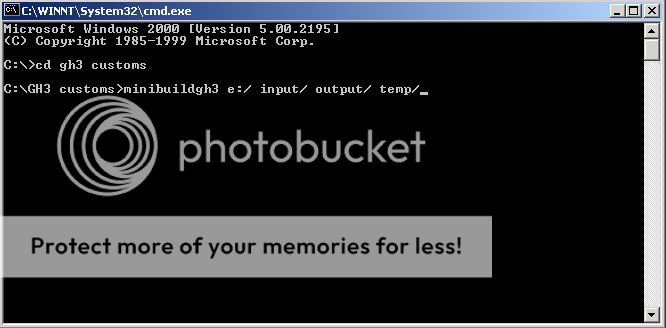
Now you wait for the program to work. Depending on your computer, this can take anywhere from 2 minutes to half an hour. When it's done, go to the output folder (it's in the same folder as input), and you should have 4 files starting with "data", and a folder named "music".
Step 5: Preparing the ISO
Now you need to copy the rest of the GH3 files to your folder. Put your GH3 game into your computer's dvd drive. Now copy all of the files from the game except for the ones that start with DATA and the music folder and place them in the output directory in your buildgh3 folder. Now open the music folder in the GH3 game, and copy everything into the music folder in your output directory.
Step 6: Burning and playing the game
Now burn all of the files in the output directory to a blank, non-rewritable DVD, and take the DVD out. Congratulations! You are now holding a guitar hero 3 custom song disc. However, there is still the issue of actually playing the game. PS2s will only play official ps2 games and movie dvds, and will not play a burnt dvd. This is where swap magic comes in. Once you've bought swap magic, consult this page to learn how to use swap magic. Once you've got that working, use the method with your custom disc, and you're done!
NOTE: When creating another custom disc, make sure you clear out the input, output, and temp folders in your gh3build folder before you do anything.
If you get stuck, find the guide confusing at any parts, or anything else, reply to this thread and I'll do my best to help you.[img][/img] |
|
| Back to top |
|
 |
xtremecarbon

Joined: 29 Mar 2008
Posts: 3998
Location: Columbia, SC
|
 Posted: Mon Jan 19, 2009 4:00 am Post subject: Posted: Mon Jan 19, 2009 4:00 am Post subject: |
 |
|
If someone didn't already do this in a different thread, then this is great 
If only I could find my PS2 copy 
_________________
|
|
| Back to top |
|
 |
imcominforyo


Joined: 14 Jan 2009
Posts: 55
Location: Katy, Texas
|
 Posted: Mon Jan 19, 2009 5:06 am Post subject: Posted: Mon Jan 19, 2009 5:06 am Post subject: |
 |
|
| xtremecarbon wrote: | If someone didn't already do this in a different thread, then this is great 
If only I could find my PS2 copy  |
Now your jamstykk is virtually useless, isn't it?
It's a nice, organized topic, however, it's almost similar in everyway to tttttttt's post |
|
| Back to top |
|
 |
gogetready

Joined: 08 Jan 2009
Posts: 4
|
 Posted: Mon Jan 19, 2009 5:16 am Post subject: Posted: Mon Jan 19, 2009 5:16 am Post subject: |
 |
|
| You might want to take the swap magic link off the guide. I think the moderators will frown on it. Other than that, good guide. Very resourceful. |
|
| Back to top |
|
 |
xtremecarbon

Joined: 29 Mar 2008
Posts: 3998
Location: Columbia, SC
|
 Posted: Mon Jan 19, 2009 1:39 pm Post subject: Posted: Mon Jan 19, 2009 1:39 pm Post subject: |
 |
|
| imcominforyo wrote: | | xtremecarbon wrote: | If someone didn't already do this in a different thread, then this is great 
If only I could find my PS2 copy  |
Now your jamstykk is virtually useless, isn't it? |
lolol no I have GH1, GH2, and RB1 for PS2. I actually prefer to play GH3 on the 360, because I think PS2 is harder.
_________________
|
|
| Back to top |
|
 |
blitz103

Joined: 12 Jul 2008
Posts: 53
|
 Posted: Thu Jan 22, 2009 1:45 pm Post subject: Posted: Thu Jan 22, 2009 1:45 pm Post subject: |
 |
|
| imcominforyo wrote: | | xtremecarbon wrote: | If someone didn't already do this in a different thread, then this is great 
If only I could find my PS2 copy  |
Now your jamstykk is virtually useless, isn't it?
It's a nice, organized topic, however, it's almost similar in everyway to tttttttt's post |
I know it's similar, it's just that when I was using his guide, I found it confusing at parts, it didn't link to the programs, and it required you to do a lot of work figuring things out (i.e. how to browse in DOS).
| gogetready wrote: | | You might want to take the swap magic link off the guide. I think the moderators will frown on it. Other than that, good guide. Very resourceful. |
What do you mean they will frown on it? I'm assuming you mean they frown upon the use of swap magic, but you need that or at least a similar mod, or you can't play custom songs at all. |
|
| Back to top |
|
 |
zct92

Joined: 22 Sep 2008
Posts: 2
|
 Posted: Tue Jul 07, 2009 6:26 am Post subject: Posted: Tue Jul 07, 2009 6:26 am Post subject: |
 |
|
| Wait, for part 4, do you need to put in where you have the .ISO file? Or do you need to have a guitar hero 3 disk or something? |
|
| Back to top |
|
 |
riku950

Joined: 13 Sep 2008
Posts: 1
|
 Posted: Mon Jul 13, 2009 12:50 am Post subject: Posted: Mon Jul 13, 2009 12:50 am Post subject: |
 |
|
| Do you need a specific program to burn the GH3 disc? or do you just burn the files to the disc? |
|
| Back to top |
|
 |
iwasaperson

Joined: 19 Sep 2007
Posts: 633
Location: Some things don't change, this does.
|
 Posted: Mon Jul 13, 2009 3:29 am Post subject: Posted: Mon Jul 13, 2009 3:29 am Post subject: |
 |
|
| riku950 wrote: | | Do you need a specific program to burn the GH3 disc? or do you just burn the files to the disc? |
You can use almost any image burner, but I recommend IMGBurn at IMGBurn.com
_________________
|
|
| Back to top |
|
 |
creamy69

Joined: 05 Sep 2009
Posts: 1
|
 Posted: Fri Sep 11, 2009 1:20 am Post subject: Posted: Fri Sep 11, 2009 1:20 am Post subject: |
 |
|
Something isn't working quite right, I have no troubles with the steps, and I know what to do, i'm not doing things wrong, but at step 4, I enter minibuildgh3 ect..... and then instead of running anything it just moves the the cursor down a line, and sits there doing nothing. i've redownloaded buildgh3, and i'm not sure what to do. At before i'd used foobar on my mp3's, i had gotten an error message saying mp3's where 0 chanel.
I am, however, not an administrator on my computer, so possibly this has something to do with it?
if anyone has any suggestions, it would be much appreciated. |
|
| Back to top |
|
 |
guitarheroroxas

Joined: 03 Oct 2009
Posts: 1
|
 Posted: Sat Oct 03, 2009 9:53 am Post subject: Posted: Sat Oct 03, 2009 9:53 am Post subject: |
 |
|
something isn't working.
when i open the cmd at step 4 i enter minibuildgh3 f:/ input/ output/ temp/
the cmd says step 0/8.
when it's finished the cmd says step 1/8: An error occured: Error in QBgen for file m_01_crazy train.mid : error in parsing chart file, got MThd, but expected a section.
what's that? |
|
| Back to top |
|
 |
Ilarulez


Joined: 27 Aug 2009
Posts: 6
Location: Finland
|
 Posted: Sun Nov 08, 2009 3:34 pm Post subject: Posted: Sun Nov 08, 2009 3:34 pm Post subject: |
 |
|
| Does this works without Swap Magic? I mean can I use the "swap meathod"? It's when you swap the real game to your copy. |
|
| Back to top |
|
 |
olle92


Joined: 13 Jun 2008
Posts: 656
Location: Stockholm
|
 Posted: Mon Nov 16, 2009 6:55 pm Post subject: Posted: Mon Nov 16, 2009 6:55 pm Post subject: |
 |
|
Would this guide work on a Mac with Windows XP running?
_________________
RROD... again.

 |
|
| Back to top |
|
 |
TSorbera


Joined: 19 Apr 2008
Posts: 2152
|
 Posted: Mon Nov 16, 2009 7:50 pm Post subject: Posted: Mon Nov 16, 2009 7:50 pm Post subject: |
 |
|
| olle92 wrote: | | Would this guide work on a Mac with Windows XP running? |
Yeah, I'd think so. As long as you're in XP when you do the buildgh3 part, I see no reason it would not work.
_________________
|
|
| Back to top |
|
 |
kamikazexero

Joined: 01 Jan 2009
Posts: 2
|
 Posted: Sat Dec 12, 2009 4:45 am Post subject: Posted: Sat Dec 12, 2009 4:45 am Post subject: |
 |
|
| So, I've looked through a bunch of tutorials and took 2 full days building my own Guitar Hero 3 Custom Song List and got everything up and running...but, as soon as I start the game, all of the songs sound sort of distorted and crackle as I'm playing through them. Is there any way to remedy this? I'm very new at this, I converted all my .mp3 songs to .ogg...is that the reason for the degraded sound quality? should I adjust the tracks' volumes? I'm kind of stumped here....any help is definitely appreciated! |
|
| Back to top |
|
 |
|
|
You cannot post new topics in this forum
You cannot reply to topics in this forum
You cannot edit your posts in this forum
You cannot delete your posts in this forum
You cannot vote in polls in this forum
|
Copyright © 2006-2024 ScoreHero, LLC
|
Powered by phpBB
|