| View previous topic :: View next topic |
| Author |
Message |
psuzeppelin5


Joined: 07 Oct 2007
Posts: 2211
Location: Philadelphia, PA
|
 Posted: Sat Mar 29, 2008 2:56 pm Post subject: Posted: Sat Mar 29, 2008 2:56 pm Post subject: |
 |
|
ok, through Dazed and Confused, I've figured out what lighting (chase) does. The light doesn't necessarily chase the guitarist, but the guitarist kind of runs across the stage, while bending down.
_________________
|
|
| Back to top |
|
 |
blakf0xo4

Joined: 27 Mar 2008
Posts: 3
|
 Posted: Mon Mar 31, 2008 12:33 am Post subject: Posted: Mon Mar 31, 2008 12:33 am Post subject: |
 |
|
Ok, I'm copying the video to my computer. It turned out ABSOLUTELY amazing. The only upset is that I couldn't find the Autoplay thing so I had to play it myself.  thus meaning that a few lighting events didn't show up because of that thus meaning that a few lighting events didn't show up because of that   But it's ok, because you'll get the general idea. But it's ok, because you'll get the general idea.
I also have some half_tempo and normal_tempo changes. I will give details of that later.
I placed note 48 triggers at 74 places in the song, some with lighting (). The idea was that whenever a lighting () appeared with a note 48, the lighting color changes in the game would restart to the first color change that it would run to.
I really want to make a better video with autoplay on, so if anybody can help me there...
I am posting a video later today with more comments on major lighting changes for you all to look at.
----------------------------------------------------------
Edit: UPDATE - Here is the link to the video:
http://www.youtube.com/watch?v=8D3obEMDSaQ
Most subtitles are readable, except the only one in green font, which says, "First two green are Note 48's w/ lighting ()"
First off, ALL of those fast color changes were done manually and none of them are random. I had to do all of the conversion of numeric to frames myself! (Ex: Take 2:24.644 now use .644 and divide .644 by 3.3 ... Now do that 74 times!)
In [solo] there seems to be only two settings for color changes for note 48, one being RED-DARKBLUE, and the other a WHITE with some green in the back panels (maybe its just Blackout Bar). This can be seen in the video at (3:34-3:58 [before it there are color 1 & 2 changes])
In [verse], I'm seeing the addition of GREEN color as a third setting and RED and BLUE splitting as two color options (3:58-4:01).
I didn't use [chorus] so I couldn't know what are those settings, I may try that on a future burn. But it obviously for the most part will not say anything new.
As far as I know, lighting () did it's job at restarting the color changes with note 48. (2:26-2:28) shows a RY [red yellow] hammer on followed by a RB hammer on. On the first R there's Note 48 & lighting (), which is WHITE. During the B you see a quick WHITE-to-REDBLUE change. This is caused by a slight imperfection in laying Note 48's in the triggers track. There was a lighting () followed by a split second note 48. Since both changes started with lighting () and both changes started on the color WHITE... well you could say that this theory works.
In essence, NOTE 48 does switch between different colors... Also, on my future burn, I'll see if I can clear up things with other triggers (26, 28, 49, 50). |
|
| Back to top |
|
 |
SephirothX


Joined: 28 Jun 2007
Posts: 84
|
 Posted: Fri May 02, 2008 2:34 pm Post subject: Posted: Fri May 02, 2008 2:34 pm Post subject: |
 |
|
| Nice guide. I have one question though, dunno if anyone's asked yet, but how fast is the strobe light, relative to tempo? (i.e. do the flashes line up with 8th notes, 16th notes, what?) |
|
| Back to top |
|
 |
microgamer2vs2 


Joined: 04 Feb 2007
Posts: 1636
Location: Xianyang, Shaanxi, China
|
 Posted: Fri May 02, 2008 4:11 pm Post subject: Posted: Fri May 02, 2008 4:11 pm Post subject: |
 |
|
I'm not sure if the speed of a strobe light depends on the temp of a song ('cause a really slow song would have a really boring strobe light), but I'd say that it's closer to being aligned up with the 16th notes. I'm under the impression that the strobe light is a constant speed though like 14 flashes per second or something...could be wrong.
Thanks for the video, blakf0xo4. Yeah the conversion process for the timing of the midi notes is pretty sucky, though I usually just listen to the midi itself (piano sounds) and then use my judgment from there. I think you're right about the 'solo' event having only two colors, I might've noticed that too.
As for the other notes in the Triggers track, I've been thinking/speculating. First of all, I'm pretty sure that note 49 goes backwards in the color cycle of lighting () (which you'd think is self explanatory since the note's called "do_lighting_prev_keyframe", but I had some doubt since I used note 49 during a lighting () with 'solo'...so going by this logic note 58 goes back to the first color...?). The other notes, while they control the actual animations of the drum set, seem to effect some lighting aspects as well (in looking at the HMX Arena venue, you'll see in an official game chart that the lights of the buildings in the background flicker on and off, but that's usually not the case in custom charts.) And as for the venue effect, I've been looking to each venue to see what each effect is but I was only able to figure the venue effect out for two stages. In the Vans Warped Tour venue, the statues on the side spew out fire during note 52; in the HMX arena, pillars of fire shoot up in the background (it's kinda hard to notice though). |
|
| Back to top |
|
 |
Chil


Joined: 05 Jan 2007
Posts: 850
Location: Delaware
|
 Posted: Fri May 02, 2008 8:32 pm Post subject: Posted: Fri May 02, 2008 8:32 pm Post subject: |
 |
|
Notes 24, 25, and 26 in TRIGGERS only determine how the drumbeat plays in practice mode. Notes 36 and 37 in BAND DRUMS control the animation for the bass drum and crash cymbal.
_________________
|
|
| Back to top |
|
 |
jakethesnake34

Joined: 12 May 2008
Posts: 3
Location: guitar hero mountain
|
 Posted: Mon May 12, 2008 10:15 am Post subject: I really need help Posted: Mon May 12, 2008 10:15 am Post subject: I really need help |
 |
|
| ok i need help on FeedBack, it wont let me put mp3 music in there and when I do and press new chart it says no music stream for every song!!!! then i go to chart settings to customize that and everything works until i get to the audio/music solution.... it then says that its sending an error report to windows???!!! Any Solutions??!! plzzz |
|
| Back to top |
|
 |
mdizzy 

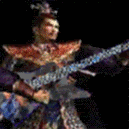
Joined: 21 Sep 2007
Posts: 1058
Location: Where did Cheap Trick come from?
|
 Posted: Mon May 12, 2008 10:48 am Post subject: Re: I really need help Posted: Mon May 12, 2008 10:48 am Post subject: Re: I really need help |
 |
|
| jakethesnake34 wrote: | | ok i need help on FeedBack, it wont let me put mp3 music in there and when I do and press new chart it says no music stream for every song!!!! then i go to chart settings to customize that and everything works until i get to the audio/music solution.... it then says that its sending an error report to windows???!!! Any Solutions??!! plzzz |
Well first, you posted in a thread that has nothing to do with your problem, which is annoying. This is for lighting/events not a "I have a problem in feedback thread". Try using ogg's and see what happens. If you don't know how to get ogg's just google audio converter and download that to convert your mp3's to ogg's and see if that changes anything. Lastly, post this somewhere else or just start a new thread addressing your problem and someone will gladly assist you.
Now, I have a question and I don't know if has been answered already. In the OP you mention a lighting (color3). I know it has said untested forever, so have you figured that out yet? if I put lighting (color 3) a 3rd color will appear during my song, right? Or are you unsure of what color that would be?
_________________
|
|
| Back to top |
|
 |
Chil


Joined: 05 Jan 2007
Posts: 850
Location: Delaware
|
 Posted: Mon May 12, 2008 12:50 pm Post subject: Posted: Mon May 12, 2008 12:50 pm Post subject: |
 |
|
There is no color 3. I've never actually tried to put it in, but I'm pretty sure GHex will give you an error about an unsupported string if you do.
_________________
|
|
| Back to top |
|
 |
FireWorks16

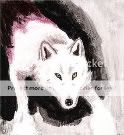
Joined: 08 Sep 2007
Posts: 593
Location: Illinois
|
 Posted: Mon May 12, 2008 2:03 pm Post subject: Posted: Mon May 12, 2008 2:03 pm Post subject: |
 |
|
| Chil wrote: | | There is no color 3. I've never actually tried to put it in, but I'm pretty sure GHex will give you an error about an unsupported string if you do. |
I've tried it for a solo in one of my songs where there are 3 colors, but in the game, It only shows two different colors. Also, GHex didn't support the 3rd color either.
_________________
|
|
| Back to top |
|
 |
punkforlife93

Joined: 13 Jul 2008
Posts: 50
|
 Posted: Sat Sep 27, 2008 1:28 pm Post subject: Posted: Sat Sep 27, 2008 1:28 pm Post subject: |
 |
|
| I read about the note for the singer's mouth, and thought that it was interesting...is there any way to do this for feedback? And if there isn't, how exactly do you do it on an midi file? Thanks! |
|
| Back to top |
|
 |
ragnorky

Joined: 07 Jul 2008
Posts: 34
Location: Brisbane, Australia
|
 Posted: Sat Oct 04, 2008 1:06 am Post subject: Re: Lighting/Band/Crowd Events & Notes (New lighting ide Posted: Sat Oct 04, 2008 1:06 am Post subject: Re: Lighting/Band/Crowd Events & Notes (New lighting ide |
 |
|
| Gokussj5okazu wrote: | This is a compilation of events and common questions involving events in Feedback and notes in Midis.
Note: In Feedback, the [ and ] brackets are not needed.
Some events listed below may not appear in your version of Feedback. You can add events to this list by editing the events.txt file that is included with Feedback.
-----------------------------------------------------------------------------------------------------
[b]Camera Changes: Not events, but camera changes are based on events.[/b]
[band_jump] - Causes the camera to switch to a view that shows the most of the band.
-----------------------------------------------------------------------------------------------------
Song Events: (E Key in Feedback): You only need to put these events in one track per song. For instance, if you all of your lighting in the Expert Single track, there's no need to do them in any other track.
Note: Don't place sections using E. R is reserved for that purpose.
Markers :
[verse] - Start of a Verse.
[chorus] - Start of a Chorus.
[solo] - Start of a Solo.
[end] - End of song.
[music_start] - Band starts playing, music begins, etc.
Lighting : (Changes/Affects the Venue lighting) Must have [music_start] AND [verse/chorus/solo] before any lighting events. [verse/chorus/solo] each cause the lighting events to act in slightly different ways.
[lighting ()] - Normal lighting comes on.
[lighting (flare)] - Causes flares to come up out of the stage.
[lighting (blackout)] - Stage lights go off.
[lighting (chase)] - From what I've seen , a spotlight chases your guitarist, but not 100% on that.
[lighting (strobe)] - Creates a strobe-light effect. (Lasts until a new lighting effect is places.)
[lighting (color1)] - Changes the lighting to color 1. Blue
[lighting (color2)] - Changes the lighting to color 2. Yellow
[lighting (color3)] - Changes the lighting to color 3. *Untested* Red
The three colors above can be combined to form Purple, Orange, and Green. TRIGGERS have something to do with this, but it's not yet known. Here's a list of colors for each venue.
| Leff wrote: |
Blackout Bar:
Color1 = Blue
Color2 = Orange
RedOctane Club:
Color1 = Purple
Color2 = Green
Rock City Theater:
Color1 = Red
Color2 = Purple
Vans Warped Tour:
Color1 = Purple
Color2 = White
Harmonix Arena:
Color1 = Orange
Color2 = Red
Stonehenge:
Color1 = Green
Color2 = Red
|
| cigdawg wrote: |
Battle of the Bands:
Color1 = Purple
Color2 = Yellow
Rat Cellar:
Color1 = Blue
Color2 = Orange |
[lighting (sweep)] - Lights sweep the stage.
Crowd Events : (Affect the crowd)
[crowd_lighters_fast] - Crowd waves their lighters rapidly.
[crowd_lighters_off] - Crowd no longer waves lighters.
[crowd_lighters_slow] - Crowd waves lighters slowly.
[crowd_half_tempo] - Crowd moves at 1/2 of the set tempo.
[crowd_normal_tempo] - Crowd moves at the normal set tempo.
[crowd_double_tempo] - Crowd moves at x2 the set tempo.
Band Events - (Events that affect the band on stage.)
[band_jump] - Band jumps in unison. Recent studies show that the band will jump on the next MEASURE line, and will land on the next 1/4th beat.
[sync_head_bang] - Band head bangs in sync with each other. Lasts 4 measures at normal tempo.
[sync_wag] - Band "wags" kinda swaying left and right to the beat. Lasts 4 measures at normal tempo.
-----------------------------------------------------------------------------------------------------
Track Events: (W Key in Feedback): These events need to be placed in each respective track, but not each difficulty. For instance, if you place guitarist animations in Expert Single, you don't need to place them in Hard Single, but you do need to place them in Expert DoubleBass.
Guitarist Animations: These need to be placed in the Single track, DoubleBass/Rhythm track, and/or DoubleGuitar track, depending on which you plan on using when you make your chart. These control the guitarist/bassist only.
[idle] - Causes an "Idle" animation. (Character stands there, no hands on guitar.)
[play] - Character begins playing the guitar. (If you leave this one out, your character will play at random times.)
[solo_on] - Causes the character to begin it's solo animation. Fingers will catch firs on the guitar.
[solo_off] - Returns to [play].
[wail_on] - Your character begins to wail on his guitar.
[wail_off] - Returns to [play].
[ow_face_on] - Character cringes.
[ow_face_off] - Face goes back to normal.
[half_tempo] - Guitarist/Bassist moves at 1/2 the tempo. (For slow passages.) This doubles the length of WAGGING and HEADBANGING.
[normal_tempo] - Guitarist/Bassist moves at normal tempo.
[map HandMap_Default] - Default hand position.
[map HandMap_DropD2] – Default hand position, minus D2.
[map HandMap_NoChords] – Hand animation with NO chords.
Drummer Animations: These control the tempo, beat, and other actions of the drummer. These only need to be placed in the Drums track. Most of these events are not yet supported, but the drums track is now editable, so they will most likely be supported in the future.
Note: While you can place notes in the Drum track in Feedback, they don't make a BAND_DRUM track because GHex does not import the drums track. Hopefully this will be implemented in the next release.
[idle] - Drummer sits idle.
[play] - Drummer plays to the tempo.
[normal_tempo] - Drummer plays on the first and 3rd beat of every measure.
[half_time] - Drummer plays on the first beat of every measure only.
[double_time] - Drummer plays at double the tempo / aka 8 beats per measure.
[allbeat] - Drummer plays 4 beats per measure.
[nobeat] - Creates a dead beat where drummer sits idle for that beat.
Event Notes (Does not apply to Feedback, only Midi programs.): These are notes that cause certain animations in the game, such as the position of the guitarist’s hand on the guitar neck.
TRIGGERS Track: Possibly control drummer, lighting, and venues.
Note 24: “click_kick” – Kick drum.
Note 25: “click_snare” – Snare drum.
Note 26: “click_hat” – High hat.
Note 48: “do_lighting_next_keyframe”
Note 49: “do_lighting_prev_keyframe”
Note 50: “do_lighting_first_keyframe”
Note 52: “venue effect”
BAND_DRUM Track
Note 36: “kick_drum” – Kick drum.
Note 37: “crash_symbal” – Symbal crashing.
BAND_BASS Track: Controls bass player in single player.
Note 36: “bass_hit” – Bass player strums.
GUITAR/BASS Tracks
Note 40: - Hand on #1 fret.
Note 49: - Hand on 2#20 fret.
PART_GUITAR Track
Note 110: “big_note” - Causes the crowd to “sigh” if you miss a note while this note is in play. Meant to be used as single notes, not sustains.
BAND_SINGER Track
Note 108: Controls singer's mouth. Note on = open, note off = closed. |
what are the MIDI programs? |
|
| Back to top |
|
 |
littlehero


Joined: 18 Jul 2007
Posts: 76
|
 Posted: Thu Nov 06, 2008 8:17 pm Post subject: Posted: Thu Nov 06, 2008 8:17 pm Post subject: |
 |
|
I'm an idiot. I had no idea what strobe lighting was, but I figured "Hey! It must be some slow lighting perfect for slow sections.". So now the lighting on a lot of my charts with slow sections are fucked up.
Is there any lighting except for "lighting(blackout)" ideal for slow parts?
_________________
My Customs Here. More Meshuggah More Metal| darthragar wrote: | | Rich D1? i thought LTE guitarist was John Petrucci. |
I DO NOT have a GH for PS2 or PC, nor a PS2 to hack. Please make videos for my songs, I really want to see them in action.
I'm an idiot. I had no idea what strobe lighting, but I figured "Hey! It must be some slow lighting perfect for slow sections.". So now the lighting on a lot of my charts with slow sections are fucked up. |
|
| Back to top |
|
 |
microgamer2vs2 


Joined: 04 Feb 2007
Posts: 1636
Location: Xianyang, Shaanxi, China
|
 Posted: Thu Nov 06, 2008 8:54 pm Post subject: Posted: Thu Nov 06, 2008 8:54 pm Post subject: |
 |
|
'lighting(sweep)' works for some venues. In some, it's a slow rising array of light (Detroit Rock, HMX Arena), in others it's a continually dancing rays of lights (Vans, Stonehenge). You can also try 'lighting()' in tandem with the 'solo' event, which is just a spotlight on the guitarist most of the time.
@ragnorky: any MIDI program you can obtain anywhere; Google is a good way to start. Search 'cakewalk sonar' or 'anvil studio' or 'free MIDI software'. |
|
| Back to top |
|
 |
hockey2112


Joined: 11 Jun 2008
Posts: 218
|
 Posted: Fri Nov 07, 2008 6:05 am Post subject: Posted: Fri Nov 07, 2008 6:05 am Post subject: |
 |
|
I have what appears to be a universal solution for when a song freezes at the "loading cassette" screen. I discovered it when creating my 311 Hero customized Guitar Hero 2 disc.
I had seven of my 311 charts freeze up on me when playing at Stonehenge, but they played fine at Battle of the Bands. They also froze at venues # 4, 5, 6, and 7.
I tried everything I could think of to get them to work. I tried playing the songs in other venues (they worked in some of the earlier ones, but still froze in pretty much all venues from #4 through #8). So I figured I would strip the charts of all lighting, triggers... everything but notes and sections.
The result was... the songs played fine! As an experiment, I re-added the lighting triggers, removed only the extra animations (the track events... solo_on/off, wail_on/off, headbang, etc), leaving only the first "play" and the last "idle" triggers (I removed any other "plays" and "idles" that I had in there too... for instance, an "idle" at a stoppage in play during the song, and a "play" when the guitar started playing again).
It seems as though GH2 doesn't like these extra animations (headbang, solo on/off, wail, etc) in these latter stages. I removed the animations and viola, the songs play perfectly!
Got a chart that constantly freezes on you like this? Have you tried everything in the main "freezing" thread? Try removing the animations! You will probably be pleased by the result.
(By the way, I found the easiest way to remove these triggers is to do find/replace in notepad... open the chart in notepad, find one of the animation triggers in one of the chart difficulties, highlight the entire line, click Ctrl+H, paste the line into "Find", and leave "Replace" blank. This will delete that line in all difficulties. Repeat until all animations are gone)
And lastly, I have a plea to all charters: when it comes to charting, let's follow the rule of K.I.S.S. (Keep It Simple, Stupid). For the sake of maximizing the compatibility of our charts, let's leave out the animation triggers, except for the "play" and "idle" triggers at the start and end of the chart. Sure, it looks cool to have your character headbang or to have his hands catch on fire, but the point of a custom disc is to be able actually play the song. Let's make it easier on ourselves and everyone else here and just keep it simple.
_________________
|
|
| Back to top |
|
 |
acra


Joined: 03 Jul 2007
Posts: 578
Location: Michigan
|
 Posted: Fri Nov 07, 2008 7:15 pm Post subject: Posted: Fri Nov 07, 2008 7:15 pm Post subject: |
 |
|
Hate to shoot you down and whatnot, but I have never EVER had this problem, and I have event'ed the living shit out of a lot my customs (and have played plenty of charts with loads of lighting and events).
What I think you did is accidentally put track events ("w") on more than one difficulty. This WILL cause the hanging cassette screen you speak of, and is more common on later venues (which you also spoke of having problems with).
Try taking one of those charts that froze and just removing the track events from the difficulties other than expert. This should cure your woes and allow you to keep all the animation goodness.
I have, however, seen too much lighting cause lag. But, even then, it's only on low-quality DVD's and when playing in the Blackout Bar/Rat Cellar.
_________________
|
|
| Back to top |
|
 |
|
|
You cannot post new topics in this forum
You cannot reply to topics in this forum
You cannot edit your posts in this forum
You cannot delete your posts in this forum
You cannot vote in polls in this forum
|
Copyright © 2006-2024 ScoreHero, LLC
|
Powered by phpBB
|