| View previous topic :: View next topic |
| Author |
Message |
danielmbp

Joined: 07 Sep 2007
Posts: 159
Location: Rio de Janeiro - Brasil
|
 Posted: Fri Oct 12, 2007 7:04 pm Post subject: Posted: Fri Oct 12, 2007 7:04 pm Post subject: |
 |
|
| Leff wrote: | | danielmbp wrote: | | GameZelda wrote: | If i'm not wrong, the bug is when importing, so you will only need to import your BMPs again  |
You are right. This was a bug on bmp to tex convertion routine when importing a image from a bmp. It was setting the alpha to a wrong value. In version 2.5 this bug was corrected.
You just have to import the same bmp again in the milo, replace on GHEx and re-burn the dvd. |
Don't mean to beat this dead horse, but another question on that:
I'm retarded, and I deleted the bmps after I replaced them in the milo. They were cluttering up my Desktop and instead of organizing them, I just deleted them saying "Well they're in the milo now, if I need em again I can just extract them."
So if I extract the ones that I replaced with 2.4, can I just re-import them and they'll be good? Or have I fucked myself? |
Yes... you can do that. Extract as bitmap and reimport as bitmap. MiloReplaceTools v2.5 will correct the alpha channel this way. |
|
| Back to top |
|
 |
Leff


Joined: 04 Dec 2006
Posts: 1315
|
 Posted: Fri Oct 12, 2007 7:08 pm Post subject: Posted: Fri Oct 12, 2007 7:08 pm Post subject: |
 |
|
Phat style, you're the man. 
_________________
|
|
| Back to top |
|
 |
TehBanStick

Joined: 06 Dec 2006
Posts: 2709
|
 Posted: Fri Oct 12, 2007 8:18 pm Post subject: Posted: Fri Oct 12, 2007 8:18 pm Post subject: |
 |
|
Whenever I edit an image with alpha, the alpha channel upon replacing is all gray, meaning it will all show up.
Is there some special technique to use correct alpha?
_________________
|
|
| Back to top |
|
 |
danielmbp

Joined: 07 Sep 2007
Posts: 159
Location: Rio de Janeiro - Brasil
|
 Posted: Fri Oct 12, 2007 9:04 pm Post subject: Posted: Fri Oct 12, 2007 9:04 pm Post subject: |
 |
|
| TehBanStick wrote: | Whenever I edit an image with alpha, the alpha channel upon replacing is all gray, meaning it will all show up.
Is there some special technique to use correct alpha? |
Currently, MiloReplaceTools always put that gray alpha. As you said, all the image will show up.
I'm working on a new version that preserves the alpha channel. |
|
| Back to top |
|
 |
DamageInc


Joined: 09 Apr 2007
Posts: 181
|
 Posted: Fri Oct 12, 2007 11:27 pm Post subject: Posted: Fri Oct 12, 2007 11:27 pm Post subject: |
 |
|
wow... thats some cool ass shit man!
_________________
<Free>
M G S is the Greatest video game series ever created |
|
| Back to top |
|
 |
purkie103

Joined: 10 Mar 2007
Posts: 160
|
 Posted: Sat Oct 13, 2007 12:02 am Post subject: Posted: Sat Oct 13, 2007 12:02 am Post subject: |
 |
|
| Mazzocchi wrote: | | I'm going to put together a index/guide of what every .ps2 file has in it just for the sake of convenience. |
there already parts of one done its on page 19 by inimitable
http://www.scorehero.com/forum/viewtopic.php?t=28251&postdays=0&postorder=asc&start=270
_________________
| MournTX wrote: | | MisterBob talking about Rock Band's Run to the Hills wrote: | | The trick for me, was to realize they are fast horse galloping noises. Its supposed to be about Europe riding in on horses and slaughtering the natives, so make it sound just like that :P |
This is my favorite gameplay advice ever.
"Just relax and pretend you're slaughtering Native Americans." |
|
|
| Back to top |
|
 |
inimitable 


Joined: 16 Feb 2007
Posts: 2324
|
 Posted: Sat Oct 13, 2007 9:12 am Post subject: Posted: Sat Oct 13, 2007 9:12 am Post subject: |
 |
|
I made an Excel sheet for less strain on the eyes, if you'd rather use that:
http://www.savefile.com/files/1119261
It's probably still missing a number of milo_ps2 that are of interest, though. I just went through them quickly and jotted down what looked good.
_________________
|
|
| Back to top |
|
 |
Desertman123

Joined: 29 Jul 2007
Posts: 2957
Location: Central FL
|
 Posted: Sat Oct 13, 2007 12:25 pm Post subject: Posted: Sat Oct 13, 2007 12:25 pm Post subject: |
 |
|
Sorry for asking a nooby question, but how do you make the bmp 8 bpp in the photoshop CS5 trial?
_________________
Consoles:
Original Xbox, 1.0 TSOP flashed w/ 500gb HDD
PS3, Rebug 4.82
Xbox 360, Halo edition Jasper RGH1.2 |
|
| Back to top |
|
 |
Unsteadycarrot


Joined: 28 Dec 2006
Posts: 642
Location: U.K
|
 Posted: Sat Oct 13, 2007 2:03 pm Post subject: Posted: Sat Oct 13, 2007 2:03 pm Post subject: |
 |
|
any tips on replacing arena pictures/skins?
most are 4bmp and when i convert to that the images look like shit!
yet the official images are crystal clear. is there a way to save as 4bmp on photoshop? for some reason i can only select 8, the others are greyed out.
_________________
|
|
| Back to top |
|
 |
danielmbp

Joined: 07 Sep 2007
Posts: 159
Location: Rio de Janeiro - Brasil
|
 Posted: Sat Oct 13, 2007 2:33 pm Post subject: Posted: Sat Oct 13, 2007 2:33 pm Post subject: |
 |
|
I'm using Photoshop for processing the images. It has a good color reduction algorithm. Here is how I'm doing that.
1 - Go to Image->Mode->Indexed Color...
2 - In the Pallete, choose Local (Perceptual) and in colors put the number of colors (for 4bpp use 16 and for 8bpp use 256).
3 - When saving the bmp, select 4 or 8 bits per pixel according to the tex format. |
|
| Back to top |
|
 |
ezekiel08


Joined: 10 Oct 2007
Posts: 76
Location: Adelaide, South Austalia, Australia
|
 Posted: Sat Oct 13, 2007 11:13 pm Post subject: Posted: Sat Oct 13, 2007 11:13 pm Post subject: |
 |
|
| Unsteadycarrot wrote: | any tips on replacing arena pictures/skins?
most are 4bmp and when i convert to that the images look like shit!
yet the official images are crystal clear. is there a way to save as 4bmp on photoshop? for some reason i can only select 8, the others are greyed out. |
I had this problem too. The way I managed to get BMP 4 images in Photoshop is thus:
1. If your image your converting is originally 4 Bit Per Pixel (ghex tells you) than it will needed to be converted to Index Colours. In Photoshop (I'm using CS2) go to Image>Mode>Indexed Color.
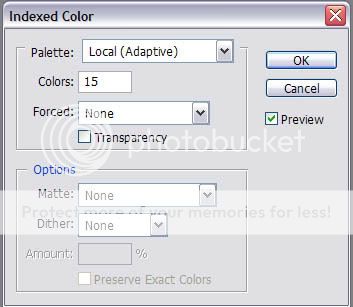
2. Chose all these option as the image above. I know you can use 16 colours but the whenever I tried to save as a BMP 4, it was greyed out and I could only chose BMP 8. By choosing only 15 clolors, it lets you save as a BMP 4. It's weird, I know, but it works.
Here the proof. This first image is when I chose to save as a BMP with Index Colours colour option set to 16 Colours.
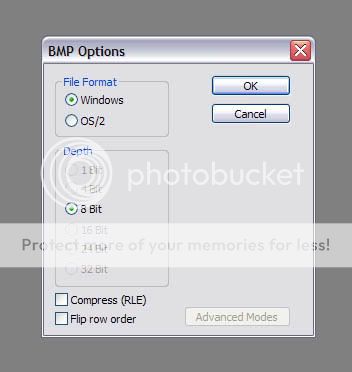
Notice how I can't save as BMP 4 even though I'm only using 16 colours? Weird...
And here's the same situation but with only 15 colours
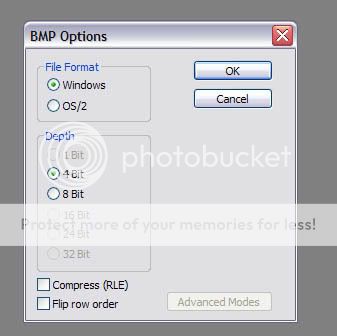
And no I can save as BMP 4!
Sooooo, to cut a long story short: When converting your image into Index Colours, choose 15 colours if you're saving as a BMP 4 and 256 colours if you're saving a BMP 8!
_________________

GHII: Hard 5* ( 48/48 ) Expert ( 48/48 )
GH games I own: PS2; GHI [ ] GHII [ X] GH80's [ X] GHIII [ X] XBOX360; GHII [ X] GHIII [ X]
Love isn't finding a perfect person, it's seeing an imperfect person perfectly. |
|
| Back to top |
|
 |
Tiddlywinks

Joined: 28 Jun 2007
Posts: 299
|
 Posted: Sat Oct 13, 2007 11:22 pm Post subject: Posted: Sat Oct 13, 2007 11:22 pm Post subject: |
 |
|
| Not sure why that happened for you, but I can save as 4bit with 16 colors. It works fine for me and I'm using CS2. |
|
| Back to top |
|
 |
purkie103

Joined: 10 Mar 2007
Posts: 160
|
 Posted: Sat Oct 13, 2007 11:30 pm Post subject: Posted: Sat Oct 13, 2007 11:30 pm Post subject: |
 |
|
| inimitable wrote: |
I made an Excel sheet for less strain on the eyes, if you'd rather use that:
http://www.savefile.com/files/1119261
It's probably still missing a number of milo_ps2 that are of interest, though. I just went through them quickly and jotted down what looked good. |
awesome
_________________
| MournTX wrote: | | MisterBob talking about Rock Band's Run to the Hills wrote: | | The trick for me, was to realize they are fast horse galloping noises. Its supposed to be about Europe riding in on horses and slaughtering the natives, so make it sound just like that :P |
This is my favorite gameplay advice ever.
"Just relax and pretend you're slaughtering Native Americans." |
|
|
| Back to top |
|
 |
ezekiel08


Joined: 10 Oct 2007
Posts: 76
Location: Adelaide, South Austalia, Australia
|
 Posted: Sat Oct 13, 2007 11:52 pm Post subject: Posted: Sat Oct 13, 2007 11:52 pm Post subject: |
 |
|
| Tiddlywinks wrote: | | Not sure why that happened for you, but I can save as 4bit with 16 colors. It works fine for me and I'm using CS2. |
For real? Can you tell me the step you use? I showed you what I do and I just get the 4 BMP option greyed out!   
I love editing the game images and it would be good to have that extra colour to play with! 
_________________

GHII: Hard 5* ( 48/48 ) Expert ( 48/48 )
GH games I own: PS2; GHI [ ] GHII [ X] GH80's [ X] GHIII [ X] XBOX360; GHII [ X] GHIII [ X]
Love isn't finding a perfect person, it's seeing an imperfect person perfectly. |
|
| Back to top |
|
 |
danielmbp

Joined: 07 Sep 2007
Posts: 159
Location: Rio de Janeiro - Brasil
|
 Posted: Sun Oct 14, 2007 1:41 am Post subject: Posted: Sun Oct 14, 2007 1:41 am Post subject: |
 |
|
I'm using Photoshop 7.0 and it is working for me in all the images that I customized.
I recommend you to try to select other options from the Indexed Color dialog and make your choice for the best result.
From Pallete, you can choose Local (Perceptual, Selective, Adaptive)
Also, in the Dither options, you can choose None, Diffusion, Pattern or Noise.
My default choices are:
Pallete: Local (Perceptual) and
Dither: Diffusion at 75%.
However, the best options for color reduction can vary according to the contents of your image.
As I said before, I'm working on an automatic color reduction algorithm for MiloReplaceTools. So you will be able to import a 32bpp bitmap for a 4 or 8 bpp tex file and the software will make this convertion for you. |
|
| Back to top |
|
 |
|