| View previous topic :: View next topic |
| Author |
Message |
tma 


Joined: 03 May 2007
Posts: 1414
Location: Australia
|
 Posted: Sat Dec 01, 2007 2:28 pm Post subject: Posted: Sat Dec 01, 2007 2:28 pm Post subject: |
 |
|
Anyone interested in the Xbox 360 files should know that the files in the COMPRESSED sub-dir are compressed with zlib (or a variant).
The Perl module "IO::Uncompress::AnyInflate" deals with them quite nicely. |
|
| Back to top |
|
 |
GameZelda

Joined: 30 Mar 2007
Posts: 1705
|
 Posted: Sat Dec 01, 2007 8:13 pm Post subject: Posted: Sat Dec 01, 2007 8:13 pm Post subject: |
 |
|
Those are the first images of the (maybe? I'm the first? kata? bi0hacker?) first "real" custom song. Generated the expert note chart and the beat track (I think that it's bugged on BPM changes... I don't know since I did play without sound because I don't know how to convert an audio file to 30750 Hz   ). But the chart is right ). But the chart is right 

Solo B

BNoF

Bridge
Still too hard to make them. Knowledgement of hex editing required.
I will try to finish a "good" Chart2QB conversor... for now it only supports beat and expert note chart tracks 
Also... some questions about the chart format/how GH2 works...?
You can change the BPM only on the start of one beat, or in the middle of one beat too? (that will be a real problem, since the "beat track" on GH3 does not use BPM, it uses the offset on miliseconds where each beat starts).
_________________
(Ok, I failed to do it in 24 hours...  ).
GH:WT-PS2 Customization Progress
[ 100%] Make it work (w/songs loading) in a DVD5 (thanks psychospacefish!)
[ 100%] Modify audio (Finally done 25/11/2008)
[ 100%] Modify charts (Done 26/11/2008! Customs finally  ) |
|
| Back to top |
|
 |
Ihatecompvir


Joined: 29 Jul 2007
Posts: 931
Location: Playing Dead Rising, most likely
|
 Posted: Sat Dec 01, 2007 8:54 pm Post subject: Posted: Sat Dec 01, 2007 8:54 pm Post subject: |
 |
|
OH MY GOSH.
Jordan in GH3.
MAKE A VIDEO!
I want to see how easier it is in the GH3 Engine.
Awesome, just AWESOME.
Also, post the Mid.qb please.
I want to get Jordan in the game.
Or a tutorial...
Also, I don't need a "good" one...most people only make charts that are Expert only.
Edited total:5 times!
 |
|
| Back to top |
|
 |
tma 


Joined: 03 May 2007
Posts: 1414
Location: Australia
|
 Posted: Sun Dec 02, 2007 12:01 am Post subject: Posted: Sun Dec 02, 2007 12:01 am Post subject: |
 |
|
Nice work!
| GameZelda wrote: | Also... some questions about the chart format/how GH2 works...?
You can change the BPM only on the start of one beat, or in the middle of one beat too? (that will be a real problem, since the "beat track" on GH3 does not use BPM, it uses the offset on miliseconds where each beat starts). |
GH2 uses a standard midi stream, and as I recall has an individual track for the BPM. I believe it's technically possible to change the BPM mid-beat but I don't think it's actually done in practice. From what I've seen, the BPM adjustments happen on each measure.
Debr knows the format better though, he might be the one to ask, or Kata of course. |
|
| Back to top |
|
 |
Ihatecompvir


Joined: 29 Jul 2007
Posts: 931
Location: Playing Dead Rising, most likely
|
 Posted: Sun Dec 02, 2007 7:22 am Post subject: Posted: Sun Dec 02, 2007 7:22 am Post subject: |
 |
|
I know how to edit Songnames now!
Kickass.
Anyways, Use GameZelda's PAK extractor to extract qb.pak.ps2 and THEN go to the folder cripts(no typo here!)/guitar/songlist.qb and open it in notepad. BAM! Songnames! Edit them, and viola! |
|
| Back to top |
|
 |
GameZelda

Joined: 30 Mar 2007
Posts: 1705
|
 Posted: Sun Dec 02, 2007 9:13 am Post subject: Posted: Sun Dec 02, 2007 9:13 am Post subject: |
 |
|
Some new releases 
HEDTools 0.2.0.1
http://www.savefile.com/files/1236471
Just fixed for GCC
| Code: | Usage: hedextract EXTRACT_DIR file.hed file.wad
Usage: hededit EXTRACT_DIR |
Pak Editor 0.2
http://www.savefile.com/files/1236475 (Wow, it contains all numbers from 1 to 7 >_>)
It implements now file format detection for almost all unknown types on the PAK files (Tony Hawk's PAK extractor copy-paste  ). ).
(Forgot to change the version number on the EXE but I don't care  ) )
| Code: | Usage:
pakeditor -list FILE.pak
pakeditor -extract FILE.pak
pakeditor -replace ORIGINAL_FILE.pak number_file FILE_TO_INSERT.txt OUTPUT.pak |
And (probably) the first useful release for the final user 
(Open)QB2Chart 0.2
http://www.savefile.com/files/1236479
Converts GH3 format (QB) to Feedback format (.chart) that you can use to play them in GH2, create charts, etc...
It supports:
- Beat track (the "equivalent" to BPM).
- Time signature track.
- Single player charts E/M/H/X + SP phrases
- Coop charts E/M/H/X + SP phrases
The usage...
| Code: | | Usage: qb2chart song.mid.qb.ps2 song_name [guitarcoop|rhythm] [star|starbattlemode] |
song.mid.qb.ps2 --> Obviously, the QB file to extract (you must extract the HED/WAD and the PAK first).
song_name --> It's the name of the song used to generate the CRCs. I think that it's always the filename of the PAK (or the MID.QB) without the extension.
For example: anarchyintheuk.mid.qb.ps2 --> anarchyintheuk
[guitarcoop|rhythm] --> It's one of those two. The easiest way to test it is to try with "guitarcoop". If it doesn't work, it's "rhythm" 
[star|starbattlemode] --> Use "star" for normal songs and "starbattlemode" for battle mode songs.
And of course... the FAQ (even if they're still no questions, I know that someone will ask them...)
1- I click the EXE and a window flashes and closes!!!
They're command line tools.
2- I just want to play the three battles on GH2... what are the commands/files for the battle mode songs?
The files are (after extracting the WAD):
songs/bosstom.pak.ps2
songs/bossslash.pak.ps2
songs/bossdevil.pak.ps2
After extracting the PAKs, move the mid.qb.ps2 files to the QB2Chart directory and run...
| Code: | qb2chart bossdevil.mid.qb.ps2 bossdevil rhythm starbattlemode
qb2chart bosstom.mid.qb.ps2 bosstom rhythm starbattlemode
qb2chart bossslash.mid.qb.ps2 bossslash rhythm starbattlemode
|
After that, you should join the lead/rhythm tracks with Feedback.
I've also seen some sustain problems on "One", I will see what happens later 
I've tried with some songs and they're synced, so I think that it should work with all.
_________________
(Ok, I failed to do it in 24 hours...  ).
GH:WT-PS2 Customization Progress
[ 100%] Make it work (w/songs loading) in a DVD5 (thanks psychospacefish!)
[ 100%] Modify audio (Finally done 25/11/2008)
[ 100%] Modify charts (Done 26/11/2008! Customs finally  ) |
|
| Back to top |
|
 |
Headbang

Joined: 28 Sep 2007
Posts: 474
|
|
| Back to top |
|
 |
tma 


Joined: 03 May 2007
Posts: 1414
Location: Australia
|
 Posted: Sun Dec 02, 2007 10:05 am Post subject: Posted: Sun Dec 02, 2007 10:05 am Post subject: |
 |
|
Kudos.
Debr and I identified the sustains as an issue when we were working out the basics for his charts. It appears that all sustains are actually a 1/4 beat shorter in game than they are in the the note charts (I think 1/4 beat was what Debr worked out). Yes, all of them. |
|
| Back to top |
|
 |
JetsterDajet 


Joined: 01 Jul 2007
Posts: 718
Location: Norcal
|
 Posted: Sun Dec 02, 2007 10:35 am Post subject: Posted: Sun Dec 02, 2007 10:35 am Post subject: |
 |
|
| Great job on taking it apart! Now to put it back together... |
|
| Back to top |
|
 |
GameZelda

Joined: 30 Mar 2007
Posts: 1705
|
 Posted: Sun Dec 02, 2007 10:47 am Post subject: Posted: Sun Dec 02, 2007 10:47 am Post subject: |
 |
|
| tma wrote: | Kudos.
Debr and I identified the sustains as an issue when we were working out the basics for his charts. It appears that all sustains are actually a 1/4 beat shorter in game than they are in the the note charts (I think 1/4 beat was what Debr worked out). Yes, all of them. |
I know it and my tool handles this. The GHex charts aren't already fixed, but look at this:
http://www.scorehero.com/images/notecharts/gh3/one_guitar_expert.png
Some sustains (for example, the ones on 232+), aren't in the game. And they're 1 BEAT LONG 
_________________
(Ok, I failed to do it in 24 hours...  ).
GH:WT-PS2 Customization Progress
[ 100%] Make it work (w/songs loading) in a DVD5 (thanks psychospacefish!)
[ 100%] Modify audio (Finally done 25/11/2008)
[ 100%] Modify charts (Done 26/11/2008! Customs finally  ) |
|
| Back to top |
|
 |
TomPudding

Joined: 20 Nov 2007
Posts: 97
|
 Posted: Sun Dec 02, 2007 12:42 pm Post subject: Posted: Sun Dec 02, 2007 12:42 pm Post subject: |
 |
|
Great work GameZelda.
I've been playing with the songlist.qb file. Ive now got a script that can modify it arbitrarily and update all the subsequent pointers and whatnot, here's an example of adding extra letters to a song name:
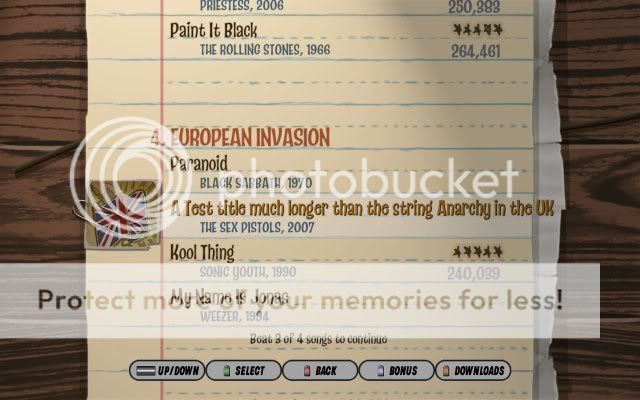
I'm thinking the next step is to create new entries in the downloaded songlist as that's probably the the best place to put the customs if possible. |
|
| Back to top |
|
 |
tma 


Joined: 03 May 2007
Posts: 1414
Location: Australia
|
 Posted: Sun Dec 02, 2007 1:07 pm Post subject: Posted: Sun Dec 02, 2007 1:07 pm Post subject: |
 |
|
I've finally got off my arse and written something up on the mid.qb files.
Here:
http://moto-coda.org/gh/gh3_midi_spec.txt
I'll add to it over time, just wanted to put something out there like I've been promising for too long now.
Open to comments, criticism, death threats, whatever.
Once it's become a bit more complete, I'll make a new post for all this related info and try and get it stickied. |
|
| Back to top |
|
 |
GameZelda

Joined: 30 Mar 2007
Posts: 1705
|
 Posted: Sun Dec 02, 2007 1:24 pm Post subject: Posted: Sun Dec 02, 2007 1:24 pm Post subject: |
 |
|
I did also have a tool to do this (Implemented on my QB parser).
Your is for PC or PS2? Mine is for PS2 
tma: Also, it will be great to include the base of the CRCs 
_________________
(Ok, I failed to do it in 24 hours...  ).
GH:WT-PS2 Customization Progress
[ 100%] Make it work (w/songs loading) in a DVD5 (thanks psychospacefish!)
[ 100%] Modify audio (Finally done 25/11/2008)
[ 100%] Modify charts (Done 26/11/2008! Customs finally  ) |
|
| Back to top |
|
 |
GameZelda

Joined: 30 Mar 2007
Posts: 1705
|
 Posted: Sun Dec 02, 2007 5:15 pm Post subject: Posted: Sun Dec 02, 2007 5:15 pm Post subject: |
 |
|
Well, I just think that I have the right formula for encoding/decoding the beat track now since 
GH3 --> GH2 = Synced
And GH2 --> GH3 = Synced
Even with this, the BPM loses, inevitably, some quality.
For example, Jordan is 116 on almost all the song (Except 115.75 on the start):
My encoder says, for the last measures, after converting to GH3 and converting back to GH2...
115.830116
116.054161
116.054161
116.054161
115.830116
116.054161
I can't notice this when previewing in GHex, but it could affect some things 
The average every 4 beats is "115,99814975", so basically, every 4 beats, It syncs again.
..
EDIT: And also, how can I create a 33075Hz WAV?
_________________
(Ok, I failed to do it in 24 hours...  ).
GH:WT-PS2 Customization Progress
[ 100%] Make it work (w/songs loading) in a DVD5 (thanks psychospacefish!)
[ 100%] Modify audio (Finally done 25/11/2008)
[ 100%] Modify charts (Done 26/11/2008! Customs finally  ) |
|
| Back to top |
|
 |
SixStringedBass

Joined: 14 Jul 2007
Posts: 181
|
 Posted: Sun Dec 02, 2007 6:51 pm Post subject: Posted: Sun Dec 02, 2007 6:51 pm Post subject: |
 |
|
@ GameZelda
To create an audio file with specific sampling frequency, you could open the audio in Audacity. Where the waveform shows up, there is an area with the name of the file with a chevron next to it. Click on that then go all the way down to the bottom of the popup list where it says sample rate and click on other. then enter in that number.

Hope that helps. |
|
| Back to top |
|
 |
|
|
You cannot post new topics in this forum
You cannot reply to topics in this forum
You cannot edit your posts in this forum
You cannot delete your posts in this forum
You cannot vote in polls in this forum
|
Copyright © 2006-2024 ScoreHero, LLC
|
Powered by phpBB
|