| View previous topic :: View next topic |
| Author |
Message |
ImaCarrot


Joined: 06 Mar 2006
Posts: 2687
|
 Posted: Mon Nov 27, 2006 9:10 pm Post subject: Custom Song FAQ Posted: Mon Nov 27, 2006 9:10 pm Post subject: Custom Song FAQ |
 |
|
Update: 6-12-07 Added the question about where to get Ghex at the top in nice big, red, letters. I'm not going to remove the questions pertaining to Ghex at this moment since it's still in use by those lucky enough to have it before it was removed. Also added a link to my .dtb editing guides thread.
Update: 5-07-07 We can now replace most text strings in the game, including the setlist names. I've updated that question to reflect. I also got rid of all 'Old Answers' I had sprinkled about as new tools/methods invalidated them, they aren't really needed anymore. Also did some spring cleaning... in the summer...time.
Update: 3-28-07 Answered what I thought was something obvious that didn't need to be stated.
Update: 3-26-07 Elaborated a bit on the "Length of songs to replace" question. Also added the "Apache makes a really small ISO" question.
Update: 3-14-07 Cleaned up some obsolete information thanks to the newest version of Ghex and the release of FeedBack.
Update: 2-8-07 Answered the Action Replay Max question, as well as the 'how to change names in the set list' question.
Update: 2-2-07 Answered HOPOs question, thanks Riz.
Update: 1-27-07 Added the how to convert to .mp3 question, answered.
Update: 1-23-07: Fixed the Ghex error question, added a link to the custom videos tutorial as well as what happens if you screw the community over by posting an .iso of a hacked version of the game while taking full credit for the creation of all the songs contained within.
Update: 12-31-06: Added links to all of the custom songs threads, If I missed one, let me know. Then took them down in the wake of the Custom Song Index.
Update: 12-15-06: Answered a couple more questions.
I've been following the custom song scene since the begining and have seen or encountered most, if not all, of the problems and questions that arise. This document will hopefully answer any questions people may have before they post a new thread.
Guitar Hero Explorer (Ghex) is available again, pick it up in the Ghex sticky.
Can I create my own songs to play in Guitar Hero and Guitar Hero 2?
Yes.
Awesome! Do I need a modded ps2 to play these custom songs?
Yes. There are numerous different ways to play a burned game on your ps2 and you need one of them. These forums aren't the place to discuss how to get a ps2 to play burned games, just do a Google search.
Can I use Action Replay Max or another cheat device to load custom songs onto a non-modded PS2?
No.
How many custom songs am I able to replace?
In Guitar Hero you can replace 47 different songs, Guitar Hero 2 can support 64 different songs. Imagine that...
How does Guitar Hero store the information for the notecharts and other things like lighting?
The game uses standard midi files to store everything from note placement and star power events, to the lighting and the names of the Practice mode sections. Read Riff's great Midi details guide here for all the information you could possibly want to know about the Guitar Hero midi.
Is this legal? Won't we get sued by RedOctane if we post our midi files on the net?
As long as the midi file you are posting on the net doesn't contain anything that you yourself did not create, then it should be fine that you post your own creation on the net. It would NOT be ok to post a converted Guitar Hero midi for use in Guitar Hero 2. It also is not ok to post links to copyrighted material, such as the songs used, unless the original author is the one hosting the download.
What programs do I need to have to create my own note charts?
FeedBack is likely to be the defacto standard in making custom note charts. It features a very simple interface, very similar to the Stepmania editor, and was made with Guitar Hero in mind. Best of all, it's free, really the only reason to not use FeedBack is if you want more control (at the expense of ease-of-use) in your midi editing.
Speaking of more control, a good midi sequencer is the way to go if you just don't want to use FeedBack for whatever reason.Anvil Studio is a very good, and free, midi sequencer. It seems that you need to pay for an upgrade if you want to be able to add your own events (which handles things like Practice mode section names and lighting effects), but those things aren't vital in creating a note chart, just recommended.
There is also the most expensive of the currently favored midi sequencers, Sonar 6. This package is a top-of-the-line suite of tools geared towards production quality music creation/editing, including midi editing. Definately a steep learning curve with this one, but it comes with everything you need to create custom Guitar Hero note charts.
Midi Maestro is another very good sequencer, and the one I prefer to use. The main drawback is it's high price tag, and the free demo version doesn't support a save feature. This sequencer can do anything you want and would need to do for Guitar Hero note charts.
Can I just download a midi of the song I want off the net and use that for my notechart?
Not without converting it to a format that Guitar Hero can understand. A good midi of the song can be useful as a starting place, but you are still going to have to move notes around and adjust timing.
I open up a Guitar Hero midi in a midi editor but I don't see anything that looks like a note chart, what am I doing wrong?
Midi editors often times have multiple views for editing different aspects of a midi, the view you want for editing a note chart is usually called something along the lines of "Piano Roll". In that view, you should be able to see a recognizable note chart.
I'm trying to edit the events track so I can tell my song when to end, but the events track is empty! What do I do here?
The events track is not empty, it just looks empty in Piano Roll view. Change the view to Events view and you should be able to see all of the events that get fired off throughout the song.
How do I tell the game that certain notes are HOPO'able in the midi?
| Riz wrote: | | HOPOs are not defined in the midi, per se. They are defined as any note spaced equal to or closer together than 8th note triplets, which at the default GH PPQN rate of 480 ticks per quarter note, means any note seperated by < 161 ticks, that is not part of a chord, that is different from the previous note, that is not the first note of the song, and is not immediately following a chord (GH1 only, GH2 allows this) will be HOPO-able. If you use a different PPQN than 480, adjust the math appropriately (whatever 1/3 of your PPQN is). |
Can I use Freetar to create custom note charts for use in Guitar Hero?
Yes you can, though FeedBack is superior in every way so there really isn't any reason to anymore.
I have my midi file done now, how do I convert the .wav to Guitar Hero's .vgs format?
You can now directly import .wav, .mp3 and .ogg into Ghex, which will then convert it to .vgs for you. Again, thanks kata!
I don't want to bother with making my own note chart, I just want to download one and put it in the game to play.
Check out nick's guide for this, and pretty much everything else, you would need to know.
I can't get fileexpandguitarhero to work, it keeps giving me errors.
As is stated in Shadowzero's utilities thread, you need the Java Runtime Environment installed to even run the program. If you do have that and it still isn't working, capitalization matters."fileexpandguitarhero" won't work, "FileExpandGuitarHero" is what works.
I'm trying to use Ghex to replace a song, but all the options are greyed out! What am I doing wrong?
This means that your .hdr and .ark files are set to read-only. Uncheck that box for both files and then Ghex will be able to replace the songs without a problem.
Ghex is giving me this weird error when it finishes replacing a .vgs or .mid. What am I doing wrong?
The latest version of Ghex has more or less fixed this error. Custom midis should now appear without a problem. Make sure you are using the latest version of Ghex.
Does the length of my song matter when I'm replacing songs? Should I replace a song that is longer than the custom song?
If you are using Ghex as your method of replacing, then no, the length of the song does not matter. If you are using Shadowzero's utilities to replace songs, then yes, a song that is longer than what is being replaced will likely get cut off at some point.
Keep in mind the small preview of each song on the setlist though, Guitar Hero has a hard-coded bit of each song in the setlist that it plays when you highlight a song. We have no way of changing that (yet), if that preview time falls over a section of your custom song that does not exist, the game will crash. So for example, if you put a custom song in that is only 30 seconds long, and the little snippet of song that the preview plays is between 1min 29sec and 1 min 36sec, then the game will crash. Refer to the How to prevent Guitar Hero from locking up sticky for more information.
I downloaded one of the custom midis and followed Sottle's guide on how to get the song in, when I played the song, it sounded like it was being fast forwarded and the song was over very quickly. What gives?
This means that you didn't convert your .wav to a .vag correctly. When using MFAudio, just selet the VAG - Sony PSX Sound option from the File Format pulldown in the output section. Leave all of the other settings at their defaults.
When I try to play a custom song in game, I highlight the song I replaced in the setlist and the custom song plays fine, however when I try to play the song, it freezes a few moments into loading. What is wrong?
We aren't quite sure what is going on here yet, it doesn't neccesarily mean that something is wrong with the midi file, the game just isn't loading properly. In the best case scenario, you'll be able to play the song in a different mode (Career, Quick Play or Practice) or the song will load after a few attempts. At worst, you'll have to try replacing another song, do this until it loads.
This guide might be able to help you further figure out what to do to fix this problem.
How can I convert a Guitar Hero song for use in Guitar Hero 2?
You can use dieselmachine's utility to do the work for you. There's also the manual method as outlined here.
Do people actually read through all of this crap before posting new threads?
Apparently not.
Where can I download custom songs created by other people?
Easy, take a look in the Custom Song Index for a list of links to all of the currently released songs.
Great! I now have a custom song working in the game! I replaced "Misirlou" with a tune by Winger, but in the setlist it stills says "Misirlou". How do I change that to show my custom song's name?
Nachyoz decrypted the .dtb format and even wrote a couple handy utilities for this exact purpose. Here's the thread where you can download the tools and find out what other things people have replaced.
What other kind of things can be edited besides names in the .dtb files?
I've started another thread just for the purpose of finding and documenting things that can be edited in the .dtb files.
Is it possible to change the videos in the game to something else?
Yes, just follow this easy and well written guide.
Can someone just put an .iso on the newsgroups or something that has all of the songs replaced with customs songs and email me the link?
Technically they can, but doing so will get them banned from this great community. Case in point. If you are even asking this question, you probably shouldn't be here.
How can I rip the songs from the game and convert them to .mp3?
A utility to do this easily and effectively hasn't been released in these forums mainly because most people don't see the need to do so. The main reason people want a utility that will do this is so they can listen to the songs on their mp3 player or something, there isn't really a legitimet 'homebrew' reason to release a utility that will do that. I found a reason for it however, and my Concert Mode Tutorial explains it. If you can't figure out how to rip and convert the songs to .mp3 based on that tutorial, then don't bother trying anymore.
The ISO Apache gives me is really small and my PS2 won't read it, what am I doing wrong?
Apache has a really lame progress bar that a lot of people fail to see, keep a look out for that at the bottom of the program. Make sure you wait until the program really is finished making the ISO before you burn it to disc.
| THEJACKJOHNSON wrote: | | I have the songs playing and everything just when i miss a note i dont get that rude obnoxious noise and im kinding of missing it. is there another file i have to replace? |
No there is not another file you have to download, those sounds are there, they just aren't as noticeable because the audio doesn't stop playing like it does with the real songs. You need a seperate guitar and band track to be able to get the exact same effect that the songs that came with the game have.
Last edited by ImaCarrot on Sun Jul 06, 2008 12:58 am; edited 29 times in total |
|
| Back to top |
|
 |
TheGlow


Joined: 18 Feb 2006
Posts: 2748
Location: J Train Brooklyn!
|
 Posted: Tue Nov 28, 2006 4:55 pm Post subject: Posted: Tue Nov 28, 2006 4:55 pm Post subject: |
 |
|
| Good play ole chap. |
|
| Back to top |
|
 |
Frostilicus


Joined: 12 Nov 2006
Posts: 112
Location: Boston
|
 Posted: Tue Nov 28, 2006 6:15 pm Post subject: Posted: Tue Nov 28, 2006 6:15 pm Post subject: |
 |
|
The work done by you and a few other folks is going to unlock new worlds of enjoyment for this game! Now there's something to do instead of just chasing ridiclous scores.
"It's easier to lay down the notes in this editor than it is with a midi sequencer, but you are more limited. To achieve optimal results, you'll likely end up using both tools."
Yes, from my limited experience, I've been able to figure out how to create and manipulate the midi notes in the lead guitar track in Anvil...but this would seem a daunting task to do from scratch. So it seems that using the freetar editor, and then manipulating that result in Anvil for precision in note lengths and timing. I think what's what Carrot is talking about here, at least... |
|
| Back to top |
|
 |
Kecos

Joined: 18 Sep 2006
Posts: 488
Location: North America
|
 Posted: Sat Dec 02, 2006 4:10 pm Post subject: Posted: Sat Dec 02, 2006 4:10 pm Post subject: |
 |
|
| I've made my note chart, how do I make star power notes on my song? |
|
| Back to top |
|
 |
ImaCarrot


Joined: 06 Mar 2006
Posts: 2687
|
 Posted: Sat Dec 02, 2006 4:52 pm Post subject: Posted: Sat Dec 02, 2006 4:52 pm Post subject: |
 |
|
| Quote: | 60: guitar note GREEN, easy (C)
61: guitar note RED, easy (C#)
62: guitar note YELLOW, easy (D)
63: guitar note BLUE, easy (D#)
64: guitar note ORANGE, easy (E)
67: star power group, easy (G)
69: player 1 section, easy (A)
70: player 2 section, easy (A#)
72: guitar note GREEN, medium (C)
73: guitar note RED, medium (C#)
74: guitar note YELLOW, medium (D)
75: guitar note BLUE, medium (D#)
76: guitar note ORANGE, medium (E)
79: star power group, medium (G)
81: player 1 section, medium (A)
82: player 2 section, medium (A#)
84: guitar note GREEN, hard (C)
85: guitar note RED, hard (C#)
86: guitar note YELLOW, hard (D)
87: guitar note BLUE, hard (D#)
88: guitar note ORANGE, hard (E)
91: star power group, hard (G)
93: player 1 section, hard (A)
94: player 2 section, hard (A#)
96: guitar note GREEN, expert (C)
97: guitar note RED, expert (C#)
98: guitar note YELLOW, expert (D)
99: guitar note BLUE, expert (D#)
100: guitar note ORANGE, expert (E)
103: star power group, expert (G)
105: player 1 section, expert (A)
106: player 2 section, expert (A#)
108: vocal track (C)
Star Power events
-----------------
A star power group note-on event indicates the start of a star power group and a star power note-off event indicates the end of a star power group. Each note within the star power group is considered to be a star power note. Star power is awarded when the last note in the group is played which may be significantly earlier than when the star power group note-off event occurs. |
|
|
| Back to top |
|
 |
katamakel 

Joined: 16 Jun 2006
Posts: 1467
Location: Stockholm, Sweden
|
 Posted: Sun Dec 03, 2006 12:01 pm Post subject: Posted: Sun Dec 03, 2006 12:01 pm Post subject: |
 |
|
| Quote: | | Ghex is giving me this weird error when it finishes replacing a .vgs or .mid. What am I doing wrong? |
The .mid problem should be fixed with the 0.1.2 version of ghex.
I've never gotten any errors when replacing a .vgs, so I don't know what that one's about. |
|
| Back to top |
|
 |
HylianHero


Joined: 22 Feb 2006
Posts: 4673
Location: Santa Cruz, CA
|
 Posted: Sat Dec 30, 2006 10:28 pm Post subject: Posted: Sat Dec 30, 2006 10:28 pm Post subject: |
 |
|
I have a question.
When I listen to the midi it sounds like really loud and obnoxious piano keys. I assumed that's what all midi files sound like, so I plugged it into the game anyways. Yet for some reason, the piano keys were still there. What can I do to convert the piano sounds to guitar sounds like they're supposed to be?
_________________
|
|
| Back to top |
|
 |
Falango

Joined: 25 Sep 2006
Posts: 222
|
 Posted: Sat Dec 30, 2006 11:20 pm Post subject: Posted: Sat Dec 30, 2006 11:20 pm Post subject: |
 |
|
| Ya the midi will sound like piano keys. If you are hearing piano keys in the game, then you have a problem with the VGS you have injected. The VGS is the song file. Sounds to me like you may have injected the MIDI as a VGS. |
|
| Back to top |
|
 |
DarkKnight720


Joined: 10 Aug 2006
Posts: 1301
Location: Davison, MI
|
 Posted: Sat Dec 30, 2006 11:24 pm Post subject: Posted: Sat Dec 30, 2006 11:24 pm Post subject: |
 |
|
After you make a .sng into a .midi....how long will the process take of injecting a song into GH2? (Generalization)
_________________
|
|
| Back to top |
|
 |
ImaCarrot


Joined: 06 Mar 2006
Posts: 2687
|
 Posted: Sun Dec 31, 2006 3:21 am Post subject: Posted: Sun Dec 31, 2006 3:21 am Post subject: |
 |
|
| HylianHero wrote: | I have a question.
When I listen to the midi it sounds like really loud and obnoxious piano keys. I assumed that's what all midi files sound like, so I plugged it into the game anyways. Yet for some reason, the piano keys were still there. What can I do to convert the piano sounds to guitar sounds like they're supposed to be? |
Falango's response sounds like what happened to me.
| Quote: | | After you make a .sng into a .midi....how long will the process take of injecting a song into GH2? (Generalization) |
Takes me, at most, 15 minutes to get the dvd started burning. |
|
| Back to top |
|
 |
Sephiroth87


Joined: 18 Nov 2006
Posts: 88
|
 Posted: Sun Dec 31, 2006 10:55 am Post subject: Posted: Sun Dec 31, 2006 10:55 am Post subject: |
 |
|
| Quote: | | After you make a .sng into a .midi....how long will the process take of injecting a song into GH2? (Generalization) |
mhm, a coulpe of hour maybe...
time to test the song, see if is well synched, add animation for the guitarist and the band, add lighting effect and song sections...
then adding SP and retesting it...
_________________
| MaximusDM wrote: | | dipplexsux wrote: | | My Chemical Romance |
Yeah, you do need help. |
Take a look at my custom songs for GH here |
|
| Back to top |
|
 |
SGMan

Joined: 01 Jan 2007
Posts: 6
|
 Posted: Mon Jan 01, 2007 7:04 pm Post subject: Posted: Mon Jan 01, 2007 7:04 pm Post subject: |
 |
|
i would love to make some songs on Guitar Hero 2 and i was wondering if it is possible to get a walkthrough on making a custom song or songs? thank you it will be much apprieciated
Thanks SGMan |
|
| Back to top |
|
 |
Kecos

Joined: 18 Sep 2006
Posts: 488
Location: North America
|
 Posted: Mon Jan 01, 2007 7:14 pm Post subject: Posted: Mon Jan 01, 2007 7:14 pm Post subject: |
 |
|
| This is the walkthrough to making a song. Then, you can check out the Idiot Proof guide to playing custom GH2 songs, also in this forum. |
|
| Back to top |
|
 |
SGMan

Joined: 01 Jan 2007
Posts: 6
|
 Posted: Mon Jan 01, 2007 7:56 pm Post subject: Posted: Mon Jan 01, 2007 7:56 pm Post subject: |
 |
|
Oh sorry, like i said i'm new to the forum lol and to the game what should you suggest?
do the importing other peoples song first or the creating.
Cheers
SGMan |
|
| Back to top |
|
 |
whiskeyface

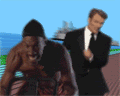
Joined: 29 Dec 2006
Posts: 272
Location: Pharr, Texas, U.S.A.
|
 Posted: Mon Jan 01, 2007 10:33 pm Post subject: Posted: Mon Jan 01, 2007 10:33 pm Post subject: |
 |
|
This guide, along with this one: http://www.scorehero.com/forum/viewtopic.php?t=4025
...will give you a basic, if note full, understanding on creating a custom song. All other necessary tutorials/help are linked in the first post of this thread.
_________________
|
|
| Back to top |
|
 |
|
|
You cannot post new topics in this forum
You cannot reply to topics in this forum
You cannot edit your posts in this forum
You cannot delete your posts in this forum
You cannot vote in polls in this forum
|
Copyright © 2006-2024 ScoreHero, LLC
|
Powered by phpBB
|