| View previous topic :: View next topic |
| Author |
Message |
Bizarbus

Joined: 07 Nov 2006
Posts: 98
|
 Posted: Thu Nov 30, 2006 3:10 am Post subject: *sigh* so complicated... Posted: Thu Nov 30, 2006 3:10 am Post subject: *sigh* so complicated... |
 |
|
I wish there was some kind of "Idiot Proof Guide to MAKING custom songs in GH2"
I've looked through the midi information, and just can't seem to grasp exactly what to do in order to make my own songs. I've written many midis in the past and often use them to save my own compositions, so I know how to write them... just... what does what?
It's all very confusing to me... |
|
| Back to top |
|
 |
Nextonex

Joined: 31 Oct 2006
Posts: 127
Location: East Coast
|
|
| Back to top |
|
 |
46and2Shadows

Joined: 08 Oct 2006
Posts: 4
Location: Inkster, Michigan
|
 Posted: Thu Nov 30, 2006 10:47 pm Post subject: yea Posted: Thu Nov 30, 2006 10:47 pm Post subject: yea |
 |
|
| yea i know. i want to make my own note chart and everything i just need a little assistance |
|
| Back to top |
|
 |
ImaCarrot


Joined: 06 Mar 2006
Posts: 2687
|
 Posted: Thu Nov 30, 2006 11:18 pm Post subject: Posted: Thu Nov 30, 2006 11:18 pm Post subject: |
 |
|
| Like I've been saying, the simplest way to create a note chart if you have no midi sequencer experience and no desire to learn is to use the Freetar editor and then convert that over to GH format. The freetar site and forums have tons of people to help and a lot of tutorials on how to use the editor. If you still can't create your own note chart using that editor, then maybe you should consider not making your own charts. |
|
| Back to top |
|
 |
Sottle 

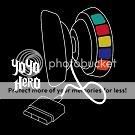
Joined: 14 May 2006
Posts: 3050
|
 Posted: Thu Nov 30, 2006 11:22 pm Post subject: Posted: Thu Nov 30, 2006 11:22 pm Post subject: |
 |
|
| So i'm thinking about that as an option, but i remember you saying a while ago that the conversion process messes up the positioning of some of the notes, so you have to go back to a midi editor and tweak them, is that still true? |
|
| Back to top |
|
 |
ImaCarrot


Joined: 06 Mar 2006
Posts: 2687
|
 Posted: Thu Nov 30, 2006 11:44 pm Post subject: Posted: Thu Nov 30, 2006 11:44 pm Post subject: |
 |
|
| That all depends on how accurate the original freetar .sng file is. It also helps if you are using the exact same version of the song as the original person too. The two songs I converted were really well done and I didn't have to tweak the position of any notes. What did happen, with JBG, is all of the notes had a duration that was slightly higher than what a single note should be in GH. So all of the notes in the song were really short sustains, I had to tone down to duration on all of the notes. |
|
| Back to top |
|
 |
Bizarbus

Joined: 07 Nov 2006
Posts: 98
|
 Posted: Fri Dec 01, 2006 1:40 am Post subject: Posted: Fri Dec 01, 2006 1:40 am Post subject: |
 |
|
I have PLENTY of midi sequencer experience... I've composed full pieces using Finale. Are you familiar with the program at all?
I understand that each track on the midi represents a different thing to the game, I'm just confused about exactly what I need to put in. Track 1 is tempo... how does it read the tempo though? If I remember correctly, track 2 is the actually tabbing of the song, certain spots on the staff represent each note on the controller. You then basically tab out the notes... that seems simple enough. but is it bass clef? treble clef? middle c? the c above it?
I'm just a little shakey on a few things really...
I tried the freetar editor but I don't really like it... plus it seems incapable of tempo changes?
Hopefully you could help me out a little bit. Thanks. |
|
| Back to top |
|
 |
Nextonex

Joined: 31 Oct 2006
Posts: 127
Location: East Coast
|
|
| Back to top |
|
 |
Riz 

Joined: 06 Jun 2006
Posts: 2011
|
 Posted: Fri Dec 01, 2006 6:49 am Post subject: Posted: Fri Dec 01, 2006 6:49 am Post subject: |
 |
|
What's he's looking for is an idiot's guide to making the midi file. What exists is a guide that covers getting custom files into a package that you can run, and it covers all aspects of the process *except* how to make the midi.
Never the less, the information on how to do this (what notes do what) *is* available in Riff's MIDI and VGS Details thread, and really, I find it hard to believe that someone who claims to have composed entire musical pieces in a midi editor cannot figure those out. If true, however, it still doesn't change that there is, in fact, no "Idiot's Guide" for that process, yet, and there may never be one. It's up to the people who understand it to make one, if they want to put the time into it, and they're under no obligation to do so... so really, you're just left waiting. He's not the first to ask for one, and probably won't be the last.
Riz.
_________________
|
|
| Back to top |
|
 |
Sephiroth87


Joined: 18 Nov 2006
Posts: 88
|
 Posted: Fri Dec 01, 2006 11:54 am Post subject: Posted: Fri Dec 01, 2006 11:54 am Post subject: |
 |
|
yeah, i agree...
all the info are up there in the riff thread, and, let me say, if you can't understand it, maybe you'll not be able to make a song...
@bizarbus: if you already have midi experience, i believe the best way to start is by opening one of our custom songs, and give them a look, maybe after reading riff topic, and i believe everything will be easy...
_________________
| MaximusDM wrote: | | dipplexsux wrote: | | My Chemical Romance |
Yeah, you do need help. |
Take a look at my custom songs for GH here |
|
| Back to top |
|
 |
Nextonex

Joined: 31 Oct 2006
Posts: 127
Location: East Coast
|
|
| Back to top |
|
 |
Bizarbus

Joined: 07 Nov 2006
Posts: 98
|
 Posted: Fri Dec 01, 2006 10:23 pm Post subject: Posted: Fri Dec 01, 2006 10:23 pm Post subject: |
 |
|
| Sephiroth87 wrote: | yeah, i agree...
all the info are up there in the riff thread, and, let me say, if you can't understand it, maybe you'll not be able to make a song...
@bizarbus: if you already have midi experience, i believe the best way to start is by opening one of our custom songs, and give them a look, maybe after reading riff topic, and i believe everything will be easy... |
That's a good idea. I think if I look at the midis you guys have made and read through Riff's topic (again) I should be able to get a grasp on this stuff. |
|
| Back to top |
|
 |
Bizarbus

Joined: 07 Nov 2006
Posts: 98
|
 Posted: Fri Dec 01, 2006 11:54 pm Post subject: Posted: Fri Dec 01, 2006 11:54 pm Post subject: |
 |
|
I've taken a look at the midi for Wolf and Raven... heres what I can make out
I'm using Wolf and Raven found on this very forum for reference
Youtube - http://www.youtube.com/watch?v=Ims0BNQwPHI
Screenshot of midi - http://img85.imageshack.us/my.php?image=ghiigl7.jpg
The top track is tempo. How can you change tempo in the middle of a song? Do you adjust the note lengths of that particular track?
The second track is the fret buttons. I've outlined what I've deciphered for each fret. Do they have to be in that particular octave?
The last two tracks are animation triggers... nice, but unnecesary... I'm not sure how they work at all.
One thing I AM confused about is synching the midi to the mp3 at the beginning of the song. Is that just done via trial and error? Adding or taking away silence from either the MP3 or the midi? Has anyone figured out a way to actually allign the fret bars in the game yet?
Thanks for all the help guys. |
|
| Back to top |
|
 |
Kecos

Joined: 18 Sep 2006
Posts: 488
Location: North America
|
 Posted: Sat Dec 02, 2006 1:56 am Post subject: Posted: Sat Dec 02, 2006 1:56 am Post subject: |
 |
|
| Wolf and Raven.. isn't that Sonata Arctica? Could you lead me to a place where I can get False News Travels Fast and make a notechart for it? |
|
| Back to top |
|
 |
Riz 

Joined: 06 Jun 2006
Posts: 2011
|
 Posted: Sat Dec 02, 2006 2:20 am Post subject: Posted: Sat Dec 02, 2006 2:20 am Post subject: |
 |
|
These are all excellent questions that I too (and probably many others) am interested in hearing some of the experts elaborate on to the extent they can.
The only question I have a bit of knowledge on is the second, in terms of "are they always in that octave" and the answer is, no. That particular song probably only has notes for expert mode. The 3 octaves below that, with exactly the same note mappings, are used for the other 3 difficulties, so if you open a song that has support for all 4 difficulties, you should see note groupings in all 4 octaves, of decreasing complexity as you go down, obviously.
Riz.
_________________
|
|
| Back to top |
|
 |
|