| View previous topic :: View next topic |
| Author |
Message |
FoG


Joined: 16 Jun 2007
Posts: 1854
Location: Under A Bridge...
|
 Posted: Sat Dec 08, 2007 3:22 am Post subject: GH3 PS2 Customs Discussions *Tutorial Now Up* Posted: Sat Dec 08, 2007 3:22 am Post subject: GH3 PS2 Customs Discussions *Tutorial Now Up* |
 |
|
GH3 Customs Discussion!
Seeing as the current topic where all of the GH3 Custom discussions is cluttered and the tools are all scattered. I decided to take the time and re-organize everything that is needed into one topic. If I am missing tools, PM me and I will add them as soon as possible. When I also got the time, I will make it more organized than it is.
GH3 Specifications by tma:
QB Specs
GH3 Midi Specs
Command Line/Windows Tools:
GH3Tools Kit
Download
MSV2VAG:
Version 1.1 - By YMS
HEDTools By GameZelda
Version 0.12
Version 0.2
Version 0.2.0.1
Version 0.2.3
Pak Editor By GameZelda
Version 0.2
Version 0.2.1
Version 0.2.2
Version 0.3
QB2Chart By GameZelda
Version 0.2
Version 0.2.1 - By SixStringedBass
Version 0.2.2 - By SixStringedBass
Version 0.3
MSVTools By GameZelda
Version 0.01
Version 0.1 TEST1
Version 0.1 GUI
QB Things By GameZelda
Version 0.0 *PRE-ALPHA*
Version 0.2 *PRE-ALPHA*
Version 0.3
QB Things Individual Updates
QBInject Update
Chart2QB Update
Chart2QB Update With Star Power
QB Pasre Version 0.3
VAG Extractor By GameZelda
Version 1
GH3 Image Converser By GameZelda
Version 0.1
Chart2Mid2Chart By Leff
Topic and Download
QBGen By GameZelda
Download and Tutorial
QB Viewer By allacousticemo
Version 1
Chart2QB By Leff
Topic and Download
PERL Tools by tma:
NOTE: Requires a PERL code runner. ActivePERL for example
PAK Extractor
Link
HED/WAD Extractor
Link
Tutorial:
NOTE: THIS TUTORIAL IS OUT-DATED! CHECK OUT THIS LINK: http://www.scorehero.com/forum/viewtopic.php?t=61931
Part 1: Editing the QB Files
| Quote: | Welcome to the first part of the GH3 Customs Tutorial to help with those who want to customize Guitar Hero 3 This Tutorial follows the command line tools, PERL shouldn't be much different. First Off, we need to extract the files from the GH3 DVD. To do this, simply pop in your GH3 DVD into your DVD Drive and wait for it to show up on your screen. After, simply drag all the files from the disc into a folder of your choice, it should take around 10 minutes or so. Now that the files are stored on your computer, we need to extract the files from the HED/WAD Files. To do that, we need to use HED Extract.
Download HEDTools from the Command Tool links above, and extract the contents of the files where you stored your GH3 Files. Now, goto start, then click run. When the run window shows up, type CMD and press enter. Now, browse to where your files are stored in the command line window. Type in the following code to extract the files from the HED/WAD files.
| Code: | | hedextract EXTRACT_DIR datap.hed datap.wad |
And this is what it should look like while extracting.

When it is finished extracting the files, browse to the following folder.
| Code: | | [Drive Letter]:\[Directory to where game is extracted]\EXTRACT_DIR\songs |
Please refer toThis Tutorial for the next part of the tutorial.
When it's done, delete qbgen.exe and the .chart file. We are almost done with part 1 of the tutorial. We just need to recreate the HED/WAD files. To do this, browse the command line to the main folder where all the GH3 files are stored. Then type in the following to rebuild the HED/WAD Files.
And this is what it should look like while rebuilding the HED/WAD.

When it's completed, you are done with adding in your custom chart. You can edit as many pak files in there that are ____.pak.ps2 (no _gfx, no _sfx). This is the end of the first part of the tutorial. The Second Part will be on editing the song itself for the custom. Expect it up by the end of the day. |
Part 2: Editing the MSV Files
| Quote: | Welcome to the second part of the GH3 Customs Tutorial to help with those who want to customize Guitar Hero 3. This Tutorial
follows the command line tools, PERL shouldn't be much different. Lets pick up where we left off. We have just completed editing the QB Files to accommodate the custom chart. Now, we need to edit the music files for them to work in Guitar Hero 3. First off, we need to use a music editor like Audacity to do two things, re sample the audio file to 33075 Hz and split it into mono tracks. Open up Audacity and import your song that will accompany the custom chart file. It should look something like this when you are done importing the audio.

After importing the audio, click on the arrow pointing down, and click on split stereo tracks. There should now be two seperate audio streams. Now, click on each audio stream's arrow and click mono. After doing that, click on the box on the lower left side of the window and click on the project rate number and click other. When you are done that, simply type in 33075 and click ok. Now, click on the top stream then click File > Export Selection as a wav. Name this one left.wav. Do the exact same thing on the other stream and name it right.wav. This is what it should look like before extracting left.wav

When it is done saving both .wav files, you can close Audacity. Now, download the MSVTools from the command line tools link above and extract it where ever you want to extract it to and put the two .wav files you just created into the same folder. The next step is to create the MSV file. Open up the command line, browse to the location of where the MSVTools are and type in the following codes for both .wav files.
When it is done converting them into a .msvs, you need to create two empty .msvs files which will have the same characteristics as the two .msvs you just created. To do this, simply put in this code in the command line.
| Code: | | emptymsvs left.msvs emptyleft.msvs |
| Code: | | emptymsvs right.msvs emptyright.msvs |
This is what it should look like while creating one of the empty .msvs files.

After that is finished, create a copy of emptyleft and emptyright.msvs and name them emptyleft1 and emptyright1.msvs respectively. We need to join the six .msvs files together to make the .IMF file which will replace the current song's .IMF file. In command line, type in the following code.
| Code: | | msvsjoin 6 emptyleft.msvs emptyright.msvs left.msvs right.msvs emptyleft1.msvs emptyright1.msvs |
And this is what it should look like when creating output.msv

We are almost done with the MSV files, after the MSV files are sorted with, you need to create the ISO which you will either burn onto a DVD or on a HDD. Now, you rename the output.msv to B3AE1B7A.IMF and place it in the correct folder in the MUSIC directory. To figure out which file is the audio file to your song, here is a list created by ADAMAZiD:
| Quote: | \MUSIC\0
00D5E836.IMF - BlackMagicWoman
0EDB870B.IMF - Tutorial_4E
0F590888.IMF - BellyOfAShark
0FEC074A.IMF - Closer
04AB43D8.IMF - Tutorial_1D
\MUSIC\1
1A075876.IMF - GoThatFar
1CBD9BE7.IMF - RainingBlood
15E308F4.IMF - Impulse
17C2BF3D.IMF - NothingForMeHere
10172F4D.IMF - MetalHeavyLady
17221CBD.IMF - DownNDirty
1821171E.IMF - FCPREMIX
\MUSIC\2
2A49D730.IMF - TheWayItEnds
2B3B8EC0.IMF - RockULikeAHurric
2D77BC7D.IMF - CitiesOnFlame
2FCD2D86.IMF - DontHoldBack
23FC5B5F.IMF - CultOfPersonalit
24E5E579.IMF - StoryOfMyLife
233F951A.IMF - Reptilia
24541776.IMF - LayDown
\MUSIC\3
3ADA655D.IMF - WelcomeToTheJung
33A522F2.IMF - Ruby
335A5A9F.IMF - KnightsOfCydonia
348C4908.IMF - TakeThisLife
369D215A.IMF - Tutorial_3D
310246E3.IMF - InLove
\MUSIC\4
4A7D84EB.IMF - SuckMyKiss
4EE17225.IMF - NumberOfTheBeast
46F7D5D5.IMF - Tutorial_3A
468C655D.IMF - SheBangsADrum
4771DA76.IMF - SameOldSongAndDa
40797ADD.IMF - ThruFireAndFlame
48130F42.IMF - MyCurse
\MUSIC\5
5A9FD9AE.IMF - Helicopter
5CA68A94.IMF - TheSeeker
5E055837.IMF - Monsters
5FECE494.IMF - Tutorial_2A
51AD6E8C.IMF - KoolThing
52F25C10.IMF - ThreesAndSevens
54E72043.IMF - TheMetal
55D68BD3.IMF - MauvaisGarcon
55E6D8D4.IMF - MinusCelsius
\MUSIC\6
6A9010DD.IMF - ImInTheBand
68E8ACF5.IMF - HitMeWithYourBes
614910AE.IMF - PaintItBlack
\MUSIC\7
71B14112.IMF - Sabotage
73AC734E.IMF - Tutorial_1E
700C4085.IMF - LaGrange
729DB16E.IMF - One
725509F3.IMF - GenerationRock
\MUSIC\8
8CF2B87A.IMF - CherubRock
8EBC7218.IMF - PrideNJoy
80D135F1.IMF - Evenflow
822B4762.IMF - RadioSong
80540F4B.IMF - SchoolsOut
8593790E.IMF - One
\MUSIC\9
9AC28451.IMF - MissMurder
9ACFD67B.IMF - Tutorial_1C
9CBFE5E3.IMF - SunshineOfYourLo
9F667DE2.IMF - Paranoid
\MUSIC\A
A8F9B4F9.IMF - Tutorial_3C
A9F17F64.IMF - BlackSunshine
A86A21FF.IMF - AnarchyInTheUK
A401F325.IMF - CantBeSaved
AD7C54BA.IMF - Stricken
AEE0DC58.IMF - Barracuda
\MUSIC\B
B1E285B8.IMF - Tutorial_2C
B2BA98AD.IMF - MississippiQueen
B3AE1B7A.IMF - BullsOnParade
B7F75EAB.IMF - PrayerOfTheRefug
BC856D74.IMF - ThruFireAndFlame
\MUSIC\C
C6E5B52E.IMF - Tutorial_2B
C27EFFAE.IMF - BossTom
C88D7504.IMF - Avalancha
C3189706.IMF - HierKommtAlex
CE75E130.IMF - CliffsOfDover
\MUSIC\D
D10828C8.IMF - TalkDirtyToMe
DA21ECBA.IMF - RockNRollAllNite
DDEBC0CE.IMF - MyNameIsJonas
DFFE846F.IMF - Tutorial_3B
\MUSIC\E
E7B8223E.IMF - Tutorial_4C
E8AB11E2.IMF - BeforeIForget
E8BAF4E5.IMF - WhenYouWereYoung
EBED68EB.IMF - SyncTestAudioAnd
EDC8E6ED.IMF - Tutorial_1B
\MUSIC\F
F6A3347D.IMF - HolidayInCambodi
F372F551.IMF - BossSlash
F2937A7E.IMF - BossDevil
FC3DB2E8.IMF - SlowRide
|
We are now done with the editing of the MSV. This is the end of the second and last part to this GH3 Customs Tutorial. You now just need to create the ISO which is exactly the same as for GH2 Customs. Hope you have enjoyed this tutorial as much I did writing it. |
The End Result
Here is what it should look and sound like when it is all said and done. I finally got the chance to put it up on YouTube. Enjoy!
My Example
Last edited by FoG on Sun Jul 06, 2008 3:58 pm; edited 39 times in total |
|
| Back to top |
|
 |
roddy630


Joined: 18 Dec 2006
Posts: 85
Location: NC
|
 Posted: Sat Dec 08, 2007 3:25 am Post subject: Posted: Sat Dec 08, 2007 3:25 am Post subject: |
 |
|
awesome man. now i just need to wait for a detailed guide to do this, but thanks for putting all the tools here. this makes things a lot easier!
_________________
FC Goals:
Cherub Rock (many overstrums)
Black Magic Woman (-2)
Hier Kommt Alex ( ) |
|
| Back to top |
|
 |
topaviator


Joined: 18 Aug 2007
Posts: 319
Location: Remus, MI
|
 Posted: Sat Dec 08, 2007 3:27 am Post subject: Posted: Sat Dec 08, 2007 3:27 am Post subject: |
 |
|
i would take down the MSV2VAG convertor by The Trooper down....unless the my computer is only saying the file isnt there
Last edited by topaviator on Sat Dec 08, 2007 3:40 am; edited 2 times in total |
|
| Back to top |
|
 |
FoG


Joined: 16 Jun 2007
Posts: 1854
Location: Under A Bridge...
|
 Posted: Sat Dec 08, 2007 3:36 am Post subject: Posted: Sat Dec 08, 2007 3:36 am Post subject: |
 |
|
Ok, took down the v1 link. I will write a detailed tutorial after gathering the PERL tools by tma.
_________________
 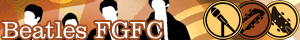
 
[quote=/"MarkMadness/"]i actually got my china cymbal today and put it on my head and sang china hat[/quote]
My YouTube - My Twitter - My Accomplishments
[quote=/"dudextr/"][10:02:26 PM] xtr: yeah, it''''s too painful now
[10:06:12 PM] xtr: it looks like i have chlamidya[/quote] |
|
| Back to top |
|
 |
terminator


Joined: 24 Oct 2007
Posts: 189
|
 Posted: Sat Dec 08, 2007 3:49 am Post subject: Posted: Sat Dec 08, 2007 3:49 am Post subject: |
 |
|
| You have not listed any of the tools for .pak.xen's for the PC version... |
|
| Back to top |
|
 |
FoG


Joined: 16 Jun 2007
Posts: 1854
Location: Under A Bridge...
|
 Posted: Sat Dec 08, 2007 4:10 am Post subject: Posted: Sat Dec 08, 2007 4:10 am Post subject: |
 |
|
Added PERL Tools, detailed tutorial coming up!
_________________
 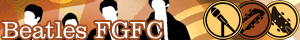
 
[quote=/"MarkMadness/"]i actually got my china cymbal today and put it on my head and sang china hat[/quote]
My YouTube - My Twitter - My Accomplishments
[quote=/"dudextr/"][10:02:26 PM] xtr: yeah, it''''s too painful now
[10:06:12 PM] xtr: it looks like i have chlamidya[/quote] |
|
| Back to top |
|
 |
Phenomenon

Joined: 24 Jun 2007
Posts: 928
Location: Cookeville, TN
|
 Posted: Sat Dec 08, 2007 4:44 am Post subject: Posted: Sat Dec 08, 2007 4:44 am Post subject: |
 |
|
Awesome! I just need the MSV part, I suck at audio stuff. 
Last edited by Phenomenon on Sat Dec 08, 2007 5:23 pm; edited 1 time in total |
|
| Back to top |
|
 |
GameZelda

Joined: 30 Mar 2007
Posts: 1705
|
 Posted: Sat Dec 08, 2007 5:35 am Post subject: Posted: Sat Dec 08, 2007 5:35 am Post subject: |
 |
|
| Quote: | GH3 Image Converser By GameZelda
Version 0.1
|
That should be useless. I think that there's one thing for Tony Hawk's that handles all images correctly.
| Quote: | VAG Extractor By GameZelda
Version 1 |
This is also useless (well, you can use it if you like to hear plinks on your PC...). The info about the SFX container is in the "sfx_header.qb".
| Quote: |
Version 0.2.0.1 - By SixStringedBass
Version 0.2.0.2 - By SixStringedBass |
I think that they were 0.2.1 and 0.2.2
_________________
(Ok, I failed to do it in 24 hours...  ).
GH:WT-PS2 Customization Progress
[ 100%] Make it work (w/songs loading) in a DVD5 (thanks psychospacefish!)
[ 100%] Modify audio (Finally done 25/11/2008)
[ 100%] Modify charts (Done 26/11/2008! Customs finally  ) |
|
| Back to top |
|
 |
tma 


Joined: 03 May 2007
Posts: 1414
Location: Australia
|
|
| Back to top |
|
 |
DiMenToR

Joined: 11 Aug 2007
Posts: 2
|
 Posted: Sat Dec 08, 2007 11:51 am Post subject: Posted: Sat Dec 08, 2007 11:51 am Post subject: |
 |
|
is this for the PC version only? and one more question.
I got the Xplorer Guitar of GH2 for the X360 it has a usb port, can I plug it via USB hub and the comp will recognize it and I will be able to play GH3 on the PC with the guitar?
and thanks for everything =] |
|
| Back to top |
|
 |
GameZelda

Joined: 30 Mar 2007
Posts: 1705
|
 Posted: Sat Dec 08, 2007 12:23 pm Post subject: Posted: Sat Dec 08, 2007 12:23 pm Post subject: |
 |
|
| DiMenToR wrote: | is this for the PC version only? and one more question.
I got the Xplorer Guitar of GH2 for the X360 it has a usb port, can I plug it via USB hub and the comp will recognize it and I will be able to play GH3 on the PC with the guitar?
and thanks for everything =] |
No, most of the are only for the PS2 version, that's the only version that I can play.
QB2Chart and tma's PAK extractor support PC version (that I think that is almost the same as the 360 version).
On that topic there's also a PC Song encrypter/decrypter, + a PAK extractor.
http://www.scorehero.com/forum/viewtopic.php?t=39923
_________________
(Ok, I failed to do it in 24 hours...  ).
GH:WT-PS2 Customization Progress
[ 100%] Make it work (w/songs loading) in a DVD5 (thanks psychospacefish!)
[ 100%] Modify audio (Finally done 25/11/2008)
[ 100%] Modify charts (Done 26/11/2008! Customs finally  ) |
|
| Back to top |
|
 |
Lucifer2K7

Joined: 24 Nov 2007
Posts: 280
Location: Lou's Inferno
|
 Posted: Sat Dec 08, 2007 12:31 pm Post subject: Posted: Sat Dec 08, 2007 12:31 pm Post subject: |
 |
|
| This has great potential, I can't wait for the tutorials! |
|
| Back to top |
|
 |
Crome

Joined: 26 Nov 2007
Posts: 1
|
|
| Back to top |
|
 |
FoG


Joined: 16 Jun 2007
Posts: 1854
Location: Under A Bridge...
|
 Posted: Sat Dec 08, 2007 3:28 pm Post subject: Posted: Sat Dec 08, 2007 3:28 pm Post subject: |
 |
|
Added tma's GH3 Specs. Currently writing the tutorial as I go through the process myself of making a GH3 Custom.
_________________
 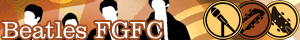
 
[quote=/"MarkMadness/"]i actually got my china cymbal today and put it on my head and sang china hat[/quote]
My YouTube - My Twitter - My Accomplishments
[quote=/"dudextr/"][10:02:26 PM] xtr: yeah, it''''s too painful now
[10:06:12 PM] xtr: it looks like i have chlamidya[/quote] |
|
| Back to top |
|
 |
SixStringedBass

Joined: 14 Jul 2007
Posts: 181
|
 Posted: Sat Dec 08, 2007 6:54 pm Post subject: Posted: Sat Dec 08, 2007 6:54 pm Post subject: |
 |
|
| If nobody has said anything yet, be sure to have at least one note on all difficulties because there was at least one report of the game screwing up without it. Just FYI. |
|
| Back to top |
|
 |
|
|
You cannot post new topics in this forum
You cannot reply to topics in this forum
You cannot edit your posts in this forum
You cannot delete your posts in this forum
You cannot vote in polls in this forum
|
Copyright © 2006-2024 ScoreHero, LLC
|
Powered by phpBB
|