| View previous topic :: View next topic |
| Author |
Message |
DearXTragedy

Joined: 08 May 2006
Posts: 3
|
 Posted: Mon May 08, 2006 4:05 am Post subject: Guitar hero trainer Posted: Mon May 08, 2006 4:05 am Post subject: Guitar hero trainer |
 |
|
who here has the guitar hero trainer?
when i first got it, i got it to open fine, but it kept saying "this applicstion has encountered an error and has to close" doesn anyone else have this problem, and know what to do? thanks
Please IM me at Kid Disaster 210 if you can help, or just respond here |
|
| Back to top |
|
 |
random 

Joined: 22 Feb 2006
Posts: 59
|
 Posted: Mon May 08, 2006 6:46 pm Post subject: Posted: Mon May 08, 2006 6:46 pm Post subject: |
 |
|
same thing happened to me yesterday...worked in the morning, then later wouldn't, gives me the same error you got. Redownloaded it, rebooted, no workie.
_________________
|
|
| Back to top |
|
 |
Zac

Joined: 15 May 2006
Posts: 42
|
 Posted: Wed May 17, 2006 9:13 pm Post subject: Posted: Wed May 17, 2006 9:13 pm Post subject: |
 |
|
It does that to me too.....weird....
_________________
|
|
| Back to top |
|
 |
discgolferpro 


Joined: 05 Feb 2006
Posts: 861
Location: Kansas City, Mo
|
 Posted: Wed May 17, 2006 9:40 pm Post subject: Posted: Wed May 17, 2006 9:40 pm Post subject: |
 |
|
It only did that too me once and I think the cause of it was the DirectX video rendering stream was jammed.
I had played an .AVI earlier and WMP crashed part-way through the clip. Some minutes later I tried to start VGSplayer but it would only sit and spin. I rebooted and it was fine after that.
I'm just guessing here but you might try reinstalling DirectX 9.0c and rebooting.
_________________
|
|
| Back to top |
|
 |
MLafer

Joined: 26 Mar 2006
Posts: 464
Location: Canton, MI
|
 Posted: Wed May 17, 2006 9:42 pm Post subject: Posted: Wed May 17, 2006 9:42 pm Post subject: |
 |
|
It did this to me, too. On the page for the player it says if you have "Sonic DLA" installed it won't work, and lo and behold, that program, which I had never heard of, was in my "add/remove programs" list in control panel. I removed it, and now it works.
_________________
|
|
| Back to top |
|
 |
animalica

Joined: 25 May 2006
Posts: 6
Location: FRG, Lower Saxony
|
 Posted: Sun May 28, 2006 2:16 am Post subject: Posted: Sun May 28, 2006 2:16 am Post subject: |
 |
|
I tried this proggy on two different computers and all I got was this error message:

Tried it on my laptop, even installed a virtual drive but no success, although the drive spins up.
My desktop has a DVD-Rom and a DVD burner but also no success.
And don`t ask me about the "Sonic DLA" thing - don`t know how I can see if it`s installed or not, or how I may change it.
Any suggestions?
Thanks in advance. 
_________________
|
|
| Back to top |
|
 |
krimsunmunkeys


Joined: 16 Feb 2006
Posts: 1333
Location: The Hall of the SH Council... watching... (not really)
|
 Posted: Sun May 28, 2006 2:34 am Post subject: Posted: Sun May 28, 2006 2:34 am Post subject: |
 |
|
| animalica wrote: | I tried this proggy on two different computers and all I got was this error message:

Tried it on my laptop, even installed a virtual drive but no success, although the drive spins up.
My desktop has a DVD-Rom and a DVD burner but also no success.
And don`t ask me about the "Sonic DLA" thing - don`t know how I can see if it`s installed or not, or how I may change it.
Any suggestions?
Thanks in advance.  |
Either your disc drive is broken, or you didn't realize that you need to insert the Guitar Hero disc (yes, your game disc) into your computer. |
|
| Back to top |
|
 |
animalica

Joined: 25 May 2006
Posts: 6
Location: FRG, Lower Saxony
|
 Posted: Sun May 28, 2006 2:36 am Post subject: Posted: Sun May 28, 2006 2:36 am Post subject: |
 |
|
Either you haven`t read my post or you think I`m stupid.
_________________
|
|
| Back to top |
|
 |
krimsunmunkeys


Joined: 16 Feb 2006
Posts: 1333
Location: The Hall of the SH Council... watching... (not really)
|
 Posted: Sun May 28, 2006 3:04 am Post subject: Posted: Sun May 28, 2006 3:04 am Post subject: |
 |
|
Sorry if that was offensive. I was just checking, because sometimes people don't always pay attention, and can miss important information. Obviously, I don't always pay attention either.
About your disc drive, someone else will have to answer. |
|
| Back to top |
|
 |
trofl 

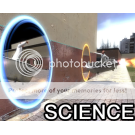
Joined: 26 Apr 2006
Posts: 1297
Location: Ames, IA
|
 Posted: Sun May 28, 2006 7:53 am Post subject: Posted: Sun May 28, 2006 7:53 am Post subject: |
 |
|
| animalica wrote: |
And don`t ask me about the "Sonic DLA" thing - don`t know how I can see if it`s installed or not, or how I may change it. |
Too bad, I'm going to 
If you go Start Menu -> Control Panel -> Add/Remove Programs, you will see it listed there if you have it installed. It's part of a CD/DVD recording package and is unneccessary if you don't use it. DLA (Drive Letter Access) allows you to just drag files to the drive like a normal disk drive if you want to write stuff to it. I would guess that VGSPlayer detects the drive as a hard drive rather than a DVD drive in this case, which is why it doesn't want to work. I don't know if this what's going on in your case, but perhaps this will help anyone else that runs across this problem.
If you have Nero's burning package, there is a similar program called InCD that does this. In either case of InCD or Sonic DLA, I'm not sure exactly how to disable either of them, although if no one uses the capability and they can be uninstalled separately from the rest of the program, I would just get rid of it.
Edit to add: You can try going into My Computer, right clicking on the DVD drive, going to Properties, and seeing if there's a DLA tab listed which should let you disable/enable it from there.
_________________
|
|
| Back to top |
|
 |
Doorselfin

Joined: 16 Apr 2006
Posts: 5
|
 Posted: Sun Jun 18, 2006 9:21 am Post subject: Posted: Sun Jun 18, 2006 9:21 am Post subject: |
 |
|
I am still having problems getting VGSPlayer to read my disc. I have an Australian PAL version, but that should essentially be the same as the UK PAL version, which it supports.
I have tried uninstalling InCD and fiddling around with drive properties, but nothing seems to be working.
Has anyone got any other solutions? |
|
| Back to top |
|
 |
RandomManA

Joined: 12 Jul 2006
Posts: 1
|
 Posted: Wed Jul 12, 2006 12:30 pm Post subject: Posted: Wed Jul 12, 2006 12:30 pm Post subject: |
 |
|
I have the same exact error. Nothing works. I disabled DLA, that didn't help. I uninstalled DLA, that didn't help. I've been ejecting and reinserting the disc like a crazy man, and nothing works. I'm think that because in My Computer, my DVD drive is labeled as "CD Drive (D:)" the program passes it over, even though the icon for the disc is a DVD-ROM. I can't think of what else might be causing the problem. Any suggestions? Please?
Aaron |
|
| Back to top |
|
 |
Riz 

Joined: 06 Jun 2006
Posts: 2011
|
 Posted: Wed Jul 12, 2006 6:04 pm Post subject: Posted: Wed Jul 12, 2006 6:04 pm Post subject: |
 |
|
From the FAQ on the VGS page:
| VGS FAQ wrote: | The game disc is in my DVDROM drive, but it wont detect the game disc. What is wrong?
One user reported that it would not detect the disc when his DVDROM drive was set to “DLA” mode.
The PAL version required a slight tweak to work. If other region specific discs come out, they may need an update too.
If you still have trouble, email me and I will try to troubleshoot it with you.
|
Since you've already tried the DLA thing, I'd guess that despite you thinking that it "should be essentially the same as the UK PAL version", maybe it's not. ANZ is a different region code than UK, so that may matter. I'd mail him.
Riz. |
|
| Back to top |
|
 |
Genga

Joined: 19 Apr 2006
Posts: 2474
Location: Glasgow, Scotland
|
|
| Back to top |
|
 |
|