| View previous topic :: View next topic |
| Author |
Message |
RyuBlitz


Joined: 28 Feb 2006
Posts: 558
Location: Iowa State University
|
 Posted: Sun Jan 28, 2007 2:41 am Post subject: Guitar Pro 5 Template and Tutorial Posted: Sun Jan 28, 2007 2:41 am Post subject: Guitar Pro 5 Template and Tutorial |
 |
|
Note: Due to the great capabilities of the FeedBack software, I will no longer be updating this tutorial... I personally recommend FeedBack, because its UI makes it so much easier to create custom songs.
Well, since it seems some people have been having trouble using Guitar Pro for making midis, I thought I would make a new template and a Guitar Pro-Centered tutorial.
This template will allow you to copy the tab straight into it (no, it will not assign the GH notes for you...). It is also set up to be a little friendlier when it comes to making face-off setups and adding Guitarist animations.
So, here's the template...
http://www.savefile.com/files/737150 - Guitar Pro 4
http://www.savefile.com/files/737151 - Guitar Pro 5
Couple things to do to make this template easier...
1. Hide the standard notation (View -> Hide Standard Notation)
2 Enable Multi-view (View -> Multitrack View)
Now, for the tutorial:
Disclaimer: This tutorial is a addition to Chapter 4 (and an aide to some others) of whiskeyface’s IPG to Making custom songs. I make no guarantee as to the effectiveness of these methods, and as such there may possibly be errors in your final product. As a good rule of thumb, always double-check your work for errors. If you are going to take the time to do this, you might as well give it your best effort.
If you find any errors in this tutorial, post or PM me and I will do what I can to correct it.
Importing Files
Guitar Pro (hereafter referred to as GP) makes it very easy to either a) import a previously created GH midi for corrections, or b) import an actual guitar tab for use as a reference in the design of your GH midi.
A) Import GH Midi
This will be useful for anyone who wants to use GP to fine-tune some of their already created midis (ex: adjust tempo, add difficulties, etc.) To start off, select the track of the difficulty you want to edit, then go to File =>Import => MIDI… and select the GH midi that you want to edit.
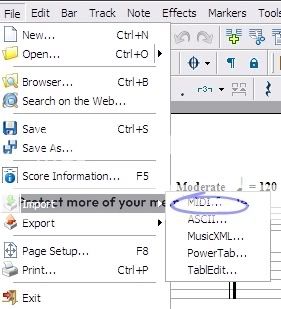
You will then want to select only the “PART GUITAR” midi track, then click the last option under “Step by Step” Import. Warning: This import will rename the GP track to “PART GUITAR”. To avoid confusion in later steps, be sure to change the name back to something identifiable to the difficulty (ie. “expert” or “difficulty – hard”).
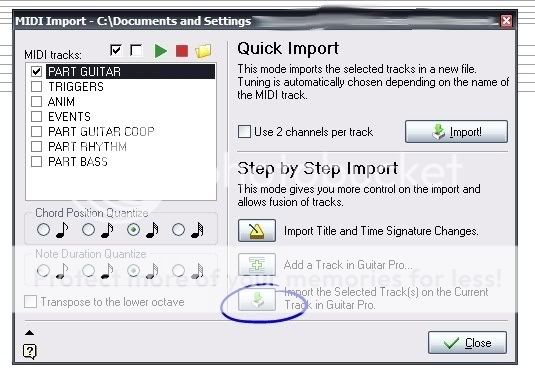
B) Importing a GP Tab
If you are planning on creating a new tab, this is the way to go. There are many sites that have good quality GP tabs; be sure to check the GP tab that you are going to use for accuracy.
To import the GP tab, first open it (the tab) in GP. Select all of the notes in the track that you want to copy (Ctrl+A) and Copy them (Ctrl+C). Choose “Only the current track”, and select “OK”. Note: Some songs have multiple guitars, so you may have to pick and choose what you want for your GH midi.
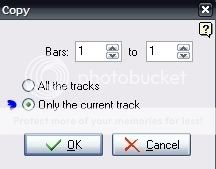
Now open the GP template (found above). Select the track of difficulty you will be working with, and Paste the copied notes (Ctrl+V). I choose “Insert the clipboard before the selection” to ensure that the track is flush with the beginning, but your specific situation may differ. Note: you can also paste the tab into the “Original Tab” track if you like, but it is necessary that you paste into the difficulty that you are creating.
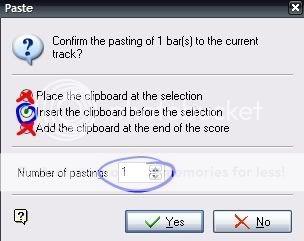
Modifying tabs with GP
Much of the procedure in whiskeyface’s IPG to Making custom songs can be used in GP. However, there are a few important changes to note.
Change 1: Note Position
The strings in this GP template are setup up differently that those in the other tutorial. For this template, the strings correspond like this:
Star Power
Orange
Blue
Yellow
Red
Green
Basically, the lowest note goes at the bottom. If the pitch goes up, the note goes up on the chart.
Change 2: Avoiding Sustains
In GP, there are several alternative methods to avoid sustains. One method is the “Staccato” option. By choosing staccato, GP will create an extremely short note, perfect for what we need. Another option that does the same thing is the “Dead Note” option. It is up to you to determine which option you prefer.
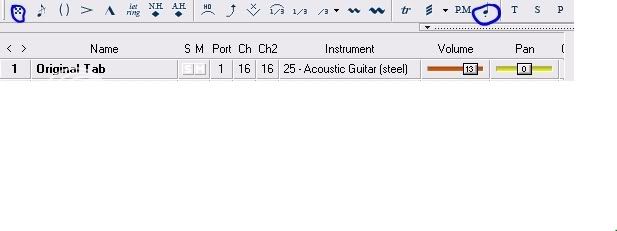
Change 3: Tempo Modification
One added feature of GP is the ability to modify the tempo. To do this, simply click on the note that is located where you want the tempo to change, then press F10. The following menu will pop up:
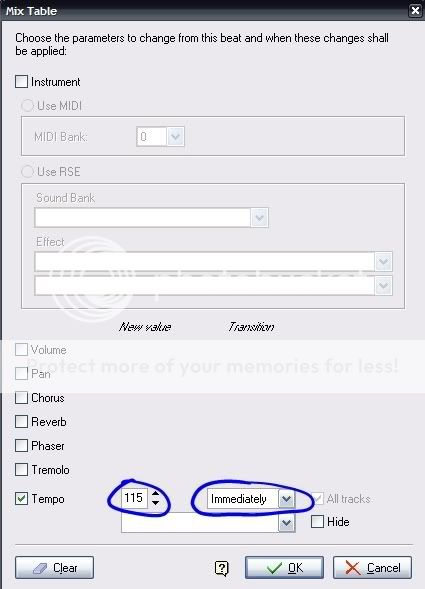
Check the box next to “Tempo”, choose the desired tempo, and pick “Immediately”. Click “OK”, and the tempo shift is done!
Change 4: Time Signature Modification
| squirrelfiend wrote: | | Basically, you click the thing that shows the 4/4, and it brings up the menu... from there you can change it to 2/4 or 3/4 or whatever you need. Have the "Until the End" checked if the time signature change is throughout the whole rest of the song. Otherwise, leave the "Until the End" unchecked. |
| whiskeyface wrote: | | NOTE: Guitar Hero will only except x/4 Time Signatures. All others (e.g. 7/8) will be converted by the game and your notes will not be aligned with the measures properly. Although, it does nothing to the sync of the chart/music. Time Signatures aren’t that important to ones playability but it’s a nice touch to add to your songs. |
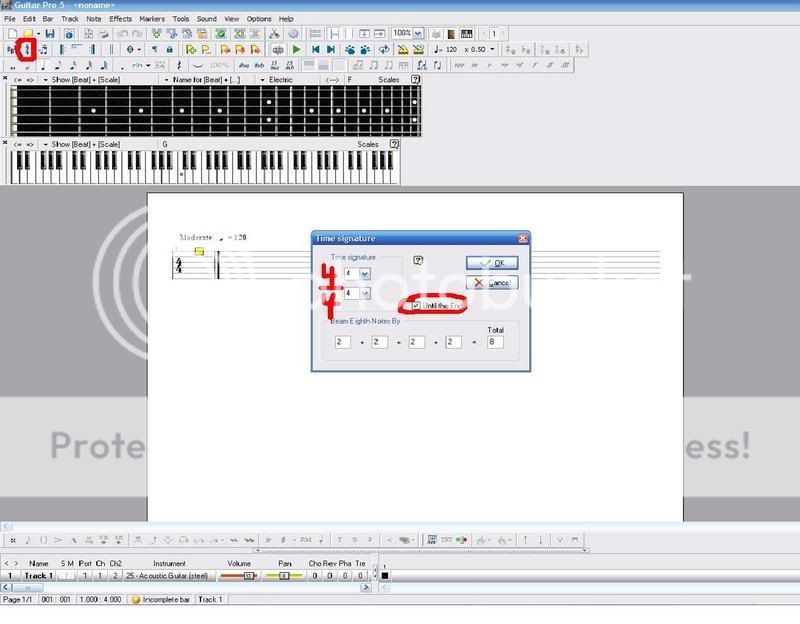
This is just a start to what you can use GP for... There are many tools in this software that I’m sure would be beneficial to a GH tab creator. Let me know if you find any, and I’ll be sure to add it to the list!
Here's a quick recap of what is in the template:
-Guitar tracks (Expert, Hard, etc.) - where the note charts go. bottom string is green, next up is red, etc. the top string is star power.
-Face-Off (Face-Off Expert/Hard) - Assigns player 1 and player 2 parts for face-off. Top string is expert 1, then Expert 2, then Hard 1, and bottom is hard 2.
- Animation (Guitarist Animation) - controls where the guitarist's hands are during the song. Use any string (They're all tuned the same), and put in numbers 0-19. 0 = hands are all the way down the neck, 19 = hands are by the guitar pickups.
Good luck to everyone making custom songs!
-Ryu
Warning: I found out that the template makes quite a mess when you send it to "Anvil Studio" to merge w/ the midi template. If you use this template, be ready to delete some extra tracks.
_________________
Last edited by RyuBlitz on Mon Apr 21, 2008 4:25 pm; edited 10 times in total |
|
| Back to top |
|
 |
Qineuro

Joined: 28 Jan 2007
Posts: 4
|
 Posted: Wed Jan 31, 2007 12:39 am Post subject: Posted: Wed Jan 31, 2007 12:39 am Post subject: |
 |
|
| Thanks for the template. I'm in the process of trying to create my first custom with GP5, and despite the current general tutorial that's up, having not tabbed anything out before I've hit a couple of snags. Looking forward to the Guitar Pro-tailored tutorial. |
|
| Back to top |
|
 |
bobz99by

Joined: 20 Jan 2007
Posts: 3
|
 Posted: Wed Jan 31, 2007 1:34 am Post subject: Posted: Wed Jan 31, 2007 1:34 am Post subject: |
 |
|
| I too eagerly await. It seems like guitar pro has a better selection of tabs and at a higher quality than tabit |
|
| Back to top |
|
 |
GoColts

Joined: 05 Feb 2007
Posts: 6
|
 Posted: Tue Feb 06, 2007 3:26 pm Post subject: Posted: Tue Feb 06, 2007 3:26 pm Post subject: |
 |
|
| I really need this since the other tutorial left out a lot of important info. |
|
| Back to top |
|
 |
tarod83


Joined: 02 Feb 2007
Posts: 506
Location: Córdoba, Spain
|
 Posted: Tue Feb 06, 2007 4:33 pm Post subject: Posted: Tue Feb 06, 2007 4:33 pm Post subject: |
 |
|
Having used Guitar Pro for a couple years now, the great difference I've found between TabIt and GP regarding the creation of note charts is the possibility to change tempo ad-lib, and also it's easier to change the duration of the notes (triplets for ultra-fast solos, and so on).
GP would make the creation of custom midis far easier IMO, so thanks for the template! |
|
| Back to top |
|
 |
nextlevel88

Joined: 11 Apr 2006
Posts: 573
|
 Posted: Wed Feb 07, 2007 6:05 pm Post subject: Posted: Wed Feb 07, 2007 6:05 pm Post subject: |
 |
|
| I've noticed too that using dead notes (X) gives you the note without holding it until the next note hits. This may be common knowledge, but I just found it by accident and it saves a lot of time. |
|
| Back to top |
|
 |
Sottle 

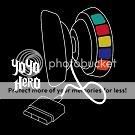
Joined: 14 May 2006
Posts: 3050
|
|
| Back to top |
|
 |
AlCapwned

Joined: 11 Oct 2006
Posts: 149
|
 Posted: Tue Feb 13, 2007 3:03 am Post subject: Posted: Tue Feb 13, 2007 3:03 am Post subject: |
 |
|
| Could you export this template into an earlier version of GP? I have GP5 but I can't update to 5.2. |
|
| Back to top |
|
 |
greenwood

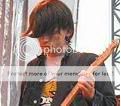
Joined: 12 Feb 2007
Posts: 102
|
 Posted: Tue Feb 13, 2007 4:21 pm Post subject: Posted: Tue Feb 13, 2007 4:21 pm Post subject: |
 |
|
I started using Guitar Pro. I'm still using the demo version, but it seems very powerful. Much more so than TabIt. I simply couldn't get Power Tab to work and gave up on it. GP is nice because you can put the tempo changes right in without using another piece of software. As someone who knows how to write music on a staff, I find working in that notation much easier than using just tabs.
Any tips or advice for using GP would be great! |
|
| Back to top |
|
 |
RyuBlitz


Joined: 28 Feb 2006
Posts: 558
Location: Iowa State University
|
 Posted: Thu Feb 15, 2007 11:22 pm Post subject: Posted: Thu Feb 15, 2007 11:22 pm Post subject: |
 |
|
Bumped to announce that I wrote the tutorial. I had some free time before my ComSci test, so I figured I might as well. Note that this is not a substitute for Whiskeyface's tutorial; rather, it is a supplement.
-Ryu
_________________
|
|
| Back to top |
|
 |
captive

Joined: 16 Feb 2007
Posts: 5
|
 Posted: Sun Feb 25, 2007 1:03 pm Post subject: Posted: Sun Feb 25, 2007 1:03 pm Post subject: |
 |
|
| thank you! this is just what i was looking for |
|
| Back to top |
|
 |
captive

Joined: 16 Feb 2007
Posts: 5
|
 Posted: Sun Feb 25, 2007 3:29 pm Post subject: Posted: Sun Feb 25, 2007 3:29 pm Post subject: |
 |
|
| one question, though: sometimes in GP people repeat bars 2, 3, 4 times using the notation in the program (||: and :||). Does this need to be edited in the GH track, making it longer than the GP file? or can you leave it and GHex or whatever will recognize it and automatically lengthen it? |
|
| Back to top |
|
 |
RyuBlitz


Joined: 28 Feb 2006
Posts: 558
Location: Iowa State University
|
 Posted: Sun Feb 25, 2007 8:10 pm Post subject: Posted: Sun Feb 25, 2007 8:10 pm Post subject: |
 |
|
| captive wrote: | | one question, though: sometimes in GP people repeat bars 2, 3, 4 times using the notation in the program (||: and :||). Does this need to be edited in the GH track, making it longer than the GP file? or can you leave it and GHex or whatever will recognize it and automatically lengthen it? |
I would imagine that it would work fine, but I personally haven't tried it. However, I would recommend avoiding this solution because it restricts your tempo-shifting options (you are forced to keep the same tempo through all of the repeated measures). While it may take a little longer to extend the bars, it will be very beneficial to you when trying to get that perfect sync.
-Ryu
_________________
|
|
| Back to top |
|
 |
AlCapwned

Joined: 11 Oct 2006
Posts: 149
|
 Posted: Sun Feb 25, 2007 8:25 pm Post subject: Posted: Sun Feb 25, 2007 8:25 pm Post subject: |
 |
|
| From my experience, repeated bars do not transfer over into the midi. I've had to repaste the bars instead. |
|
| Back to top |
|
 |
pnorris

Joined: 08 Feb 2007
Posts: 13
|
 Posted: Mon Feb 26, 2007 2:23 am Post subject: Posted: Mon Feb 26, 2007 2:23 am Post subject: |
 |
|
| your links for the tab track are broken. it's saying not found. do we need this? |
|
| Back to top |
|
 |
|
|
You cannot post new topics in this forum
You cannot reply to topics in this forum
You cannot edit your posts in this forum
You cannot delete your posts in this forum
You cannot vote in polls in this forum
|
Copyright © 2006-2024 ScoreHero, LLC
|
Powered by phpBB
|