| View previous topic :: View next topic |
| Author |
Message |
killawiz

Joined: 10 Jan 2008
Posts: 327
|
 Posted: Wed Apr 16, 2008 4:41 pm Post subject: GH3 Songs ->GH2 *Tutorial* Posted: Wed Apr 16, 2008 4:41 pm Post subject: GH3 Songs ->GH2 *Tutorial* |
 |
|
GH3 Audio Extracting *Tutorial*
Hello everyone. This is my first guide, so try not to be too harsh with me. I'm going to try my best to explain this so that everyone can understand.
With that said...
-------------------------------------------------------------------------------------
-------------------------------------------------------------------------------------
Overview
This tutorial is intended to take the songs out of GH3, that is the audio of a certain song, and put it into GH1/GH2/GH80s/and possibly RockBand.
-------------------------------------------------------------------------------------
-------------------------------------------------------------------------------------
Tools Needed:
MSVTools
ghex is needed..
Audacity You'll want 1.2.6 download. i've replaced the link, it should work now
Extract these and make sure they are ok and running.
Few notes before we start:
1. Make a folder on you desktop for the audio
2. Obviously copy the Folders on your computer(from the disk, Gen IOP etc.)
3. This is a long process if you want many/all songs from the GH3 game
4. And patience can help
let's get it on!
-------------------------------------------------------------------------------------
-------------------------------------------------------------------------------------
The Start
First what you'll want to do is find all the folders you have copied from you GH3 disk. Should be a Gen, IOP, Movies, Music, Streams, Sounds, a Slus and a Sysem file. Now you'll want to locate your "Music" folder, open it and you should have a list of folders ranging from 0 all the way to F...

Find the song(s) you want and find the corresponding folder from this list. I chose Folder 3, and chose Welcome to the Jungle; so I would look for 3ADA655D.IMF: in folder "3". Open your folder and you should see a bunch of IMF/ISF files. Find the .IMF file you are looking for and then Open MSVTools. (I highlighted the .IMF for Welcome to the Jungle) *You'll always want to open the .IMF file*
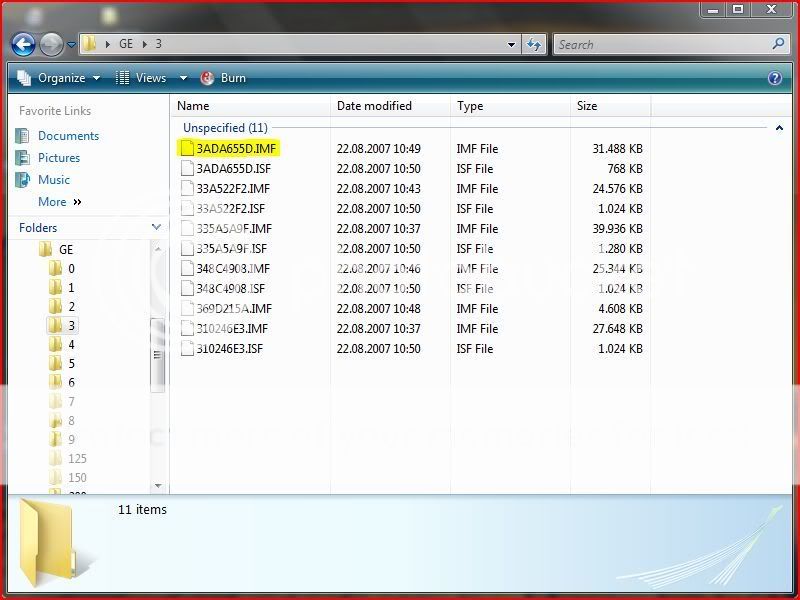
Now find the MSVTools you downloaded, make sure you extracted it already and launch the GUI. Should be a square gray box with two tabs in the top left-hand corner, a "Main" and a "Help" tab. Hit the Main tab and go down to the Split MSV->VAG button.
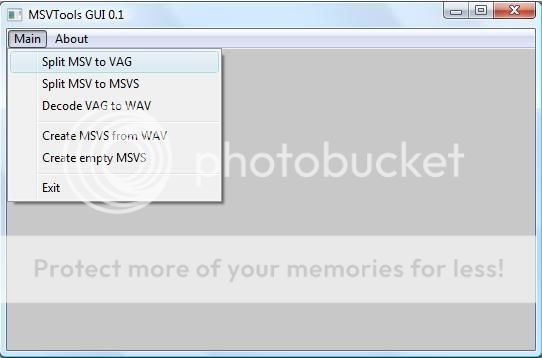
It will ask you where you want to save it. This is where that folder you made previously comes into play. Personally, I like separating my files that's why I have many folders for Guitar Hero, anyways, locate that folder and hit save. *Make sure you don't save the VAG files into the Music folder!*
opening it then ...
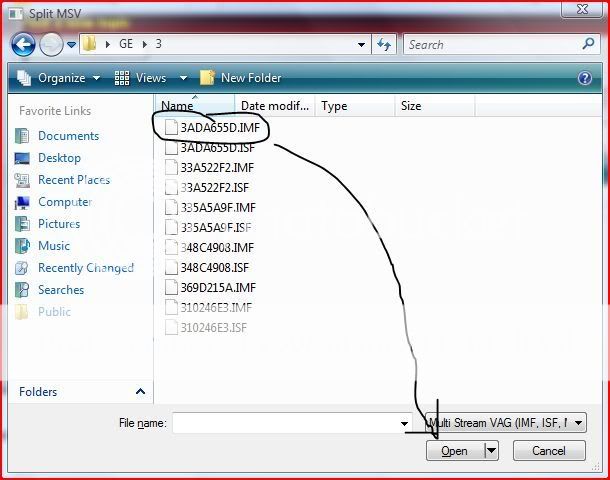
...saving it
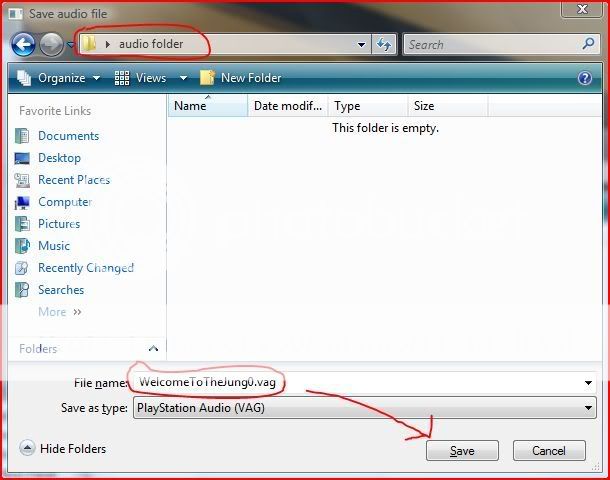
Should end up with 6(in my case) Welcome to the Junge.vag files
WelcomeToTheJunge0.vag
WelcomeToTheJunge1.vag
WelcomeToTheJunge2.vag
WelcomeToTheJunge3.vag
WelcomeToTheJunge4.vag
WelcomeToTheJunge5.vag
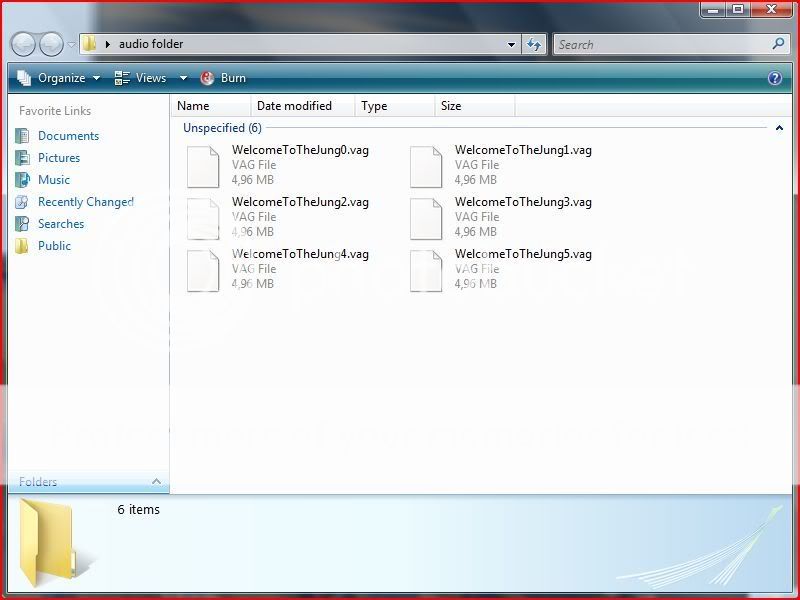
Now, you'll need to use MSVTools one last time. open the GUI and hit Main->Decode VAG to Wav.
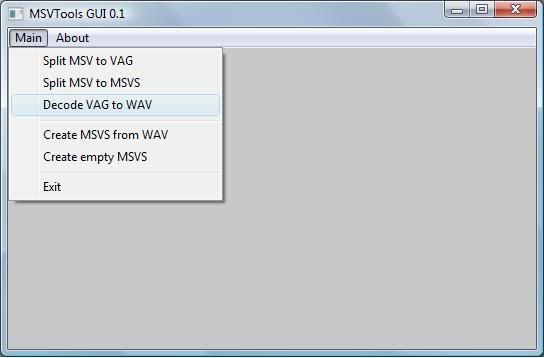
You will have to locate each VAG file you just created, and one by one decode them to WAV (into the same folder that has the VAG files is fine.) You should end up with 6 wav files.
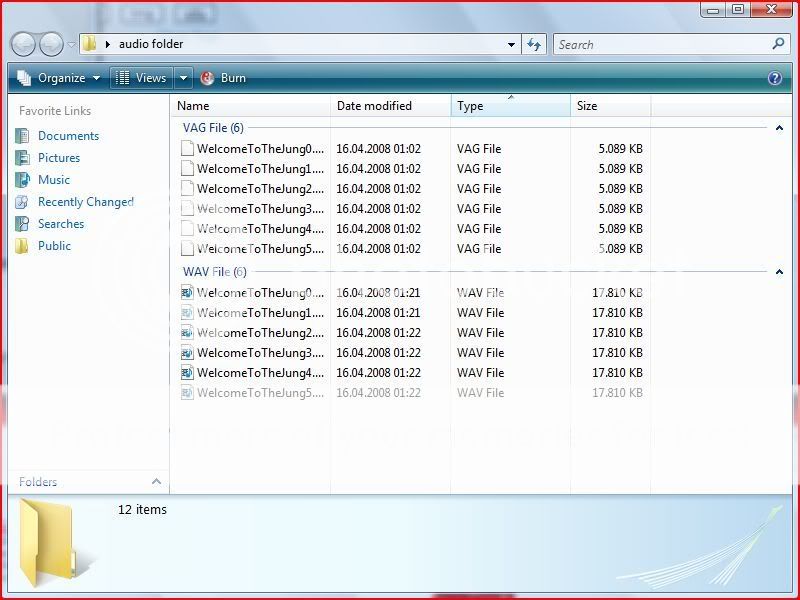
*Do this again for the other songs you want*
Once you have all the wav files of the songs you want, Open audacity.Go to the tab on the very top, and hit Project->Import Audio. Locate the 6 wav files you just created with the MSVTools. and import them(highlight them all so it imports them all at once)
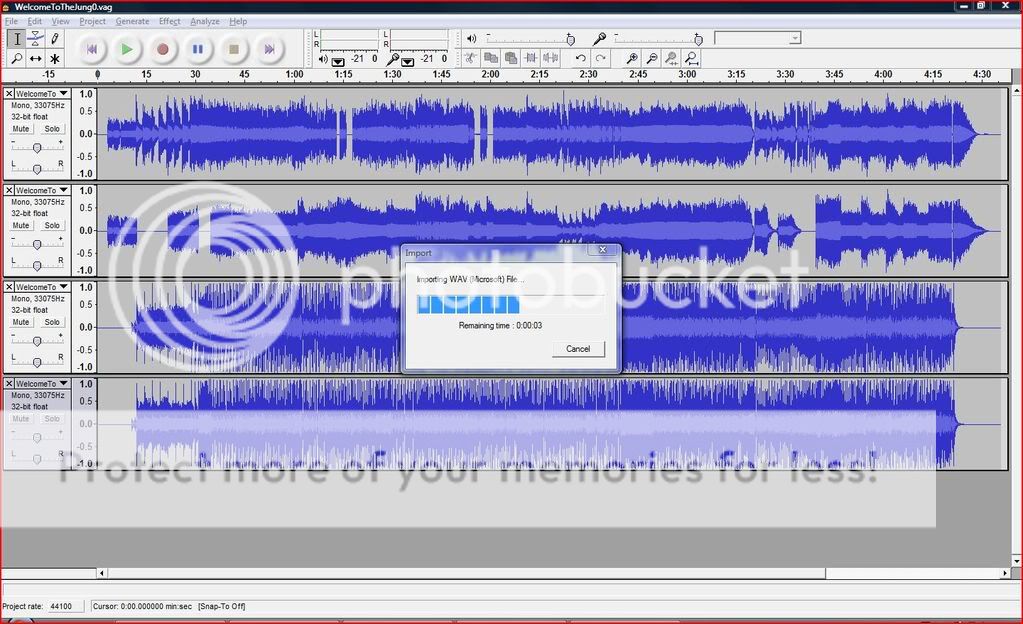
Now we want to turn the six mono tracks into 3 stereo tracks, to do this hit the small dropdown arrow on the far left of the track, beside the name of the Track. *circled in the shot*
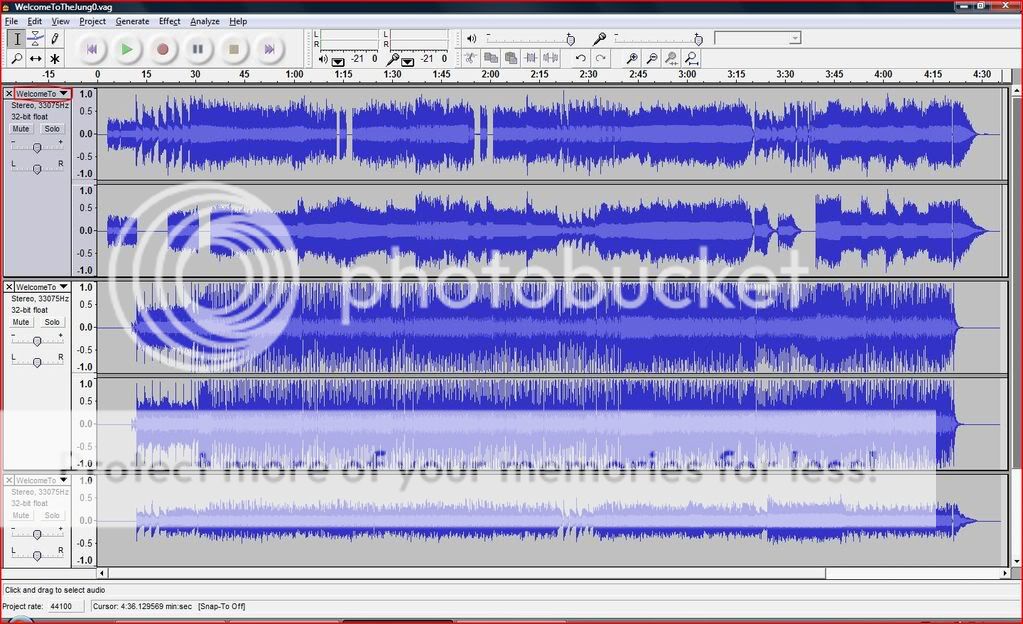
The first stereo track is guitar, second is band, third is bass. There are a few ways to the last part. the easiest one is to export the whole project as a wav. I usually don't do it like that, I click on the first track and export 'selection' as wav.. and named it welcome_guitar.wav, and the others were named welcome_band.wav and welcome_bass.wav.
If you don't have the charts for the song, then I would recommend using Leff's new GH3 PS2 Song Importer. It's simple and very easy to use.
Now we can move to the final step...ghex!
-------------------------------------------------------------------------------------
-------------------------------------------------------------------------------------
The Ending
Open ghex and find the chart you replaced in the song, and go to the vgs and hit import->locate the three files, or "the" wav file you created in audacity.
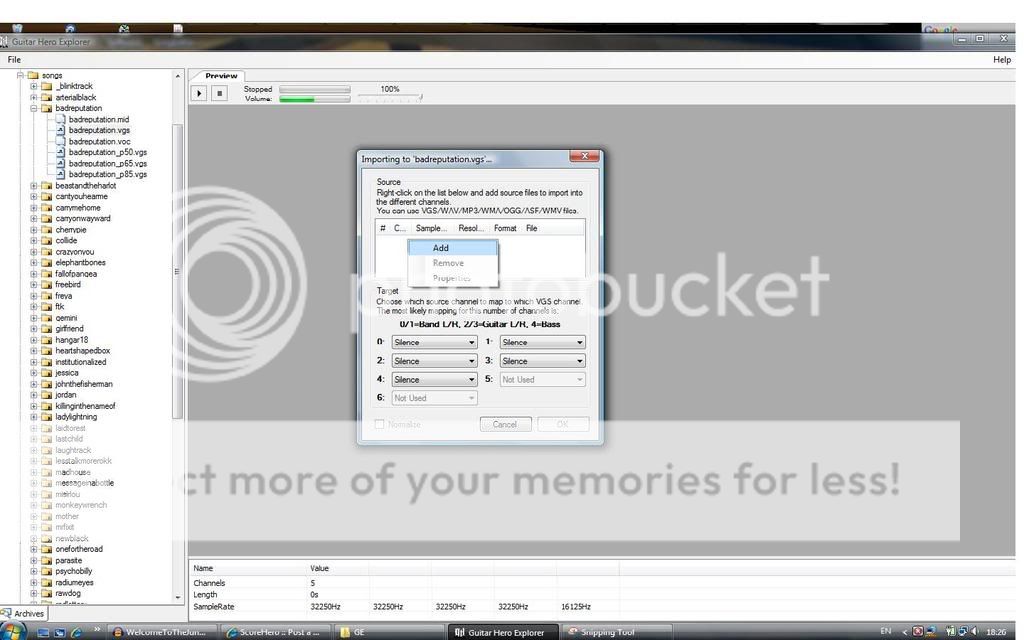
*Make sure that you get the channels and the #'s right for each track, band/guitar/bass. The only channel im not sure about is bass, I made its channel 0 and it seems to work fine.* (I highlighted the important areas.)

This should conclude my Tutorial. Not very long but easy to understand. I don't have a camera to record this actually working in GH2, but i've had one other person tell me that they had successfully taken GH3 songs and put them in GH2. So I can say that it worked for me. Hope you guys have fun, and this thread is open for Comments, Questions, Feedback, bumping if you'd like 
-------------------------------------------------------------------------------------
-------------------------------------------------------------------------------------
Last edited by killawiz on Fri May 02, 2008 1:57 pm; edited 10 times in total |
|
| Back to top |
|
 |
Leff


Joined: 04 Dec 2006
Posts: 1315
|
 Posted: Wed Apr 16, 2008 5:05 pm Post subject: Posted: Wed Apr 16, 2008 5:05 pm Post subject: |
 |
|
Well done, sir.
_________________
|
|
| Back to top |
|
 |
killawiz

Joined: 10 Jan 2008
Posts: 327
|
 Posted: Wed Apr 16, 2008 5:17 pm Post subject: Posted: Wed Apr 16, 2008 5:17 pm Post subject: |
 |
|
| Leff wrote: | | Well done, sir. |
Thank you thank you. I find it a little hmmm *nutty*. Something doesn't fit in but oh well, ty again. |
|
| Back to top |
|
 |
Chil


Joined: 05 Jan 2007
Posts: 850
Location: Delaware
|
 Posted: Wed Apr 16, 2008 7:44 pm Post subject: Posted: Wed Apr 16, 2008 7:44 pm Post subject: |
 |
|
If the bass track is stereo, you're better off replacing one of these so you can import both channels:
carrymehome
freya
johnthefisherman
messageinabottle
monkeywrench
rockthistown
sweetchild
warpigs
yyz
collide
onefortheroad
parasite
radiumeyes
Taken from: http://www.scorehero.com/forum/viewtopic.php?t=50699
_________________
|
|
| Back to top |
|
 |
snake2

Joined: 11 May 2007
Posts: 285
|
 Posted: Wed Apr 16, 2008 8:27 pm Post subject: Posted: Wed Apr 16, 2008 8:27 pm Post subject: |
 |
|
| Chil wrote: | If the bass track is stereo, you're better off replacing one of these so you can import both channels:
|
you could extract collide.vgs with arktool then replace other .vgs files with collide.vgs then you can import all the channels for any song. thats how i got my gh3 songs in gh2
_________________
|
|
| Back to top |
|
 |
killawiz

Joined: 10 Jan 2008
Posts: 327
|
 Posted: Wed Apr 16, 2008 9:31 pm Post subject: Posted: Wed Apr 16, 2008 9:31 pm Post subject: |
 |
|
| snake2 wrote: | | Chil wrote: | If the bass track is stereo, you're better off replacing one of these so you can import both channels:
|
you could extract collide.vgs with arktool then replace other .vgs files with collide.vgs then you can import all the channels for any song. thats how i got my gh3 songs in gh2 |
Whoa repeat that please. I missed the whole thing  |
|
| Back to top |
|
 |
FlorisJan

Joined: 09 Jul 2007
Posts: 461
Location: Wakaw, Saskatchewan, Canada
|
 Posted: Wed Apr 16, 2008 10:08 pm Post subject: Posted: Wed Apr 16, 2008 10:08 pm Post subject: |
 |
|
| killawiz wrote: | | snake2 wrote: | | Chil wrote: | If the bass track is stereo, you're better off replacing one of these so you can import both channels:
|
you could extract collide.vgs with arktool then replace other .vgs files with collide.vgs then you can import all the channels for any song. thats how i got my gh3 songs in gh2 |
Whoa repeat that please. I missed the whole thing  |
@killawiz: If you replace a vgs files that has 6 channels with one that has 5 channels (note you need ark expander to replace them) it will become 6 channels so you can have all channels.
@snake2: What you can also do is just to make the 2 bass tracks into 1 mono track (it's what i did with replacing most of the songs).
@killawiz again: and great tutorial for the people who didn't know how to do this yet. |
|
| Back to top |
|
 |
killawiz

Joined: 10 Jan 2008
Posts: 327
|
 Posted: Thu Apr 17, 2008 1:25 pm Post subject: Posted: Thu Apr 17, 2008 1:25 pm Post subject: |
 |
|
| FlorisJan wrote: | | killawiz wrote: | | snake2 wrote: | | Chil wrote: | If the bass track is stereo, you're better off replacing one of these so you can import both channels:
|
you could extract collide.vgs with arktool then replace other .vgs files with collide.vgs then you can import all the channels for any song. thats how i got my gh3 songs in gh2 |
Whoa repeat that please. I missed the whole thing  |
@killawiz: If you replace a vgs files that has 6 channels with one that has 5 channels (note you need ark expander to replace them) it will become 6 channels so you can have all channels.
@snake2: What you can also do is just to make the 2 bass tracks into 1 mono track (it's what i did with replacing most of the songs).
@killawiz again: and great tutorial for the people who didn't know how to do this yet. |
Alright, I think I understand now. Use ArkTool and replace all the vgs with collide.vgs and then you can import 6 channels, which opens up two for bass not 1?
and ty FlorisJan for the info. I'll try to put this into the guide. |
|
| Back to top |
|
 |
Vendetta

Joined: 22 Jan 2007
Posts: 384
Location: Northern Illinois
|
 Posted: Sun Apr 20, 2008 2:12 am Post subject: Posted: Sun Apr 20, 2008 2:12 am Post subject: |
 |
|
Thanks so much for the guide. This is exactly what i was looking for.
I'm putting my favorite GH3 songs into GH2 so I can actually get a challenge out of them...  |
|
| Back to top |
|
 |
killawiz

Joined: 10 Jan 2008
Posts: 327
|
 Posted: Sun Apr 20, 2008 4:15 pm Post subject: Posted: Sun Apr 20, 2008 4:15 pm Post subject: |
 |
|
| Vendetta wrote: | Thanks so much for the guide. This is exactly what i was looking for.
I'm putting my favorite GH3 songs into GH2 so I can actually get a challenge out of them...  |
No problem, once I get time again I gotta figure some stuff out and tweak the guide a bit |
|
| Back to top |
|
 |
anonymous_8

Joined: 01 Jan 1970
Posts: 0
|
 Posted: Mon Apr 21, 2008 9:16 pm Post subject: Posted: Mon Apr 21, 2008 9:16 pm Post subject: |
 |
|
| This post has been deleted. |
|
| Back to top |
|
 |
CornDogsRule

Joined: 05 Apr 2008
Posts: 26
|
 Posted: Tue Apr 22, 2008 2:03 am Post subject: Posted: Tue Apr 22, 2008 2:03 am Post subject: |
 |
|
is there a tutorial showing how to extract the "mid.qb" or whatever it uses to gh2???
_________________
OH, COOL! I JUST FOUND THE SIGNATURE SPACE!
THIS IS SWEET!!! |
|
| Back to top |
|
 |
killawiz

Joined: 10 Jan 2008
Posts: 327
|
 Posted: Tue Apr 22, 2008 4:30 pm Post subject: Posted: Tue Apr 22, 2008 4:30 pm Post subject: |
 |
|
| doranmaya wrote: | | the link to the tool is incorrect, can you edit this? |
which tool? i'll check and make sure they are working
| CornDogsRule wrote: | | is there a tutorial showing how to extract the "mid.qb" or whatever it uses to gh2??? |
yeh. Leff's GH3 (PS2) Song Importer
Works with ps2, if you don't have a ps2 then i'm not sure, otherwise.
Load your paks with the "load pak" button and then pick the song you want, on the bottom right,above the convert tabs it says "export" and a bubble that has export as .chart..make sure you hit the bubble and start exporting, the .charts will land on your desktop..and if you happen to have GH3 for ps2 and you are just starting, then GH3 PS2 Customs *tutorial* will help out getting the paks.
i'd make a guide for the paks but no need if there's already one |
|
| Back to top |
|
 |
ZekeKatana


Joined: 20 Feb 2007
Posts: 158
|
 Posted: Tue Apr 22, 2008 5:09 pm Post subject: Posted: Tue Apr 22, 2008 5:09 pm Post subject: |
 |
|
hey, is there any way to get songs from from the PC version?
_________________
| Squirrel wrote: | | OH MY GOD. YOU have won the internets. KEN FTMFW! |
(\__/)
(- '.'- ) This is Bunny. Copy and paste into
(")_(") your signature to help him gain world domination
     |
|
| Back to top |
|
 |
killawiz

Joined: 10 Jan 2008
Posts: 327
|
 Posted: Tue Apr 22, 2008 5:35 pm Post subject: Posted: Tue Apr 22, 2008 5:35 pm Post subject: |
 |
|
| ZekeKatana wrote: | | hey, is there any way to get songs from from the PC version? |
Hm good call, im not familiar with the PC version, if you have imf/ims files then i think it should be...sorry I have too little knowledge of the PC version. |
|
| Back to top |
|
 |
|