| View previous topic :: View next topic |
| Author |
Message |
Squirrel 

Joined: 27 Jul 2006
Posts: 4828
Location: Wyano, PA (Come visit! My gameroom is always open.)
|
 Posted: Tue Jun 03, 2008 8:56 pm Post subject: The Un-Official Fix Your Console thread (Check the OP first) Posted: Tue Jun 03, 2008 8:56 pm Post subject: The Un-Official Fix Your Console thread (Check the OP first) |
 |
|
Hello all! Your friendly Squirrel here. Sorry it took so long, and I only got a couple consoles done, but I just had the time to do it, with the car in the garage and all, no computer, etc. Anyways, here it is! Feel free to post, ask questions. Any question at all, ask away!
If this helped you out at all, PLEASE post a reply. I LOVE feedback, comments, and complaints on how I can make it better.
Last but not least: EVERYTHING IS AT YOUR OWN RISK. IF YOU MESS IT UP, ITS NOT MY FAULT.
EDIT: You can send your RROD console here for a proper reflow of the solder balls. They actually have a true reflow station, they don't heatgun it like my repair offers. If you get your xbox fixed through them, they use the original x brackets again when they put it back together. I would strongly suggest that you ask to see if you can spend a few bucks more and use the Hybrid bracket that they have. Its almost identical in theory to the bracket that I have in my fix your RROD thread.
Now, onto the consoles!
Atari 2600
Nintendo Entertainment System
PSX/PSOne
PS2
How to prevent your 360 from a RROD as much as you can, without voiding your warranty
How to replace the DVD drive on your 360, without flashing it
How to repair the RROD 0102, 0022, 0110 code, E74, and if your X360 gets the green lights but no video, and the E74 error (voids warranty)
How to modify a PC power supply into an Xbox 360
Other Tutorials:
Clean your Cartridges
Clean/Fix your cartridge slot
How to build a SuperGun (A converter box/set of joysticks to play arcade games on your tv)
Finished: Fully working MAME cabinet, original controls hacked into a keyboard, coin slots worked, an xbox 360 joystick, an Atari in my computer, Built in speakers into an Atari 2600, Guitar Hero PS2, Battery Operated Atari 2600 with Difficulty switch and Power LED's, Another Xbox 360 Joystick
My Gameroom
Currently working on: Adding LED's to an xbox 360. Next project is going to be a universal joystick, or a pop'n music controller.
Ask my anything!
_________________
Last edited by Squirrel on Wed May 11, 2011 2:19 pm; edited 54 times in total |
|
| Back to top |
|
 |
Squirrel 

Joined: 27 Jul 2006
Posts: 4828
Location: Wyano, PA (Come visit! My gameroom is always open.)
|
 Posted: Tue Jun 03, 2008 8:59 pm Post subject: Posted: Tue Jun 03, 2008 8:59 pm Post subject: |
 |
|
Atari 2600:
Believe it or not, this beast of a console, very rarely, dies. Its like the annoying brother you kick in the pants, and he still comes back. Anyways, here's some notes to keep your console looking fresh, clean, and working perfect. Don't forget, you need to use either the rf box that comes with the atari, or you can buy an RCA to Coax adapter. An automatic rf switching box will *not* work, the atari signal isn't strong enough.
Cleaning the cartridges:
There are several ways to clean the cartridges, if one doesn't work, then go to the next one on the list. I have only ran across one dead board, in which the ROM itself died.
1. Rubbing Alcohol and Q-Tips.
Soak the q-tip with rubbing alcohol, squeeze it out, and use it to rub both sides of the cartridge connectors. If its an atari cartridge with the dust cover, you can take a small screwdriver, there are two holes on the left and right side, use a screwdriver, gently push it in, then you can push the dust cover down. Let dry, and play. This will work 80% of the time. If you had your cartridges in a damp, dusty attick, then you may need to resort to #2, if the game does not work.
2. 800 Grit Sandpaper
Its a very fine sandpaper, and when used, it will polish the cart connectors to a perfect shine, with minimum damage to the PCB.
Fold the sandpaper in half, and use a corner of it to polish the connectors. Take a credit card, EB games card, whatever, and take the folded sandpaper and slide it into the card, where you folded it. Sand with the corner of the card, lightly, until you see shiny connectors. Then, do the other side. If light isn't working, then apply a little bit more pressure. Once the contacts are shiny, it *will* work, unless the ROM chip inside has gone bad, or the atari cartridge slot itself needs to be cleaned. Which, I will cover next.
Cleaning the Cartridge Slot:
Cleaning the cartridge slot, is pretty easy for the Atari 2600, and you can actually kill two birds with one stone.
The easiest way to clean the cart slot, is to do it when you clean a game.
Clean the cartridge slot with rubbing alcohol as above, but don't let it dry. Insert it into the cart slot, 10 or so times, while the cart is wet with the rubbing alcohol. Clean the cartridge again with rubbing alcohol, repeat 2 more times. The final time, let the atari sit for a bit, as well as the cartridge slot. It should work now.
Now you're good to go, you flip on the on switch, sit down, ready to play River Raid... but it doesn't come on! Well, several problems can be with this.
Power Issues:
Your Atari won't turn on. It can be one of three things, the first one being the biggest curprit.
1. AC Adapter doesn't work anymore.
There's two ways to check this, but I would recommend using just number 1, unless you have a multimeter.
Plug in the AC Adapter in for a few hours. If the adapter gets warm, then its converting AC to DC. If its still cold, then the adapter is broke. You can get a multi voltage AC adapter at radio shack, with multiple jacks, and make sure it has the headphone jack add on.
The second way is, if you have a multimeter, the tip is hot, behind the line on the jack, is ground. See if you're getting voltage. If not, its dead. If so, then its a different problem. The second most common problem to atari's not working is...
2. Power jack solder points broke off.
This is an easy fix, you need a soldering iron. Don't worry about breaking anything, the contacts are *huge*. Unless you literally drag it while the solder joints are hot, across the board, then you're fine. All you're doing is reheating the solder, to rejoin the contact to the pin. Depending on the model, there's either 4 or 8 bolts. Take out all the bolts, and open up the atari case. You will see the board, and the jack. If the jack wobbles, its the solder joints. Flip it over to the back side, and you will see the two joints that the power jack is connected to. Plug in your soldering iron, let it get hot. Go drink a beer, if you are of age, of course. Give it about 5 min or so, then it should be hot. Basically, all you are doing, is holding the soldering iron on the solder joint, until it melts, remove the soldering iron. Do the same with the other really big solder point that's below from it. Basically, over time, the hard solder just cracks. You're removing the crack by refilling it up by remelting the solder.
If it still doesn't work, there's one more thing you can try.
3. Power switch solder joints broke.
Same thing as above, but where the 4 or 6 switches are at, depending on the model, on the underside, you will see six solder points per switch, can't miss them, its a rectangle of 6 square connectors. Those solder points broke off. Same as the power jack, and honestly, if you are having that problem with the power switch, you might as well do it to all the switches. Heat the soldering iron up, melt the solder, once it melts, remove the soldering iron. This also cures up what I am about to explain next.
Ok, so, now you have power to the Atari. You plug in River Raid, and you want to start your game. You hit select for two players... and nothing happens. All the other switches work. At this point, you have the worlds cursed Atari, but, you can still fix it. Here's how.
Fixing the Switches:
1. Clean the switches themselves.
The easiest way to clean those dirty switches, is to take a Q-Tip, soak it with rubbing alcohol. Once again, take apart the Atari. You will see the switches on the cartridge side of the board. You will see a small gap when you turn the atari on its side, where the switch is. Take the soaked Q-Tip, and squeeze it inside of the gap in the switch. Work the switch up and down 20 or so times, and add more rubbing alcohol. This will also clean jittery buttons. If that does not work...
2. Switch solder joints work. Follow the above step 3. Power switch solder joints broke.
Everything is now working, you hit reset, your game is ready to go, you hit the fire button... nothing happens. I know, you're about ready to throw the atari out the window, but its still fixable. It can be two things, 99% sure its the first thing, if not, its the second thing.
Fixing your joystick:
The contacts on the joystick, the little pieces of metal that you push down to make a connection, have worn out. They do that, and unfortuately, there isn't a 100% fix, other than buying a new joystick, or finding an Atari Flashback 2, and use those joysticks. I fully recommend doing that, their joysticks are amazing, it feels like the original stick, with the connections like the current consoles, with the rubber contacts.
1. Rebend the metal contacts.
This is easier to do than you think. Unscrew the 4 screws on the bottom of the joystick. Open the top up, and you will see the metal contacts. The easiest way to do this, is press down on every metal contact. If you don't get a nice springy feel to it, it needs reshaped. Remove the tape that is around the switch and remove the switch itself. Gently bend the 3 wings, so it has more spring, like the others. Now, on the switch that you removed, the center where it pushes down, goes onto the center dot, while the wings touch the other contacts around it, the ground. Line it up just like that, then take a piece of scotch tape, and tape it down. Might want to use a couple pieces, as its gonna be used a lot. Once all the switches feel the same, put the stick back together, and test it. Adjust accordingly to feel. If that does not work, and when you put in the joystick, if the whole plug feels like its moving, the solder points went on it.
2. Resolder the joystick pins.
Its exactly the same as the 3. Power switch solder joints broke, but, smaller contacts, and the 9 pins where the joystick is at.
Ok, so now you have a fully working Atari 2600... but now it looks like it just got hit by a dust bunny. Every little crack has dust in it, and you want it to look new again. How do you clean it up?
Cleaning the Atari:
The easiest way, is to tear it apart, use an old toothbrush, or get one at the dollar store, the coarser, the better, spray down the whole machine, of course the guts taken out, with Windex, and scrub away. Wipe with a damp cloth, let it dry, and put your atari back together.
You now have a perfect working atari, looks immaculate, runs like a dream... now you pop in my favorite game, Kaboom! You need Paddle controllers to play these, but when you move the paddle controller, it jumps like mad, and you can't control it at all. Here's how to fix it.
Fixing a Paddle Controller:
There are two ways to do it, a temporary way, and a pernament way. The temporary way will work when you have some friends over for a quick game, but it will happen again, in about a week. The pernament way will get a set working perfect for another 10 years.
1. The temporary way
Unscrew the two screws in the back of the controller, and take off the back. You will see the potentiometer back there, the thingy that turns. You can either use TV tuner spray, like for the old tv's, to fix bad knobs, or when the sound get staticy when you move the knob, or WD-40, the TV Tuner spray preferred. That's it. Spray some in, work it in, turn it on, see if it went away. If not, add more. As I said, this is for a pinch that you need to get your set working only one time. The pernament way is much more involved.
2. The pernament way
This takes a bit of time to do, but it will work for another 10 years. You're looking about at a half hour's worth of work, per paddle.
Tools you need: Pliers, rubbing alcohol, q-tip, screwdriver.
First, pull off the knob. Don't worry, it comes off, tug. Unscrew the nut you see that is there, so that it is off. Unscrew the two bolts in the back of the controller. Pull out the pot, and look at the stem side, you will see 4 little tabs bent across. You need to pry those open. From there, you can take the pot apart. The pain parts, are the black round strip you see, and the two pieces of metal that bends out, and are almost touching.
You need to clean both the black strip, and the contacts. BE SURE TO NOT BEND THE CONTACTS. Clean them VERY gently. Make sure that you do not get any cotton onto the contacts. Once that is done, put it together just like how you took it apart, bend the tabs in, put it all together, and play.
That's it, I covered everything, if you do every single step, you would have completely refurbished an Atari 2600.
_________________
Last edited by Squirrel on Sun Jun 08, 2008 3:57 pm; edited 1 time in total |
|
| Back to top |
|
 |
Squirrel 

Joined: 27 Jul 2006
Posts: 4828
Location: Wyano, PA (Come visit! My gameroom is always open.)
|
 Posted: Tue Jun 03, 2008 9:00 pm Post subject: Posted: Tue Jun 03, 2008 9:00 pm Post subject: |
 |
|
NES
The NES is one of the most successful systems to exist. Unfortunately, Nintendo didn't plan to have people still play the NES for this long. I'm here to tell you how to clean the games, get rid of that dreaded blinking screen, and how to clean your controller on the inside so it has the perfect response that it used to have.
You dusted off your NES, hooked it up, ready to play Contra, turn it on, and you get the dreaded blinking red/blue/greee/whatever color screen, depending on your model. You try blowing into the cartridge, you tried your special, ok lets stick it barely in so it rubs when it closes and see if that works trick, and nothing works anymore. Don't fret, I'm here to the rescue.
The dreaded blinking screen is due to 3 things. Dirty cartridge, corroded cartridge slot, and the lockout chip.
Cleaning the Cartridge, and I don't mean blowing in it:
Its really easy, and its 100x better than blowing, in which I will explain in fixing the cartridge slot.
There's two ways to do it, don't do number 2 until you refurbish your cartridge slot, and the game still doesn't work.
1. You need rubbing alcohol and Q-tips. Soak a q-tip with rubbing alcohol, sqeeze it so its not dripping wet. Rub onto both sides of the NES cartridge end, repeat with different q-tips until you get zero dirt on the q-tip. Let dry, test. If it works, you're set, if not, then go to Refurbishing the Cartridge Slot, before going to number 2.
2. You need, 800 grit sandpaper, and a card of some type. Your way overcharged credit card will do. Take the sandpaper, fold it over the long end of the credit card. Take the corner, hold the sandpaper and the card, and polish the contacts until they are shiny, once you're done, it'll be in the same condition that you got it when you bought it in the 80's.
Now, you cleaned the cartridge, and you still get the dreaded blinking screen. Well, I know just the thing to fix your NES. Don't worry, there's no way to ruin it, its already broke, right?
Refurbishing the Cartridge Slot:
First off: You can go on ebay and get a replacement NES cartridge slot, but the games are very hard to get in and out. If you would like to go this route, buy the cartridge, follow the directions below to open the NES, and when you remove the cartridge slot, just slide the new one in and put it together.
Tools needed: Phillips screwdriver, credit/debit/best buy/eb games/whatever card, fine sandpaper, don't matter the grit, last resort, jewer's flathead screwdriver.
This will literally take longer to open the NES than to fix it. You need to unscrew all the screws on the bottom of the NES, 6 in all. Get a cup, there's a lot of screws, and put them in it. Once the screws are out, flip it over, and take the top off. Next, unscrew all the screws for the rf shielding, the piece of metal blocking everything. Once that is removed, remove all the screws connecting the black tray to the motherboard and the cartridge slot, and remove all the screws connecting the motherboard to the case. Don't forget, there are two screws by the rf box in the upper right corner. Once all the screws are out, slide out the black tray that you slide the game in.
Now, remove the cartridge slot. Its rough to slide out, so don't be afraid to break anything, you can't, unless you snap the motherboard in half. Once the cartridge slot is out, its easy to handle. Take your sandpaper, fold it in half. Now, you are going to sand the contacts that the nes cart goes into, but you are not going to sand it left and right. You're going to sand it, in and out. If the sandpaper goes in and out easy, then fold the sandpaper in half, wrap it around the credit card, and sand it that way. You're going to sand every inch of the inside of the nes slot, several times, in and out, by the skinny end of the credit card. Basically, Nintendo used cheap metal, thinking that people would never still be playing the NES. The metal corrodes in time, by the humidity. You're sanding away the corrosion that is preventing the contact of the NES cartridge.
Now, put it all back together the same way you tore it apart. When you slide the black tray back into the NES, make sure the bottom lip slides underneath the NES board, or else when you screw it in, its going to be crooked, and the games won't stay down.
If the games *still* don't work, then your pins got pushed down too far. This is what the jeweler's screwdriver is for. You are going to bend every cartridge pin up very slightly. Due to the NES looking like a VCR to get the whole entertainment center feel, like an old vcr, due to the video game crash, than up and down inserting like the Atari, intellivison, etc, the pins get bent down. Go from one end to the other, bend out the pins on the top part of the connector. This is needed to be done to those people who always used the Game Genie, as the cart thickness is much thicker than the standard NES PCB.
You should have a working NES by now. But, those controllers are working like crap. Doesn't jump when you want it to, buttons feel sticky, etc. Here's how you fix that.
Refurbishing your Controller:
Tools needed: Jeweler's phillips screwdriver, rubbing alcohol, q-tips, old toothbrush.
Open up the controller with the jeweler's screwdriver. You're now going to basically scrub everything down, the rubber pads, the holes that the d-pads go in, buttons, the internal pads where they make the connections, scrub everything with rubbing alcohol. Let dry, put together. That's it.
You now have a refurbished NES. Enjoy your old school games again!
_________________
Last edited by Squirrel on Wed Jun 04, 2008 12:25 am; edited 1 time in total |
|
| Back to top |
|
 |
daevlol 


Joined: 14 Sep 2006
Posts: 840
Location: The kingdom of Performance Mode where I reside as king.
|
 Posted: Tue Jun 03, 2008 11:22 pm Post subject: Posted: Tue Jun 03, 2008 11:22 pm Post subject: |
 |
|
Needs moar pictures of my beloved top loader.
Also, i'll send the child support check next week, im strapped for cash right now.
_________________
|
|
| Back to top |
|
 |
riyunoa


Joined: 08 Feb 2007
Posts: 711
Location: Dragonforceland
|
 Posted: Tue Jun 03, 2008 11:24 pm Post subject: Posted: Tue Jun 03, 2008 11:24 pm Post subject: |
 |
|
Awesome thread, I'm sure it'll help out the people with NES/Ataris, unfortunately I wasn't gaming back then.  Though, I never thought there was a better trick than blowing into cartridges. >_> Though, I never thought there was a better trick than blowing into cartridges. >_>
_________________
|
|
| Back to top |
|
 |
Squirrel 

Joined: 27 Jul 2006
Posts: 4828
Location: Wyano, PA (Come visit! My gameroom is always open.)
|
 Posted: Tue Jun 03, 2008 11:24 pm Post subject: Posted: Tue Jun 03, 2008 11:24 pm Post subject: |
 |
|
| daevlol wrote: | Needs moar pictures of my beloved top loader.
Also, i'll send the child support check next week, im strapped for cash right now. |

It *was* dirty. Now its squeaky clean.
<333
_________________
|
|
| Back to top |
|
 |
Squirrel 

Joined: 27 Jul 2006
Posts: 4828
Location: Wyano, PA (Come visit! My gameroom is always open.)
|
 Posted: Tue Jun 03, 2008 11:26 pm Post subject: Posted: Tue Jun 03, 2008 11:26 pm Post subject: |
 |
|
| riyunoa wrote: | Awesome thread, I'm sure it'll help out the people with NES/Ataris, unfortunately I wasn't gaming back then.  Though, I never thought there was a better trick than blowing into cartridges. >_> Though, I never thought there was a better trick than blowing into cartridges. >_> |
There will be more consoles. Just give me time. I plan on doing as many as I can think of, in which is about 10+, and I will post FAQ's for consoles that people have trouble with, as well as myself. My next project is to fix up my sega cd.
_________________
|
|
| Back to top |
|
 |
daevlol 


Joined: 14 Sep 2006
Posts: 840
Location: The kingdom of Performance Mode where I reside as king.
|
 Posted: Tue Jun 03, 2008 11:31 pm Post subject: Posted: Tue Jun 03, 2008 11:31 pm Post subject: |
 |
|
Seeing the picture of our beautiful child all cleaned up brings tears to my eyes.
You have made my day, now I'm thinking of sending the check sooner then expected.
He really deserves it.
_________________
|
|
| Back to top |
|
 |
dspoonrt

Joined: 20 Feb 2006
Posts: 2449
Location: Columbus, OH
|
 Posted: Wed Jun 04, 2008 12:00 am Post subject: Posted: Wed Jun 04, 2008 12:00 am Post subject: |
 |
|
| Squirrel wrote: |
There will be more consoles. Just give me time. I plan on doing as many as I can think of, in which is about 10+, and I will post FAQ's for consoles that people have trouble with, as well as myself. My next project is to fix up my sega cd. |
That's great. As I mentioned in the other thread, my Sega CD is borderline broken. I'll look forward to knowing how to fix it up/clean it properly.
_________________
Check out my songs on GHTunes for GH:WT (Xbox 360):
"Power Surge," "Funk You," "Grindsaw Groove," and "DisorderlyConduct"
- all charted by dspoonrt
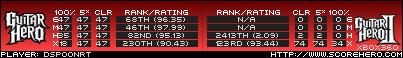 |
|
| Back to top |
|
 |
Squirrel 

Joined: 27 Jul 2006
Posts: 4828
Location: Wyano, PA (Come visit! My gameroom is always open.)
|
 Posted: Fri Jun 06, 2008 9:38 pm Post subject: Posted: Fri Jun 06, 2008 9:38 pm Post subject: |
 |
|
PS2
If you are reading this, 99% of the time, its for the famous disc read error. Here's several ways to fix it. Cleaning your discs, cleaning your laser, and finally, adjusting your laser. I will be focusing on the SCPH-30001 model as this is the model I have personally worked on. The 8 screw version is just the same to adjust, just a lot tougher to get to the laser from what I hear, I never have worked on one.
1. Cleaning your disc
There are several ways to clean your disc, the easiest/most effective is to get a disc doctor, or take it to your local GameCrazy, give them a few bucks, and they'll resurface it.
2. Cleaning your lens
Once again, easiest way is a *lot* better, and is only needed, compared to ripping it apart and using rubbing alcohol and a q-tip on the laser. However it *is* the way to clean the laser, if you do have a slim ps2.
3. Adjusting the laser voltage
Finally, what you all have been looking forward to. This WILL void your warranty. As I said this is only for the SCPH-30001 model, and in any case, all warranties for that model have expired by now.
Tools you need: Jewelers phillips screwdriver, phillips screwdriver.
First, you are flipping the ps2 on its top, so the bottom is facing up. Pop off all of the small screw covers with a flathead screwdriver, then unscrew all of the bolts. Next off, take a knife or something and cut the warranty off, or slit it along the seams. You need it off so you can take off the bottom. Now, take off the bottom of the ps2. Make sure to lift it directly up and off, as the case can snag on a cable.
There are two screws that hold a metal cover and the expansion bay down. Remove the screws and the metal cover and expansion bay. The expansion bay cannot be removed entirely because of another ribbon wire. Now, the fun part. While you're holding the expansion bay, you will see two small silver screws on a ribbon, on the drive. These are what you will be adjusting. One screw is the dvd screw, one is the cd screw. If you are facing the expansion bay, the left screw is the DVD screw. Adjust it slightly clockwise, I mean, very slightly. Say, 2mm slightly, clockwise. Put the expansion bay together (not screwing anything, just in case you have to readjust), set it inside of the plastic case, flip it over, turn it on, and test a disc. If it doesn't work, adjust it a tiny more. If you go more than a quarter turn and it is still not working, then you need your laser replaced, as it has been completely worn.

And that's it! Hopefully this will bring your ps2 back to life, and you'll be playing your favorite ps2 games again. If you have a newer 8 screw model on the bottom of the PS2, its basically the same tutorial, but its a bit harder to get to the laser. I don't exactly know how much harder, I have never worked on a non 10 screw ps2.
Also, munkeyzero added this bit. If you're not afraid to open the console and break the seal, you can just open so the top comes off, unscrew the tiny phillips bolts that holds the cd tray down, and access it that way also.
| munkyzero wrote: | I have another thing you can add for the PS2. I'm not sure if this applies to skinny PS2's, but it sure did work on my fatty. If your PS2 skips and makes clicky, scratchy noises while playing games, open up the PS2 to the point where you can see the disc tray. Underneath it are two silver rails that the lens motor runs on. Plug in the PS2's power cord, turn it on, press the eject button so the disc tray is extended out, and then turn off/ungplug the PS2 again; now you have better access to the rails. Use cotton swabs to wipe off any gunk until the rails are completely clean. Now get some kind of oil or luricant (I used WD-40, but apparently cooking oil and motor oil will also do - Not too sure about that) and make a little puddle of it on some newspaper or whatever, wipe cotton swabs in it, and then use those to rub it all over the rails so that they're really slick. I don't know if it'll fix your problems, but it completely stopped any skipping for me, so now I can play GH without fearing that the songs will freeze and mess up.  |
I just want to add, that does work with the Slim, you just unscrew (and break the seal) the 6 bolts on the bottom, pop off the top cover, and clean up the rods.
_________________
Last edited by Squirrel on Fri Dec 26, 2008 1:10 pm; edited 3 times in total |
|
| Back to top |
|
 |
Boomsars

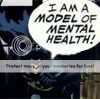
Joined: 01 Jun 2007
Posts: 1273
Location: Arkansas
|
 Posted: Sun Jun 08, 2008 2:33 am Post subject: Posted: Sun Jun 08, 2008 2:33 am Post subject: |
 |
|
Question regarding the Ataris, early on it says "It is best to clean" and then it ends, no punctuation or anything. I'm not sure if this is intentional, but I'd figure I'd point it out just in case.
Also, thanks much. |
|
| Back to top |
|
 |
Squirrel 

Joined: 27 Jul 2006
Posts: 4828
Location: Wyano, PA (Come visit! My gameroom is always open.)
|
 Posted: Sun Jun 08, 2008 3:56 pm Post subject: Posted: Sun Jun 08, 2008 3:56 pm Post subject: |
 |
|
| Boomsars wrote: | Question regarding the Ataris, early on it says "It is best to clean" and then it ends, no punctuation or anything. I'm not sure if this is intentional, but I'd figure I'd point it out just in case.
Also, thanks much. |
My pleasure. I'm glad someone found use for it ^_^
_________________
|
|
| Back to top |
|
 |
TehBanStick

Joined: 06 Dec 2006
Posts: 2709
|
 Posted: Sun Jun 08, 2008 5:31 pm Post subject: Posted: Sun Jun 08, 2008 5:31 pm Post subject: |
 |
|
All I need is an NES.
I have a squeaky clean N64, SNES, and PS1 right now, games and whatnot included.
_________________
|
|
| Back to top |
|
 |
Squirrel 

Joined: 27 Jul 2006
Posts: 4828
Location: Wyano, PA (Come visit! My gameroom is always open.)
|
 Posted: Thu Jun 12, 2008 5:44 pm Post subject: Posted: Thu Jun 12, 2008 5:44 pm Post subject: |
 |
|
Sorry for no updates, been really busy.
I think next I am going to do a how to clean your cartridge and cd post, and how to clean your controllers post, and how to clean your easy to get to cartridge slot post. This should fix 99% of console problems.
I'm stuck on the Sega CD, I can't find my brick to power it 
I'm currently revamping a Commodore 64, I have been logging my progress, and I will post the results once its completely done.
If anyone else wants to see a specific system typed up, let me know.
_________________
|
|
| Back to top |
|
 |
Allanscotti

Joined: 30 Jan 2008
Posts: 44
|
 Posted: Fri Jun 13, 2008 3:50 pm Post subject: Posted: Fri Jun 13, 2008 3:50 pm Post subject: |
 |
|
A cleanup tut. for a Sega Master System (1, or 2) would be greatly appreciated. Mine's only loading Alex Kidd in Miracle World from its BIOS. Nothing else.
(Apparently it's rare if you have that in a European SMS2, but I wouldn't know)
These are great tutorials, keep up the great work!  |
|
| Back to top |
|
 |
|
|
You cannot post new topics in this forum
You cannot reply to topics in this forum
You cannot edit your posts in this forum
You cannot delete your posts in this forum
You cannot vote in polls in this forum
|
Copyright © 2006-2024 ScoreHero, LLC
|
Powered by phpBB
|