| View previous topic :: View next topic |
| Author |
Message |
Terjyn

Joined: 24 Apr 2007
Posts: 512
|
 Posted: Thu Nov 08, 2007 12:17 am Post subject: Posted: Thu Nov 08, 2007 12:17 am Post subject: |
 |
|
sigh.
I so wish people would stop claiming this is the Guitar. It's not. It does the exact same thing with the controller.
This is the audio stream from the game.
If people would stop telling Activision/RedOctane/Neversoft it's the Guitar, maybe they'd actually look at the code and fix the problem. (Hey, I can dream, can't I?) |
|
| Back to top |
|
 |
blaze463


Joined: 31 Jul 2007
Posts: 22
Location: maryland, *USA*
|
 Posted: Thu Nov 08, 2007 12:21 am Post subject: Posted: Thu Nov 08, 2007 12:21 am Post subject: |
 |
|
| Quote: | Well I found out that outputting 5.1 through optical introduces a good few hundres ms worth of audio lag. Audio lag meaning that the audio plays after the video. The TV is not lagging one bit, just to note.
Well if you want to reduce the lag to almost nil, go to your PS3 sound options, and only allow LPCM 2-channel. That should remove any lag that either the PS3 or the audio/video processor is introducing. At least that was the case for me. |
OMG THIS ACTUALLY WORKS!!!! I'm so happy right now I can actually FC again =D
You just turn off all the other sound options except for the lpcm 2 ones. I still had to calibrate it to 31 ms though, it helped, but seriously IT'S NOT THE DAMN CONTROLLER.
_________________
|
|
| Back to top |
|
 |
flyndtmn22

Joined: 16 Nov 2006
Posts: 113
|
 Posted: Thu Nov 08, 2007 12:47 am Post subject: Posted: Thu Nov 08, 2007 12:47 am Post subject: |
 |
|
Does it matter which LCPM 2-channel option I use? There are 2 different ones right?
And, is the sound quality output the same as the 5.1 setting? |
|
| Back to top |
|
 |
SiL3NcErZ

Joined: 21 Oct 2007
Posts: 47
|
 Posted: Thu Nov 08, 2007 12:53 am Post subject: Posted: Thu Nov 08, 2007 12:53 am Post subject: |
 |
|
| the xbox 360 does the same thing. i would just return it wait about a month and it will be fixed and buy it again. its pretty much ur only choice unless u like mute. or do w/e that guy said. i had my friend do it soo idk what he did to my ps3 |
|
| Back to top |
|
 |
blaze463


Joined: 31 Jul 2007
Posts: 22
Location: maryland, *USA*
|
 Posted: Thu Nov 08, 2007 1:04 am Post subject: Posted: Thu Nov 08, 2007 1:04 am Post subject: |
 |
|
Could you find out, SiL3NcErZ? I lied, it only helped a little after playing a couple more songs with those settings. That, and the adiou sounds so much worse than it would with all the other options enabled. I'm going to experiment with having different options on at once and get back to you guys later on that. I'm pretty sure I've found the source of the problem though...
_________________
|
|
| Back to top |
|
 |
dougfrippon

Joined: 28 Dec 2006
Posts: 59
|
 Posted: Thu Nov 08, 2007 1:41 am Post subject: Posted: Thu Nov 08, 2007 1:41 am Post subject: |
 |
|
| Terjyn wrote: | sigh.
I so wish people would stop claiming this is the Guitar. It's not. It does the exact same thing with the controller.
This is the audio stream from the game.
If people would stop telling Activision/RedOctane/Neversoft it's the Guitar, maybe they'd actually look at the code and fix the problem. (Hey, I can dream, can't I?) |
Pretty sure it's the controler cause I read somewhere in this thread that someone tested the game playing with the Sixaxis controler (which is bluetooth) and didn't have timing problem. |
|
| Back to top |
|
 |
U-B

Joined: 30 Nov 2006
Posts: 64
Location: UK
|
 Posted: Thu Nov 08, 2007 1:52 am Post subject: Posted: Thu Nov 08, 2007 1:52 am Post subject: |
 |
|
| blaze463 wrote: | | I lied, it only helped a little after playing a couple more songs with those settings. That, and the adiou sounds so much worse than it would with all the other options enabled. I'm going to experiment with having different options on at once and get back to you guys later on that. I'm pretty sure I've found the source of the problem though... |
Well, I don't want to beat a dead horse, but as I've been trying to explain to others - the audio is out of sync with the video on your TV equipment. And yes, changing the type of audio being output by your console will potentially change the delay between the video and audio - depending on what you change, it could get better, it could get worse.
However, that also means that there is no single solution that is going to cure this for everyone - as the amount of delay between the audio and video depends on the type of TV, the video resolution, the type of video connection, the type of audio being output, the type of audio connection, and whether the audio is being sent through a seperate system (eg. an external surround system). Therefore, the best you can do is to try different video settings and video connections, and different audio settings and audio connections, and hope that one of those combinations will correctly sync on your particular TV equipment.
The real solution would be for Neversoft to add options to allow the synchronisation of the audio and video to be adjusted.
Also, just to confirm someone else's comment - yes, this problem does affect the 360 version as well, it actually affects all versions of the game - although it's less likely to be encountered with the Wii and PS2 versions simply because those consoles don't support all of the video and audio options that are supported by the PS3 and 360. |
|
| Back to top |
|
 |
SiL3NcErZ

Joined: 21 Oct 2007
Posts: 47
|
 Posted: Thu Nov 08, 2007 2:19 am Post subject: Posted: Thu Nov 08, 2007 2:19 am Post subject: |
 |
|
| ill try to find out. ill pm u if i find out |
|
| Back to top |
|
 |
MaximusDM 


Joined: 13 Feb 2006
Posts: 876
Location: Massapequa, New York
|
 Posted: Thu Nov 08, 2007 3:37 am Post subject: Posted: Thu Nov 08, 2007 3:37 am Post subject: |
 |
|
| U-B wrote: | | blaze463 wrote: | | I lied, it only helped a little after playing a couple more songs with those settings. That, and the adiou sounds so much worse than it would with all the other options enabled. I'm going to experiment with having different options on at once and get back to you guys later on that. I'm pretty sure I've found the source of the problem though... |
Well, I don't want to beat a dead horse, but as I've been trying to explain to others - the audio is out of sync with the video on your TV equipment. And yes, changing the type of audio being output by your console will potentially change the delay between the video and audio - depending on what you change, it could get better, it could get worse.
However, that also means that there is no single solution that is going to cure this for everyone - as the amount of delay between the audio and video depends on the type of TV, the video resolution, the type of video connection, the type of audio being output, the type of audio connection, and whether the audio is being sent through a seperate system (eg. an external surround system). Therefore, the best you can do is to try different video settings and video connections, and different audio settings and audio connections, and hope that one of those combinations will correctly sync on your particular TV equipment.
The real solution would be for Neversoft to add options to allow the synchronisation of the audio and video to be adjusted.
Also, just to confirm someone else's comment - yes, this problem does affect the 360 version as well, it actually affects all versions of the game - although it's less likely to be encountered with the Wii and PS2 versions simply because those consoles don't support all of the video and audio options that are supported by the PS3 and 360. |
Sir, you are wrong. It has been tested on SDTV's it makes no difference.
I can play Guitar Hero III on PS2 using regular AV cables on the same television I play my PS3 on and it doesn't lag.
My PS3 game lags on the same television with the same standard AV cords. So your theory fails. It is the controller.
_________________
|
|
| Back to top |
|
 |
U-B

Joined: 30 Nov 2006
Posts: 64
Location: UK
|
 Posted: Thu Nov 08, 2007 11:59 am Post subject: Posted: Thu Nov 08, 2007 11:59 am Post subject: |
 |
|
| MaximusDM wrote: | Sir, you are wrong. It has been tested on SDTV's it makes no difference.
I can play Guitar Hero III on PS2 using regular AV cables on the same television I play my PS3 on and it doesn't lag.
My PS3 game lags on the same television with the same standard AV cords. So your theory fails. It is the controller. |
That works both ways - others in this thread have also tested with a standard controller, but they still get the same problem.
I'll concede that A/V synchronisation may not be the only problem that people are experiencing, but based on the descriptions here, that is definitely the problem that most are experiencing. The most common example, I see a lot of people saying that their lag calibration results change depending on whether they listen to the sound or look at the screen - the only possible reason for that is the A/V being out of sync - the controller lagging simply would not cause that, as the amount of lag would then be consistent. For instance, let's say there was 30ms of lag between the wireless guitar and the console - so, when testing by audio, you hear the note's audio, you strum, and 30ms later the console receives that strum; when testing by video, you see the note hit the strum bar, you strum, and 30ms later the console receives that strum - as long as the audio and video are in sync then the amount of lag would be the same in both cases.
A/V synchronisation is a real problem, and the simplest proof of that is the fact that Harmonix felt the need to address it in Rock Band, and just to reinforce that I'll again quote from that Harmonix blog:
"The biggest [problem] that we weren’t expecting – not only does the audio play at a different time to the video on most HDTVs, but the gap between them increases depending on your display type, sometimes as bad as the audio and video being 110ms apart!"
Last edited by U-B on Thu Nov 08, 2007 7:34 pm; edited 1 time in total |
|
| Back to top |
|
 |
Terjyn

Joined: 24 Apr 2007
Posts: 512
|
 Posted: Thu Nov 08, 2007 12:46 pm Post subject: Posted: Thu Nov 08, 2007 12:46 pm Post subject: |
 |
|
| dougfrippon wrote: | | Terjyn wrote: | sigh.
I so wish people would stop claiming this is the Guitar. It's not. It does the exact same thing with the controller.
This is the audio stream from the game.
If people would stop telling Activision/RedOctane/Neversoft it's the Guitar, maybe they'd actually look at the code and fix the problem. (Hey, I can dream, can't I?) |
Pretty sure it's the controler cause I read somewhere in this thread that someone tested the game playing with the Sixaxis controler (which is bluetooth) and didn't have timing problem. |
I did it with the Sixaxis controller and the problem was still there.
I used a PS2->USB adapter and an old guitar, and the problem was still there.
I used a PS2->USB adapter and a PS2 Dual-Shock, and the problem was still there.
Changing Audio options changes the amount of the delay.
Hell, WATCH THE TV. The sound doesn't play as the notes cross the line. How can the Guitar impact visuals?
Use headphones and listen while your friend plays it on mute. It is extremely obvious when you do this.
This simply is not the Guitar. It is the audio stream.
This is pure, 100%, not the guitar. |
|
| Back to top |
|
 |
flyndtmn22

Joined: 16 Nov 2006
Posts: 113
|
 Posted: Thu Nov 08, 2007 2:04 pm Post subject: Posted: Thu Nov 08, 2007 2:04 pm Post subject: |
 |
|
| I think everyone needs to untwist their panties here. It is perfectly reasonable to think that everyone is having issues stemming from MANY different areas of the game. It is well documented that there is lag from the guitar IN SOME CASES. It is also well documented that there is lag from the different audio/video outputs IN SOME CASES. Everyone is so intent on proving they are right when the truth is, more than one person is probably right because there is more than one problem going on here. |
|
| Back to top |
|
 |
Terjyn

Joined: 24 Apr 2007
Posts: 512
|
 Posted: Thu Nov 08, 2007 2:51 pm Post subject: Posted: Thu Nov 08, 2007 2:51 pm Post subject: |
 |
|
Sorry, but no. There is no possible way to have lag from a working Guitar.
Well, ok...there's lag. In the neighborhood of nanoseconds. Nobody is noticing that lag. Unless you are playing hundreds of miles away from your receiver.
If you have noticeable lag from the Guitar you have a busted Guitar.
*EDIT* The reason why I'm pissed people keep blaming the guitar is if it was really Guitar lag, there is nothing that Neversoft/RedOctane can do about it. They can't pre-predict you strumming to do it ahead of time.
The fact that it is the audio stream is something they can fix. People confusing the matter by claiming it's the Guitar are making it so that RO/NS can ignore the problem and claim "We can't fix that". |
|
| Back to top |
|
 |
maxvcore 


Joined: 13 Nov 2006
Posts: 396
Location: Vancouver, BC
|
 Posted: Thu Nov 08, 2007 2:59 pm Post subject: Posted: Thu Nov 08, 2007 2:59 pm Post subject: |
 |
|
I have problems with One (I have the PS2 version) when you slow it down in practice to slowest the music is one second ahead of the chart. It's not lag because every other song works perfectly, but One for some reason is fucked. Also, I'm using the GH I controller and I've tested it with the GH II controller as well, exact same issue. It's a problem with either my PS2 or the game itself.
_________________

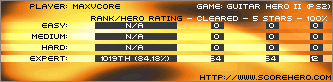 GHIII GOALS
Buy Guitar Hero III (November 8th, 2007)
GHIII GOALS
Buy Guitar Hero III (November 8th, 2007)
Five Star Expert Career (November 9th, 2007)
Get Some Expert FCs (13)
Four Star TtFaF (on hold until I fix my)
Five Star TtFaF (PS2's syncing issues) |
|
| Back to top |
|
 |
MaysHayes

Joined: 25 Oct 2007
Posts: 7
|
 Posted: Thu Nov 08, 2007 3:05 pm Post subject: Posted: Thu Nov 08, 2007 3:05 pm Post subject: |
 |
|
I tried changing the XMB Sound settings to output only Linear PCM 2Ch. (44.1 kHz and 48 kHz) and that helped a lot...Further evidence that my particular problem is audio to video lag. I've been able to destroy my old scores and it feels much closer to my experience on GH1 and GH2 (it still isn't perfect, but much improved).
Unfortunately, this means that I lose the 5.1 surround and the audio isn't as crisp in this mode...but for know I prefer being able to play better.
It is silly for Activision to not admit a problem here...the Rock Band forum article clearly shows that Harmonix has acknowledged that there is a problem for combinations of HDTV and audio systems that CANNOT be solved by their previous calibration system.
Rock Band will calibrate on 2 independent variables...First, you sync your audio to your video...then you sync your a/v to your guitar strum. This should fix just about every problem on this thread (and I think there are several independent problems going on here).
The release of Rock Band for the ps3 and the comparision between it and GH3 will be the real test...if everyone experiencing problems on GH3 does not have equivalent problems on Rock Band, then we know the developers of GH3 dropped the ball big time. |
|
| Back to top |
|
 |
|
|
You cannot post new topics in this forum
You cannot reply to topics in this forum
You cannot edit your posts in this forum
You cannot delete your posts in this forum
You cannot vote in polls in this forum
|
Copyright © 2006-2024 ScoreHero, LLC
|
Powered by phpBB
|