| View previous topic :: View next topic |
| Author |
Message |
zsjostrom35


Joined: 17 Feb 2008
Posts: 2130
Location: Columbus, Ohio
|
 Posted: Mon Jul 14, 2008 12:12 am Post subject: Guide to Writing Guides Posted: Mon Jul 14, 2008 12:12 am Post subject: Guide to Writing Guides |
 |
|
Introduction:
Why I Am Writing This Guide:
One thing I love about ScoreHero is that even though the players here are ridiculously competitive, they are still willing to help each other out. This is a guide to facilitate that wonderful attitude. In my experience, people are much more likely to read and obtain useful information from guides that are well-organized and well-formatted, so learning techniques for doing those things will help you help others more efficiently. That’s not to say that content isn’t important (because it is; no amount of fancy packaging can save a guide without useful information), but when you write a guide, you don’t want your readers to have to work hard to get the information out. In its ideal form, a guide should actually be fun and interesting to read.
Why I Am Writing This Guide:
I humbly submit to you my qualifications for writing this guide:
Before I Forget Expert Five Star Guide
Most Impulsive Expert Guide Ever
I hope I don’t come across as too arrogant when I say this, but both of these guides did receive numerous compliments, especially with regard to organization and appearance (which is what this guide is mainly about). I bring this up not to trumpet about what a great guide-writer I am (I don’t consider myself to be one and never will until the day I write a guide that manages simultaneously to be as hilarious and informative as bjwdestroyer’s Raining Blood 5* Expert Guide), but merely to point out that I do have experience. In addition to the requirements of those guides, I’ve spent time playing around with the formatting tools that ScoreHero has to offer, and I’ve figured out how to use most of them effectively. If I am as qualified to write this guide as I hope I am, you’ll also know how to use them when I’m done.
By the way, if you didn’t like either of those guides (which is perfectly all right), I suggest you stop reading this one. I doubt you’ll find much to your liking in a guide that will essentially teach you how to make guides like those.
Why I Am Writing This Guide:
I’ll be honest with you all: I really like writing guides, for a number of reasons. The first is that I genuinely love helping people on these forums. ScoreHero is a great community and I enjoy contributing to it in any way that I can. The second is far less noble: I’m a sucker for compliments. Call me crazy if you will, but somehow the post | Random SH User wrote: | | Great guide |
makes upwards of a week pounding out freticons for Impulse worth it. As for the third reason; well, it’s a little more personal. I like looking back on something that I’ve created that I feel is good. I do think that both of those guides turned out pretty well, and if I’m honest with myself I know that I would probably feel a little proud for having written them even if they were never read. If you’ve experienced any of those emotions posting advice on ScoreHero, then this guide is for you.
____________________________________________________________________________________________________________________
Table of Contents:
- Introduction
- Why I Am Writing This Guide
- Why I Am Writing This Guide
- Why I Am Writing This Guide
Content and Organization- Finding a Topic
- Actually Writing Stuff
- Introduction
- Table of Contents
- Fingering Key
- Section-By-Section Analysis
- Star Power
- Conclusion
- Side Topic: Humor in Guides
Formatting- Tags
- Code Tags
- Bold Tags
- Italics Tags
- Underline Tags
- Quote Tags
- List Tags
- Ordered List Tags
- Image Tags
- URL Tags
- Color Tags
- Size Tags
- Internal Link Tags
- Specific Formatting Issues
- Formatting Issue #1—Section Headers
- Formatting Issue #2—Table of Contents
- Formatting Issue #3—Fingerings
Conclusions- What to Do Now that You’re Done with Your Guide
- The End of This Guide
- Thanks
____________________________________________________________________________________________________________________
Content and Organization:
This is the section where I give you advice on what information your guide should contain and how you should arrange it. Please keep in mind that all of this will be my opinions and nothing more; I realize that there are many ways to organize a guide and that this is only one. In my experience, however, the form I’m going to describe here is effective.
By the way, I will be assuming that you’re writing a guide on a specific song. There are other types of guides, but I have no experience writing them (or at least I hadn't when I wrote that sentence. Now that I've finished this guide, I've probably had the most extensive experience in the history of ScoreHero). Furthermore, this type is the most common, and so gearing my explanations towards it will likely help the greatest number of people. This guide will still help you in some ways if you’re looking to write a guide on something else, but many of the specifics will not apply.
Finding a Topic:
So, you want to write a guide? The first thing you need is a subject, which means you fall into one of two categories: either you’ve found a specific need in the community for a guide and wish to fill it, or you just want to write a guide, possibly for one of the reasons I discussed in the introduction. If the former description fits you, you can head on down to the next big section header, entitled "Actually Writing Something," and wait there for the rest of us.
*Pause*
If you’re still here, that means that you don’t really know what to write about. There are several factors to consider in this matter; I’ll go through them one at a time:
Need: Browse through the first couple pages of the Technique, Style, and Gameplay forum, and see if there are any recurring songs that seem to be giving a lot of people trouble (whether it’s FCing, five-starring, or even just passing them). If you can’t find anything there, check out ScoreHero’s Definitive List of Guides! If you see a hole in that list that you feel you could fill, you’ve a found a topic.
Skill: In general, you’ll be better off writing on a topic if you can speak on it authoritatively. Note that this does not necessarily mean that you have to be able to FC a song in order to write a guide on it. In fact, for guides designed to help people pass or five-star a song, it might even be better if you can’t FC it. For an example of this, consider the topic of an F.C.P.R.E.M.I.X. pass guide. Someone who can FC the song might look at the note chart, snort, make some vague remarks about saving star power for the Bridge triplets and the Aggro Part (because those were the last parts he learned to hit), and retire having written the crappiest guide in the history of ScoreHero. If you had as much trouble passing F.C.P.R.E.M.I.X. as I did, you realize that he’s completely missed the point: if you can’t pass this song, the entire thing is the hard part. You can’t save star power because you never get any, and the whole song is just one gradual but inevitable slide down the rock meter until your strumming arm finally burns out at 46% and you fail to the boos of a merciless crowd and the derisive laughter of your brother who five-starred the song four months ago. Or maybe that was just me. The point is that somebody who just passed the song yesterday after a week of solid effort would be much more qualified to write the guide despite being a far inferior player. He or she would actually give useful advice, such as how to stay on the rhythm, how to hit those fast quintuplets in the verses, and how to strum without killing your arm. Likewise, five-star advice will likely be much more helpful coming from someone who can barely five-star a song, rather than from someone who hasn’t missed a note on it in four weeks. This doesn’t mean that you can’t write guides on a specific achievement unless you’ve achieved that and only that, but it is something to keep in mind.
Availability: If you haven’t already, you’ll want to check ScoreHero’s Definitive List of Guides! to make sure that a guide for your topic doesn’t already exist. The last thing you want is to spend several days constructing something superfluous to the forums. Don’t give up just because there’s already a guide for a song you’ve picked out, however. Read the guide in question and if you feel you have something more to add, go right ahead. Perhaps that guide only addressed passing a song, and you have advice to five-star it; perhaps you want to give more detailed methods for playing a song than the first guide did. A rule of thumb is that if the information you wish to present is nowhere found on the forums (or is in a ton of other places and you’re willing to put the time and effort into compiling it), you can write a new guide, regardless of what other guides exist for the song in question.
So now (hopefully), you have a topic. We’re ready to move on.
Back to Table of Contents
____________________________________________________________________________________________________________________
Actually Writing Stuff:
The first thing you want to do is open up a new document in Microsoft Word or some other similar word processing program. Now this may surprise some of you, as the last time you checked we were writing a guide for ScoreHero and not a paper for school, but I assure you there are several good reasons to do this:
Spell Check: Call me anal if you will (you probably should), but it annoys me somewhat when I see a lot of misspelled words in a guide. I feel that it distracts the reader from the information contained in the guide and also lessens the credibility of the writer to a certain extent. If there are typos in the words, who’s to say there aren’t typos in the freticons or the fingerings? Now, I know that spell checking won’t catch freticon errors (so they may be there anyway), but the point is that it looks better with the words spelled correctly.
Find/Replace: This is an extremely valuable tool when creating fingerings. I’ll explain this in more detail later. Also, if your guide gets very long, it can sometimes be faster to use the Find function to navigate to a certain section rather than scroll through 20+ pages trying to locate it yourself.
Save: A couple months ago or so, there was some kind of glitch with the forums that screwed up a certain type of link tags in existing posts. I was forced to go back to my Before I Forget guide and redo all of those tags manually because I didn’t have it saved. I vowed never to leave my guides to the mercy of the Internet again. In any case, it can never hurt you to have your guide stored in multiple places.
If you’re convinced, go ahead and fire up your word processor of choice. If you’re not, you can go ahead and try to do all of this in a ScoreHero post, but don't come crying to me when you have to type out upwards of forty fingerings manually.
Side note: I will assume that you are using Word, because this is my guide and I get to assume whatever I want. Actually, the real reason is that I’m not familiar with any others, so I wouldn’t be able to help with those if I wanted to. I figure I might as be able to give specific advice to some people rather than nobody.
So, these are the things that you need to write:
Introduction:
What it Should Contain: This is where you explain your purpose in writing the guide. What is it designed to help people do? You should also state why the guide is necessary to the forums. This is especially true if a lot of people have been asking for help on the specific song you’re covering. Be as concise as possible; the introduction is important but most people don’t want to spend five minutes reading it.
Why You Need It: At the risk of stating the completely obvious, people need to know what your guide is about. Suppose my Before I Forget guide had been about passing the song rather than five-starring it, and I had simply entitled it “Before I Forget Expert Guide” (which I probably would have). Without an introduction, someone looking for FC advice could conceivably have had to navigate through that massive wall of text to find the section on the bridge, only to see that I had written “save star power and hit only the red-blue chords.” This person would not have a favorable opinion of my guides at that point. You don’t want that to happen to you.
Table of Contents:
What it Should Contain: This is where you list all the various sections of your guide. You should actually wait to write this until you’re completely finished with all the information in your guide, because until then, how will you know what you need to list? Also, I’m not going to tell you how to format it until my formatting section, so you might as well wait until then.
Why You Need It: By itself, a table of contents isn’t terribly useful, other than to alert people if various sections they may be looking for aren’t present in your guide (such as a star power section that you may not have). Once you set it up with links, however, it becomes an invaluable navigation tool, especially if your guides tend to be on the long side (as mine obviously do).
Fingering Key:
What it Should Contain: Basically, this:
____________________________________________________________________________________________________________________
Numbering:
1 = Index
2 = Middle
3 = Ring
4 = Pinky
Underlined Numbers = Anchored finger
Red Numbers = Tapping finger
X = This note should be strummed
d = Downstrum
u = Upstrum
h = Hammer-on
p = Pull-off
Hand Position:
First Position: 1 on G, 2 on R, 3 on Y, 4 covers B and O (will use 24 for chords ending in YO, however)
Second Position: 1 covers G and R, 2 on Y, 3 on B, 4 on O
Second Position, Green Anchored: 1 on G, 2 covers R and Y, 3 on B, 4 on O
Third/Fourth Position: Index finger on yellow/blue, respectively. If a lower note appears, index will slide to it, then slide back. Generally used only for fast zig-zags and trills higher on the fretboard.
____________________________________________________________________________________________________________________
Why You Need It: While this may come as a shock to you, not everybody is familiar with the terminology that most of ScoreHero uses for fingering sections. It certainly doesn’t cost you anything to put this in your guide (especially considering that I already wrote it out for you. Just click Quote on this post, copy the code for this section, and paste it into your guide). Also, not all of this is completely standardized, so it can be helpful to clarify.
Section-By-Section Analysis:
What it Should Contain: This is where you will break down every section of the song individually. For obvious reasons, this should be the longest part of your guide. Come to think of it, it will probably turn out to be one of the longest parts of this guide as well; the reason being that it is the most important thing you will write. I will therefore go into immense and probably incredibly boring detail outlining the way in which I write one of these sections. And I suppose I’d better get started, as I’m already going into immense and incredibly boring detail about how I’m going to go into immense and incredibly boring detail. Don’t do that in your guides, by the way.
Here’s a typical section, pulled from my Before I Forget guide:
____________________________________________________________________________________________________________________
Chord Fill:         ---- ----      ---- ----
You MUST be able to hit this every single time. Over the course of the song there are FOUR star power phrases that consist of or at least include this phrase, and it allows you to hold an 8X multiplier through the activations in the Verse riff.
Technique: The main issue with this section is the fingering for the chord changes. Pretty much everybody is going to play  from second position, but you have the choice of playing from second position, but you have the choice of playing  either from first or second position. The advantage of playing it in first is that the fingering is (134) for both chords, so the transition is just a slide. The advantage of playing it in second is that you can anchor your ring finger on the blue: either from first or second position. The advantage of playing it in first is that the fingering is (134) for both chords, so the transition is just a slide. The advantage of playing it in second is that you can anchor your ring finger on the blue:
        ---- ----      ---- ----
111_1_11----1_1_11----
__3_3_33----3_3_33----
__4_4_44----4_4_44----
        ---- ----      ---- ----
111_1_11----1_1_11----
__3_3_32----3_3_32----
__4_4_43----4_4_43----
____________________________________________________________________________________________________________________
Here are the important features of this section, as well as what I have to say about them:
- First of all, note that I have the section title explicitly stated at the top. This is very important if you need to reference it later (such as in a section on star power). Even if you’re not going to do that, it still looks nicer to split off all your sections rather than to leave them in a jumbled mess. If you don’t know what the sections of your song are called, go to the Star Power forum and look up the blank chart in the first post of the thread for the song in question. It will have all the section titles listed (leave that chart up, by the way. We’ll need it later). Now, if you know much about the Before I Forget section titles, you’ll notice that “Chord Fill” isn’t one of them. I chose to break up the song differently than the game does, for various reasons. Feel free to do likewise for your guides if you think you need to, but make sure you explicitly state that you’ve done so.
- Next, observe that I’ve shown the freticons for the section. You can’t expect everyone to know the section titles as well as you do; this will help people recognize exactly what section you’re talking about. This will be very helpful if they’re only looking for tips on a single section, but can’t remember what it’s called. I’ll explain how to make freticons later in this section.
- The next thing I did was state the importance of that specific section to the purposes of my guide. This can be anything from “this section is cake, don’t fall asleep on your FC run” (Raining Blood’s The Aftermath) to “this part is way too hard to worry about learning and way too short to damage your chances of passing, so don’t worry about it” (Black Magic Woman’s Solo 2 orange crap) to “learn this section if it kills you, you’ll never five-star the song without it” (One’s Darkness Riffs). You can probably dispense with this part if you’re writing an FC guide (obviously each section is vital in that case), but you should definitely include it otherwise. Part of the work that goes into writing a five-star guide, in particular, is figuring out which sections are important and which aren’t.
- The next part talks about the technique involved in hitting the section in question. This is so specific to the section itself that I can’t even really give examples here. Talk about first position vs. second position, downstrumming vs. alt-strumming, tapping vs. one-hand, etc. You might also want to do some research at this point, especially if you're dealing with a hard section that you're not sure how to hit. Spend a little time looking up old threads about your song and see if you find anything interesting.
- The final part is freticons and fingering. This is where you illustrate everything you discussed in the section above. Here is what you need to know about both:
You can make freticons in one of three ways. The first is to click “View More Emoticons” from the posting page on ScoreHero, then click the freticon that you want. Then click “View More Emoticons” again and click the next freticon that you want. Then click “View More Emoticons” again and click the next freticon that you want. Then come back here and read the other two methods, because this one will take you roughly until the end of time to chart pretty much anything. The only reason anybody uses this method is because it’s the easiest to describe, and so when new people on ScoreHero ask how to do it, this is the reply they get. Fortunately, there are much better ways. The second method of making freticons is to put two colons around the capital letter(s) standing for the note or chord you want. Here are all the possible freticons: | Code: | | :G: :R: :Y: :B: :O: :GR: :GY: :GB: :GO: :RY: :RB: :RO: :YB: :YO: :BO: :-: :GRY: :GRB: :GRO: :GYB: :GYO: :GBO: :RYB: :RYO: :RBO: :YBO: |
If you were to type all that out in a post, it would give you this                           . Note that there are no four- or five-note chords on there (until the release of GHIII, no song had ever had four-note chords in it, so there was no need for those freticons). Note also that you can encase a hyphen in colons to produce a space of one freticon in width (the big space between the two- and three-note chords). This method is fairly effective, but it's still too slow for my liking with longer sections. Fortunately, a ScoreHero member by the name of eddyf agrees, and he created a freticon tool that makes charting sections easy: http://eddyf.selfip.info/freticons/. His instructions on the site explain the tool better than I could, so I’ll leave it at that. . Note that there are no four- or five-note chords on there (until the release of GHIII, no song had ever had four-note chords in it, so there was no need for those freticons). Note also that you can encase a hyphen in colons to produce a space of one freticon in width (the big space between the two- and three-note chords). This method is fairly effective, but it's still too slow for my liking with longer sections. Fortunately, a ScoreHero member by the name of eddyf agrees, and he created a freticon tool that makes charting sections easy: http://eddyf.selfip.info/freticons/. His instructions on the site explain the tool better than I could, so I’ll leave it at that.
So now that you know how to use freticons, you’re ready to start charting. Click the link I posted above, pull up the chart of the song that I told you to keep open, and simply start typing what you see. A few things to keep in mind:
--Try to keep spacing accurate, but don’t go overboard (i.e. space out an entire section enormously to accommodate one fast bit). You have two basic units of spacing available: the normal space from the space bar and the blank fret (the colons around the hyphen). After experimentation, I’ve determined that one blank fret is precisely twice the width of a normal space. This is very important to know, because one of the features of ScoreHero is that you can’t put two normal spaces right next to each other (well you can, but it will output it as a single space). If you ever think you need two consecutive normal spaces in a line of freticons, use a blank fret instead. This information may seem a bit overwhelming, but don’t worry. Generally, people don’t care too much about whether you got the spacing exactly correct; as long as it looks more or less like the chart, you should be all right.
--Sustains can be charted in many ways. I’ve seen people use hyphens, underscores, equals signs, and simply the word “sustain” in parentheses. Personally, I like to keep the spacing accurate for sustains (this should not surprise you at this point. You’re beginning to gain a basic understanding of how anal I am), so I go with hyphens. Granted, they are flawed (their width ratio is something like five frets to eight hyphens), but I’m not enamored of the other methods either. Underscores appear too low beneath the frets to look like sustains and equals signs are too large (hyphens at least have the flexibility of being small). An added plus of hyphens is that eddyf’s freticon editor uses them to chart sustains. If you do everything with that tool (and you probably should), you’ll have to chart sustains that way unless you want to change them manually.
--Once you’re done charting a specific section, simply copy the text that the freticon editor provides and paste it into your Word document.
- Recent update: as of 7/30/08, you can get freticons for any non-DLC GHIII song right here: Complete freticons for every GH3 Song. This will cut down on a LOT of the tedious work involved in writing guides; a big thanks goes to SmugDuckling for creating it.
Fingerings made simple: Remember back in Getting Started section when I told you that the Find/Replace function of Word would be useful? Now is the time to use it. Take the freticon text for the section that you wish to list a fingering for and paste a copy of it directly below itself. Now, select the copy and bring up the Find/Replace tool. Let’s suppose, for the sake of argument, that you’re creating a second-position fingering. Perform the following replacements:
| Code: | Replace :G: with 1
Replace :R: with 1
Replace :Y: with 2
Replace :B: with 3
Replace :O: with 4
Replace :-: with [color=#F0F0F0]_[/color] |
(The final replacement, incidentally, makes use of a very specific color code to create an invisible underscore for use as a blank space. I’ll explain how that works when we get to the section on formatting.)
There, the bulk of your work is done. The beauty of this method is that it preserves the original spacing of your freticons, so that you never have to worry about your fingering lining up. You can perform more replacements for chords, but I usually think it’s faster to do those manually. Simply replace the chord with the first finger used to fret it for now; we’ll deal with the rest of the chord in a bit. Paste the resulting freticon-fingering text into a ScoreHero topic and hit Preview to see how it looks. You may have to change some things (such as for parts that would be anchored or tapped), but since that set of replacements is standard second positioning, it should be mostly correct. Here are the other two standard replacements:
For first position:
| Code: | Replace :G: with 1
Replace :R: with 2
Replace :Y: with 3
Replace :B: with 4
Replace :O: with 4
Replace :-: with [color=#F0F0F0]_[/color] |
For second position, green anchored:
| Code: | Replace :G: with 1
Replace :R: with 2
Replace :Y: with 2
Replace :B: with 3
Replace :O: with 4
Replace :-: with [color=#F0F0F0]_[/color] |
This method will take care of all single notes. For chords, copy the fingering line you have and paste it directly below. Find the numbers that correspond to the chords, and change them so that the second finger is listed instead of the first. Leave the other numbers as they are; I’ll tell you how to format them nicely later. If you have three-note chords, repeat this process, this time changing the number so that the third finger is listed.
If the method you’ve listed for a fingering is a bit unorthodox, you should consider elaborating on it a bit. I tend to include explanations for everything that’s not standard first or second positioning. Also, if the method you’re listing was invented or given to you by a specific person, make sure to credit them there.
One more thing that you may wish to consider adding is advice on strumming. This is especially helpful if the section in question has a few strums mixed in with a mass of hammer-ons or is extremely fast. You basically have two choices here: you can put the strumming advice in with the fingerings, or you can create a new section. If you just want to mark where the strums go (a section like the intro of Impulse is a good example of that), I would say there’s no need for an additional section. If there’s more than one way to strum the section, however, you should probably deal with it separately.
To place a strumming line directly below a line of fingering, simply paste a copy of the fingering below itself, and replace each of the numbers with X (for single strums amidst hammer-ons), d (for downstrums in a section of alt-strumming), u (for upstrums in a section of alt-strumming), h (for hammer-ons), or p (for pull-offs) accordingly. Replacing in this manner ensures that your spacing remains in line with the freticons. Note that you can’t use capital letters for d, u, h, or p; they’re too wide and throw off the spacing. The capital X works fine, however, and it’s usually useful for making the strums stick out in a mass of hammer-ons.
If you’re creating a separate section to deal with strumming, make sure you repost the freticons over each different strumming method you have listed, for ease of reference. The easiest way to do this is to copy the line of freticons and the first line of fingering, then paste them into your strumming section together. Then all you have to do is perform the same replacements that I described above.
All right, that should take care of a single section. Repeat this process until you’ve covered every section in the song (I’m a firm believer in including all the sections, even the easy ones. I think it makes the guide more complete. For an extreme example of this, check out my Impulse guide, which actually covers a section of the song that does not, technically, have any notes in it. Incidentally, I received more compliments on that section than any other).
Why You Need It: Because your guide is worthless otherwise.
Star Power:
What it Should Contain: That depends on what your guide is for. If your guide isn’t about passing or getting a good score (my Impulse guide is a good example of that), then you really don’t need a star power section at all. If you’re making an FC guide, you can basically just stick in the link to http://www.bradleyzoo.com/GuitarHero/ and you’re home free. For pass guides and five-star guides, however, you’re going to need to do a bit more work. I’ll deal with each case separately:
For a pass guide, locate any trouble spots (if the general ScoreHero community needs a guide to passing a single song, chances are these spots are going to be fairly obvious), and work out how much star power will be available to be used in them. From there, pick out good spots for people to activate. These can be very general, such as when you fall into the red (the generally accepted activation location for Mosh 1), or as precise as a half-second (that little break in Jordan Solo B). What’s a little trickier is when you have a huge solo along the lines of Cult of Personality. There are many factors to consider in that case, such as little bits that can actually be comboed, hittable star powers within the solo itself, and parts that are so insane that you might not be able to get much rock meter back even if you did activate there. The more specific you can be, the more effective your guide will be. Another thing to keep in mind is that people do like to get good scores, even when their ultimate goal is simply passing. If there’s only one place requiring an activation and a ton of star power elsewhere (One is the prime example of this), you should specify which phrases can safely be deployed for points and which should be stockpiled for the insane solo.
For a five-star guide, you may have even more to consider. Sometimes the optimal star power path will only intersect the easier parts, making your job extremely easy (anybody with five-star aspirations for Number of the Beast, for example, absolutely must be able to hit the verses and chorus. Those sections also happen to be where most of the activations are). The worst case scenario, however, occurs for something like Raining Blood, where two of the optimal activations are in the ridiculous parts and half the star power is barely even hittable. You’ll have to do a lot of work to find a good path in that case, striking a balance between sections that are easy to hit and sections that are worth a lot of points. This is problematic also because not everyone is good at the same areas of the song. In that case, you’ll often end up with many different paths (bjwdestroyer’s Raining Blood 5* guide has five different paths listed for a song that only has seven star power phrases. That’s not even counting the optimal path). Another possible complication occurs on a song like One, where most five-star hopefuls still need a star power activation to pass Fast Solo A. If you’re not good at figuring these things out yourself, check out Yewb’s Short guide to creating paths for songs you can't FC.
Why You Need It: If star power isn’t necessary to pass the song that you’re writing a pass guide for, you should have picked a different song. As for five-starring…| bjwdestroyer wrote: | | Star Power = 5* for this song. Hell, Star Power = 5* for any song. A real basic equation, you don’t need to be some fancy-pants-look-at-me-I-have-a-pocket-protector math professor to understand it. |
(In case you haven’t figured it out by now, I really love that guide)
Conclusion:
What it Should Contain: This is where you wish people luck on achieving what your guide is designed to help them achieve (I suppose that in a kind of backhanded way, you’re really wishing yourself luck that your guide will be a success). You should also invite people to post any comments, questions, or suggestions. Chances are you forgot something or haven’t thought of everything; the rest of ScoreHero can help you with that.
This part should also contain a Thanks section. Anybody that helped you out with your guide goes in here. This is also a great incentive for people to post useful information that will make your guide better; everyone loves to see their name in a thanks section.
Why You Need It: Tradition, mostly. How else are people supposed to know that the guide is over (besides the fact that they’ve reached the bottom of the post)? Also, as I stated above, part of the function of a Thanks section is to elicit advice from other people. Anything to make your guide better.
Side Topic: Humor in Guides:
To finish up my section on content, I want to talk about the issue of humor within guides. It will probably not surprise you to learn that there is a balance to be struck here between cracking jokes and presenting useful information, and so while you may be the funniest member on ScoreHero, that doesn’t mean you can necessarily write a good guide. I usually err on the side of caution, refusing to make an attempt at a joke if think there’s any chance it will get in the way of the point I’m trying to make within a section. My feeling on the matter is that a guide that is informative at the expense of humor will still be useful, but a guide that is humorous at the expense of information will essentially be a joke. I probably shouldn’t be considered an expert on this matter, however, as there are many excellent guides that are much funnier than mine. Humor, if used correctly, can also be an effective tool to break the monotony an otherwise boring guide (it’s a tool that I probably need to learn to use more effectively). I guess the only real advice I feel qualified to give here is to keep the point of a guide in mind, and to use common sense. Make a joke to enhance your point, not to obscure it.
Back to Table of Contents
____________________________________________________________________________________________________________________
Formatting:
This is an area of guide-writing that I believe is sometimes neglected. As I stated in my introduction (remember that? It was a while ago), it is much easier for people to focus on and learn from a well-formatted guide than a massive chunk of text. This is the part of the guide where I tell you how to take that massive chunk of text you wrote in the previous section and format your way to greatness.
To get started, copy everything you’ve written in your word processing document and paste it into the box on the Post a New Topic page in ScoreHero. It’s much easier to take care of formatting issues there than it is in a Word document; we’ll see why later. Now, read on to learn what you’ll need to know to get your guide looking great.
Tags:
The key to formatting is tags. If you want your guide to look nice, you have to understand how these work. Fortunately, that’s what I’m here for. I’m assuming you know nothing about tags at this point (not even what they are), so if you already know what they are and how to use them, you can go ahead and skip down to the part where I detail what each of them does. For the rest of you, a tag is simply something that looks like this:
[Effect Title=Parameter (if there is one)]Text that the tag affects[/Effect Title]
Typing the part in brackets at the front of the tag is called opening the tag; typing the part at the end (with the backslash) is called closing the tag. To put it as simply as possible, a tag does something to the text that you put in it before you close it. The effect can be a simple as bolding the text, or it can be as complex as turning the text into a link that launches a new browser window when you click it. No matter what the tag does, though, it will have the form outlined above (with one exception; we’ll get to that later). Generally you don’t need to worry about knowing how this form works, however, as ScoreHero has a very easy method of creating and using tags: simply select the text that you wish to tag and click the appropriate button above the text box (once you get really good, you can press ALT along with another button on your keyboard to create tags, but you should probably stick with the basic method for now). How do you know what the tags do? Well, I’m glad you asked; the following is a complete description of all the tags that you can use on ScoreHero. You should be aware, however, that I'm going to go into tremendous detail with this list. If you've decided that I write too much, then you can check out this BBCode Guide, which contains a lot of the same information.
...
You're still here. Don't say I didn't warn you:
Code Tags:
You’ve seen me use these tags when I posted one of the boxes that look like this:
Basically what these tags do is take whatever text is located within them and print it on the screen exactly as you typed it (as opposed to applying other tags, for instance. This, incidentally, is why I’m listing this type of tag first; I need them so I can write out other tags without applying them). For example, when I was explaining freticons, I typed this out | Code: | [code]:G::-::R::-::Y::-::B::-::O::-::GR::-::GY::-::GB::-::GO::-::RY::-::RB::-::RO::-::YB::-::YO::-::BO::GRY:
:-::GRB::-::GRO::-::GYB::-::GYO::-::GBO::-::RYB::-::RYO::-::RBO::-::YBO:[/code] |
which came out looking like this:
| Code: | :G::-::R::-::Y::-::B::-::O::-::GR::-::GY::-::GB::-::GO::-::RY::-::RB::-::RO::-::YB::-::YO::-::BO::GRY::-::GRB:
:-::GRO::-::GYB::-::GYO::-::GBO::-::RYB::-::RYO::-::RBO::-::YBO: |
You probably won’t use code tags at all when writing a guide, I’m just listing them here for completeness.
One very important note about using code tags: you need to add line breaks yourself when typing lengthy sections of code. If you don't, Mozilla Firefox browsers will display this code all on one line, which stretches your guide out enormously and makes it very hard to read. Internet Explorer users will not have this problem, but you should do it anyway to attempt to help everyone that you can.
The button for code tags says Code on it; the hotkey for code tags is ALT + c.
Bold Tags:
These tags take whatever text is located within them and print it on the screen in bold font. Bold tags will look like this: | Code: | | [b]This text will be bolded![/b] |
which, if you typed it out, would produce this:
This text will be bolded!
The button for bold tags says B; the hotkey for bold tags is ALT + b.
Italics Tags:
These tags take whatever text is located within them and print it on the screen in italicized font. Italics tags will look like this: | Code: | | [i]This text will be italicized![/i] |
which, if you typed it out, would produce this:
This text will be italicized!
The button for italics tags says i; the hotkey for bold tags is ALT + i.
UnderlineTags:
These tags take whatever text is located within them and print it on the screen in underlined font. Underline tags will look like this: | Code: | | [u]This text will be underlined![/u] |
which, if you typed it out, would produce this:
This text will be underlined!
The button for underline tags says u; the hotkey for bold tags is ALT + u.
Quote Tags:
Here’s where it gets a little more complicated. Quote tags can be used in one of two ways:
Blank quotes (used if you don’t know who said the statement that you’re quoting) will look like this: | Code: | | [quote]I don’t know who said this quote.[/quote] |
which, if you typed it out, would produce this:
| Quote: | | I don’t know who said this quote. |
If you do know who said the quote and you want to attribute it to them directly, you need to add a parameter to your quote tags. Rather than just writing 'quote' in the brackets, you write 'quote="Whoever said the quote"'. You always add an equals sign when making a tag with a parameter, the parameter is the part that follows it. Note that you still close the tag in the same way as before; you don’t retype the parameter. The code looks like this:
| Code: | | [quote="zsjostrom35"]Something I wrote[/quote] |
which, if you typed it out, would produce this:
| zsjostrom35 wrote: | | Something I wrote |
The button for quote tags says Quote; the hotkey for quote tags is ALT + q. Note that ScoreHero only creates blank quote tags by default; if you want to quote a specific person you’ll have to add the parameter yourself.
List Tags:
These tags are used to create a bulleted list. They’re kind of complicated to explain if you’re not looking at an example, so I’ll just show you one. The code looks like this:
| Code: | [list]
[*]First point
[*]Second point
Maybe more stuff about the second point (I’m showing you what happens if you hit return and don’t start a new bullet)
[*]Third point
[/list] |
which, if you typed it out, would produce this:
- First point
- Second point
Maybe more stuff about the second point (I’m showing you what happens if you hit return and don’t start a new bullet)
- Third point
It basically just indents everything, adding a new bullet for every line preceded by [*].
The button for list tags says List; the hotkey for list tags is ALT + l.
Ordered List Tags:
These tags are used to create an ordered list (I bet you figured that out already). You have two choices for the kind of ordering you want; and the code is different in each case. For a numbered list, the code looks like this:
| Code: | [list=1]
[*]First point
[*]Second point
Maybe more stuff about the second point (I’m showing you what happens if you hit return and don’t start a new bullet)
[*]Third point
[/list] |
which, if you typed it out, would produce this:
- First point
- Second point
Maybe more stuff about the second point (I’m showing you what happens if you hit return and don’t start a new bullet)
- Third point
For an alphabetized list, the code looks like this:
| Code: | [list=a]
[*]First point
[*]Second point
Maybe more stuff about the second point (I’m showing you what happens if you hit return and don’t start a new bullet)
[*]Third point
[/list] |
which, if you typed it out, would produce this:
- First point
- Second point
Maybe more stuff about the second point (I’m showing you what happens if you hit return and don’t start a new bullet)
- Third point
Note that it is only the addition of the parameter that changes things; everything else about this list is the same as it would be in a non-ordered list. Note also that the parameters for lists are much less flexible than those for quotes (where you could put anything you wanted inside the quotation marks). You only have two choices here; putting anything besides a ‘1’ or an ‘a’ will give you no list at all.
The button for ordered list tags says List=; the hotkey for ordered list tags is ALT + o.
Image Tags:
You use these tags if you want to embed an image in your guide (I’ve never run into a situation where I needed to do this, but you never know). To do this, you will need to know the url of the image you wish to embed (this will generally be a web address that ends with .jpg, .gif, or .png. I don’t know what most of those mean or even if that’s the complete list, so feel free to tell me more regarding this area). You then encase the url in the image tags, and the result is the image in your guide. The code looks like this:| Code: | | [img]http://i238.photobucket.com/albums/ff243/thatguitarheroguy/ScoreHeroEasterBanner.jpg[/img] |
which, if you typed it out, would produce this image:

The button for image tags says Img; the hotkey for image tags is ALT + p.
URL Tags:
You use these tags when you want to create text that links directly to another web page. There are two ways to do this:
To make a simple link, all you have to do is encase the url of the website you’re linking to in the url tags. The code looks like this:
| Code: | | [url]http://www.scorehero.com[/url] |
which, if you typed it out, would give you this link to ScoreHero’s main page:
http://www.scorehero.com
If you want to get a little fancier, you can take any text you want and make it a link. To do so, you take the url of the site you’re linking to and make it the parameter of the url tags. Then, whatever you encase in the tags becomes the link. The code looks like this:
| Code: | | [url=http://www.scorehero.com]This text will link to the SH main page[/url] |
which, if you typed it out, would give you this link to ScoreHero’s main page:
This text will link to the SH main page
By nesting something else within the tags (more on this later), you can actually create links out of other things, such as images, freticons, or even blank spaces.
The button for URL tags says URL; the hotkey for URL tags is ALT + w. Note that ScoreHero only creates the simple URL tags by default; if you want to create a link out of something other than the url of the site, you’ll have to add the parameter yourself.
Color Tags:
Color tags are the first type of tags we’ll discuss that must use a parameter. In this case the parameter is simply the name of the color you wish to use. The code will look like this:
| Code: | | [color=red]This text will be red![/color] |
which, if you typed it out, would look like this:
This text will be red!
Here’s a list of all the colors that you can use in this way (I took these from KrakenEater’s Scorehero Tricks & Questions guide, by the way. It also has good information on quoting, using size tags, freticons, and using code tags in case I’m too long-winded for you):
Dark red
Red
Orange
Brown
Yellow
Green
Olive
Cyan
Blue
Dark blue
Indigo
Violet
White
Black
If these colors are too limited for your soaring imagination, however, there’s another (more complicated, but more flexible) method of creating colors that you may find useful:
The code you’ll want is of the form | Code: | | [color=#000000]Text that will be colored[/color] |
The part that we’re interested in is that six-digit number inside the first tag. A computer screen reads colors as different amounts of three fundamental colors (red, green, and blue). That six-digit number in there is actually three two-digit numbers, each of which tells the screen how much of one of the colors to include. Here’s the confusing part: each of those two-digit numbers is in hexadecimal form (base 16, which uses not only the numbers 0-9, but also the letters A-F as digits). This allows there to be 256 levels of each color (16 times 16 is 256), rather than just 100, and still with only two digits. Rather than keep trying to explain this badly, I’ll just do an example of a color, and hope that will be a better teacher than I am:
I went into Microsoft Paint, and picked out a custom color at random. It’s kind of a light-ish purple. Suppose I want to put this color in a guide. First, I get the different amounts of each of the component colors from the computer; Paint informs me that my color is made of 141 units of red, 91 units of green, and 225 units of blue. In order to figure out the color code for this shade of purple, we need to convert these numbers into hexadecimal. I’ll do them one at a time. Before I start though, I’ll post a little list that will come in handy for converting decimal digits to hexadecimal:
A = 10
B = 11
C = 12
D = 13
E = 14
F = 15
For red, I divide 141 by 16 and get 8, remainder 13. This tells me that my first digit is 8 and my second digit is 13. Now, this second digit is a problem in base 10, but not in base 16. According to the list, the digit I need is D. So the two-digit number corresponding to red is 8D.
For green, I divide 91 by 16 and get 5, remainder 11. So the two-digit number corresponding to green is 5B.
For blue, I divide 225 by 16 and get 14, remainder 1. So the two-digit number corresponding to blue is E1.
Now we’re ready to write the code for my color. It looks like this:| Code: | | [color=#8D5BE1]This text will be a light-ish purple![/color] |
So if all my calculations are correct, I will get a light-ish purple This text will be a light-ish purple! And of course I do, because I made sure that it worked before I posted it. You didn't think I was going to set myself up for that kind of epic fail, did you?
An alternate (all right...easier) method is to use this site. Just hover over any area of the color wheel and the six-digit code will appear in the rightmost box below. I know this probably makes all that math up there obsolete, but I like it way too much to take it out.
While this may be nerd-type fun for some of you, the only custom color that you really need to know for guides is this one: color=#F0F0F0 (you may recognize it from the section on fingerings). It colors text precisely the shade of gray that ScoreHero uses for the background of its forums, thus rendering your text invisible. In a bit, I’ll show you how to use this to make the neatest fingering format that you’ve ever seen.
Another useful color code to know is color=#E0E0E0. You may have noticed that the even-numbered posts on the forum are a slightly darker gray. This is the color code for that gray. You can use this if you ever need to post a fingering in a thread when you're going to be an even-numbered post. This doesn't apply to guides, since you always have the first post in a guide, but it's useful to know otherwise. By the way, I stated in two other places on the forum that this color is #E1E1E1. That is incorrect.
Yes, I figured those things out myself, and yes, I have no life.
If you don't want to do any work but still want custom colors, this chart (graciously located by TheThirdDay) has over 1500 of them with the color code already listed.
There is no button for color tags; you select the color that you want from a pull-down menu. There’s no hotkey, either.
Side note: I feel compelled to point out that posting in color just because you can is frowned upon by the staff here.
Size Tags:
This is another type of tag that requires a parameter, although fortunately they are much easier to use. These tags take whatever text is located within them and print it on the screen in a different size font font. Size tags will look like this: | Code: | | [size=14]This text will be size 14![/size] |
which, if you typed it out, would produce this:
This text will be size 14!
You can use any number from 0 (very small) to 29 (huge) as the parameter for size. Normal text is size 12; I almost never use anything larger than 20.
There is no button for size tags; you select the size that you want from a pull-down menu. There’s no hotkey, either.
Internal Link Tags:
These are tags that allow you to create text that links to another area of your guide. They’re kind of complicated in that they don’t follow the formatting pattern of other tags. For the link itself, the code looks like this:
| Code: | | <a href="#Link1">This text will be linked.</a> |
which, if you typed it on the screen, would produce: This text will be linked. Note, however, that this link doesn't actually go anywhere. To make a link that goes somewhere, you need to create a reference point for it somewhere else in the post. Examine this code:
| Code: | <a href="#Link2">This text links to the text below.</a>
<a name="Link2"></a>The link above comes here. |
which, if you typed it on the screen, would produce:
This text links to the text below.
The link above comes here.
The important feature is that the thing that follows the href="# in the first link matches the thing following the name=" in the target. You can create as many links as you want this way (so long as you don't reuse any target names), and you can have multiple links that go to the same target. When we get to the part on making a table of contents, I’ll give more advice on how to use these in your guide.
ScoreHero doesn’t have a pre-set method of adding these; you’ll have to type them in yourself.
Back to Table of Contents
____________________________________________________________________________________________________________________
Specific Formatting Issues:
I’m sure you enjoyed that enormous section on the theory of tags, but at this point you’re probably wishing I’d just hurry up and tell you how to format your guide. These are the main things you need to do:
Formatting Issue #1—Section Headers:
Imagine the chaos that would ensue if you posted your section titles in the exact same font as everything else. Your readers would never know exactly what section you were talking about, and they’d end up trying to tap Post Insanity (or whatever) and fail. This is bad for the credibility of your guide. To fix this problem, you’ll need that massive block of text you copied into the Post a New Topic page on ScoreHero and then promptly forgot about when I started prattling on about tags. Before I tell you how to do the formatting itself, let’s first talk about how the guide should be broken down. If you followed my advice in the Content section, it should look something like this:
Main Section: Introduction
Main Section: Table of Contents
Main Section: Fingering Key
Sub-Section: Numbering
Sub-Section: Hand Positioning
Main Section: Section-By-Section Analysis
Sub-Section: Song Section #1
Sub-Section: Song Section #2
Section #2 Sub-section #1
(More Section #2 Sub-sections)
Sub-Section: Song Section #3
(More Song Sections)
Main Section: Star Power
Main Section: Conclusion
Sub-Section: Thanks
For obvious reasons, we want the main section headers to stand out more than those of the sub-sections, and the sub-section headers more than those of the sub-sub-sections. Here is the formatting I generally use for headers:
Main Sections: 20-point bold font
Sub-Sections: 18-point bold font
Sub-Sub-Sections: 16-point bold font
Assuming you want to use this, here is how to do it, using your introduction section header as an example:
- Above your introduction, type “Introduction:” (if you haven’t done so already)
- Select the text you just typed on the screen and click the bold button to place bold tags around it
- Reselect the text (bold tags and all), and click the pull-down menu for font size. Click on any of the choices (it doesn’t matter which)
- Find the parameter for the size tags, and change whatever number appears there to ‘20’
- Click ‘Preview’ to see your new section header in all its glory!
Repeat this process to format all of your section headers. Another thing you may want to do is add a blank line of text above and below each of the headers. I think the extra spacing makes it look cleaner. I also use blank lines liberally throughout my guides, whenever I feel that an extra space will make a section easier to read or easier to distinguish from neighboring sections. There are no hard-and-fast rules for this; just go with what looks good.
Another thing I want to point out is the proper syntax for nesting tags. Note that when you added the formats to your introduction header, the code looks like
| Code: | (This is good code)
[size=20][b]Introduction:[/b][/size] |
rather than like
| Code: | (This is bad code)
[size=20][b]Introduction:[/size][/b] |
This is not a problem when you let ScoreHero add the tags for you (the main reason why I had you do it that way), but if you’re typing tags out by hand, this order is something you need to know. A good way to remember it is that whenever you open a tag, you must close it before dealing with any other tags. To type out that introduction header, think to yourself:
“Size tag open, bold tag open, type the text, bold tag close (must close this first because it is the closest open tag), size tag close (only now can I close this one).” This will also be important when nesting lists for the table of contents.
Formatting Issue #2—Table of Contents:
If you look at my table of contents, you’ll notice that it consists of a lot of lists with a bunch of links to various parts of the guide. This is where I’ll tell you how to make one like that, assuming you like the way I’ve bolded and sized the text:
First, go to the part of the guide where you want your table of contents, and type out a line that looks like this: | Code: | | [*]<a href="#Intro">Introduction</a> |
You may recognize the internal link tag if you read that section; that is what’s going to make this text link to a different area of your guide. Next, copy the line of text that you just typed, and paste it on separate lines until you have a line of text for every main section header in your guide except the table of contents itself (I discussed main section headers in Formatting Issue #1). Edit the text for each line and the parameter for the internal link, so that you have something like this for your major sections:
| Code: | [*]<a href="#Intro">Introduction</a>
[*]<a href="#Finger">Fingering Key</a>
[*]<a href="#Section">Section-By-Section Analysis</a>
[*]<a href="#Star">Star Power</a>
[*]<a href="#Conclusion">Conclusion</a> |
You can use whatever you want for the parameters, but try to make sure it’s something that relates to the header so you’ll remember it.
Next, using the methods from Formatting Issue #1, select each line of this text and make it 14 point font, bold. Then select it again, and press the List= button, adding the number ‘1’ as the parameter for the tag to make the whole thing into a numbered list.
For a section of your guide that has sub-sections, repeat this process, except this time making it 12 point font, bold and using an alphabetized list instead of a numbered one (by using the parameter ‘a’ instead of ‘1’). For sub-sub-sections, use 12-point font without bolding and a numbered list again. Here is how it all came together in my Impulse guide. Or at least how it would have if I’d known how to do lists at the time:
| Code: | [list=1][b][size=14][*]<a href="#Introduction">Longest Introduction Ever</a>[/size][/b]
[b][size=14][*]<a href="#Fingering">Indescribably Boring Fingering Key[/size][/b]</a>
[list=a][b][*]<a href="#Numbering">Most Orderly Numbering Ever</a>[/b]
[b][*]<a href="#Hand">Handiest Positioning Reference Ever</a>[/b]
[/list]
[b][size=14][*]<a href="#Section">Most Analyzed Sections Ever</a>[/size][/b]
[list=a][b][*]<a href="#Intro">Intro[/b]</a>
[b][*]<a href="#Heavy">Heaviest Riff Ever</a>[/b]
[b][*]<a href="#Chords">Sweetest Chords Ever</a>[/b]
[b][*]<a href="#Chug">Thickest Chugging Ever</a>[/b]
[b][*]<a href="#Prog">Proggiest Non-Prog Solo Ever</a>[/b]
[b][*]<a href="#Slide">Most Soulful Slide Ever</a>[/b]
[b][*]<a href="#Funk">Funkiest Riff in History</a>[/b]
[b][*]<a href="#Psycho">Most Psychotic Breakdown Ever</a>[/b]
[list=1][*]<a href="#S1">Section 1</a>
[*]<a href="#S2">Section 2</a>
[*]<a href="#S3">Section 3</a>
[*]<a href="#S4">Section 4</a>
[*]<a href="#S5">Section 5</a>
[*]<a href="#S6">Section 6</a>
[/list][b][*]<a href="#Kicks">Fattest Double Kicks Ever</a>[/b]
[b][*]<a href="#Cheese">Cheesiest Interlude Ever</a>[/b]
[b][*]<a href="#Rippingest">Post-Ci Rippingest Solo Ever</a>[/b]
[b][*]<a href="#Beautiful">Indescribably Beautiful Solo</a>[/b]
[b][*]<a href="#HeavyR">Heaviest Riff Ever Redux</a>[/b]
[b][*]<a href="#Scary">Scariest Outro Ever</a>[/b]
[/list]
[b][size=14][*]<a href="#Conclusion">Most Inconclusive Conclusion Ever</a>[/size][/b]
[list=a][b][*]<a href="#Thanks">(Formerly) Shortest Thanks in History</a>[/b][/list]
[/list] |
Note that I couldn’t use the same parameter for the tags on Longest Introduction Ever and the Intro of the song (unless I wanted the links to go to the same place, which I didn’t).
So now you have a wonderfully blue table of contents with links that go nowhere. To fix that problem, you need to add destination tags. For example, the destination tag for your introduction will look like this:
| Code: | | <a name="Intro"></a> |
Simply paste that on the line containing your Introduction section header, and your link will now work. Repeat this process with every link in your Table of Contents, making sure that the parameters of the ‘a name’ tags exactly match the parameters of the ‘a href’ tags of which they are the target.
You should also add | Code: | | <a name="Table"></a> |
by your table of contents section header and paste the link | Code: | | <a href="#Table">[b][size=14]Back to Table of Contents [/size][/b]</a> |
at the end of every main section of your guide. This enables readers to get back to the table of contents easily without scrolling through a seemingly endless wall of text. You could add them more frequently if your guide is really long (as this one is). I also like to add a line of underscores underneath each of these links to visually break up the sections. Each line that I use contains 116 underscores (the most you can have without them breaking across a line or stretching the screen), but rather than count out that many yourself as you type I suggest you just steal a line from this guide via the copy/paste functions.
Formatting Issue #3—Fingerings:
About 13 MS Word pages ago, I told you to hold off on formatting your fingerings until later. Well, now is later (does that even make sense?).
First, let’s deal with anchoring and tapping sections. If you’re using the fingering key I provided for you, this means two things: underlines and red text. For example, suppose you’re listing a fingering for the Through the Fire and Flames intro. Pre-formatting, it would look like this (this is my tapping method, anyway):
                               
21311121311121112131112121311131
Not very informative, is it? (Those are some MASSIVE slides!) Applying red color tags to the tapped notes and underlining the anchored greens, however, we have the much more descriptive:
                               
21311121311121112131112121311131. The code looks like this:
| Code: | :R::G::Y::G::B::G::R::G::Y::G::B::G::O::G::B::G::O::G::Y::G::B::G::R::G::O::G::Y::G::B::G::Y::G:
2[u]1[/u]3[u]1[/u][color=red]1[/color][u]1[/u]2[u]1[/u]3[u]1[/u][color=red]1[/color][u]1[/u][color=red]2[/color][u]1
[/u][color=red]1[/color][u]1[/u][color=red]2[/color][u]1[/u]3[u]1[/u][color=red]1[/color][u]1[/u]2[u]1[/u][color=red]
2[/color][u]1[/u]3[u]1[/u][color=red]1[/color][u]1[/u]3[u]1[/u] |
The next issue we’ll tackle is chords. If I recall correctly (it’s been a while), I told you to use a normal line of fingering and only change the notes that corresponded to the chords, leaving the rest of the numbers intact. We’re going to make those extra numbers invisible. Let’s take this bit from the School’s Out intro riff as an example:
            ---- ----
Let’s suppose we’re making a second-position fingering. Performing the procedure I described earlier gives two lines of text for the fingering:
            ---- ----
1 12_1 11_1 12 3----
1 14_1 13_1 14 3----
Note that the numbers corresponding to the chords in the second line have been changed correctly, but the unneeded numbers there make the fingering somewhat confusing. To fix this, select each of the parts you don’t need and change the color. It actually doesn’t matter what color you change them to as long as its parameter is not a word that would have appeared elsewhere in the guide (Dark Red is a good choice, unless you need the word ‘darkred’ for some reason). The code will look like this:
| Code: | :G: :G::YO::-::G: :G::RB::-::G: :G::YO: :B:----
1 12[color=#F0F0F0]_[/color]1 11[color=#F0F0F0]_[/color]1 12 3----
[color=darkred]1 1[/color]4[color=#F0F0F0]_[/color][color=darkred]1 1[/color]3[color=#F0F0F0]_[/color][color=darkred]1 1[/color]4 [color=darkred]3----[/color] |
Do this with every fingering section in your guide.
Now, for the invisibility part. Paste everything back into your Word file, and perform a simple find/replace to change all instances of ‘darkred’ into ‘#F0F0F0’ (remember when I told you that that was the key to making things invisible?). Your code will now look like this:
| Code: | :G: :G::YO::-::G: :G::RB::-::G: :G::YO: :B:----
1 12[color=#F0F0F0]_[/color]1 11[color=#F0F0F0]_[/color]1 12 3----
[color=#F0F0F0]1 1[/color]4[color=#F0F0F0]_[/color][color=#F0F0F0]1 1[/color]3[color=#F0F0F0]_[/color][color=#F0F0F0]1 1[/color]4 [color=#F0F0F0]3----[/color] |
which, if you typed it on the screen, would produce this:
            ---- ----
1 12_1 11_1 12 3----
1 14_1 13_1 14 3----
Highlight the second line of text, and you’ll see that the numbers are still there.
Another very helpful color change you can perform is to add color=violet tags to any instances of ‘h’ or ‘p’ in a strumming section (it actually looks more like pink, but whatever). This method will make the notes that are to be strummed stand out more from the notes that aren’t. If you choose to implement this technique, make sure that your fingering key indicates that you’ve done so. Observe the difference in the intro of Impulse:
                                                               
1121311213112131223232232242422413313113244242243442422423434313
XXhphpXhphpXhphphXhphpXhpXhphpXhhhXphpXhhhXphpXhhhXphpXhhhhhhhhh
VS.
                                                               
1121311213112131223232232242422413313113244242243442422423434313
XXhphpXhphpXhphphXhphpXhpXhphpXhhhXphpXhhhXphpXhhhXphpXhhhhhhhhh
The code for the strumming line looks like this:| Code: |
XX[color=violet]hphp[/color]X[color=violet]hphp[/color]X[color=violet]hphph[/color]X[color=violet]hphp[/color]X
[color=violet]hp[/color]X[color=violet]hphp[/color]X[color=violet]hhh[/color]X[color=violet]php[/color]X
[color=violet]hhh[/color]X[color=violet]php[/color]X[color=violet]hhh[/color]X[color=violet]php[/color]X
[color=violet]hhhhhhhhh[/color] |
Back to Table of Contents
____________________________________________________________________________________________________________________
Conclusions
At last, we’ve reached the end of what is probably the most massive wall of text in the history of ScoreHero (that is not a joke. I’ve got 25 pages in Microsoft Word, and in excess of 11,000 words here). Here’s how you (and I) wrap things up:
What to Do Now that You’re Done with Your Guide
Go to the Technique, Style, and Gameplay forum on ScoreHero, and click the New Topic button. Come up with a title for your guide (should be informative; funny if you can think of something good) and type it in the Subject line. Then copy the text of your guide in Word and paste it in the text box on ScoreHero. If you want to proofread it for formatting issues, click Preview first; if not, push Submit. Then wait.
Reload the T, S, and G page every once in a while to check for new posts in your guide (if you’re clicking Refresh more than once every two seconds, you’re a little too anxious. Calm down. Play some Guitar Hero to take your mind off it). Pretty soon, you should have comments. Read them carefully, especially the ones that give you suggestions. If you see anything that looks good, put it in the guide and credit that person accordingly.
Oh, and congratulations! You’ve written your first guide!
The End of This Guide
I wish I had some way to reward you if you actually read this entire thing, but I don’t. The best I can do is wish you the best of luck on any guide-writing endeavors you choose to undertake in the future.
While I may know a lot about writing guides, I certainly don’t presume to know everything. If you have any tricks or tips that you don’t see here, feel free to post them. Also post any comments, questions, or suggestions that you have.
Thanks
- Thanks to bjwdestroyer, TheThirdDay, eddyf, Yewb, KrakenEater, and SmugDuckling because I linked to their stuff without asking. This guide has been up for quite a while now, and they STILL haven’t sued me. I really appreciate it, guys.
- Thanks to jesse0986. Even though he doesn’t know it (or didn’t until now), it was actually his Expert 5* Breakdown that taught me how to use internal links and list tags.
- Thanks to TheThirdDay for error correction, the link to the custom colors chart, and for spearheading the quest to find an easier method of obtaining any custom color. The violet coloring method for HO/POs in strumming sections is also his.
- Thanks to KrakenEater for the link to the BBCode guide.
- Thanks to Bravo for the link to the site with the custom color wheel.
- Thanks to pman5595 for error correction
- Thanks to everyone who drew my attention to the screen-width problem for Firefox users, which eventually led to its resolution.
Back to Table of Contents
Last edited by zsjostrom35 on Wed May 20, 2009 4:55 am; edited 74 times in total |
|
| Back to top |
|
 |
GuitarGeek08


Joined: 19 Jan 2008
Posts: 3213
|
 Posted: Mon Jul 14, 2008 12:13 am Post subject: Posted: Mon Jul 14, 2008 12:13 am Post subject: |
 |
|
Shouldn't the Introduction and the stuff below that go under the Table of Content links, not above?
_________________

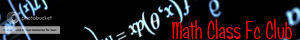  I Don't Suck at GH
I Don't Suck at GH
| Xpertlefty13 quoting me in his Acc Thread wrote: | Honestly, thank you
This is the first real, well thought-out explanation I've seen |
|
|
| Back to top |
|
 |
zsjostrom35


Joined: 17 Feb 2008
Posts: 2130
Location: Columbus, Ohio
|
 Posted: Mon Jul 14, 2008 12:17 am Post subject: Posted: Mon Jul 14, 2008 12:17 am Post subject: |
 |
|
| GuitarGeek08 wrote: | | Shouldn't the Introduction and the stuff below that go under the Table of Content links, not above? |
I like starting things off with the introduction, so that people can decide whether they actually want to read the guide before they get into the contents of it. It's just a personal thing, though, there's obviously nothing wrong with putting the TOC first.
_________________
|
|
| Back to top |
|
 |
TheThirdDay


Joined: 27 Mar 2008
Posts: 4357
Location: Toms River, NJ
|
|
| Back to top |
|
 |
zsjostrom35


Joined: 17 Feb 2008
Posts: 2130
Location: Columbus, Ohio
|
 Posted: Mon Jul 14, 2008 12:22 am Post subject: Re: Guide to Writing Guides Posted: Mon Jul 14, 2008 12:22 am Post subject: Re: Guide to Writing Guides |
 |
|
| TheThirdDay wrote: | Fix a code tag in the Section by Section Analysis part. Dn't you proofreed?  |
Uv coarse knot.
How on earth did you spot that? Even I didn't read the whole thing. Well, you get the first error correction slot in my thanks section, congratulations.
| TheThirdDay wrote: | Anyway, this was definatley a good idea. I see alot of people writing "guides" that are realy pretty worthless (Won't name names.), and I've always thought you're the best on SH when it comes to guides.
Though it may not necesarily be a GH guide, I'm puttin' this up on the guide list right now. It's verry useful.  |
You are also a shameless flatterer. I hope you know that. And thanks for putting it up.
_________________
Last edited by zsjostrom35 on Mon Jul 14, 2008 1:24 am; edited 1 time in total |
|
| Back to top |
|
 |
thegibbonator

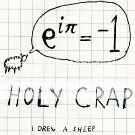
Joined: 10 Jun 2007
Posts: 2496
Location: Cardiff / Weston-super-Mare
|
 Posted: Mon Jul 14, 2008 12:23 am Post subject: Posted: Mon Jul 14, 2008 12:23 am Post subject: |
 |
|
Oh my god. This guide is simply amazing, it must have taken you forever to write all this out. 
Do you mind if I provide a link to the guide on my Guitar Hero Guides forum? Considering the forum is centered around guide-making, this thread would probably be of a lot of use to us. 
_________________
|
|
| Back to top |
|
 |
zsjostrom35


Joined: 17 Feb 2008
Posts: 2130
Location: Columbus, Ohio
|
 Posted: Mon Jul 14, 2008 12:26 am Post subject: Posted: Mon Jul 14, 2008 12:26 am Post subject: |
 |
|
| thegibbonator wrote: | Oh my god. This guide is simply amazing, it must have taken you forever to write all this out.  |
Well over a week. It helps that I have no life.
| thegibbonator wrote: | Do you mind if I provide a link to the guide on my Guitar Hero Guides forum? Considering the forum is centered around guide-making, this thread would probably be of a lot of use to us.  |
Please do. The whole point of this thread is to increase the number of quality guides for Guitar Hero, so I'm all for exposing anywhere it could be of use.
_________________
Last edited by zsjostrom35 on Wed Oct 08, 2008 12:37 am; edited 1 time in total |
|
| Back to top |
|
 |
TheThirdDay


Joined: 27 Mar 2008
Posts: 4357
Location: Toms River, NJ
|
|
| Back to top |
|
 |
zsjostrom35


Joined: 17 Feb 2008
Posts: 2130
Location: Columbus, Ohio
|
 Posted: Mon Jul 14, 2008 12:48 am Post subject: Re: Guide to Writing Guides Posted: Mon Jul 14, 2008 12:48 am Post subject: Re: Guide to Writing Guides |
 |
|
| TheThirdDay wrote: | | I suggest putting a link to this chart in the color code section. Check it out. It's obnoxiously huge, but a lot easier then math. |
But...I like math. And anyway, that chart only contains 1536 of the 16,777,216 possible colors  . .
In all seriousness, that's very helpful. It's definitely going in.
By the way (I forgot to post this earlier), that cartoon in your sig is one of the funniest things I've ever seen.
_________________
Last edited by zsjostrom35 on Mon Jul 14, 2008 5:15 am; edited 3 times in total |
|
| Back to top |
|
 |
TheThirdDay


Joined: 27 Mar 2008
Posts: 4357
Location: Toms River, NJ
|
|
| Back to top |
|
 |
zsjostrom35


Joined: 17 Feb 2008
Posts: 2130
Location: Columbus, Ohio
|
 Posted: Mon Jul 14, 2008 12:59 am Post subject: Re: Guide to Writing Guides Posted: Mon Jul 14, 2008 12:59 am Post subject: Re: Guide to Writing Guides |
 |
|
| TheThirdDay wrote: | | zsjostrom35 wrote: | | By the way (I forgot to post this earlier), that cartoon in your sig is one of the funniest things I've ever seen. |
I was surfing Explosim the other day and then I was looking through the famous threads forum and the idea just came to me.
Original version, Comic #15:
 |
Speaking of shameless flattery, that is absolutely brilliant.
_________________
|
|
| Back to top |
|
 |
thegibbonator

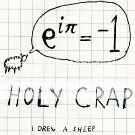
Joined: 10 Jun 2007
Posts: 2496
Location: Cardiff / Weston-super-Mare
|
 Posted: Mon Jul 14, 2008 1:01 am Post subject: Posted: Mon Jul 14, 2008 1:01 am Post subject: |
 |
|
| zsjostrom35 wrote: | | Well over a week. It helps that I have no life. |
I suppose that would help, yes. 
| zsjostrom35 wrote: | | Please do. The whole point of this thread it to increase the number of quality guides for Guitar Hero, so I'm all for exposing anywhere it will be of use. |
OK, the link is up now, with big red text pointing towards the link and a credit to you for writing it. Thanks. 
_________________
|
|
| Back to top |
|
 |
pman5595


Joined: 06 May 2008
Posts: 1543
Location: Wayzata High School
|
 Posted: Mon Jul 14, 2008 1:58 am Post subject: Posted: Mon Jul 14, 2008 1:58 am Post subject: |
 |
|
| zsjostrom35 wrote: | | the button for quote tags says URL; the hotkey for quote tags is ALT + w. |
I think you mean url tags not quote tags, anyway, you are definately the best guide writer on scorehero (everyone else, no offense) and you were the best person to write this. I might actually write a guide now 
_________________
|
|
| Back to top |
|
 |
RadiantOpaque

Joined: 03 Jun 2008
Posts: 115
Location: Ohio
|
 Posted: Mon Jul 14, 2008 2:13 am Post subject: Posted: Mon Jul 14, 2008 2:13 am Post subject: |
 |
|
Quote-Unquote - "Great Guide"
-RadiantOpaque
I've been considering writing a guide, but I'm not that great in myself. Just can 5 star all the songs pretty much.
_________________
|
|
| Back to top |
|
 |
zsjostrom35


Joined: 17 Feb 2008
Posts: 2130
Location: Columbus, Ohio
|
 Posted: Mon Jul 14, 2008 2:26 am Post subject: Posted: Mon Jul 14, 2008 2:26 am Post subject: |
 |
|
| TheGibbonator wrote: | OK, the link is up now, with big red text pointing towards the link and a credit to you for writing it. Thanks.  |
That looks really nice. Thank you.
| pman5595 wrote: | | zsjostrom35 wrote: | | the button for quote tags says URL; the hotkey for quote tags is ALT + w. |
I think you mean url tags not quote tags, |
Once again, I am absolutely floored that people are reading this closely enough to catch these things.
| pman5595 wrote: | | anyway, you are definately the best guide writer on scorehero (everyone else, no offense) and you were the best person to write this. |
You and TheThirdDay...where's that blush emotic--oh, wait. They're ALL red. I guess I'll settle for this guy  . .
| pman5595 wrote: | I might actually write a guide now  |
Please do. I'm excited to know if this would actually be helpful to someone.
| RadiantOpaque wrote: | | I've been considering writing a guide, but I'm not that great in myself. Just can 5 star all the songs pretty much. |
That in no way excludes you from guide-writing (I had barely five-starred Before I Forget when I wrote my guide for that song) and in fact may actually help you. You may not have seen it, but I wrote a paragraph on that very subject. Scroll down to the section entitled 'Skill' for some encouragement.
By the way, it was a very clever guide-writer named Lortwogo that showed me that you could use internal links to link between posts (that link above actually goes to a section of my guide, in case you didn't try it out). The posts have to be on the same page, though.
| RadiantOpaque wrote: | Quote-Unquote - "Great Guide"
-RadiantOpaque
|
Now it's worth it, thanks  . .
_________________
Last edited by zsjostrom35 on Mon Jul 14, 2008 8:37 pm; edited 4 times in total |
|
| Back to top |
|
 |
|
|
You cannot post new topics in this forum
You cannot reply to topics in this forum
You cannot edit your posts in this forum
You cannot delete your posts in this forum
You cannot vote in polls in this forum
|
Copyright © 2006-2024 ScoreHero, LLC
|
Powered by phpBB
|