| View previous topic :: View next topic |
| Author |
Message |
kereta

Joined: 16 Aug 2008
Posts: 15
|
 Posted: Wed Oct 06, 2010 7:12 am Post subject: Guide - PS2/PS3/Wii/All other guitars to work on GH3 PC Posted: Wed Oct 06, 2010 7:12 am Post subject: Guide - PS2/PS3/Wii/All other guitars to work on GH3 PC |
 |
|
I've been searching the whole forum and google for a proper guide to set up ps2/ps3/wii/all other controllers to work on your GH3/aerosmith without mapping your keys to your keyboard. And then I remembered that there is this xbox360 controller emulator and the newer version allows me to emulate xbox360 guitar.
Requirements
Xbox 360 Controller Emulator
http://code.google.com/p/x360ce/downloads/list
Microsoft Visual C++ 2010 Redistributable Package (x86)
http://www.microsoft.com/downloads/details.aspx?FamilyID=a7b7a05e-6de6-4d3a-a423-37bf0912db84
Microsoft Visual C++ 2010 Redistributable Package (x64):
http://www.microsoft.com/downloads/details.aspx?familyID=bd512d9e-43c8-4655-81bf-9350143d5867
MSVCR100.dll (If Microsoft Visual C++ 2010 doesn't work)
http://www.dll-files.com/pop.php?dll=msvcr100
Guitar Hero 3/Aerosmith (PC version)
And a guitar controller
Guide
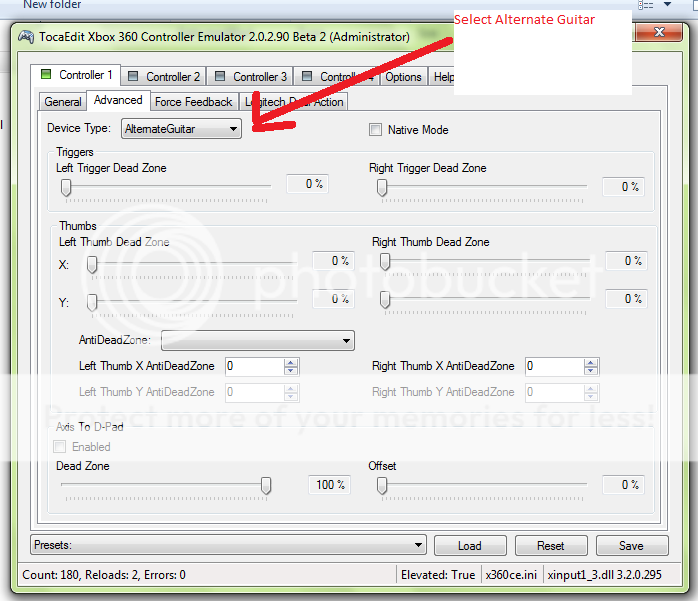
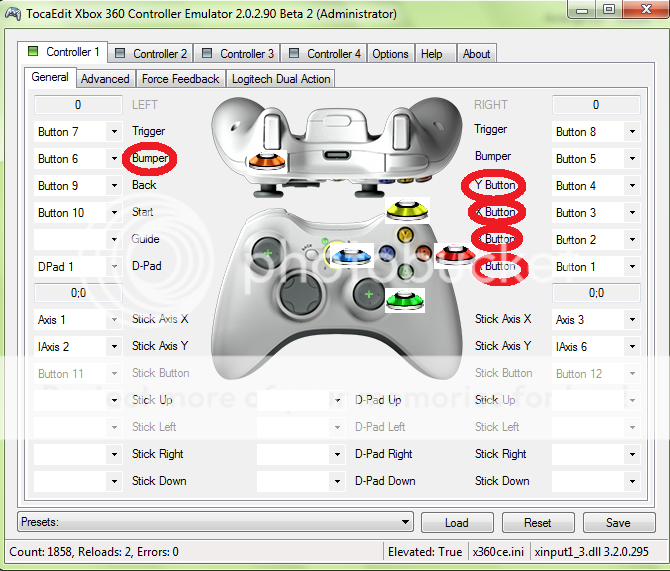
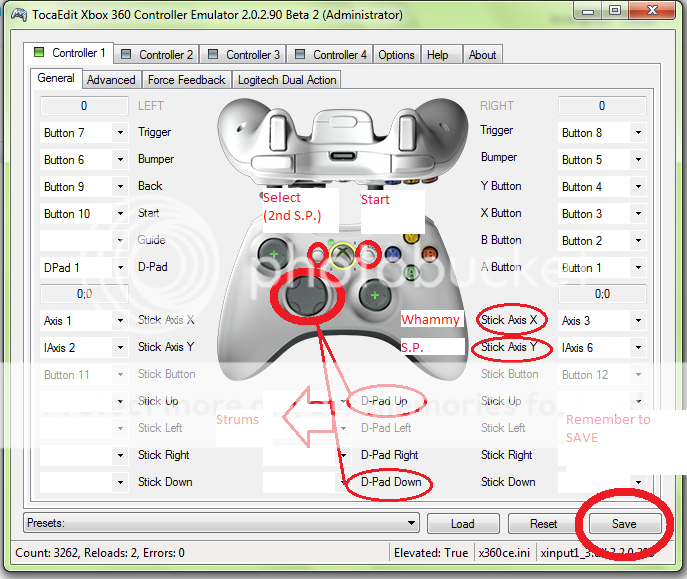
Step 1
Go under Advanced tap and select "AlternateGuitar"
Step 2
map your keys accordingly to the colour frets:
Green: A
Red: B
Yellow: Y
Blue: X
Orange: Left Bumper
Step 3
Next, your strums, whammy and starpower tilt
Strums: your D-Pad
Whammy: Positive Axis X
S.P. Tilt: Positive Axis Y
Select (2nd S.P.): Select
Start/Pause: Start
Once you've done that, copy both "x360ce.ini" and "xinput1_3.dll" (MSVCR100.dll if applicable) that you've just generated, put them into your GH3/aerosmith folder.
ROCK ON and have fun 
Tested On:
- GH3 v1.31
- GH - Aerosmith
- Logitech dual action
- PS3 GH3 LP
- Windows 7 32bit & 64 bit
PS: Please do some homework before asking me unnecessary questions. For example, if your driver does not sense your tilt motion, I can't help you on this. It's good to hear some feedback from all of you. Cheers
Last edited by kereta on Sat Oct 09, 2010 12:34 pm; edited 1 time in total |
|
| Back to top |
|
 |
GreyWolf94

Joined: 07 Sep 2008
Posts: 9
|
 Posted: Sat Oct 09, 2010 2:25 am Post subject: Posted: Sat Oct 09, 2010 2:25 am Post subject: |
 |
|
I'm going to try this with Guitar Hero III v1.31. I'm using a Guitar Hero: World Tour guitar and a Guitar Hero 5 guitar. I'll test it out and post here if it works.
Also, is there a way to set the select button (star power button) use activate star power when you press it? I usually never tilt the guitar. |
|
| Back to top |
|
 |
kereta

Joined: 16 Aug 2008
Posts: 15
|
 Posted: Sat Oct 09, 2010 12:39 pm Post subject: Posted: Sat Oct 09, 2010 12:39 pm Post subject: |
 |
|
| GreyWolf94 wrote: | | I'm going to try this with Guitar Hero III v1.31. I'm using a Guitar Hero: World Tour guitar and a Guitar Hero 5 guitar. I'll test it out and post here if it works. |
Do you actually need to map your keys if you're using GH world tour and GH5 guitars controller on GH3? I tried it on my logitech dual action gamepad XDD, it should work on your controller too.
| GreyWolf94 wrote: | | Also, is there a way to set the select button (star power button) use activate star power when you press it? I usually never tilt the guitar. |
Read my edited post. U can set both tilt and select buttons |
|
| Back to top |
|
 |
wynaut01

Joined: 30 Oct 2010
Posts: 1
|
 Posted: Sat Oct 30, 2010 6:36 am Post subject: Posted: Sat Oct 30, 2010 6:36 am Post subject: |
 |
|
Great! I finally found it. thanks for this guide.
_________________
|
|
| Back to top |
|
 |
kereta

Joined: 16 Aug 2008
Posts: 15
|
 Posted: Fri Apr 22, 2011 5:01 pm Post subject: Posted: Fri Apr 22, 2011 5:01 pm Post subject: |
 |
|
| It has been a while since I posted this guide. Let's hear some feedback on how many types of guitars work and maybe we can have a list of guitars that are compatible with this guide |
|
| Back to top |
|
 |
KamilSramil

Joined: 26 May 2011
Posts: 4
|
 Posted: Thu May 26, 2011 12:25 pm Post subject: Posted: Thu May 26, 2011 12:25 pm Post subject: |
 |
|
Hi
I bought PS2 guitar...i can bind all buttons from guitar in this program but GH3 doesn't even recognize that something is connected
EDIT: works in gh4 but doesn't in gh3
any ideas why?
Thanks in advance |
|
| Back to top |
|
 |
kereta

Joined: 16 Aug 2008
Posts: 15
|
 Posted: Thu Jun 02, 2011 2:54 pm Post subject: Posted: Thu Jun 02, 2011 2:54 pm Post subject: |
 |
|
| Did you put the this trick in GH4(world tour)? My current PS2 port to USB is missing, and so i can't test a ps2 guitar yet. just to double check if all required files are together in the directory game folder. |
|
| Back to top |
|
 |
KamilSramil

Joined: 26 May 2011
Posts: 4
|
 Posted: Fri Jun 03, 2011 11:13 am Post subject: Posted: Fri Jun 03, 2011 11:13 am Post subject: |
 |
|
it works in GH4(although i think there's a little delay sometimes) but doesn't in GH3. I tried with dinput, various xinputs etc.
Another thing is i just bought new PS2-USB adapter(previous was borrowed) and it only handles button up to number 12.
strum up&down was button 13 and 15 and now i can't use it properly and need to use joyToKey again :/ |
|
| Back to top |
|
 |
TwinkieOverlord

Joined: 23 Jun 2009
Posts: 3
|
 Posted: Fri Jun 03, 2011 11:48 pm Post subject: Posted: Fri Jun 03, 2011 11:48 pm Post subject: |
 |
|
| Hello, sorry if this sounds noobish, but i don't have a damn clue. I have a gh5 guitar for ps3, that i am trying to use on gh3 pc, and the buttons only fork in menus and in songs, they are really weird. M y green is an orange and my orange is a red and the others don't respond. I tried using the program in the OP, but all that was in the folder was the .exe and it wouldn't work. Please help, I just want to play customs on the comp, but my guitar is too stupid. |
|
| Back to top |
|
 |
KamilSramil

Joined: 26 May 2011
Posts: 4
|
 Posted: Sun Jun 05, 2011 1:11 pm Post subject: Posted: Sun Jun 05, 2011 1:11 pm Post subject: |
 |
|
did you turned "LEFTY FLIP" off? it's in options->controller
i hope i understood your question right... 
Last edited by KamilSramil on Sun Jun 05, 2011 1:24 pm; edited 1 time in total |
|
| Back to top |
|
 |
TwinkieOverlord

Joined: 23 Jun 2009
Posts: 3
|
 Posted: Sun Jun 05, 2011 1:17 pm Post subject: Posted: Sun Jun 05, 2011 1:17 pm Post subject: |
 |
|
Yes, Lefty fip is off, that's not the problem. The problem is that during songs, the fret buttons don't work properly and I can't even tell if the strum or whammy work. Just to reiterate things...
It works fine in menus just not during the song. |
|
| Back to top |
|
 |
neverfail

Joined: 25 Jul 2011
Posts: 2
|
 Posted: Mon Jul 25, 2011 1:42 pm Post subject: Posted: Mon Jul 25, 2011 1:42 pm Post subject: |
 |
|
| Quote: | | It works fine in menus just not during the song. |
i have the same problem...
_________________
|
|
| Back to top |
|
 |
REANS3

Joined: 14 Aug 2011
Posts: 3
|
 Posted: Sun Aug 14, 2011 6:43 am Post subject: No analog stick... Posted: Sun Aug 14, 2011 6:43 am Post subject: No analog stick... |
 |
|
I need some help here please...
I have this adapter http://www.gamezone.no/index.php?main_page=product_info&cPath=5_88_98&products_id=31163
(sorry that the site is in norwegian lol)
But I can't changer to analog mode or set direction buttons mode to auto...

I'm not sure if it's because I don't have the newest drivers though
Does this mean I won't get the whammy to work ever?
_________________ |
|
| Back to top |
|
 |
zarzonis

Joined: 18 Aug 2011
Posts: 3
|
 Posted: Sat Aug 20, 2011 1:32 pm Post subject: Posted: Sat Aug 20, 2011 1:32 pm Post subject: |
 |
|
| i finally made my guitar hero world tour guitar pc edition to work on guitar hero 3 but i have a problem. the keys makes wrong actions. for example the when i press the red button guitar hero says that i press the green. what should i do? |
|
| Back to top |
|
 |
LocalH


Joined: 30 Oct 2006
Posts: 1400
Location: MiloHax
|
 Posted: Sat Aug 20, 2011 8:12 pm Post subject: Posted: Sat Aug 20, 2011 8:12 pm Post subject: |
 |
|
For anyone who is using a PS2 Kramer and is having problems getting the strum bar and whammy bar to map to different inputs, hold Start and Select on the guitar and strum down once (up if you're lefty flipped). This will map the strum bar to the POV hat and leave the whammy bar on the left analog axis, allowing all functions to work. This does not apply to SGs at all, and may or may not apply to third-party guitars.
_________________
|
|
| Back to top |
|
 |
|