| View previous topic :: View next topic |
| Author |
Message |
coconat

Joined: 28 Sep 2006
Posts: 43
|
 Posted: Mon Nov 27, 2006 6:42 pm Post subject: Atari set up help Posted: Mon Nov 27, 2006 6:42 pm Post subject: Atari set up help |
 |
|
| I have an Atari system and some random cables that came with it, but have no idea how to set it up. If anyone could help that would be awesome. I will post pics if you need them. |
|
| Back to top |
|
 |
Adamallica

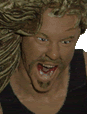
Joined: 12 Sep 2006
Posts: 154
Location: Santa Ana, CA
|
 Posted: Mon Nov 27, 2006 9:00 pm Post subject: Posted: Mon Nov 27, 2006 9:00 pm Post subject: |
 |
|
It probably has an old coax connection which some newer TVs don't have - but most still do...all you need to do is plug that in...
If you don't have a coax connection, you'll need a coax - A/V (composite) adaptor....
If you need more help than that, you'll probably have to post pics (of the back of the TV and the cables with the Atari)
_________________
|
|
| Back to top |
|
 |
Squirrel 

Joined: 27 Jul 2006
Posts: 4828
Location: Wyano, PA (Come visit! My gameroom is always open.)
|
 Posted: Mon Nov 27, 2006 11:07 pm Post subject: Posted: Mon Nov 27, 2006 11:07 pm Post subject: |
 |
|
Setting it up is easy.
1. Take out RF box (the black box that has a switch from Computer to TV or Video Game to TV.
2. Switch to Video game or Computer, depending on the box.
3. Hook up to the Coax of the TV (Where your cable comes into the TV).
4. Plug in Atari.
5. Take the single cord coming out of the atari and plug it into the Box on the back of the tv.
6. Turn to channel 3.
7. Play!
_________________
|
|
| Back to top |
|
 |
Matt


Joined: 04 Feb 2006
Posts: 3780
Location: Bethel, Vermont
|
 Posted: Mon Nov 27, 2006 11:10 pm Post subject: Posted: Mon Nov 27, 2006 11:10 pm Post subject: |
 |
|
| Yeah, those systems came with RF modules (for antennae tv). This was before games had coaxial (for cable tv) adapters :p |
|
| Back to top |
|
 |
Adamallica

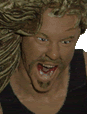
Joined: 12 Sep 2006
Posts: 154
Location: Santa Ana, CA
|
 Posted: Tue Nov 28, 2006 12:08 am Post subject: Posted: Tue Nov 28, 2006 12:08 am Post subject: |
 |
|
That's right....I had the little adapter attached to mine....I forgot about those stupid little prongs....My how things have changed....
_________________
|
|
| Back to top |
|
 |
coconat

Joined: 28 Sep 2006
Posts: 43
|
 Posted: Tue Nov 28, 2006 1:45 am Post subject: Posted: Tue Nov 28, 2006 1:45 am Post subject: |
 |
|
The Atari I got came with a ton of cables so it is hard to find the right ones.
I know the power connector is right. Are any of the other 2 cords supposed to be used?

Then there is this little cord coming out the back. My other atari has a longer one for some reason.
 |
|
| Back to top |
|
 |
Squirrel 

Joined: 27 Jul 2006
Posts: 4828
Location: Wyano, PA (Come visit! My gameroom is always open.)
|
 Posted: Tue Nov 28, 2006 3:01 am Post subject: Posted: Tue Nov 28, 2006 3:01 am Post subject: |
 |
|
They do come in different sizes, depending on the model, but why its that small I don't know.
Nice vader btw ;)
See that cable on the right, with the normal cable plug on the end? See if that plugs into the small cable going to the 2600. He might have a RCA/Coax adapter there already. Try that, plug that cable into the back of the atari.
If that doesn't work, what it looks like what you need to do is this. Go to radio shack and buy one of those boxes, like so.

Get a RCA Cable extender adapter, so you can plug in that other rca cable you have laying there, then plug that into that box I pictured above, then to the tv.
_________________
|
|
| Back to top |
|
 |
coconat

Joined: 28 Sep 2006
Posts: 43
|
 Posted: Tue Nov 28, 2006 11:49 pm Post subject: Posted: Tue Nov 28, 2006 11:49 pm Post subject: |
 |
|
Am I getting any closer? I have the little box thing but it doesn't have that extra cable.

Here is the back of the tv

If it's possible, could someone post a pic of their atari all hooked up the the tv?
And what is this atari worth because I have 3 of them, like 50 games, and 20 controllers. |
|
| Back to top |
|
 |
Squirrel 

Joined: 27 Jul 2006
Posts: 4828
Location: Wyano, PA (Come visit! My gameroom is always open.)
|
 Posted: Thu Dec 07, 2006 8:56 am Post subject: Posted: Thu Dec 07, 2006 8:56 am Post subject: |
 |
|
Ok, here's an easy fix.
You got that part hooked up right. THose two prongs sticking out, go into the cable input into the tv. The easy way from what I seen is to get a few things.
For clearest picture, do this.
1. Get a Female/Female RCA Barrel adapter (the long ass name for it).

http://www.amazon.com/Acoustic-Research-PR416-Female-Connector/dp/B00008VSL7
2. Get a Female RCA/Coaxial adapter.
http://www.atariage.com/store/index.php?main_page=product_info&products_id=42&zenid=46dc206d0c25b0554065ac120a369cb2
3. Any kind of RCA cable, kinda like what goes to your dvd player, or the left cable in the picture you posted before with the atari 2600 and the two cables on top of it.
Do this.
Plug #1 in where the cable comes out of the Atari. Plug #3 into #1. Plug #3 into #2. Screw #2 into tv. Its hooked up. Its easier like this, because you need a few more parts if you want to use that box.
As for the value, it all depends on the games. Most games don't cost much, but there's a select few rare ones that do turn in as much as 1K+. List the games for an accurate estimate.
Same for the consoles, aka, a Jr is worth a lot less than a heavy sixer atari 2600. Take pics of everything and post em, Me and Jed could help you out on how much everything is worth.
_________________
|
|
| Back to top |
|
 |
Dreyvas


Joined: 19 Jul 2006
Posts: 2416
Location: Cleveland, OH
|
|
| Back to top |
|
 |
Squirrel 

Joined: 27 Jul 2006
Posts: 4828
Location: Wyano, PA (Come visit! My gameroom is always open.)
|
 Posted: Thu Dec 07, 2006 1:44 pm Post subject: Posted: Thu Dec 07, 2006 1:44 pm Post subject: |
 |
|
| Dreyvas wrote: | Sorry Squirrel, but you're wrong. All he needs to use his "Game" box is this: a 300 to 75 ohm adapter.
 |
You're right. But then how does he need to get it to the tv?
A cable extender and a Coaxial cable.
He already has the RCA cable, he just needs a RCA extender and the RCA to Coax adapter.
Besides, the RCA to Coax adapter will leave you with less static, than using that box, the coax extender and a long coax cable.
_________________
|
|
| Back to top |
|
 |
Dreyvas


Joined: 19 Jul 2006
Posts: 2416
Location: Cleveland, OH
|
|
| Back to top |
|
 |
Squirrel 

Joined: 27 Jul 2006
Posts: 4828
Location: Wyano, PA (Come visit! My gameroom is always open.)
|
 Posted: Fri Dec 08, 2006 2:22 am Post subject: Posted: Fri Dec 08, 2006 2:22 am Post subject: |
 |
|
| Dreyvas wrote: | | ...wait, why the fuck is his video cable less than an inch long? Are all Ataris like that? Sorry, I never had one. Intellivision all the way. |
No, they're not. I don't know why it is like that. I'm half tempted to ask him to open it up to see if the cable is still even connected to the board.
_________________
|
|
| Back to top |
|
 |
Dreyvas


Joined: 19 Jul 2006
Posts: 2416
Location: Cleveland, OH
|
|
| Back to top |
|
 |
|