| View previous topic :: View next topic |
| Author |
Message |
freeqaz


Joined: 13 Dec 2007
Posts: 541
|
 Posted: Wed Dec 19, 2007 9:30 am Post subject: OLD: Tutorial: How To Custom Songs Guitar Hero 3 PC :OLD Posted: Wed Dec 19, 2007 9:30 am Post subject: OLD: Tutorial: How To Custom Songs Guitar Hero 3 PC :OLD |
 |
|
Even bigger news... MaXKilleR released Guitar Hero Three: Control Panel. Use that. Tom's is old now. ;)
OLD SOFTWARE NOW! Use TomPudding's tool to change songs and setlists now. This is just here for reference. (e.g. online)
All that means if you screw up your comp, you're in charge. We won't help. Use at your own risk.
Table of contents:
Tutorial1: The original command line method.
Tutorial2: The Gouzy method that has a GUI for the command line method. Easier for n00bs.
Tutorial3: The 3rd tutorial in this guide it to change the charts
Tutorial4: GUI Versions of Command Line methods with NEW video tutorial
Videos: Videos of new charts and how they play.
Song Index: What works and what doesn't and the timings of the original songs.
Random Fixes: Things you can try in order to get a song to run.
EDIT: This doesn't seem to like to work with my 320 bit rate MP3s. So use something to convert it to a 128 before hand. Otherwise you get an infinite loading screen.
Check on this thread to see the progress:
http://www.scorehero.com/forum/viewtopic.php?t=39923
There are 2 methods for changing music. Both are experimental. Gouzy made a GUI for the utilities listed in the first tutorial, so it may be easier. But as stated before, both are experimental.
Here is the first tutorial. The Gouzy tutorial is after.
Tutorial 1
What you will need for this tutorial are the following:
Compressor/Extractor by Invo (Thanks Gouzy for posting): http://www.savefile.com/files/1217695
This .fsb packager/extractor by Invo: http://www.savefile.com/files/1273001
And a copy of Guitar Hero 3 for the PC. Oh, and how to operate a command line.
/* Start Tutorial */
First off get everything into 1 directory. I used "C:\Tutorial" because it was simple to call to from the command line.
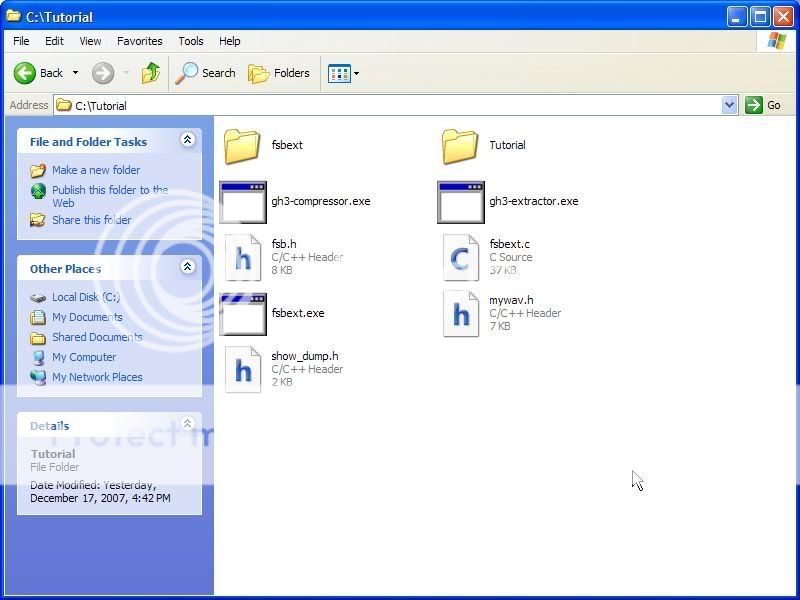
Then you're gonna wanna open the Command line. So hit WindowsKey + R and input "cmd" into the field. Hit OK and you'll have a command prompt open. (I don't care if you see my computers name)
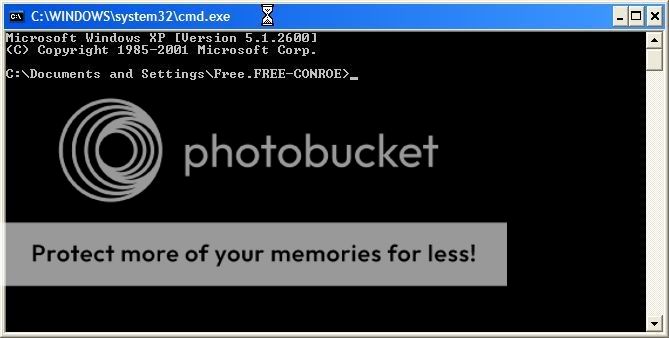
Then you'll wanna type cd C:\Tutorial to get to where all of our files are.
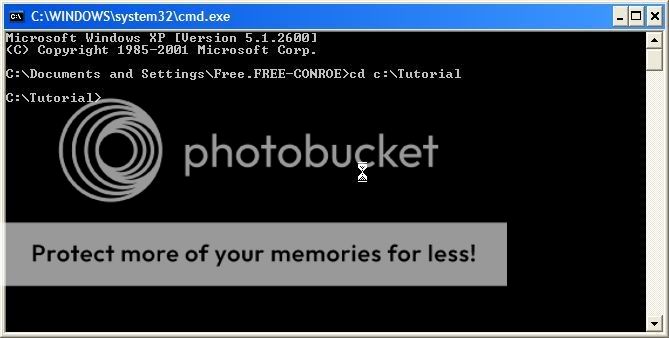
Now lets get our .fsb.xen file from C:\Program Files\Aspyr\Guitar Hero III\DATA\MUSIC directory. I chose Bulls On Parade (filename: BullsOnParade.fsb.xen) for this. Copy it over to our C:\Tutorial folder. NOTE: Make sure you get the .fsb.xen file and not the .dat.fsb file.
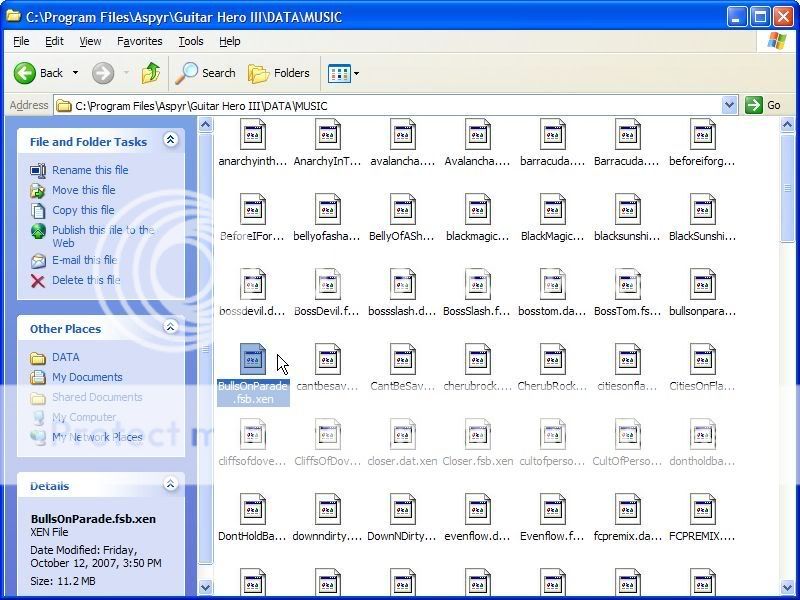
Now back to our command prompt we go. First off lets decrypt that .fsb.xen file to a .fsb file we can modify. Type C:\Tutorial\gh3-extractor C:\Tutorial\BullsOnParade.fsb.xen C:\Tutorial\BullsOnParade.fsb
That'll get us a .fsb file we can modify.
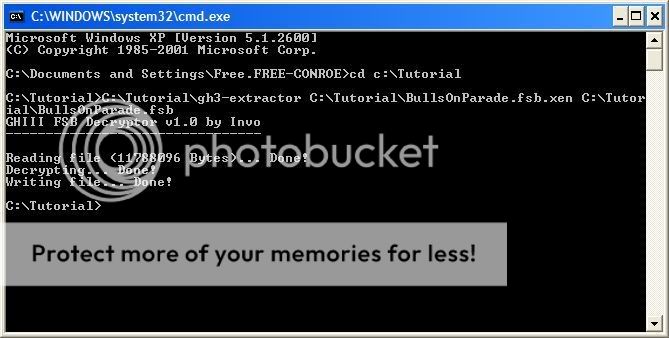
Now that we have that .fsb file lets crack it open. Type C:\Tutorial\fsbext.exe -s C:\Tutorial\bullsonparade.dat -d C:\Tutorial\ C:\Tutorial\BullsOnParade.fsb
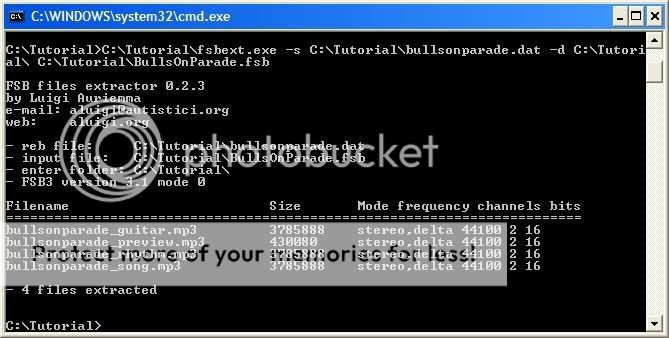
And another shot of the extracted files in C:\Tutorial\
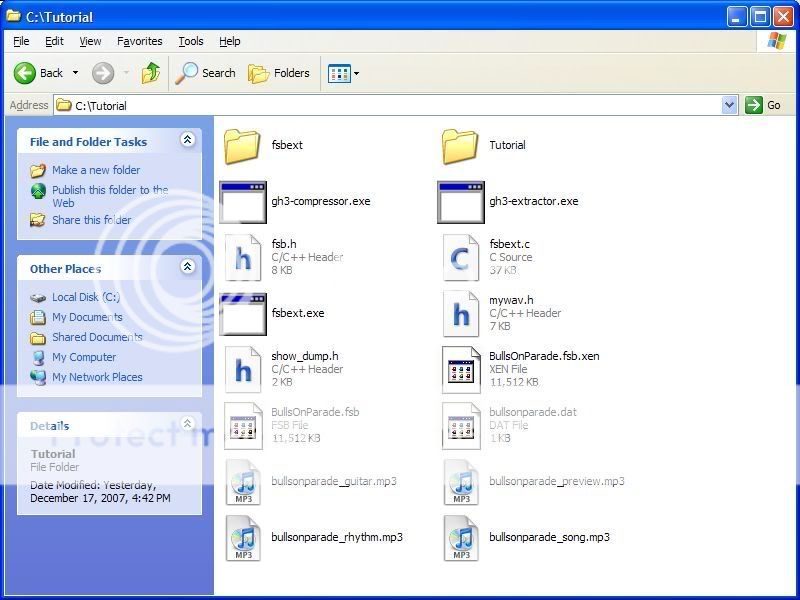
Now lets get the file we want to change the music to. I chose Crystal Planet by Joe Satriani, but you can use whatever .mp3 you like.
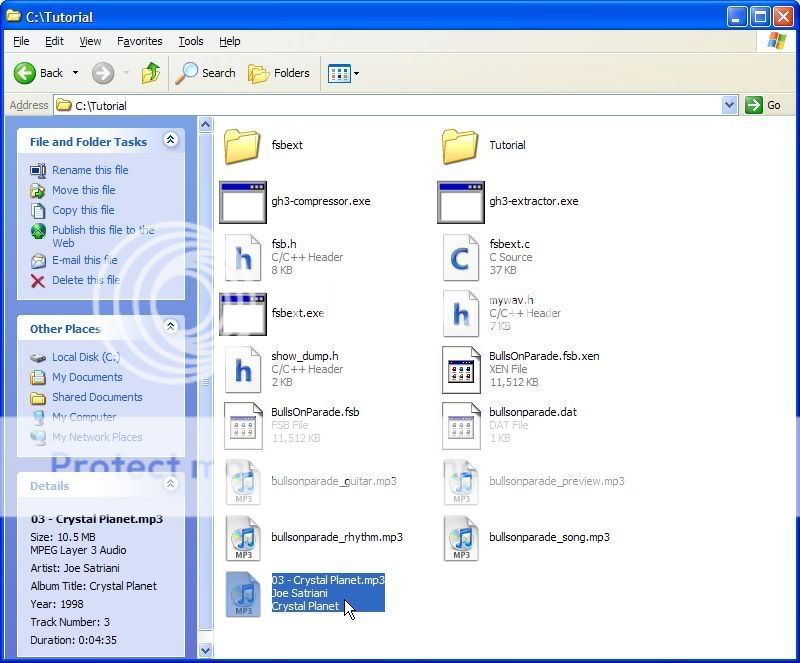
Create a folder and name it BAK.
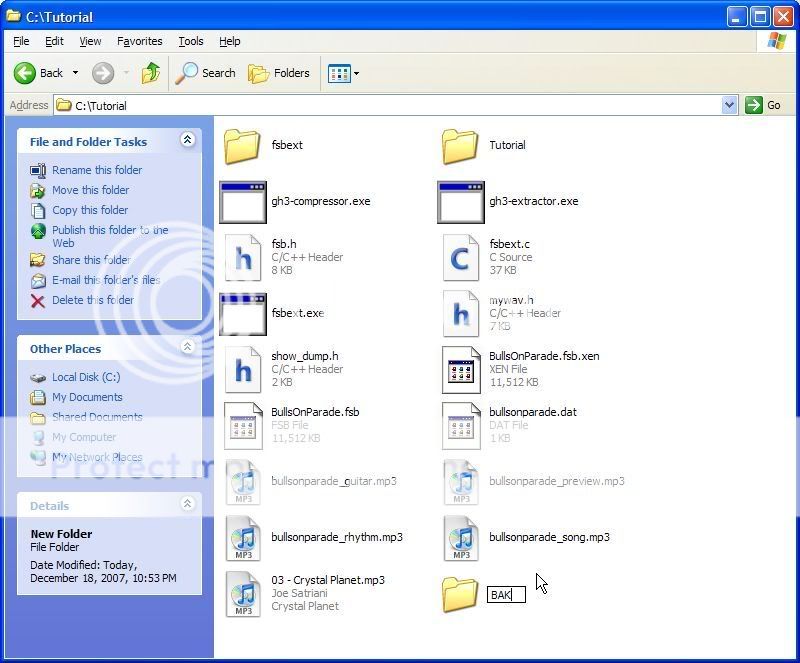
Move all of the originals to BAK.
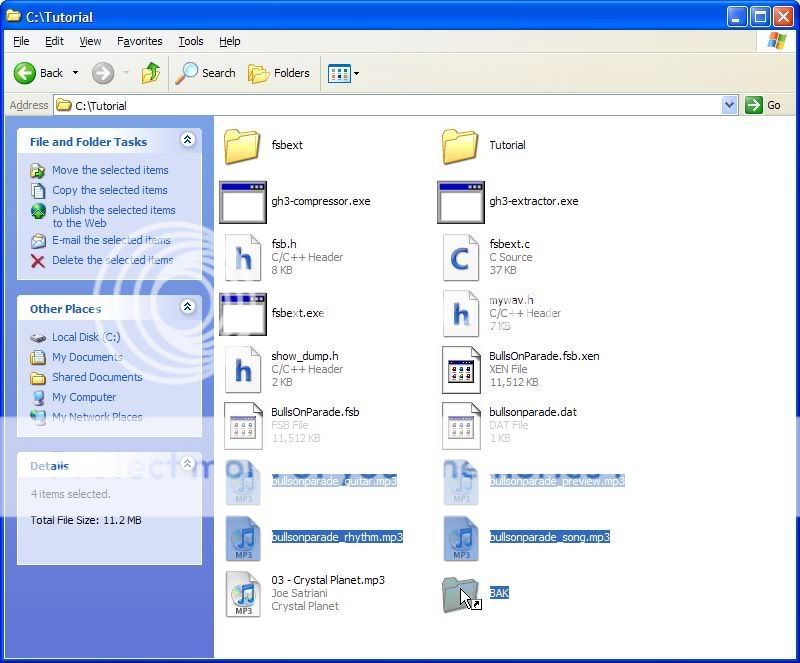
Change the name of your MP3 to bullsonparade_rhythm.mp3
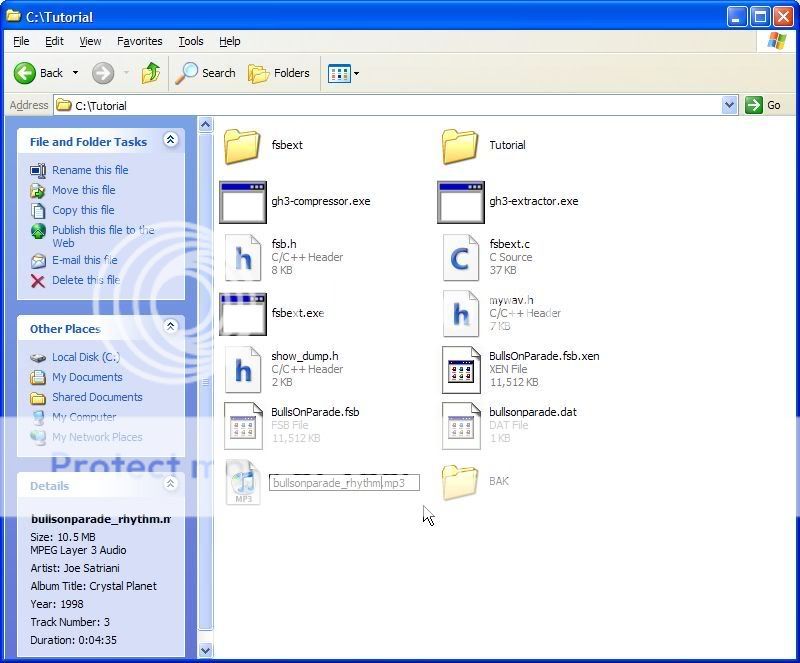
Copy and paste bullsonparade_rhythm.mp3
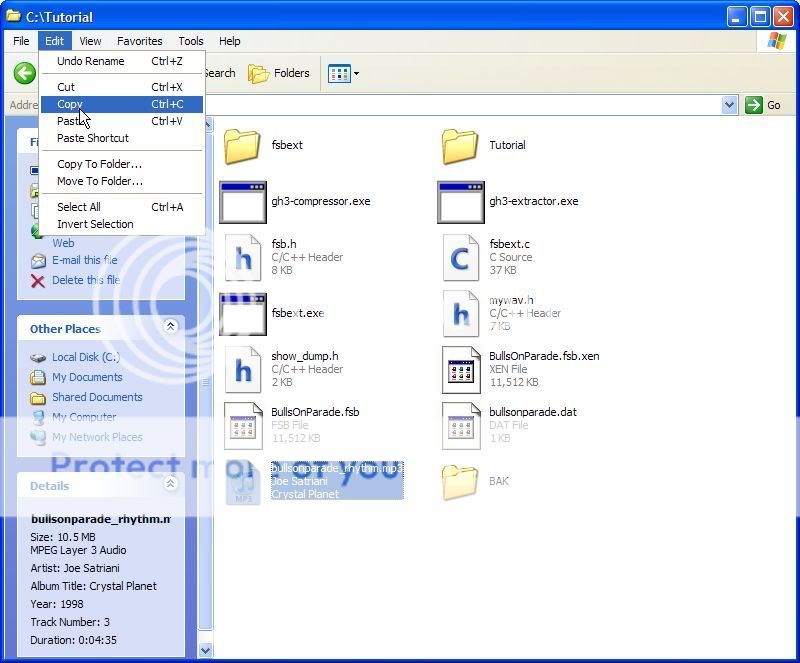
Remove "Copy of" from the title BUT DONT HIT ENTER YET!!!
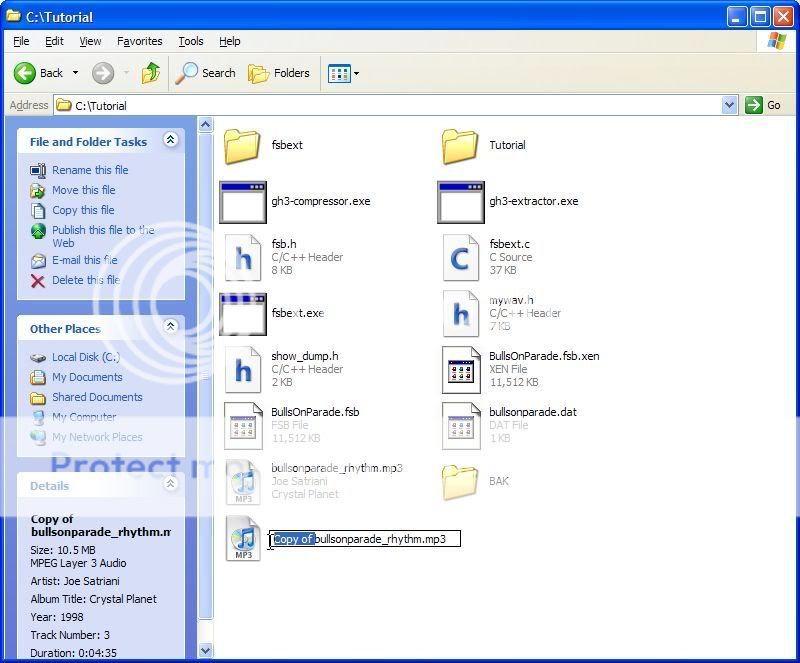
Rename the last part of bullsonparade_rhythm.mp3 to bullsonparade_guitar.mp3
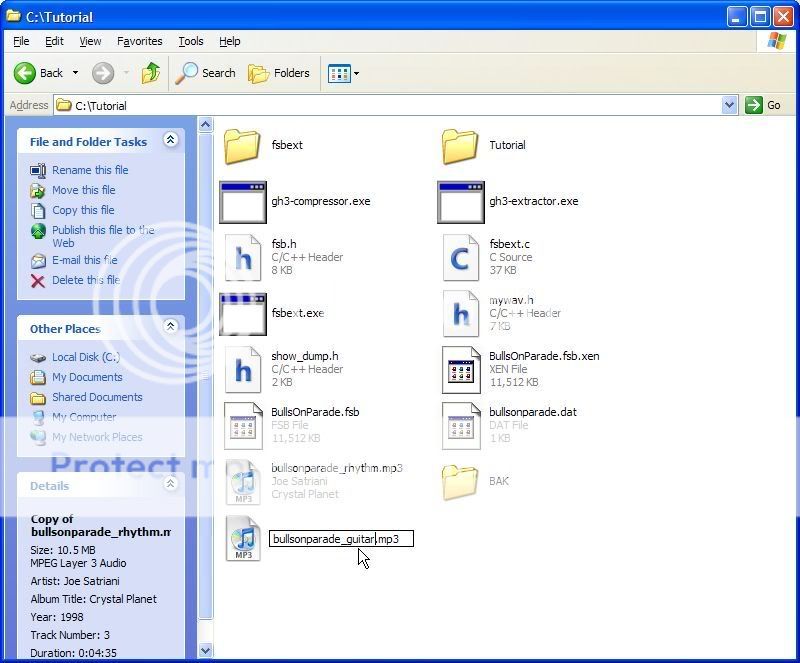
Copy and paste again, name the new file bullsonparade_song.mp3
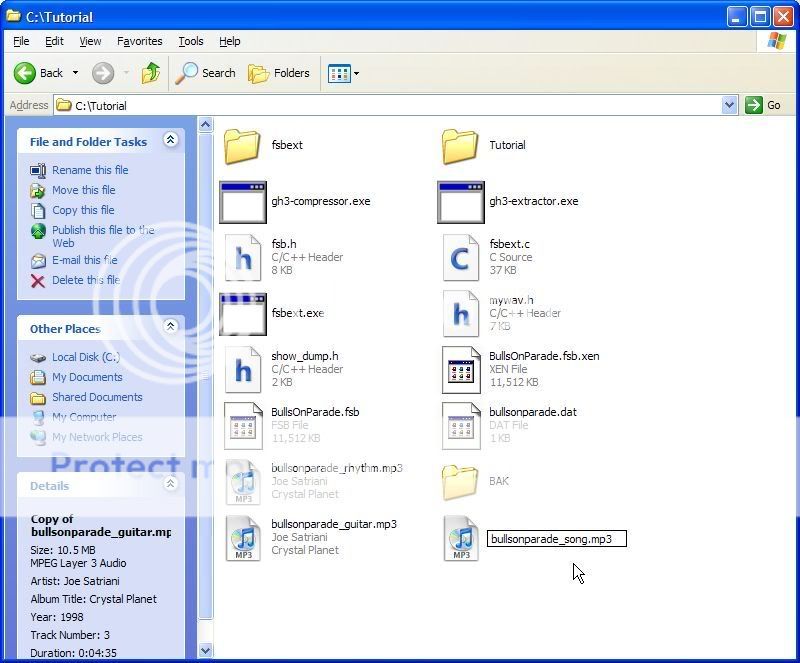
Copy and paste AGAIN, name the new file bullsonparade_preview.mp3 and there we have the for our new track.
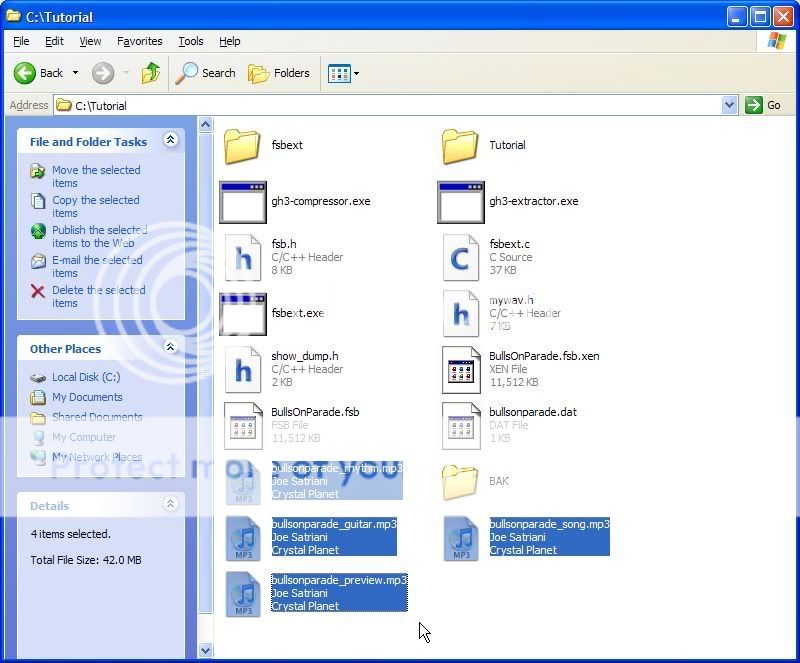
Back to the command line we go... Move our BullsOnParade.fsb file to BAK and then Type C:\Tutorial\fsbext.exe -s C:\Tutorial\bullsonparade.dat -d C:\Tutorial\ -r C:\Tutorial\BullsOnParade.fsb
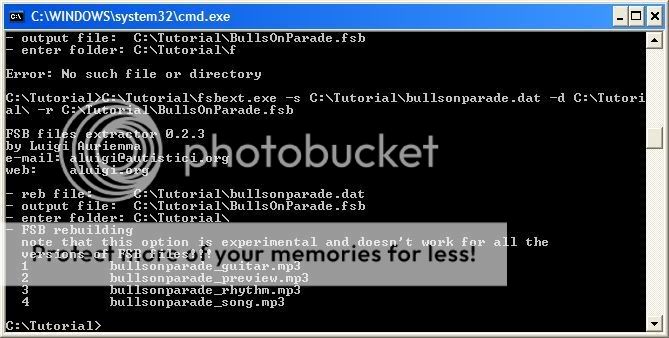
Almost done! Now lets move BullsOnParade.fsb.xen to BAK and type C:\Tutorial\gh3-compressor.exe C:\Tutorial\BullsOnParade.fsb C:\Tutorial\BullsOnParade.fsb.xen
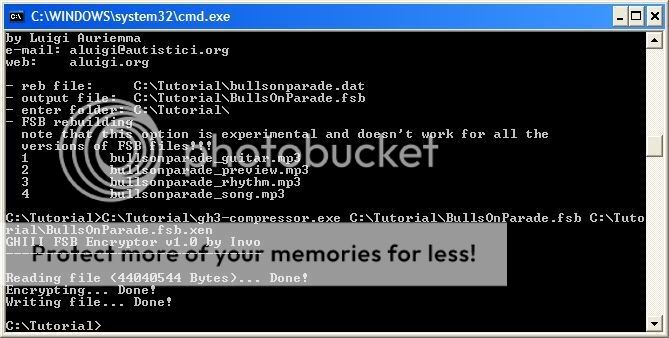
Now go back into C:\Program Files\Aspyr\Guitar Hero III\DATA\MUSIC and rename the original BullsOnParade.fsb.xen to BullsOnParade.fsb.xen.bak
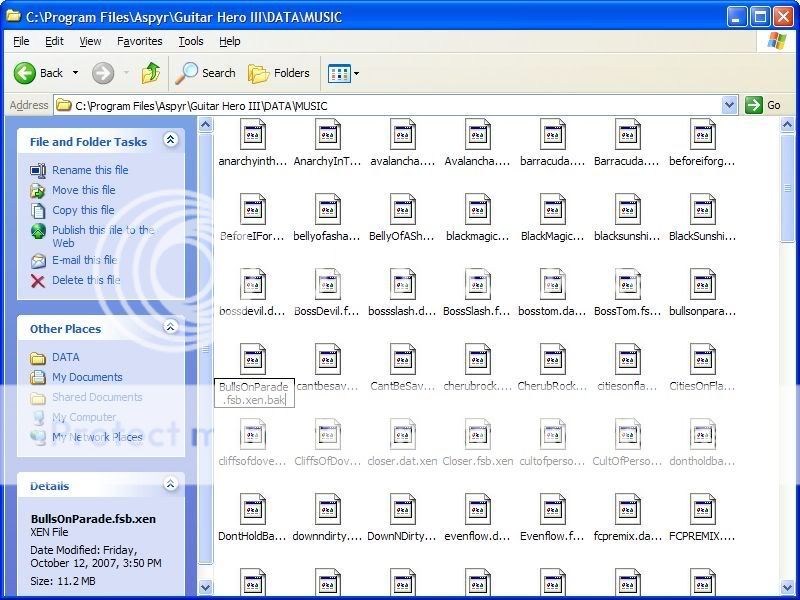
Copy our hacked BullsOnParade.fsb.xen over to C:\Program Files\Aspyr\Guitar Hero III\DATA\MUSIC and then we're done!
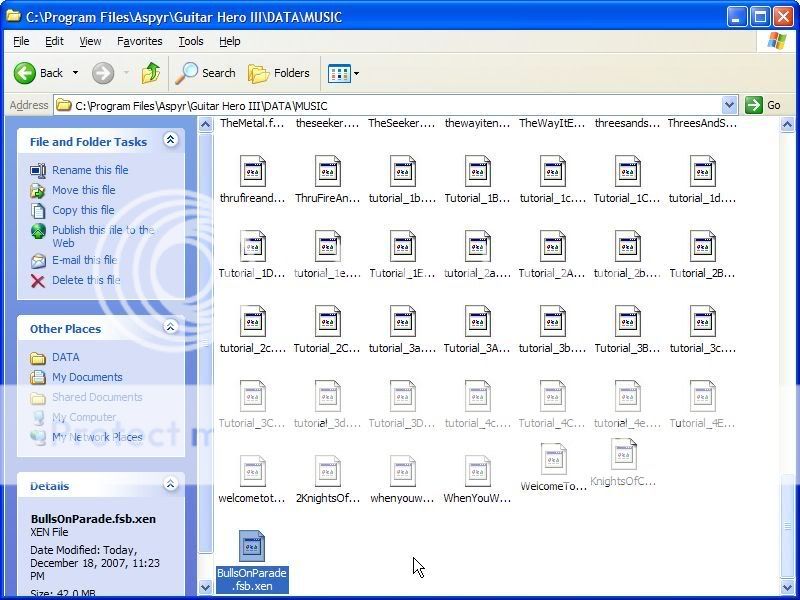
And there you have it, new song in the game. I'll post a video soon of the results!
Many thanks to MaXKilleR, GameZelda, terminator, tma, NvNv13, and DesktopMan for making this possible!
GOUZY TUTORIAL 2
Hello,
I've made a little User Interface which follows freeqaz tutorial step by step.
Download the '.rar" file (exe + code) here : http://www.savefile.com/files/1274000
Download these files to run this exe :
SongFSBDecrypt.exe and SongFSBEncrypt.exe -> http://www.savefile.com/files/1217695
(gh3-extractor.exe and gh3-compressor.exe linked at the top don't work)
fsbext.exe -> http://www.savefile.com/files/1273001
Copy the 4th exe in a same folder.
Run "GH3 inject Mp3.exe".
When ask, select the game file (*.fsb.xen) you want to replace.
When ask, select the mp3 file you want to inject.
That's all...
(tested on Slowride with "Big Gun" from AC/DC mp3 file : It's Working!
Windows XP SP2)
/!\ the backuped files are overwritten whithout prompting so take care of this. (Make a complete backup of your game directory before. It's more safe).
This script is made with autoit v3 (free download) : http://www.autoitscript.com/autoit3/
Tutorial 3: Injection of new charts
Version 0.2 of the PC qbinjector thing here http://www.savefile.com/files/1279495.
New features:
* Star power should work correctly
* It now has an attempt to incorporate the tempo and time signatures of the midi file, it's not quite right, but it's better than before
* Should now work on the rhythm / bass part too
OK this is by no means finished, but it should allow you to play about with altering the note charts. I've uploaded it at http://www.savefile.com/files/1276179
You'll need to have python installed, I recommend activestate python which you can grab at http://www.activestate.com/store/productdetail.aspx?prdGuid=b08b04e0-6872-4d9d-a722-7a0c2dea2758
You'll also need a midi file containing the notes of the song you're going to put in the game, it's the only format currently supported, and that not very well.
The tutorial is as follows:
* extract the archive into your guitar hero III directory
* make a backup of the pak.xen file corresponding to the song you want to replace in the DATA/SONGS directory. Give this backup the same name as the original, but with .bak appended (we'll use this backup in a minute)
* run the included batch file from the guitar hero III directory with 2 arguments, firstly the name of the song you're replacing (and by name I mean the part before the first underscore in the name of the pak.xen file, so the name of slow ride is just slowride. The second argument is the name of your midi file
* Replace the sound for that song as described at the start of this thread
* Don't blame me if this buggers up your game
As I said, this is not finished. I fully expect that if you give it a multi track midi file the notes from both tracks will bleed together. Star power sections are not updated, and I don't understand time signatures or beats so I'm afraid that's all rubbish as well. All these will be fixed probably this weekend.
NOTE: When using the chart injector, make sure the song you're using is not longer than the song you are replacing. Also in order to get it to work I have to type, "cd C:\Program Files\Aspyr\Guitar Hero III\" Then execute it for the GH3 directory.
Tutorial 4: GUI for both Command Lines with Video Tutorial!
VIDEO TUTORIAL
by terminator
First download GH3 Custom.
Here is the video:
DOWNLOAD-http://www.savefile.com/files/1281181
YOUTUBE-http://www.youtube.com/watch?v=XPeOxelJGiY
Its not the best quality but you can blame Movie Maker for that. 
PC qbinjector
Used py2exe to create the exe versions of Tom's 0.31 QB tools:
http://www.savefile.com/files/1283464
This works with GUI v1.3. Just unpack and copy it into the "EXE" Directory (and say yes to overwrite).
Thanks again Tom!
New release of GH3 Custom 1.3 here : http://www.savefile.com/files/1282376
Fix -> Upper/lower chars in filenames
Fix -> Change preview song "On some of the songs"
Side Note: I've put v0.31 of the note-change tool at http://www.savefile.com/files/1283429
GH3 Custom v1.2
Download here : http://www.savefile.com/files/1280871
Added TomPudding's scripts v0.3 compiled.
NOTE: TomPudding forgot to include the empty folders since he figured you're copying over the old version. Create a "pakextracted" folder in the same dir as the .bat and inside that folder create "songs" folder. That's why people are getting an 8kb pak.xen files.
Here is GUI v1.11 : http://www.savefile.com/files/1279518
(just replace "GH3 Custom.exe" v1.1)
Can add 4th different mp3 files.
Select the game file (*.fsb.xen) you want to replace.
Select the *_guitar.mp3 file you want to add. (If Cancel, the program exit)
Select the *_song.mp3 file you want to add. (If Cancel, first selected mp3 taken)
Select the *_rhythm.mp3 file you want to add. (If Cancel, first selected mp3 taken)
Select the *_preview.mp3 file you want to add. (If Cancel, first selected mp3 taken)
Select the midi file you want to add.
Release (v1.1) of User Interface here :
http://www.savefile.com/files/1277779
Unzip files
Run "GH3 Custom.exe"
When ask, select the game file (*.fsb.xen) you want to replace.
When ask, select the mp3 file you want to inject.
When ask, select the mid file you want to inject.
That's all...
I've compiled the PYTHON scripts (with "py2exe.exe" see http://sourceforge.net/ for more details) so don't have to install activestate python.
Tested with "Backinblack.mid" from AC/DC and MP3 created from original CD (128kbps 44kHz) on Slowride. I'm going to play again, want to say TEST of course
Videos of Custom Charts
Jordan (MaXKilleR): http://www.youtube.com/watch?v=P9pt-Bf0704
Killing in the Name (Waffler): http://www.youtube.com/watch?v=-NeDUv5s8uI
Back in Black
http://www.youtube.com/watch?v=QHYVAlY1HwI
Cowboys from hell (Kevin99): http://www.youtube.com/watch?v=N1jWYohHWp0
Joker and the Thief
http://www.youtube.com/watch?v=waCIGg0c2q0
LTMR -- http://www.youtube.com/watch?v=V5FhVewE8SA
Misirlou (Waffler): http://www.youtube.com/watch?v=T7MpdcX1-14
PP(LL) -- http://www.youtube.com/watch?v=G4gIjReKWnk
Sweet Child of Mine (Waffler): http://www.youtube.com/watch?v=jijqsYK4xdk
Seventeen Years (BenSw): http://www.youtube.com/watch?v=o5W55uy90fA
YYZ (Waffler): http://www.youtube.com/watch?v=HFwFqf7OttM
Song Index
**IMPORTANT**
HERE IS HOW TO DETERMINE IF YOUR MID WILL WORK OR IF IT WILL FREEZE THE GAME
1. Download Feedback http://www.customhero.net/feedback/FeedBack0.92c.zip
2. Put your mid in the /Songs/ directory
3. Open Feedback, hit escape, and attempt to load your .mid
3. If it loads, you can use it in GHIII, if you don't see any notes loaded, or it gives you and error, you will not be able to use it without a freeze
**IMPORTANT**
Format = [songname] - [song being replaced]
What each category means:
Playable: Working and in sync with offset. (Please List Offset and/or artist)
Working: Playable, out of sink and/or song keeps going after ending. (Please List artist)
Partially Working: Only bass, notes not what they should be, anything else that doesn't fit into Playable or Working.
Not Working: Crashes game, infinite load, no note, ect.
Edit: Before you post which song works and what you replaced it with, make sure that you try replacing it over a few songs. Check the length of the original songs so the song u're importing is a bit less, to get rid of 2 bugs (no sound - over, loop - under).
Edit2: The songs under working give you a negative score, but that's as good as it gets.
Song Timings:
Slowride:4:14
Even flow 5:18
Kool Thing-4:20
3's and 7's-3:58
Paranoid-3:01
Paint it Black-4:09
Welcome to the Jungle-4:44
Song Index:
PLAYABLE
From Yesterday by 30 Seconds to Mars - Even Flow
Back In Black - Knights of Cydonia
Cowboys from Hell - Kool Thing
Higher Ground by Red Hot Chili's - Kool Thing
I Love Rock N Roll by Joan Jett - Paranoid
Joker and the thief - Even Flow
Jordan by Buckethead - 3's and 7's, Barracuda, The Seeker
Misirlou - Cherub Rock
Mother by Danzig - 3's and 7's
More Than A Feeling by Boston - Welcome to the Jungle
Psychobilly Freakout - Slow Ride
Take Me Home by Franz Ferdinand - Paranoid
The Living End - Carry me Home with 3.9ms offset
Thunderhorse - Talk Dirty To Me
You Really got me - Miss Murder
YYZ - Number of the beast
WORKING
18 and Life - She Bangs the Drums
Carry on my wayward son - Black Magic Women
Cowboys from Hell - When You Were Young
Enter Sandman - Holiday to Cambodia
Bark at the Moon by Ozzy Osborne - Even Flow
Fatlip - Holiday in Cambodia
Higher Ground by Red Hot Chili Peppers - 3's and 7's
Iron Man - RYLAH, Cherub rock
Killer Queen - Lay Down works
Killing in the Name - Stricken
No One Knows - Raining Blood
Shout at the Devil - Black Magic Woman
Spanish Castle magic - Rock and Roll all Nite
You Got Another Thing Commin' - Hit me with your best shot
PARTIALLY WORKING
Beast an the Harlot - Number of the Beast (Bass Track) = Avenged Sevenfold
Hanger 18 (Bass Track) - Cult of Personailty =
Jessica - Cliffs of Dover (Rythm Track, looses sound 3/4 through song)
John The Fisherman - My Name is Jonas (Bass Track)
Mario mix 5 (Wrong Note Lengths) - Unknown
Misirlou (Bass track) - Mississippi Queen
Raw Dog (Bass track) - Before I forget
Search and Destroy (Bass Only) - La Grange
Woman - *Need Confirmation*
NOT WORKING
Alien Ant Farm - Smooth Criminal, Laguna Coil-Closer
BeezleBoss - SlowRide, One, TTFAF, Sunshine Of Your Love
Cherry Pie - Cherub Rock, Anarchy in the UK
Cut You Up With A Linoleum Knife - Slowride, One, Number Of The Beast, Anarchy In U.K.
Fade To Black - Holiday to Cambodia, City on Flames
Mother - Even Flow
Ride The Lightning - City on Flames
Saying Sorry - Slowride, Number of the Beast, Anarchy In The U.K., One
Sweet Child of Mine - Welcome to the Jungle
You Really got me - La Grange
YYZ - Number of the Beast[/list]
**IMPORTANT**
HERE IS HOW TO DETERMINE IF YOUR MID WILL WORK OR IF IT WILL FREEZE THE GAME
1. Download Feedback http://www.customhero.net/feedback/FeedBack0.92c.zip
2. Put your mid in the /Songs/ directory
3. Open Feedback, hit escape, and attempt to load your .mid
3. If it loads, you can use it in GHIII, if you don't see any notes loaded, or it gives you and error, you will not be able to use it without a freeze
**IMPORTANT**
Random Fixes (not 100% if they work):
1. Reinstall your game. Corrupt files occur often.
2. Convert to FoF Mid:
well its actually in their site but here is the main idea. chart to sng and than sng to midi.
Here are the online tools.
Chart to SNG Converter: http://my-css-lab.com/chart-to-mid/
SNG to MIDI Converter: http://my-css-lab.com/cgi-bin/nukular.pl
Remember that you are loosing star power because FoF doesn't use that.
3. I have seen some peoples have problems with this in Windows Vista.
I fixed it when i changed the security setting in my Guitar Hero 3 folder.
If you dont know how to do:
1. Right click on "Guitar Hero III" folder and select settings
2. Press on security tab.
3. Press Edit, now you get a new window, left click ONE time on your username. And click in the first box and you get all
And some peoples dont see extensions in Vista so they cant create a .bak file (GUI v1.2 do itself):
1. Open a folder or open explorer
2. Click the Layout button (to the left of the Views button) as shown in the picture below
3. Click Folder Options
4. Click the View tab
5. Uncheck Hide extensions for known file types
6. Click OK.
Maybe some good info for Vista users
_________________
Owning a business is hard work. If you need any tech advise, you can reach me at contact@nsgeek.net or check us out on the web at http://nsgeek.net . We specialize in Web Design and Computer Repair. Aloha!
Last edited by freeqaz on Sun Jul 27, 2008 1:09 am; edited 72 times in total |
|
| Back to top |
|
 |
Moobies1 

Joined: 04 Feb 2007
Posts: 135
Location: Chicago
|
 Posted: Wed Dec 19, 2007 11:49 am Post subject: Posted: Wed Dec 19, 2007 11:49 am Post subject: |
 |
|
Nice. Awesomely simple guide, hopefully putting charts in will be as easy. Great job everyone who's working on this and keep up the good work!
_________________
|
|
| Back to top |
|
 |
LnKK

Joined: 07 Jul 2007
Posts: 28
|
 Posted: Wed Dec 19, 2007 12:30 pm Post subject: nice! Posted: Wed Dec 19, 2007 12:30 pm Post subject: nice! |
 |
|
| nice man, i've been waiting for this! Keep it up, hopefully we'll have customs on pc version soon! Thanks. |
|
| Back to top |
|
 |
freeqaz


Joined: 13 Dec 2007
Posts: 541
|
 Posted: Wed Dec 19, 2007 12:34 pm Post subject: Posted: Wed Dec 19, 2007 12:34 pm Post subject: |
 |
|
| Moobies1 wrote: | | Nice. Awesomely simple guide, hopefully putting charts in will be as easy. Great job everyone who's working on this and keep up the good work! |
We're working on a tool right now. tma should have one by this weekend. It's Christmas though and we're all busy elsewhere (You heard me right, we have LIVES :P) so not sure. It's harder to do the .mid.qb files. Well we're still trying to figure out the format. Hopefully we'll have something with a GUI in the next few weeks. 
_________________
Owning a business is hard work. If you need any tech advise, you can reach me at contact@nsgeek.net or check us out on the web at http://nsgeek.net . We specialize in Web Design and Computer Repair. Aloha! |
|
| Back to top |
|
 |
ModuRaziel

Joined: 03 Nov 2007
Posts: 78
Location: Canada
|
 Posted: Wed Dec 19, 2007 4:30 pm Post subject: Posted: Wed Dec 19, 2007 4:30 pm Post subject: |
 |
|
omg i love you so much freegaz. And all of this is just in time, as ill be getting a comp that can actually play the damn game without stutter for christmas  |
|
| Back to top |
|
 |
Encino

Joined: 19 Dec 2007
Posts: 7
|
 Posted: Wed Dec 19, 2007 4:56 pm Post subject: Posted: Wed Dec 19, 2007 4:56 pm Post subject: |
 |
|
| Good Tutorial, but I'm having problems getting the gh3-extractor to work. I get a message in cmd saying (The application has failed to start because its side-byside configuration is incorrect. Please see the application event log for more detail.) What did I do wrong? |
|
| Back to top |
|
 |
ADAMAZiD

Joined: 24 Dec 2006
Posts: 84
Location: Wolverhampton, England
|
 Posted: Wed Dec 19, 2007 5:15 pm Post subject: Posted: Wed Dec 19, 2007 5:15 pm Post subject: |
 |
|
| It appears that the exe posted up is broken. The extractor in the PC thread works and this doesnt :/ |
|
| Back to top |
|
 |
freeqaz


Joined: 13 Dec 2007
Posts: 541
|
 Posted: Wed Dec 19, 2007 7:28 pm Post subject: Posted: Wed Dec 19, 2007 7:28 pm Post subject: |
 |
|
Ah, ok. I'll repost one that works ASAP. Just gotta figure out what I did wrong. ^-^
EDIT: New save file. Tell me if you're having troubles still
_________________
Owning a business is hard work. If you need any tech advise, you can reach me at contact@nsgeek.net or check us out on the web at http://nsgeek.net . We specialize in Web Design and Computer Repair. Aloha! |
|
| Back to top |
|
 |
Gouzy

Joined: 28 Nov 2007
Posts: 40
Location: PARIS - FRANCE
|
 Posted: Wed Dec 19, 2007 8:40 pm Post subject: Posted: Wed Dec 19, 2007 8:40 pm Post subject: |
 |
|
Hello,
I've made a little User Interface which follows freeqaz tutorial step by step.
Download the '.rar" file (exe + code) here : http://www.savefile.com/files/1274000
Download these files to run this exe :
SongFSBDecrypt.exe and SongFSBEncrypt.exe -> http://www.savefile.com/files/1217695
(gh3-extractor.exe and gh3-compressor.exe linked at the top don't work at this moment)
fsbext.exe -> http://www.savefile.com/files/1273001
Copy the 4th exe in a same folder.
Run "GH3 inject Mp3.exe".
When ask, select the game file (*.fsb.xen) you want to replace.
When ask, select the mp3 file you want to inject.
That's all...
(tested on Slowride with "Big Gun" from AC/DC mp3 file : It's Working!
Windows XP SP2)
/!\ the backuped files are overwritten whithout prompting so take care of this. (Make a complete backup of your game directory before. It's more safe).
This script is made with autoit v3 (free download) : http://www.autoitscript.com/autoit3/
Last edited by Gouzy on Wed Dec 19, 2007 9:56 pm; edited 5 times in total |
|
| Back to top |
|
 |
MaXKilleR


Joined: 07 Jul 2007
Posts: 771
|
 Posted: Wed Dec 19, 2007 8:49 pm Post subject: Posted: Wed Dec 19, 2007 8:49 pm Post subject: |
 |
|
Very informative freeqaz, but I suggest you add a disclaimer since all this is still experimental and we don't know how this might affect other parts of the game (eg. Online).
Since you did post this, I'm assuming that replacing the mp3 did work in the game without any problems, although testing it with different mp3 specs (eg. duration, bit rate) would be more assuring. |
|
| Back to top |
|
 |
tma 


Joined: 03 May 2007
Posts: 1414
Location: Australia
|
 Posted: Wed Dec 19, 2007 9:23 pm Post subject: Posted: Wed Dec 19, 2007 9:23 pm Post subject: |
 |
|
| Placemarker so this thread will appear in my egosearch. |
|
| Back to top |
|
 |
ontherise

Joined: 19 Dec 2007
Posts: 41
|
 Posted: Wed Dec 19, 2007 9:27 pm Post subject: Posted: Wed Dec 19, 2007 9:27 pm Post subject: |
 |
|
| nice job guys. This is awesome looks like im going to trade in my xbox 360 copy of gh3 since I dont have a modded xbox. So know ill get it for the pc. Just keep up the good work. This would be sweet if you guys get it done before christmas. Anyways I know you guys have a life just like everyone else so take your time. |
|
| Back to top |
|
 |
Encino

Joined: 19 Dec 2007
Posts: 7
|
 Posted: Wed Dec 19, 2007 9:28 pm Post subject: Posted: Wed Dec 19, 2007 9:28 pm Post subject: |
 |
|
| After working all day i finally got this stuff to work. Thanks for the tutorial and the programs to do it. Now I can hear Rock You Like A Hurricane with the swear word in it, the way the songs meant to be heard. I hope to fix all the edited songs. |
|
| Back to top |
|
 |
freeqaz


Joined: 13 Dec 2007
Posts: 541
|
 Posted: Wed Dec 19, 2007 9:31 pm Post subject: Posted: Wed Dec 19, 2007 9:31 pm Post subject: |
 |
|
| Gouzy wrote: | Hello,
I've made a little User Interface which follows freeqaz tutorial step by step.
Download the '.rar" file (exe + code) here : http://www.savefile.com/files/1274000
Download these files to run this exe :
SongFSBDecrypt.exe and SongFSBEncrypt.exe -> http://www.savefile.com/files/1217695
(gh3-extractor.exe and gh3-compressor.exe linked at the top don't work)
fsbext.exe -> http://www.savefile.com/files/1273001
Copy the 4th exe in a same folder.
Run "GH3 inject Mp3.exe".
When ask, select the game file (*.fsb.xen) you want to replace.
When ask, select the mp3 file you want to inject.
That's all...
(tested on Slowride with "Big Gun" from AC/DC mp3 file : It's Working!
Windows XP SP2)
/!\ the backuped files are overwritten whithout prompting so take care of this. (Make a complete backup of your game directory before. It's more safe).
This script is made with autoit v3 (free download) : http://www.autoitscript.com/autoit3/ |
Permission to add this as another method of new MP3s? I want to post this as the n00b friendly way. May I?
_________________
Owning a business is hard work. If you need any tech advise, you can reach me at contact@nsgeek.net or check us out on the web at http://nsgeek.net . We specialize in Web Design and Computer Repair. Aloha! |
|
| Back to top |
|
 |
Gouzy

Joined: 28 Nov 2007
Posts: 40
Location: PARIS - FRANCE
|
 Posted: Wed Dec 19, 2007 9:43 pm Post subject: Posted: Wed Dec 19, 2007 9:43 pm Post subject: |
 |
|
| freeqaz wrote: |
Permission to add this as another method of new MP3s? I want to post this as the n00b friendly way. May I? |
Of course, you can. |
|
| Back to top |
|
 |
|
|
You cannot post new topics in this forum
You cannot reply to topics in this forum
You cannot edit your posts in this forum
You cannot delete your posts in this forum
You cannot vote in polls in this forum
|
Copyright © 2006-2024 ScoreHero, LLC
|
Powered by phpBB
|