| View previous topic :: View next topic |
| Author |
Message |
unique

Joined: 02 Jan 2007
Posts: 14
|
 Posted: Tue Jan 02, 2007 2:09 pm Post subject: PLZ HELP ME NO ONE IS HELPING Posted: Tue Jan 02, 2007 2:09 pm Post subject: PLZ HELP ME NO ONE IS HELPING |
 |
|
hi im a newbie to this but im learning thanks to the complete idiots guide i got to this stage replaced midi with sweet home alabama midi then i went to replace the vgs with my sweet home alabama vgs and this blody error pops up! "not a valid vgs" yet i ripped it straight of the album used audicity mfaudio and that cmd and this still hapens what am i doin rong here?
I wait for java to finish its says its finished on command prompt the hex thing dont come up and it gives me a 7.2mb file which is not right yet when it is loading the .vgs file i looked at my documents and the file was 21mb but when it finishes it drops down to 7.2 again!
can u guys help me?
THE VAG FILE IS THE SAME DAM SIZE AS THE VGS FILE IN SOME CASES VAG-7.2mb VGS-7.2mb
Last edited by unique on Wed Jan 03, 2007 3:03 am; edited 7 times in total |
|
| Back to top |
|
 |
Galiath25

Joined: 20 Oct 2006
Posts: 354
|
 Posted: Tue Jan 02, 2007 2:15 pm Post subject: Posted: Tue Jan 02, 2007 2:15 pm Post subject: |
 |
|
Are you renaming the new file?
.vag.new.vgs needs to be .vgs
That was my problem in the beginning. |
|
| Back to top |
|
 |
unique

Joined: 02 Jan 2007
Posts: 14
|
 Posted: Tue Jan 02, 2007 2:22 pm Post subject: Posted: Tue Jan 02, 2007 2:22 pm Post subject: |
 |
|
| it didnt fix the problem nope but yea that was one of my problems its stilll sayin not a valid vgs file |
|
| Back to top |
|
 |
Galiath25

Joined: 20 Oct 2006
Posts: 354
|
 Posted: Tue Jan 02, 2007 5:02 pm Post subject: Posted: Tue Jan 02, 2007 5:02 pm Post subject: |
 |
|
| Is your new .vgs almost EXACTLY 400% larger than the .vag? |
|
| Back to top |
|
 |
whiskeyface

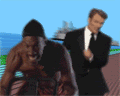
Joined: 29 Dec 2006
Posts: 272
Location: Pharr, Texas, U.S.A.
|
 Posted: Tue Jan 02, 2007 6:22 pm Post subject: Posted: Tue Jan 02, 2007 6:22 pm Post subject: |
 |
|
I've been creating the VGS files with GHEx, but I'm not sure if they work in the game yet because I just started here too, but it does work in the program.
You can find the information here: http://www.scorehero.com/forum/viewtopic.php?t=2549
A quick how-to encode a VGS:
1. Right-click on the .vgs file you want to import to. Choose "Import."
2. Right-click on the upper list and choose "Add," and locate one or more files.
3. Assign which source channels to use for which VGS channels using the drop-down boxes.
4. Click "OK" and wait for a bit.
Making sure the VGS synchs with the notes:
After you've imported the VGS, use the playback functionality (by selecting the song's directory) and pull the slider from 100% to 50% and hit Play.
This should allow you to better see if the VGS is playing too early, or too late.
If you hear the first note before or after you see it highlighted in the note chart, redo the VGS import, but this time, right-click your source file and choose "Properties".
Input a suitable guess for the "Offset" value (in milliseconds).
If you heard the note before you saw it, input a positive value, otherwise a negative value.
Try the playback again, and change the "Offset" value until you see the note being highlighted at the same time it's being played.
_________________
|
|
| Back to top |
|
 |
duffman1540

Joined: 19 Dec 2006
Posts: 20
|
 Posted: Tue Jan 02, 2007 10:32 pm Post subject: Posted: Tue Jan 02, 2007 10:32 pm Post subject: |
 |
|
| Galiath25 wrote: | Are you renaming the new file?
.vag.new.vgs needs to be .vgs
That was my problem in the beginning. |
I've never renamed any of mine and they work fine... weird |
|
| Back to top |
|
 |
whiskeyface

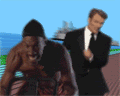
Joined: 29 Dec 2006
Posts: 272
Location: Pharr, Texas, U.S.A.
|
 Posted: Tue Jan 02, 2007 10:51 pm Post subject: Posted: Tue Jan 02, 2007 10:51 pm Post subject: |
 |
|
| duffman1540 wrote: | | I've never renamed any of mine and they work fine... weird |
Same, although I only tried that method once, and it slowed down the VGS a lot, so I just Import with GHEx to make my VGS files now.
_________________
|
|
| Back to top |
|
 |
sk8nbl

Joined: 21 Dec 2006
Posts: 52
|
 Posted: Tue Jan 02, 2007 11:18 pm Post subject: Posted: Tue Jan 02, 2007 11:18 pm Post subject: |
 |
|
i think your problem is that you belive that your vgs file is ready in the time that you click new audio..
if you make it that way, that's not the way..you gotta wait upto the hexvalue thing appears (that take a lot of time for me)
then you can cancel and its ready to inject
if that is not your problem .. i just don't know :P xD
bye |
|
| Back to top |
|
 |
unique

Joined: 02 Jan 2007
Posts: 14
|
 Posted: Wed Jan 03, 2007 12:03 am Post subject: Posted: Wed Jan 03, 2007 12:03 am Post subject: |
 |
|
| when i use cmd the first thing is u have to choose the vag and press new audio then it comes up then straight away it changes to donor .vgs i just click cancel there is nothing about hex files |
|
| Back to top |
|
 |
whiskeyface

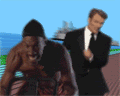
Joined: 29 Dec 2006
Posts: 272
Location: Pharr, Texas, U.S.A.
|
 Posted: Wed Jan 03, 2007 12:09 am Post subject: Posted: Wed Jan 03, 2007 12:09 am Post subject: |
 |
|
It takes a while to fully change it to a .vgs. It's not complete until a window pops up and asks you for the hex value, which you just press cancel.
_________________
|
|
| Back to top |
|
 |
unique

Joined: 02 Jan 2007
Posts: 14
|
 Posted: Wed Jan 03, 2007 12:09 am Post subject: I THINK I KNOW WHAT THE PROBLEM IS Posted: Wed Jan 03, 2007 12:09 am Post subject: I THINK I KNOW WHAT THE PROBLEM IS |
 |
|
| all my vgs files are only 300-100kbs how do i fix this |
|
| Back to top |
|
 |
whiskeyface

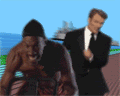
Joined: 29 Dec 2006
Posts: 272
Location: Pharr, Texas, U.S.A.
|
 Posted: Wed Jan 03, 2007 12:30 am Post subject: Posted: Wed Jan 03, 2007 12:30 am Post subject: |
 |
|
Did you try the method that sk8 and I mentioned?
_________________
|
|
| Back to top |
|
 |
unique

Joined: 02 Jan 2007
Posts: 14
|
 Posted: Wed Jan 03, 2007 3:05 am Post subject: Posted: Wed Jan 03, 2007 3:05 am Post subject: |
 |
|
| bump and answer plz |
|
| Back to top |
|
 |
de4dmeta1

Joined: 28 Dec 2006
Posts: 44
Location: Break-In City
|
 Posted: Wed Jan 03, 2007 3:23 am Post subject: Posted: Wed Jan 03, 2007 3:23 am Post subject: |
 |
|
Ok, let's see if I can't make clear what the other posters have already said.
You go into the command prompt, into the folder you extracted the utils to, etc. You type in "java FileExpandGuitarHero", then wait for the 'New Audio' window to appear (sometimes took a few minutes on my computer)
After that window appears, you select your source .vag file, and click to make the program start on it's mojo.
Pay attention to this part - it's been said multiple times already in this thread.
After you get the program running to convert the .vag to a .vgs, let your computer sit. Don't do anything else while it's running. After a period of time (anywhere from 5 minutes to more than half an hour, depending on song length), a small window will pop up asking for you to insert a hex value for the file length. Click cancel, and your file will be ready for use in Guitar Hero.
Now, if the hex window doesn't come up after what you feel is an appropriate timeframe, don't close the command prompt. Find something else to do for a while (I recommend playing some songs in Guitar Hero), then check again when you're finished with it.
If there still isn't anything, you've got 2 options;
#1 - If the song you're encoding is more than 5 minutes long, go find something to do again. When I was converting Through The Fire and Flames, it took almost an hour, and that was a 7 minute song.
#2 - If the file size is still tiny, and you still have no results, close the command prompt, and delete the gh-utils folder. Download the latest version of gh-utils, extract it, and try again. If that still doesn't work, delete the gh-utils folder again.
This time, download the latest version of GHEX - it includes a .vgs converter that can convert directly from .mp3 files. To use it, you right click on the .vgs to be replaced, and click Import. I believe all the specifics can be found on the two or three newest pages of the GHEX thread pinned at the top of the forum.
If, after all that, it still doesn't work, I recommend getting a computer-savvy friend to take a crack at it. After trying to fix a problem for hours, having a fresh pair of eyes can really help.
_________________
'I love my mustard gas, it's so much fun.
And you'll love mustard gas, by the time we're done!' |
|
| Back to top |
|
 |
Matt


Joined: 04 Feb 2006
Posts: 3780
Location: Bethel, Vermont
|
 Posted: Wed Jan 03, 2007 3:24 am Post subject: Posted: Wed Jan 03, 2007 3:24 am Post subject: |
 |
|
OK, you are really starting to annoy the fuck out of both mods, and admins. Riz *answered* your question in your other thread that you made that got locked.
Second, You actually *bumped* a thread where the last post was only 2 and a half hours old. There is a thing called patience.
Now, if you continue to act like a hyperactive brat, you will be removed from the forums. Understood?
And for the record, typing in all caps makes you look like a moron. |
|
| Back to top |
|
 |
|