| View previous topic :: View next topic |
| Author |
Message |
whiskeyface

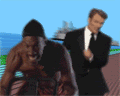
Joined: 29 Dec 2006
Posts: 272
Location: Pharr, Texas, U.S.A.
|
 Posted: Sat Jan 13, 2007 6:43 am Post subject: Posted: Sat Jan 13, 2007 6:43 am Post subject: |
 |
|
Cemetery Gates would be cool. But, you could still do Walk. We have 2 versions of several songs already.
_________________
|
|
| Back to top |
|
 |
CliffEmAll


Joined: 22 May 2006
Posts: 169
|
 Posted: Sat Jan 13, 2007 12:25 pm Post subject: Posted: Sat Jan 13, 2007 12:25 pm Post subject: |
 |
|
I might scrap Floods and go for Walk and Cemetary Gates then, because Walk will be a much easier song to do probably for someone who's just starting off  |
|
| Back to top |
|
 |
ChrisVance


Joined: 12 Jan 2007
Posts: 720
Location: Woodland Hills, California
|
 Posted: Sat Jan 13, 2007 2:58 pm Post subject: Please HELP Posted: Sat Jan 13, 2007 2:58 pm Post subject: Please HELP |
 |
|
Can someone please help me? I've made two great songs.. but I can't test them because, although I put in the [end] at the right times.. but it ends immediately and I get this error in Anvil sayign "Invalid Time" What is going on wrong!? This is the links to my mid's!
http://www.wii-viewlive.com/JackAndDianeAnvil.mid
http://www.wii-viewlive.com/anywayuwantitanvil.mid
please any help will be great!
While looking @ other peoples .mid's i've discovered in my event list under my "PART GUITAR" that I don't have a [play] event.. probably why it's not working? How do I add in an event? ugh... need help
[edit] I've also noticed that all these other tracks.. when entering in that insanely large number .. the first box's number stays small whilst the seconds nuber gets changed. When I do it it changes BOTH numbers.. |
|
| Back to top |
|
 |
whiskeyface

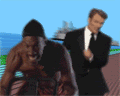
Joined: 29 Dec 2006
Posts: 272
Location: Pharr, Texas, U.S.A.
|
 Posted: Sat Jan 13, 2007 6:24 pm Post subject: Posted: Sat Jan 13, 2007 6:24 pm Post subject: |
 |
|
I didn't look at the MIDs but I'm going to take a guess.
First, did you use MIDI Maestro before you inputed the [end] time? Also, when you're putting in this number, is it dramatically huge and when you were trying to find the right time stamp, it would tell you "Invalid Time"?
I found that editing your MID in Maestro and then taking it to Anvil creates this effect. If you build your MID alone in Anvil and try to put the [end] time, you won't find a "Invalid Time" error and the number you have to put in won't be so great.
I'm having a bit of trouble in this department, and I got it work properly but I'm not sure how I exactly did it.
I think if you put the [end] in Anvil before you make any adjustments in MIDI Maestro, it'll probably still at that end time and won't be effected.
Once I get a better understanding of this, I'll edit it into the turoial.
_________________
|
|
| Back to top |
|
 |
ruippeixotog

Joined: 14 Dec 2006
Posts: 220
|
 Posted: Sat Jan 13, 2007 6:43 pm Post subject: Posted: Sat Jan 13, 2007 6:43 pm Post subject: |
 |
|
I always created my mid's events with MM, and never had that problem. It's strange that it says "invalid time"...
But I see in your fist mid that you have the a problem that whiskeyface already had (I don't remember the topic)... the timebase of your midi is too high (15360 PPQN), and it causes problems in GH. That's the possible reason why you get "invalid time" error, and see in Anvil event's list that notes have a duration of -1.
Other thing i noticed (although I don't know if that is incompatible with GH) is that you can delete lots of events in tracks, like PitchBend, Panpot, Modulation, etc. Only leave TrackName and Note events. However, I would try changing timebase first (in MM, open the midi, go to Edit > Properties and change timebase to 480 PPQN).
Last edited by ruippeixotog on Sat Jan 13, 2007 6:44 pm; edited 1 time in total |
|
| Back to top |
|
 |
ChrisVance


Joined: 12 Jan 2007
Posts: 720
Location: Woodland Hills, California
|
 Posted: Sun Jan 14, 2007 4:56 am Post subject: Thanks! Posted: Sun Jan 14, 2007 4:56 am Post subject: Thanks! |
 |
|
First off thanks, it was my fault I did not properly fulfill the instructions. I didn't merge the songs and it seems that is an essential step! :\. Anyways here is my second song.. the first one I'm having sync issues and am using MM @ the moment to sort that out.. I hope you like it!
Journey - Any Way You Want It
Video - http://www.youtube.com/watch?v=U5QBo6SIfKw
MID - http://www.wii-viewlive.com/journeyanywayuwantit.mid
Thank you again guys! This is a great way to pass a boring day.[/url] |
|
| Back to top |
|
 |
CrAkD

Joined: 26 Mar 2006
Posts: 11
|
 Posted: Sun Jan 14, 2007 5:10 pm Post subject: Posted: Sun Jan 14, 2007 5:10 pm Post subject: |
 |
|
| i followed your instructions, im still having one small problem. when the song starts, the first note is all 5 buttons at once then the tab continues like normal, why does it start off with the 5 buttons at once? i assum it has to have something to do with anvil |
|
| Back to top |
|
 |
whiskeyface

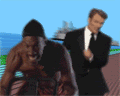
Joined: 29 Dec 2006
Posts: 272
Location: Pharr, Texas, U.S.A.
|
 Posted: Sun Jan 14, 2007 8:00 pm Post subject: Posted: Sun Jan 14, 2007 8:00 pm Post subject: |
 |
|
| CrAkD wrote: | | i followed your instructions, im still having one small problem. when the song starts, the first note is all 5 buttons at once then the tab continues like normal, why does it start off with the 5 buttons at once? i assum it has to have something to do with anvil |
Hmmm, I didn't encounter this problem at all. If you can, post your MID so I, or someone else, can take a look at it.
I saw this in the beginning of the Glasgow Kiss chart and I thought it was just a gag, but maybe it was an error.
_________________
|
|
| Back to top |
|
 |
CrAkD

Joined: 26 Mar 2006
Posts: 11
|
|
| Back to top |
|
 |
ruippeixotog

Joined: 14 Dec 2006
Posts: 220
|
 Posted: Sun Jan 14, 2007 9:44 pm Post subject: Posted: Sun Jan 14, 2007 9:44 pm Post subject: |
 |
|
| whiskeyface wrote: | | CrAkD wrote: | | i followed your instructions, im still having one small problem. when the song starts, the first note is all 5 buttons at once then the tab continues like normal, why does it start off with the 5 buttons at once? i assum it has to have something to do with anvil |
Hmmm, I didn't encounter this problem at all. If you can, post your MID so I, or someone else, can take a look at it.
I saw this in the beginning of the Glasgow Kiss chart and I thought it was just a gag, but maybe it was an error. |
Yeah, i don't know why did it appear at Glasgow Kiss, as no PC program showed it (Anvil, MM, ghex)... it's really strange...  |
|
| Back to top |
|
 |
ChrisVance


Joined: 12 Jan 2007
Posts: 720
Location: Woodland Hills, California
|
 Posted: Mon Jan 15, 2007 12:31 am Post subject: Posted: Mon Jan 15, 2007 12:31 am Post subject: |
 |
|
| my Jack and Diane song I'm still trying to fix did that xD I ca'nt get rid of it either.. |
|
| Back to top |
|
 |
whiskeyface

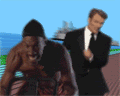
Joined: 29 Dec 2006
Posts: 272
Location: Pharr, Texas, U.S.A.
|
 Posted: Mon Jan 15, 2007 2:29 am Post subject: Posted: Mon Jan 15, 2007 2:29 am Post subject: |
 |
|
Looking at it, it doesn't look like there are any noticeable errors. I don't know what the problem could be. The 5 button chord shows up in GHEx right?
All I can advice is put your MIDI together again starting from the .tbt file. Export it again and then complete the process.
_________________
|
|
| Back to top |
|
 |
Squirrel 

Joined: 27 Jul 2006
Posts: 4828
Location: Wyano, PA (Come visit! My gameroom is always open.)
|
 Posted: Mon Jan 15, 2007 7:36 am Post subject: Posted: Mon Jan 15, 2007 7:36 am Post subject: |
 |
|
Wow!
This is exactly what I needed... now I can't wait to move home so I have some free time and I can work on a song 
_________________
|
|
| Back to top |
|
 |
ChrisVance


Joined: 12 Jan 2007
Posts: 720
Location: Woodland Hills, California
|
 Posted: Tue Jan 16, 2007 2:16 pm Post subject: Posted: Tue Jan 16, 2007 2:16 pm Post subject: |
 |
|
| CrAkD wrote: | | i followed your instructions, im still having one small problem. when the song starts, the first note is all 5 buttons at once then the tab continues like normal, why does it start off with the 5 buttons at once? i assum it has to have something to do with anvil |
=D found out the answer to your problem .. You should probably post this in your tutorial Whiskey.. Don't put your first note on the first beat of the first measure.. sync up to the 2cnd measure and put your first note there.. if it's the very first beat it's all 5 notes.
Also... an easy and efficiant way to fix a tempo problem is using anvils piano roll. If you wish I can expand on your tutorial with some pictures and explenations. |
|
| Back to top |
|
 |
whiskeyface

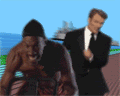
Joined: 29 Dec 2006
Posts: 272
Location: Pharr, Texas, U.S.A.
|
 Posted: Tue Jan 16, 2007 2:41 pm Post subject: Posted: Tue Jan 16, 2007 2:41 pm Post subject: |
 |
|
| ChrisVance wrote: | =D found out the answer to your problem .. You should probably post this in your tutorial Whiskey.. Don't put your first note on the first beat of the first measure.. sync up to the 2cnd measure and put your first note there.. if it's the very first beat it's all 5 notes.
Also... an easy and efficiant way to fix a tempo problem is using anvils piano roll. If you wish I can expand on your tutorial with some pictures and explenations. |
Well, I understand the first part, but I'm curious to what you mean about fixing the tempos. So, yeah, I wouldn't mind you updating the tutorial. I was planning on putting together a site where we could put all our valuable information, meaning all the tutorials/FAQ/song index, but I'm not exactly a webmaster so that won't work out too well.
_________________
|
|
| Back to top |
|
 |
|
|
You cannot post new topics in this forum
You cannot reply to topics in this forum
You cannot edit your posts in this forum
You cannot delete your posts in this forum
You cannot vote in polls in this forum
|
Copyright © 2006-2024 ScoreHero, LLC
|
Powered by phpBB
|