| View previous topic :: View next topic |
| Author |
Message |
charliehorse55 


Joined: 24 Feb 2008
Posts: 452
Location: Right Behind You
|
 Posted: Fri Mar 14, 2008 1:13 am Post subject: GH3 Songlist Switcher for Mac. V1.2- Multi Language Support! Posted: Fri Mar 14, 2008 1:13 am Post subject: GH3 Songlist Switcher for Mac. V1.2- Multi Language Support! |
 |
|
Songlist Switcher for Mac v1.2
This is the code
1.2 Up!
Fixed in 1.2
-Added Multi Language support
-New pic on this post
Fixed in 1.1.2
-Added the permissions fix, it will now ask for an admin password if you do not have the appropriate privileges.
Fixed in 1.1.1
-Fixed the save game switching again, I broke it in version 1.1.0
-Cleaned up the code a bit.
Fixed in 1.1.0
-Added the Auto-install feature
-Added the "Custom Guitar Hero" Switch option.
Fixed in 1.0.4
-Forgot to test 1.0.3, it did not work, 1.0.4 fixed the fatal bug.
Fixed in 1.0.3
-Fixed all of the problems relating to the Credits window
-Added icons
-Improved graphics thought the app
Fixed in 1.0.2
-Added a quit button
-Added a help button
-Fixed the menus - They all work now!
-Universal binary (runs on PPC)
Fixed in 1.0.1
-Stopped a bug which would delete your QB files.
-Added the help section on the menu
Features
-Allows to pick between GH1, GH2, GH3, and 80s.
-Keeps save game independently for each version.
Planned for Next Release
-Get the menu's fully working - DONE
-include an automated installer- DONE
-include a PDF on how to get GH1, 2, and 80s working on a mac. -Cancelled
http://www.savefile.com/files/1438300
If you have something to say, write it below. Read the Read-Me file included with the zip on how to install. I might make a tutorial on how to get other versions of guitar hero working on the mac, but for now you have to figure that on your own. I usually just find a PC guide, do it on parallels, then copy the qb files over onto your mac.
Here is a guide to get custom songs working on a mac:
Guide - How to Play Custom songs on a Mac
lolscorehero
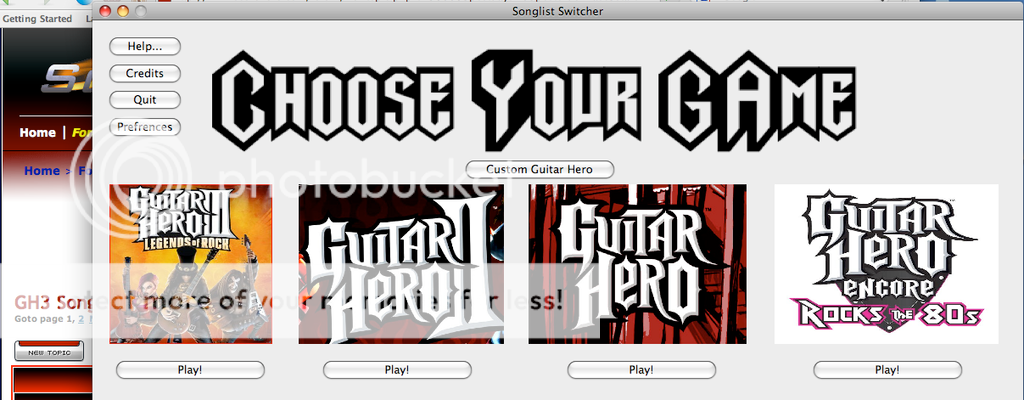
_________________
Last edited by charliehorse55 on Thu Jan 08, 2009 10:40 pm; edited 17 times in total |
|
| Back to top |
|
 |
Headbang

Joined: 28 Sep 2007
Posts: 474
|
 Posted: Fri Mar 14, 2008 3:45 pm Post subject: Posted: Fri Mar 14, 2008 3:45 pm Post subject: |
 |
|
| Awesome! I'll try this out soon. |
|
| Back to top |
|
 |
Robin


Joined: 28 Jun 2007
Posts: 120
|
 Posted: Fri Mar 14, 2008 8:14 pm Post subject: Posted: Fri Mar 14, 2008 8:14 pm Post subject: |
 |
|
You might want to say in the first post that it's for Intel macs only. I'm not sure what language you're writing this in, but if you're using XCode you can make a build that will work for both PowerPC and Intel like this:
1. Double-click the app under the Targets section on the left side of the project
2. Select the Build tab and set the configuration to "Release" and the collection to "Architectures"
3. Click on the only setting and then hit the edit button at the bottom
4. Check both boxes and hit OK
5. Clean all targets and build again
This will produce one app that will work on both PowerPC and Intel computers.
That said, if anybody's getting the "Not supported on this system" error when they try to run the program, it's because they have a PowerPC computer.
_________________
DO NOT READ BELOW THIS POINT
You just lost the game. Sucker! |
|
| Back to top |
|
 |
charliehorse55 


Joined: 24 Feb 2008
Posts: 452
Location: Right Behind You
|
 Posted: Fri Mar 14, 2008 8:36 pm Post subject: Posted: Fri Mar 14, 2008 8:36 pm Post subject: |
 |
|
| Robin wrote: | You might want to say in the first post that it's for Intel macs only. I'm not sure what language you're writing this in, but if you're using XCode you can make a build that will work for both PowerPC and Intel like this:
1. Double-click the app under the Targets section on the left side of the project
2. Select the Build tab and set the configuration to "Release" and the collection to "Architectures"
3. Click on the only setting and then hit the edit button at the bottom
4. Check both boxes and hit OK
5. Clean all targets and build again
This will produce one app that will work on both PowerPC and Intel computers.
That said, if anybody's getting the "Not supported on this system" error when they try to run the program, it's because they have a PowerPC computer. |
I wrote it in Cocoa, and I only compiled it for Intel macs originally because Guitar Hero III requires an Intel Mac to run. I will release 1.1.0 and it will include a PPC build.
Thanks for the tip! 
_________________
|
|
| Back to top |
|
 |
charliehorse55 


Joined: 24 Feb 2008
Posts: 452
Location: Right Behind You
|
 Posted: Sat Mar 15, 2008 11:38 pm Post subject: Posted: Sat Mar 15, 2008 11:38 pm Post subject: |
 |
|
Bump for the update.
_________________
|
|
| Back to top |
|
 |
krimb1

Joined: 02 Mar 2008
Posts: 34
|
 Posted: Sun Mar 16, 2008 5:43 pm Post subject: Posted: Sun Mar 16, 2008 5:43 pm Post subject: |
 |
|
Thanks so much! This program is just what I was looking for.
Two things:
(1) I'm receiving an error when I'm trying to use the switcher. I've doubled checked all my permissions and have enabled R/W access for the GH3 folder, the individual QB files, Aspyr Savegame folder, etc. However I *think* the program is copying the qb.pak.xen, but not the qb.pab.xen properly. When I copy only qb.pab.xen after running your launcher (and subsequently receive the error) everything works fine including savegames. I've even tried launching the Songlist_Switcher using sudo in terminal to no avail.
Any ideas?
(2) Do you have any plans on creating a 5th "Custom" setlist option in your GUI like the switcher for PC?
Thanks again! |
|
| Back to top |
|
 |
charliehorse55 


Joined: 24 Feb 2008
Posts: 452
Location: Right Behind You
|
 Posted: Mon Mar 17, 2008 12:36 am Post subject: Posted: Mon Mar 17, 2008 12:36 am Post subject: |
 |
|
| krimb1 wrote: | Thanks so much! This program is just what I was looking for.
Two things:
(1) I'm receiving an error when I'm trying to use the switcher. I've doubled checked all my permissions and have enabled R/W access for the GH3 folder, the individual QB files, Aspyr Savegame folder, etc. However I *think* the program is copying the qb.pak.xen, but not the qb.pab.xen properly. When I copy only qb.pab.xen after running your launcher (and subsequently receive the error) everything works fine including savegames. I've even tried launching the Songlist_Switcher using sudo in terminal to no avail.
Any ideas?
(2) Do you have any plans on creating a 5th "Custom" setlist option in your GUI like the switcher for PC?
Thanks again! |
(1) I think that I have fixed this in the latest version, 1.0.4.
(2) This will be included in v 1.10 , thanks for the tip I had forgotten.
_________________
|
|
| Back to top |
|
 |
krimb1

Joined: 02 Mar 2008
Posts: 34
|
 Posted: Wed Mar 19, 2008 3:59 am Post subject: Posted: Wed Mar 19, 2008 3:59 am Post subject: |
 |
|
| charliehorse55 wrote: | | (1) I think that I have fixed this in the latest version, 1.0.4. |
Yup! Thanks so much! I updated from 1.0.3 to 1.0.4 and it works like a charm now. Boy, Leopard and it's permissions... ;)
| charliehorse55 wrote: | | (2) This will be included in v 1.10 , thanks for the tip I had forgotten. |
Awesome! I'm looking forward to it!
Also, I noticed although the version of 1.0.3 and 1.0.4 appear correctly in Finder's Get Info window, the version is still displayed as "1.0.2" in the the respective program's "About..." menu! Just thought I'd let you know. =P
*EDIT*
Oh no! I can confirm the QB files copy properly and my savegame files copy to the QBSwitcher just fine with 1.0.4 (and hence I can boot into the game). The game loads as usual now; the "Game content is damaged...do you want to delete" screen shows and I select "delete" just as before. However, once deleted, rather than the old savegame being copied over successfully, I receive the "Save failed. No storage device selected or the in-use storage device is unavailable" error message! Careful inspection shows that by default, the "~/Documents/Aspyr" game folder and subdirectories are created with read-only permissions for "staff" and "everyone". Even if I change the permissions, since GH3 deletes the "Progress}{Progress" folder inside before the save files are copied, GH3 recreates the folder with the same read-only permissions again.
I even tried being a little sneaky and copied by edited QB files (in specific for GH2) into by GH3 folder — just to see if was a folder issue — but that didn't work either.... Also, same problem happens on your older 1.0.3 version as well.
Any ideas? It seems Leopard (10.5.2) is a permissions nightmare! =)
I'll try rebuilding my QB files and try swapping them manually in the meantime....
*EDIT 2*
Well! I reinstalled GH3 and rebuilt with an extremely basic add-on (just 1 custom song) and the switcher and everything worked just fine! Didn't have to worry about the "Aspyr" folder's (and subdirectories') permissions at all. Just thought I'd share in case someone else runs into the same problem. |
|
| Back to top |
|
 |
charliehorse55 


Joined: 24 Feb 2008
Posts: 452
Location: Right Behind You
|
 Posted: Wed Mar 19, 2008 12:36 pm Post subject: Posted: Wed Mar 19, 2008 12:36 pm Post subject: |
 |
|
| krimb1 wrote: | | Well! I reinstalled GH3 and rebuilt with an extremely basic add-on (just 1 custom song) and the switcher and everything worked just fine! Didn't have to worry about the "Aspyr" folder's (and subdirectories') permissions at all. Just thought I'd share in case someone else runs into the same problem. |
I am running into the same problem, I will try and see if I can fix this in 1.1.0.
And when you mean only 1 custom song do you mean on top of the the songs for GH1, GH2, GH80s?
Also, maybe it had something to do with reinstalling GH3?
_________________
|
|
| Back to top |
|
 |
charliehorse55 


Joined: 24 Feb 2008
Posts: 452
Location: Right Behind You
|
 Posted: Thu Mar 20, 2008 12:02 am Post subject: Posted: Thu Mar 20, 2008 12:02 am Post subject: |
 |
|
Bump for Update.
Also, any problems relating to the game not saving are completely because your QB files are corrupted. Even if the game still plays, it will prevent saving.
This happens because TomPudding's editor is glitchy, and when overloaded, will create bad QB files.
When MaXKilleR's version of Songlist Editor becomes available, hopefully it will fix this problem.
_________________
|
|
| Back to top |
|
 |
sbishopwsu

Joined: 23 Mar 2008
Posts: 3
|
 Posted: Sat Apr 19, 2008 12:02 am Post subject: Setlist Switcher Not Working For Me Posted: Sat Apr 19, 2008 12:02 am Post subject: Setlist Switcher Not Working For Me |
 |
|
| I think I've done everything correctly. I've put the QB files into the "Custom" folder, I run the switcher, but when the game loads it seems to be using the QB files in the Data folder from the Guitar Hero III app. I dont see any of my custom songs, just the regular GHIII setlists. Any suggestions? |
|
| Back to top |
|
 |
charliehorse55 


Joined: 24 Feb 2008
Posts: 452
Location: Right Behind You
|
 Posted: Sat Apr 19, 2008 2:57 am Post subject: Re: Setlist Switcher Not Working For Me Posted: Sat Apr 19, 2008 2:57 am Post subject: Re: Setlist Switcher Not Working For Me |
 |
|
| sbishopwsu wrote: | | I think I've done everything correctly. I've put the QB files into the "Custom" folder, I run the switcher, but when the game loads it seems to be using the QB files in the Data folder from the Guitar Hero III app. I dont see any of my custom songs, just the regular GHIII setlists. Any suggestions? |
Hmm... It seems to work for me, but I have tweaked the code a little since my last release. Get back to me after updating to version 1.1.1. (It will be up in 5-10 min.)
_________________
|
|
| Back to top |
|
 |
sbishopwsu

Joined: 23 Mar 2008
Posts: 3
|
 Posted: Sun Apr 20, 2008 5:41 pm Post subject: Setlist Switcher Not Working For Me Posted: Sun Apr 20, 2008 5:41 pm Post subject: Setlist Switcher Not Working For Me |
 |
|
| I downloaded the 1.1.1, I think (the credits still say 1.1.0, but the readme says 1.1.1). I'm having the same problem though. I have th qb.pak.xen & qb.pab.xen files in the GHCustom folder in my Documents, but the game seems to want to use the QB files in the GHIII app pak folder. Not really sure how to fix this. |
|
| Back to top |
|
 |
charliehorse55 


Joined: 24 Feb 2008
Posts: 452
Location: Right Behind You
|
 Posted: Sun Apr 20, 2008 8:53 pm Post subject: Posted: Sun Apr 20, 2008 8:53 pm Post subject: |
 |
|
Okay. I have found and fixed your problem. Sorry for the confusion, but do not have 1.1.1. I have uploaded the latest version to savefile, please download it. The app's version tag should show 1.1.1, as well as the credits box.
The problem was, if you didn't have the permissions necessary to modify you application folder, the app would skip the copy and launch GH3 anyways. I have now included what is essentially a "sudo" command so if you do not have permissions to modify the folder, it will ask you for your password. I hope this helps.
_________________
|
|
| Back to top |
|
 |
sbishopwsu

Joined: 23 Mar 2008
Posts: 3
|
 Posted: Mon Apr 21, 2008 2:45 am Post subject: Setlist Switcher Not Working For Me Posted: Mon Apr 21, 2008 2:45 am Post subject: Setlist Switcher Not Working For Me |
 |
|
| Great, thanks for the update. It works great for me now. Thanks. |
|
| Back to top |
|
 |
|
|
You cannot post new topics in this forum
You cannot reply to topics in this forum
You cannot edit your posts in this forum
You cannot delete your posts in this forum
You cannot vote in polls in this forum
|
Copyright © 2006-2024 ScoreHero, LLC
|
Powered by phpBB
|