| View previous topic :: View next topic |
| Author |
Message |
manny666


Joined: 05 Apr 2007
Posts: 18
|
 Posted: Fri Apr 20, 2007 3:51 am Post subject: Posted: Fri Apr 20, 2007 3:51 am Post subject: |
 |
|
| When i export the midi. the midi doesn't sound like it did on the template it sounds way faster than on the template, how can i fix this. |
|
| Back to top |
|
 |
RyuBlitz


Joined: 28 Feb 2006
Posts: 558
Location: Iowa State University
|
 Posted: Fri Apr 20, 2007 6:39 pm Post subject: Posted: Fri Apr 20, 2007 6:39 pm Post subject: |
 |
|
@DrLiteBur:
Are you trying to add the other difficulties to your own songs(you have the GP file) or are you trying to add them to other people's songs(just the midi)?
@manny666:
We can't help you if we can't see/hear your midi and GP files.... 
-Ryu
_________________
|
|
| Back to top |
|
 |
DrLitebur

Joined: 15 Apr 2007
Posts: 20
|
 Posted: Fri Apr 20, 2007 9:05 pm Post subject: Posted: Fri Apr 20, 2007 9:05 pm Post subject: |
 |
|
| RyuBlitz wrote: | @DrLiteBur:
Are you trying to add the other difficulties to your own songs(you have the GP file) or are you trying to add them to other people's songs(just the midi)?
-Ryu |
Actually...both. And I was unable to update my GP to beyond 5.0...so I had to use the GP 4 template on GP5...if this helps any with the problem.
Thank you in advance. |
|
| Back to top |
|
 |
manny666


Joined: 05 Apr 2007
Posts: 18
|
 Posted: Fri Apr 20, 2007 10:30 pm Post subject: Posted: Fri Apr 20, 2007 10:30 pm Post subject: |
 |
|
What i'm trying to say is right here is my midi this is my own but on the template it sounds perfect with the song but when i export it, it sounds 1.25x faster than the template, i'm trying to export before i make a official custom song. midi. song http://www.savefile.com/files/658319
official tablature what i'm using for now play in 0.75x
http://www.savefile.com/files/658329 |
|
| Back to top |
|
 |
RyuBlitz


Joined: 28 Feb 2006
Posts: 558
Location: Iowa State University
|
 Posted: Fri Apr 20, 2007 11:29 pm Post subject: Posted: Fri Apr 20, 2007 11:29 pm Post subject: |
 |
|
| manny666 wrote: | What i'm trying to say is right here is my midi this is my own but on the template it sounds perfect with the song but when i export it, it sounds 1.25x faster than the template, i'm trying to export before i make a official custom song. midi. song http://www.savefile.com/files/658319
official tablature what i'm using for now play in 0.75x
http://www.savefile.com/files/658329 |
The midi is playing back perfectly fine... It's your GP file thats messed up. Each measure of the GP file needs to be correctly filled. If the measure is highlighted red, it isn't right. In the bottom-left corner, there is a display telling you how many beats you have:how many are needed (in your case, many of the measures are [8.250:8.000] ).
Once you fix this problem, the playback should line up perfecty fine... (actually, it already does, just one is clipped every measure, while the other isn't)
Hopefully that made sense....
| DrLiteBur wrote: |
Actually...both. And I was unable to update my GP to beyond 5.0...so I had to use the GP 4 template on GP5...if this helps any with the problem. |
I'm not going to post an overly detailed response right now, because I'm planning on figuring out a way of making the later steps of this simpler.
But for now, there are already tracks for every difficulty in the GP file. Just add your note tracks to there before you export the midi. Then find the appropriate tracks in Anvil, and merge them all into PART GUITAR. Same with other songs, you should just be able to merge the tracks containing the difficulties you don't already have.
Note: I'm reposting the the other GP Templates. (now that I have access to them again)... you those for now, until I can finish figuring out an easy solution for some of these issues.
-Ryu
_________________
|
|
| Back to top |
|
 |
manny666


Joined: 05 Apr 2007
Posts: 18
|
 Posted: Sat Apr 21, 2007 12:44 am Post subject: Posted: Sat Apr 21, 2007 12:44 am Post subject: |
 |
|
| Thanx much man now i got it down, nice tutorial for GP5. |
|
| Back to top |
|
 |
DrLitebur

Joined: 15 Apr 2007
Posts: 20
|
 Posted: Sat Apr 21, 2007 2:55 am Post subject: Posted: Sat Apr 21, 2007 2:55 am Post subject: |
 |
|
| RyuBlitz wrote: |
I'm not going to post an overly detailed response right now, because I'm planning on figuring out a way of making the later steps of this simpler.
But for now, there are already tracks for every difficulty in the GP file. Just add your note tracks to there before you export the midi. Then find the appropriate tracks in Anvil, and merge them all into PART GUITAR. Same with other songs, you should just be able to merge the tracks containing the difficulties you don't already have.
-Ryu |
That's what I needed. Needed to merge them in the Anvil studio. I'll give it a try, and report back my findings. Thank you for the help. |
|
| Back to top |
|
 |
DrLitebur

Joined: 15 Apr 2007
Posts: 20
|
 Posted: Sun Apr 22, 2007 6:55 am Post subject: Posted: Sun Apr 22, 2007 6:55 am Post subject: |
 |
|
| When I try and add a track to GP 5, like a difficulity, and have the expert, copy it, paste it into the track to work with, it picks up at the end of the expert track, and then continues...like, if the expert track's last number is 95, 96 will begin the next difficulity. Is this the right way for this to work, and if not, how do I get it to work? |
|
| Back to top |
|
 |
RyuBlitz


Joined: 28 Feb 2006
Posts: 558
Location: Iowa State University
|
 Posted: Sun Apr 22, 2007 4:17 pm Post subject: Posted: Sun Apr 22, 2007 4:17 pm Post subject: |
 |
|
| DrLitebur wrote: | | When I try and add a track to GP 5, like a difficulity, and have the expert, copy it, paste it into the track to work with, it picks up at the end of the expert track, and then continues...like, if the expert track's last number is 95, 96 will begin the next difficulty. Is this the right way for this to work, and if not, how do I get it to work? |
All of the tracks should begin at the first measure (w/ the exception of intro silence, of course).
Simplest way to copy the track contents:
(Note: tempo shifts should've automatically been applied to the entire file, so you shouldn't have to worry about that)
1) Select and copy all of the contents of the "Expert" track (Ctrl+A, Ctrl+C)
2) Go to destination track (Easy, Medium, Hard) and click on the first measure
3) Paste the copied measures (Ctrl+V)
4) At this window:
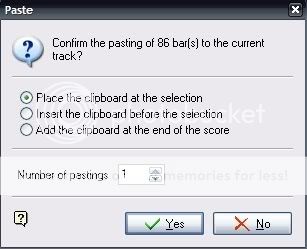
Pick the first or second option, and just 1 paste.
I will add this to the OP pretty soon.
-Ryu
_________________
|
|
| Back to top |
|
 |
DrLitebur

Joined: 15 Apr 2007
Posts: 20
|
 Posted: Sun Apr 22, 2007 5:01 pm Post subject: Posted: Sun Apr 22, 2007 5:01 pm Post subject: |
 |
|
| I tell you the truth...I fought with this thing all night to try and get this done right...and I selected everything, and tried everything, and every time I did it, it ended up pasting it at the end of the previous track. Now, it works like a charm. Thank you very much for this clear and coincise answer. |
|
| Back to top |
|
 |
RyuBlitz


Joined: 28 Feb 2006
Posts: 558
Location: Iowa State University
|
 Posted: Sun Apr 22, 2007 7:03 pm Post subject: Posted: Sun Apr 22, 2007 7:03 pm Post subject: |
 |
|
| DrLitebur wrote: | | I tell you the truth...I fought with this thing all night to try and get this done right...and I selected everything, and tried everything, and every time I did it, it ended up pasting it at the end of the previous track. Now, it works like a charm. Thank you very much for this clear and coincise answer. |
You're very welcome... Glad to hear it helped.
-Ryu
_________________
|
|
| Back to top |
|
 |
MattitudeOU

Joined: 10 Jan 2007
Posts: 27
|
 Posted: Sun Apr 22, 2007 7:51 pm Post subject: Posted: Sun Apr 22, 2007 7:51 pm Post subject: |
 |
|
| Hey there. I was told that I should use this program in order to edit .mid charts. What I really just want to do is edit the difficult note charts to make them more playable and enjoyable for myself. Reading over the tutorial and after having installed the program, are the notes only displayed in musical notation? I'm afraid I don't know the first thing about sheet music. Are there are other alternatives to how I can edit an .mid chart, so am I SOL? |
|
| Back to top |
|
 |
RyuBlitz


Joined: 28 Feb 2006
Posts: 558
Location: Iowa State University
|
 Posted: Sun Apr 22, 2007 8:15 pm Post subject: Posted: Sun Apr 22, 2007 8:15 pm Post subject: |
 |
|
There is an option available so you can view the notes in a guitar tablature format (like what is shown in the pictures). Also, since I'm betting you're using the demo, and not the full $50 software, you might not be able to export a midi from the demo.
For your situation, I would recommend using FeedBack or anvil. Guitar Pro, while a great piece of software, is not a good choice of $50 if you are planning to use it only for chart editing/creating. GP has so many features available, that it is a great resource to chart creators who own it and are familiar with it... but it is also very daunting to those with little to no music/music software experience.
So, long story short, if you don't already own Guitar Pro, just use FeedBack.
-Ryu
_________________
|
|
| Back to top |
|
 |
MattitudeOU

Joined: 10 Jan 2007
Posts: 27
|
 Posted: Sun Apr 22, 2007 8:58 pm Post subject: Posted: Sun Apr 22, 2007 8:58 pm Post subject: |
 |
|
| Thanks for the response. I actually do have the full version of GP (didn't spend 50 bucks either), so if there is an easier way to read the chart notes, I'm all ears. I normally do use Feedback, but only to edit .chart files. I've tried the Mid2Chart converter, but it doesn't seem to work that well for me. So I'm just trying to find a way to edit .mid charts, and any advice that I can find is appreciated. |
|
| Back to top |
|
 |
Sunj

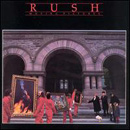
Joined: 01 Apr 2007
Posts: 48
|
 Posted: Tue Apr 24, 2007 11:52 pm Post subject: Posted: Tue Apr 24, 2007 11:52 pm Post subject: |
 |
|
Ok...I don't have my .mid hosted yet, but I don't think it's relevant to have it right now. I get an error message when importing into GHex that says there is no end found for trigger 103. I thought I saw this question asked before, but I've looked for a while now, and haven't seen it. What is trigger 103, and how do I fix that??
EDIT: I found the thread, but no clear answer was given, and deleting my triggers, didn't work...anyone else have any other suggestions. Unless deleteing the trigger track from Anvil isn't the way to go about that. |
|
| Back to top |
|
 |
|
|
You cannot post new topics in this forum
You cannot reply to topics in this forum
You cannot edit your posts in this forum
You cannot delete your posts in this forum
You cannot vote in polls in this forum
|
Copyright © 2006-2024 ScoreHero, LLC
|
Powered by phpBB
|