| View previous topic :: View next topic |
| Author |
Message |
Boris

Joined: 16 May 2006
Posts: 6
|
 Posted: Mon Jan 29, 2007 1:47 am Post subject: The HOPO Mystery Posted: Mon Jan 29, 2007 1:47 am Post subject: The HOPO Mystery |
 |
|
Hello all, longtime GH player first time forum poster.
I've begun work on my first custom song and things are coming along very nicely. However, there are parts of the song that are coming in as strum notes even though they should be a HOPO (hammer-on/pull-off, for those who have no idea what I'm talking about) note. I read somewhere that the notes need to be between the line divisions of the track, but I'm not so sure it's this simple. Case in point:
I opened up the Jordan track and of course the opening part is full of HOPOs. I extract it and check out the midi file to find out that the song is in 116 BPM, and the part where the HOPOs are generated are just a series of 16th notes separated on a 16th grid. Great!
So I open up my midi editor, set a song at 116 BPM, and fire in a series of 16th notes on a 16th grid. I replace the worst song in the game (Yes We Can) with my track of 16ths, and I don't get the HOPOs which are displayed in Jordan. I have even copied the exact string of notes out of the Jordan track and placed them into a new track with identical BPM, etc, and it's just a series of strum notes.
I did some quick checking and I can't figure out how the hell the game differentiates between the two. Granted, I haven't loaded this on my PS2 yet, but I'm assuming GHex displays the notes exactly as they would be displayed on the screen.
Has anyone made any progress with this?
Thanks.

Here's an image for clarification. The top is the custom, the bottom is the original Jordan track. |
|
| Back to top |
|
 |
Phr34k 


Joined: 20 Mar 2006
Posts: 1082
Location: London, Ontario, Canada
|
 Posted: Mon Jan 29, 2007 3:03 am Post subject: Posted: Mon Jan 29, 2007 3:03 am Post subject: |
 |
|
In all honesty....I am not sure. With what you have done there should be no reason why they are not detected as HOPO. What MIDI editor are you using by chance? Have you tried opening up Jordan, and just resaving it and importing it to see if doing that affects the Jordan HOPOs at all? Try that and get back to me, I'm curious to see what is causing this.
_________________
|
|
| Back to top |
|
 |
Fangor

Joined: 29 Dec 2006
Posts: 226
|
 Posted: Mon Jan 29, 2007 5:29 am Post subject: Posted: Mon Jan 29, 2007 5:29 am Post subject: |
 |
|
| Have you tried checking on a ps2? That would help us figure out whether it's a true mystery or just a bug in GHex. |
|
| Back to top |
|
 |
Fangor

Joined: 29 Dec 2006
Posts: 226
|
 Posted: Mon Jan 29, 2007 5:33 am Post subject: Posted: Mon Jan 29, 2007 5:33 am Post subject: |
 |
|
| It also dawned on me that, the hopo threshold might be affected by events like [wail on] or [solo]. I might do some experiments myself. |
|
| Back to top |
|
 |
ChrisVance


Joined: 12 Jan 2007
Posts: 720
Location: Woodland Hills, California
|
 Posted: Mon Jan 29, 2007 5:38 am Post subject: Posted: Mon Jan 29, 2007 5:38 am Post subject: |
 |
|
| HOPO isn't affected by those events, it's about the spacing. IF what he has there isn't a HOPO something is very very wrong with his game xD. Those events solely activate different animations in which your guitarist do. |
|
| Back to top |
|
 |
Fangor

Joined: 29 Dec 2006
Posts: 226
|
 Posted: Mon Jan 29, 2007 7:17 am Post subject: Posted: Mon Jan 29, 2007 7:17 am Post subject: |
 |
|
OK I figured it out!
I'm not sure what program you are using but you have to change the midi options. Specifically you are looking for "ticks per beat" or "ticks per quarter note".
My default was set to 960, while jordan.mid was set at 480.
So i just adjusted mine to 480 and the hopos worked just fine. |
|
| Back to top |
|
 |
ruippeixotog

Joined: 14 Dec 2006
Posts: 220
|
 Posted: Mon Jan 29, 2007 7:51 am Post subject: Posted: Mon Jan 29, 2007 7:51 am Post subject: |
 |
|
| What version of ghex are you using? I thought that in the latest version that bug had been corrected. |
|
| Back to top |
|
 |
katamakel 

Joined: 16 Jun 2006
Posts: 1467
Location: Stockholm, Sweden
|
 Posted: Mon Jan 29, 2007 9:37 am Post subject: Posted: Mon Jan 29, 2007 9:37 am Post subject: |
 |
|
The latest version of ghex uses the PPQN (or "ticks per beat") value to determine sustain and HOPO.
There are however 2 bugs in ghex's display of HOPO that I'm currently aware of:
1. If the last note in a measure is within a triplet note from the first note in the next measure, it should be displayed as HOPO, but is not.
2. HOPO after a chord for GH2 charts (see: Laid to Rest)
These will be fixed.
Oh, and while all official GH .mid's use a PPQN of 480, the game supports other values as well.
_________________
|
|
| Back to top |
|
 |
Sottle 

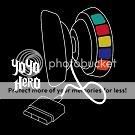
Joined: 14 May 2006
Posts: 3050
|
|
| Back to top |
|
 |
Boris

Joined: 16 May 2006
Posts: 6
|
 Posted: Mon Jan 29, 2007 1:22 pm Post subject: Posted: Mon Jan 29, 2007 1:22 pm Post subject: |
 |
|
| Fangor wrote: | OK I figured it out!
I'm not sure what program you are using but you have to change the midi options. Specifically you are looking for "ticks per beat" or "ticks per quarter note".
My default was set to 960, while jordan.mid was set at 480.
So i just adjusted mine to 480 and the hopos worked just fine. |
Hey Fangor, what software are you using? I have been using Anvil Studio to make my track, but it doesn't seem to have anywhere to display or edit midi ticks per note. Under View -> Options, there is a value "MIDI Ticks per Quarter Note," but the description of it says:
"The MIDI Ticks per quarter note allows you to control the MIDI ticks per second that get sent to MIDI devices. It is initially set to 240."
In other words, you can't set the value of the MIDI file with it. Trust me I've tried. Does this mean it is time for new software? If so, which would you recommend?
To answer the other questions, yes I've tried extracting the song and putting it right back in, and that works fine. I haven't tried on my PS2 (haven't modified it yet), but it looks like the issue is this mysterious ticks per beat.
Thanks for your help guys. |
|
| Back to top |
|
 |
katamakel 

Joined: 16 Jun 2006
Posts: 1467
Location: Stockholm, Sweden
|
 Posted: Mon Jan 29, 2007 1:26 pm Post subject: Posted: Mon Jan 29, 2007 1:26 pm Post subject: |
 |
|
That's the value you want to change.
You're saying it doesn't save it to the .mid?
Sounds weird to me.
_________________
|
|
| Back to top |
|
 |
Boris

Joined: 16 May 2006
Posts: 6
|
 Posted: Mon Jan 29, 2007 2:15 pm Post subject: Posted: Mon Jan 29, 2007 2:15 pm Post subject: |
 |
|
| I change it, but I think it has something more to do with how it speaks to other MIDI enabled instruments. It isn't affecting the ticks per beat in any of the MIDIs I've messed with. When opening from MIDI to MIDI, the value never changes. For example, if I set the value to "1," and open up an extracted Jordan track, it still stays at "1." It's not reading/writing to the MIDIs. |
|
| Back to top |
|
 |
katamakel 

Joined: 16 Jun 2006
Posts: 1467
Location: Stockholm, Sweden
|
 Posted: Mon Jan 29, 2007 3:25 pm Post subject: Posted: Mon Jan 29, 2007 3:25 pm Post subject: |
 |
|
Ok, yeah, then that setting in the program is not for saving.
I've never used the program myself, so someone else should speak up.
_________________
|
|
| Back to top |
|
 |
Fangor

Joined: 29 Dec 2006
Posts: 226
|
 Posted: Mon Jan 29, 2007 4:20 pm Post subject: Posted: Mon Jan 29, 2007 4:20 pm Post subject: |
 |
|
| Sottle wrote: | | Can anyone tell me where this option is in Sonar, i can't find it? |
In Sonar:
Options --> Project -->Ticks per quarter note
Anvil:
Anvil studio is bass ackwards as far as this is concerned. For one thing, the value in that box only affects new songs, not the one you load into it, so you have to click the button right below it, then open a new song. You then need to merge this with the one you want to change. It will probably lose it's first track. I cannot find a way around this! Anvil studio is the most unintuitive piece of ... anyway. I hope this is a start to helping you and anyone else figure this out |
|
| Back to top |
|
 |
Fangor

Joined: 29 Dec 2006
Posts: 226
|
 Posted: Mon Jan 29, 2007 11:07 pm Post subject: Posted: Mon Jan 29, 2007 11:07 pm Post subject: |
 |
|
OK for you Anvil users, I made a template that has tpqn set to 480, so you don't have to worry about changing these settings.
Download it here. |
|
| Back to top |
|
 |
|