| View previous topic :: View next topic |
| Author |
Message |
katamakel 

Joined: 16 Jun 2006
Posts: 1467
Location: Stockholm, Sweden
|
 Posted: Thu Mar 01, 2007 4:49 pm Post subject: Posted: Thu Mar 01, 2007 4:49 pm Post subject: |
 |
|
| Bizarbus wrote: | | 1. An option, able to turn on and off, that clicks, or beeps, or something, as each note is hit. |
You can already do that, look at the help screen! You want the "clap track".
| Quote: | | 2. As was mentioned before, I agree that this looks a little too much like a game and not enough like an editing tool. |
He's not going to change it. It is not a GUI application, it's a game.
| Quote: | | 3. Mentioned before already, but I agree... mouse support, tool bar, etc. I would liken what I would like to see to the functionality of a midi editor |
Again, this is not a MIDI editor, and there won't be mouse support.
| Quote: | | For now, I'll be sticking to my guns in Tabit, Anvil, and Midi Maestro |
I think that sounds like a good idea.
_________________
Last edited by katamakel on Thu Mar 01, 2007 4:51 pm; edited 3 times in total |
|
| Back to top |
|
 |
Fangor

Joined: 29 Dec 2006
Posts: 226
|
 Posted: Thu Mar 01, 2007 4:49 pm Post subject: Posted: Thu Mar 01, 2007 4:49 pm Post subject: |
 |
|
I would also like to report that I am experiencing the Fuji Window Bug when i run feedback.exe. That is, I only see a window titled Fuji Window that fails to load and results in a Non-Responding program that i have to ctrl+alt+delete out of. This does seem like it has to do with either my processor or my video card so here are my specs:
Processor: Intel Core 2 Duo E6300
Video Card: Radeon x1900xt on Omega Drivers
If other people are having problems with a similar setup, then we can isolate the problem. |
|
| Back to top |
|
 |
freerangehuman

Joined: 26 Jan 2007
Posts: 94
Location: suburban Chicago
|
 Posted: Thu Mar 01, 2007 5:04 pm Post subject: Posted: Thu Mar 01, 2007 5:04 pm Post subject: |
 |
|
Same problem...
Feedback & the other two executables give me a black 'fuji window'
I can X out the window no problem.
I have NVidia GeForce4 MX 4000 with latest drivers I could find
DirectX 9(latest version)
running on Windows XP
I'll continue to try to make this work and let y'all know if I find a solution(fingers crossed) |
|
| Back to top |
|
 |
Bizarbus

Joined: 07 Nov 2006
Posts: 98
|
 Posted: Thu Mar 01, 2007 6:44 pm Post subject: Posted: Thu Mar 01, 2007 6:44 pm Post subject: |
 |
|
| katamakel wrote: | | Bizarbus wrote: | | 1. An option, able to turn on and off, that clicks, or beeps, or something, as each note is hit. |
You can already do that, look at the help screen! You want the "clap track".
| Quote: | | 2. As was mentioned before, I agree that this looks a little too much like a game and not enough like an editing tool. |
He's not going to change it. It is not a GUI application, it's a game.
| Quote: | | 3. Mentioned before already, but I agree... mouse support, tool bar, etc. I would liken what I would like to see to the functionality of a midi editor |
Again, this is not a MIDI editor, and there won't be mouse support.
| Quote: | | For now, I'll be sticking to my guns in Tabit, Anvil, and Midi Maestro |
I think that sounds like a good idea. |
Geeze relax, just suggestions. I understand they won't all be used, and may not even be taken into consideration. As far as number 2 goes, he had specifically asked "What do you suggest? I kinda like it.. :/ " when somebody had suggested it look more like a tool and less like a game, so I was trying to elaborate.
Anyway, sorry if I pushed anyones buttons, just trying to offer some opinions  |
|
| Back to top |
|
 |
SheepKirby


Joined: 26 Jun 2006
Posts: 147
Location: Western Massachusetts
|
|
| Back to top |
|
 |
Zean

Joined: 16 Feb 2007
Posts: 33
|
 Posted: Fri Mar 02, 2007 5:06 am Post subject: Posted: Fri Mar 02, 2007 5:06 am Post subject: |
 |
|
Perhaps If things go well enough, a seperate editor version just for straight "work". Down the road of course.
I'm gonna give it a shot, though. I was cheating by using fretsonfire for the bulk notes, but with Ghex support, it sounds promising. |
|
| Back to top |
|
 |
kitson12

Joined: 20 Jan 2007
Posts: 497
Location: Milton, Ontario
|
 Posted: Fri Mar 02, 2007 1:39 pm Post subject: Posted: Fri Mar 02, 2007 1:39 pm Post subject: |
 |
|
I find it really hard to get sustains the exact amount of time, I am moving 1/32. I'm just trying to play around with it and see what I can do. Please help.
_________________
|
|
| Back to top |
|
 |
LiveMusic


Joined: 09 Jan 2007
Posts: 78
Location: Blumenau, SC - Brazil
|
 Posted: Fri Mar 02, 2007 2:19 pm Post subject: Posted: Fri Mar 02, 2007 2:19 pm Post subject: |
 |
|
| kitson12 wrote: | | I find it really hard to get sustains the exact amount of time, I am moving 1/32. I'm just trying to play around with it and see what I can do. Please help. |
What's hard about it? Just see what measure the note is sustained to and move it until there. |
|
| Back to top |
|
 |
kitson12

Joined: 20 Jan 2007
Posts: 497
Location: Milton, Ontario
|
 Posted: Fri Mar 02, 2007 2:27 pm Post subject: Posted: Fri Mar 02, 2007 2:27 pm Post subject: |
 |
|
| LiveMusic wrote: | | kitson12 wrote: | | I find it really hard to get sustains the exact amount of time, I am moving 1/32. I'm just trying to play around with it and see what I can do. Please help. |
What's hard about it? Just see what measure the note is sustained to and move it until there. |
I'm just trying to create the song by ear, it's too hard, I guess I'll just not make custom songs.
_________________
|
|
| Back to top |
|
 |
Sottle 

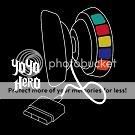
Joined: 14 May 2006
Posts: 3050
|
|
| Back to top |
|
 |
kitson12

Joined: 20 Jan 2007
Posts: 497
Location: Milton, Ontario
|
 Posted: Fri Mar 02, 2007 2:47 pm Post subject: Posted: Fri Mar 02, 2007 2:47 pm Post subject: |
 |
|
| Sottle wrote: | | Well, play the song and drag the note until it ends in the music. |
I tired that...lol. I can get most of them down and good...but then as there are some in a row it's when it get's confusing.
_________________
|
|
| Back to top |
|
 |
elx 


Joined: 17 Feb 2006
Posts: 1660
|
 Posted: Fri Mar 02, 2007 2:54 pm Post subject: Posted: Fri Mar 02, 2007 2:54 pm Post subject: |
 |
|
| Kitson, if you'd like a suggestion for ending your sustain in the correct place, lay a note down where the sustain starts. Then, hit play, and stop the music right where the sustain ends. Place a temporary second note here, then create your sustain. |
|
| Back to top |
|
 |
kitson12

Joined: 20 Jan 2007
Posts: 497
Location: Milton, Ontario
|
 Posted: Fri Mar 02, 2007 3:05 pm Post subject: Posted: Fri Mar 02, 2007 3:05 pm Post subject: |
 |
|
| elx wrote: | | Kitson, if you'd like a suggestion for ending your sustain in the correct place, lay a note down where the sustain starts. Then, hit play, and stop the music right where the sustain ends. Place a temporary second note here, then create your sustain. |
Thanks man. Helps a ton.
_________________
|
|
| Back to top |
|
 |
tarod83


Joined: 02 Feb 2007
Posts: 506
Location: Córdoba, Spain
|
 Posted: Fri Mar 02, 2007 7:24 pm Post subject: Posted: Fri Mar 02, 2007 7:24 pm Post subject: |
 |
|
Hooray!
Feedback makes the process of making customs a LOT, I mean A LOT, easier. Definitely worth checking out.
Looking forward for Star Power implementation and a new GHEx!
Thnx! |
|
| Back to top |
|
 |
TurkeyMan


Joined: 31 Jan 2007
Posts: 586
Location: Brisbane, Australia
|
 Posted: Sat Mar 03, 2007 4:32 am Post subject: Posted: Sat Mar 03, 2007 4:32 am Post subject: |
 |
|
Hmm, so it seems a few people are experiencing this error..
I can understand Geforce2 era hardware like the GF4MX causing problems, i have never tested on such an old card... But the X1900XT is a little scary..
It seems theres not a lot in common between these systems :/
If someone would want to send me an MSN or a PM as i said earlier, maybe they could help me tackle the problem...
If any programmers are experiencing it, and have the D3D debug libraries installed, that would make it a LOT easier to track..
Otherwise i'm just going to have to pluck at straws get get you to run a whole bunch of exe's to see what makes a difference.
I cant reproduce this behaviour on any system i have access to. :/ |
|
| Back to top |
|
 |
|
|
You cannot post new topics in this forum
You cannot reply to topics in this forum
You cannot edit your posts in this forum
You cannot delete your posts in this forum
You cannot vote in polls in this forum
|
Copyright © 2006-2025 ScoreHero, LLC
|
Powered by phpBB
|