| View previous topic :: View next topic |
| Author |
Message |
Adrian5

Joined: 03 Jan 2008
Posts: 57
|
 Posted: Tue Jul 15, 2008 3:09 pm Post subject: Posted: Tue Jul 15, 2008 3:09 pm Post subject: |
 |
|
I completely removed GH3 and did a fresh install when I started using GHTCP. I have not used any other program with it or modified any files. I am even using my actual cd to play the game(which really sucks). If I am the only one with such problems I guess you can disregard it. I am using vista so... lol.
I believe these crashing problems are relevant to the GHTCP. I am sure that Max would like his program to maintain the stability of the game.
I read about the choppy sound problem people are having. It makes sense that they are notes with invisible sustains. I am pretty sure I have gone through some notes like that. I can't wait for the next release, it sounds like it is gonna be perfect. |
|
| Back to top |
|
 |
ccfman2004

Joined: 09 Jan 2008
Posts: 152
Location: New York, USA
|
 Posted: Tue Jul 15, 2008 6:38 pm Post subject: Posted: Tue Jul 15, 2008 6:38 pm Post subject: |
 |
|
I mostly just wanted to fool around changing the singer from male to female or changing the bassist to something other than the cousin of the thing from the adams family.
I do not play online at all since I use dial-up and I absolutely cannot stand people who want to cheat online.
I really wanted to be able to at least view the built-in charts so I learn the song without having to launch gh3.
Does someone else make a chart viewer for original gh3 songs?
If I find any more bugs I'll be sure to post it here.
Anyway thanks for a great app.
_________________
|
|
| Back to top |
|
 |
inimitable 


Joined: 16 Feb 2007
Posts: 2324
|
 Posted: Tue Jul 15, 2008 7:44 pm Post subject: Posted: Tue Jul 15, 2008 7:44 pm Post subject: |
 |
|
| MaXKilleR wrote: | | qtipextra, bladee707: I’m not the police...You don’t need to explain yourself to me, all I ask is that you don’t do it again. I’m a bit more forgiving, in terms of pointless questions, because I didn’t make a proper/full tutorial with all the features and most people don’t like to explorer the program and its options but prefer to be told how to do what they want. I’ll request for someone to write a tutorial once I release the next version. |
nick's pushing for a full revamp of his Guide in the Announcement sticky, and once this tool's running and (relatively) bug-free I'd be more than happy to write a guide up for you.
_________________
|
|
| Back to top |
|
 |
Gerrard

Joined: 14 Dec 2007
Posts: 15
|
 Posted: Tue Jul 15, 2008 9:38 pm Post subject: Posted: Tue Jul 15, 2008 9:38 pm Post subject: |
 |
|
Is this 1.3 version requirement really necessary?
Aspyr has been rather explicit with it's lack of support for 64 bit systems, which is rather unfortunate because I am using XPx64.
The patch locks up during the installation, probably due to some security features, rendering the game unplayable.
I can't even ask their support because "DUR HUR 64bit is not supported".
tl;dr I'm stuck with 1.0 because Aspyr is a bunch of lazy fucks. |
|
| Back to top |
|
 |
Ad134


Joined: 07 Apr 2008
Posts: 800
Location: England
|
 Posted: Wed Jul 16, 2008 1:13 am Post subject: Posted: Wed Jul 16, 2008 1:13 am Post subject: |
 |
|
I double right click on the icon to enter GH, I wait for the 3 beeps and they don't appear. After exiting, I find that the panel has stopped responding. What am I doing wrong? I'm on windows xp media center edition, 1.6GHz dual core AMD Turion 64x2 processor, Nvidia GeForce Go 7600 graphics card.
_________________
|
|
| Back to top |
|
 |
xcellerator


Joined: 27 Feb 2008
Posts: 29
|
 Posted: Wed Jul 16, 2008 1:18 am Post subject: Posted: Wed Jul 16, 2008 1:18 am Post subject: |
 |
|
| Ad134 wrote: | | I double right click on the icon to enter GH, I wait for the 3 beeps and they don't appear. After exiting, I find that the panel has stopped responding. What am I doing wrong? I'm on windows xp media center edition, 1.6GHz dual core AMD Turion 64x2 processor, Nvidia GeForce Go 7600 graphics card. |
He is fixing that with the v1.2 or what ever he calls that cause it has been posted befor.
_________________
|
|
| Back to top |
|
 |
Shade

Joined: 19 May 2007
Posts: 631
Location: Peoria, Illinois
|
 Posted: Wed Jul 16, 2008 1:35 pm Post subject: Posted: Wed Jul 16, 2008 1:35 pm Post subject: |
 |
|
im having a problem, i put in two songs, the crusade and in the dragons den, i cant play any of the notes, i strum them and its like they never hit, the offsets are right, i even played easier songs and nailed them perfectly.
_________________
|
|
| Back to top |
|
 |
Wattershed


Joined: 07 Aug 2007
Posts: 1001
|
 Posted: Wed Jul 16, 2008 3:28 pm Post subject: Posted: Wed Jul 16, 2008 3:28 pm Post subject: |
 |
|
| Shade wrote: | | im having a problem, i put in two songs, the crusade and in the dragons den, i cant play any of the notes, i strum them and its like they never hit, the offsets are right, i even played easier songs and nailed them perfectly. |
My sync with all songs got fucked up when installing 1.3 patch for GH3. You might just have to fiddle with the audio/video delay options? |
|
| Back to top |
|
 |
MaXKilleR


Joined: 07 Jul 2007
Posts: 771
|
 Posted: Wed Jul 16, 2008 3:57 pm Post subject: Posted: Wed Jul 16, 2008 3:57 pm Post subject: |
 |
|
New version released so test to see if your problems are resolved.
inimitable: Sounds good to me. This program will evolve a lot so I hope you plan to update your guide from time to time. |
|
| Back to top |
|
 |
shadowmansm

Joined: 04 Jan 2008
Posts: 134
|
 Posted: Wed Jul 16, 2008 5:02 pm Post subject: Posted: Wed Jul 16, 2008 5:02 pm Post subject: |
 |
|
| Will this work in conjunction with the Queen Bee software? Also, will I need to put all the songs in first and then use Queen Bee? I am wondering mainly if editing the qb files will not allow them to be modified with your software if that makes sense? |
|
| Back to top |
|
 |
snake2

Joined: 11 May 2007
Posts: 285
|
 Posted: Wed Jul 16, 2008 5:05 pm Post subject: Posted: Wed Jul 16, 2008 5:05 pm Post subject: |
 |
|
thanks for the update GH1 midis are working great the dead midi still gives me an error about an entry with the same already key exists.
i check the track names like you said to in an earlier post and none of them have the same name
_________________
|
|
| Back to top |
|
 |
shadowmansm

Joined: 04 Jan 2008
Posts: 134
|
 Posted: Wed Jul 16, 2008 5:38 pm Post subject: Posted: Wed Jul 16, 2008 5:38 pm Post subject: |
 |
|
EDIT - I was incorret with what I said before. I am using the hot key feature for the save hack. When I press my hot key comb (ctrl + s) before the ‘hit a key to rock’, the 3 beep's dont occure till I reach the main menu with career, quickplay, ect. This is with the hot key feature selected and the time delay deselected. When I use the time delay, it works fine.
Last edited by shadowmansm on Wed Jul 16, 2008 6:13 pm; edited 1 time in total |
|
| Back to top |
|
 |
TSorbera


Joined: 19 Apr 2008
Posts: 2152
|
 Posted: Wed Jul 16, 2008 5:41 pm Post subject: Posted: Wed Jul 16, 2008 5:41 pm Post subject: |
 |
|
Thanks for the new version, I can now update my setlist without deleting my save. 
But it seems that the setting under Save Control to Restore Old Save File isn't properly saved when I click Apply (the box is unchecked again if I bring it up again), so I can't use that feature.
Not to be whiny n' all, I really appreciate all your work, but those beeps are pretty loud, and comes from the PC's built-in speaker...could you let us configure it so I can set it to connected-speakers only and a different sound.
Also, I've noticed (since 1.1, this isn't new) that .ogg's (not sure about .mp3's) sampled at 22050 Hz (instead of 44.1 KHz) is converted wrong, such that it sounds like the audio is slowed down, like a record player is moving too slowly (best way I know to describe it, even though I'd bet few here have ever used a record player, including me).
_________________
|
|
| Back to top |
|
 |
Gaia

Joined: 22 May 2008
Posts: 16
|
 Posted: Wed Jul 16, 2008 7:39 pm Post subject: Posted: Wed Jul 16, 2008 7:39 pm Post subject: |
 |
|
| MaXKilleR wrote: |
...
| Gaia wrote: | i have the german version of GH:3 and i always get this message when i try to load qb.bab.xen / qb_g.pab.xen

no matter what i choose nothing happens after that
i've tried the english and the german installation including the 1.3 path and it is always the same.
i also run the programm as administrator and i've disabled the write protection.
im using win vista x64 and toms tool worked for me, if that makes any change... |
If you did not create a proper backup it will do that. The program will not load modified qb.pak/pab (unless it modified it) so either locate your backup files or reinstall. I am not sure, but maybe it’s because you are running x64 (it shouldn’t matter since the game is x32).
I’m not going to answer redundant questions, so If I didn’t answer your question the answer is obvious. |
i've installed the cp now on xp (same system) and it worked fine at the first try.
In Vista i had re-installed the game a couple of times and i've always deleted the whole aspyr folder. right after the installation i've installed the 1.3 patch and then i tried to load the qb.pak/pab files. So i think that the files can't be modified (?).
maybe you won't fix that problem but i just wanted to let you know ;)
Edit: in Version 1.2 it's the same
is there any other one using vista x64? |
|
| Back to top |
|
 |
shadowmansm

Joined: 04 Jan 2008
Posts: 134
|
 Posted: Wed Jul 16, 2008 8:28 pm Post subject: Posted: Wed Jul 16, 2008 8:28 pm Post subject: |
 |
|
| TSorbera wrote: | | But it seems that the setting under Save Control to Restore Old Save File isn't properly saved when I click Apply (the box is unchecked again if I bring it up again), so I can't use that feature. |
I have the same problem with the save control. When I unselect "Save Check Hack" then click apply, it auto selects everything again when I go back to the screen.
Also, just a heads up, you CANNOT use empty tiers, they will freeze the game. I was going to use empty tiers to seperate different parts of may setlist but I will just have to do without. 
EDIT - Another problem I have is as shown in the picture. I think this was a problem from before...
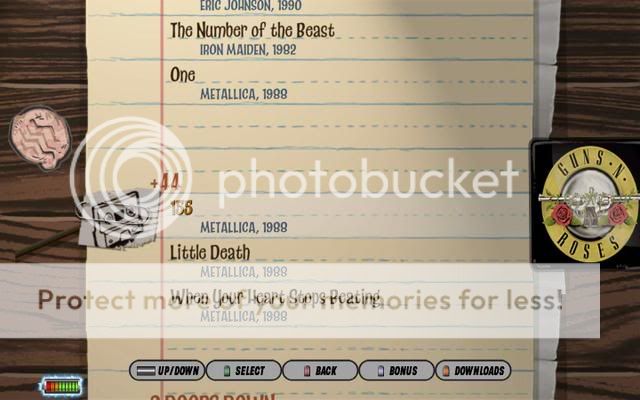
As you can see, the Artist from the last song (Metallica) is copied throughout the rest of my songs. There are two more tiers after that with the same problem.
EDIT 2 - Another heads up, having empty tiers anywhere for any reason will crash the game when using the unlock everything cheat (strum 2 greens). |
|
| Back to top |
|
 |
|
|
You cannot post new topics in this forum
You cannot reply to topics in this forum
You cannot edit your posts in this forum
You cannot delete your posts in this forum
You cannot vote in polls in this forum
|
Copyright © 2006-2024 ScoreHero, LLC
|
Powered by phpBB
|