| View previous topic :: View next topic |
| Author |
Message |
Explodee

Joined: 07 Feb 2007
Posts: 5
|
 Posted: Wed Feb 14, 2007 9:10 am Post subject: Please Help for the love of God!!!!!!!!!!! Posted: Wed Feb 14, 2007 9:10 am Post subject: Please Help for the love of God!!!!!!!!!!! |
 |
|
Thanks in advance for anyone reading this. I don't know where I went wrong. I followed the steps to make a custom song and got my ISO and was able to burn is without any problems, and it was the right size as well. But when I load it after the boot disc, which is SwapMagic Coder Plus 3.8, I boot it up and hit Normal boot and Default video, switch CD's and all I get is a black screen and the laser stops moving. I'm using a SONYD21 DVD+R and a SONY16D1 DVD-R, which are 1st class media, and neither have worked so far. I thought it might have been that I loaded too many songs, so I re-burned it with less and still black screen. Then I copied and re-burned the Guitar Hero II disc with no mods and I got the black screen again. I also used Alcohol 120%, Nero, and DVD Decrypter but no luck. I have tried like 6 DVD-R's and 5 DVD+R's. I am positive I have made no dumb little obvious mistakes like spell something wrong or put files not in order or something. But in GHex, whenever I click on a midi or vgs, it gives me 'Not a valid midi/vgs' message, so when I replaced the songs, I replaced the midi, then the vgs with another vgs, then replaced that one with the actual mp3. Thanks again for anyone willing to help. So many people did an awesome job on the songs and I am going out of my mind trying to figure this out!!!!!!!       |
|
| Back to top |
|
 |
jwp36

Joined: 06 Feb 2007
Posts: 13
|
 Posted: Wed Feb 14, 2007 3:03 pm Post subject: Posted: Wed Feb 14, 2007 3:03 pm Post subject: |
 |
|
| Try special boot instead of normal, with default video selection on the SwapMagic disc, and make sure it's the DVD one, not the CD one. That's how it works for me at least. |
|
| Back to top |
|
 |
Sottle 

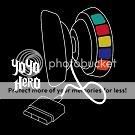
Joined: 14 May 2006
Posts: 3050
|
|
| Back to top |
|
 |
Explodee

Joined: 07 Feb 2007
Posts: 5
|
 Posted: Wed Feb 14, 2007 8:34 pm Post subject: Posted: Wed Feb 14, 2007 8:34 pm Post subject: |
 |
|
| Tried that too and no dice. I have seen people on here with the same problem as me and it has yet to be fixed. I wonder if all the errors I got in GHex had anything to do with it. |
|
| Back to top |
|
 |
katamakel 

Joined: 16 Jun 2006
Posts: 1467
Location: Stockholm, Sweden
|
 Posted: Wed Feb 14, 2007 9:38 pm Post subject: Posted: Wed Feb 14, 2007 9:38 pm Post subject: |
 |
|
The most common cause for the "Not a valid xxxx" error in ghex, on multiple files, is that the archive got corrupted when copied from the disc.
If that's the case, all files are probably corrupt, which would surely result in the game not booting at all.
Try viewing some .bmp_ps2 images in ghex, if they're not showing either, I would say you need to copy everything from the disc again, and make sure your archive files actually contain something (not just 0)
_________________
|
|
| Back to top |
|
 |
Explodee

Joined: 07 Feb 2007
Posts: 5
|
 Posted: Thu Feb 15, 2007 12:31 am Post subject: Posted: Thu Feb 15, 2007 12:31 am Post subject: |
 |
|
| I'm not quite sure how to do that. But I unloaded UI then IMAGE the OG then GEN and I found some .bmp_ps2 files but when I click on one it says 'Parameter not valid'. I saved one to my comp and it wasn't 0kb too. And basically whenever I click on anything it gives me a different error. The way I copied the PS2 Guitar Hero II disc was I put it in my computer opened the files and just copied and pasted. Was that right, or did I have to rip with with a special program? |
|
| Back to top |
|
 |
katamakel 

Joined: 16 Jun 2006
Posts: 1467
Location: Stockholm, Sweden
|
 Posted: Thu Feb 15, 2007 4:12 pm Post subject: Posted: Thu Feb 15, 2007 4:12 pm Post subject: |
 |
|
Your archive is definitely corrupt. You should not need a special program to copy it from the disc, but I think other people have used some tricks to get it to work.
_________________
|
|
| Back to top |
|
 |
Explodee

Joined: 07 Feb 2007
Posts: 5
|
 Posted: Fri Feb 16, 2007 4:44 am Post subject: Posted: Fri Feb 16, 2007 4:44 am Post subject: |
 |
|
Does anyone know of these alleged tricks?  |
|
| Back to top |
|
 |
|