| View previous topic :: View next topic |
| Author |
Message |
bobsyouruncle

Joined: 30 Jan 2007
Posts: 2
|
 Posted: Tue Jan 30, 2007 1:25 pm Post subject: Loading issue Posted: Tue Jan 30, 2007 1:25 pm Post subject: Loading issue |
 |
|
Hello all- Great site you guys have here, tons of information. I'm having a problem loading some of the custom songs that were created by everybody. I went through the Idiots guide to playing the custom songs and everyhting went well until it came to play them. I choose the song to be played and the loading screen pops up but then freezes up. I inmported quite a few songs(like 8 or so)and it locks up on all of them. It plays the correct song on the menu but then locks up when loading. Thanks for the help in advance.
Edit:
From reading some of the other topics about the loading issue seems like I don't have the track right...couple questions...
Step 8. Right click the .vgs file of the same song and click import, now right click the new box and select Add. Find your mp3 from step 4 and just fill in the bottom with the default settings. After it has finished you can preview your vgs by hitting play to check it's worked.
Not sure I understand what the default settings are?
Step 9. Click on the folder for the song you replaced, you should see a preview of your note chart, click play, slow the playback down to 50% and check your audio file does not start too late or too early, if it does, go back to step 8 but after adding your mp3, right click it and select properties. Now fiddle around with the offset (+ if the song starts too early, - if it starts too late) and import it again. Repeat until you get it right.
With regards to the offset is it normal to have some pretty crazy numbers like 2000 or 1200 -/+?
One last question, do you need to set the diffuculty setting to medium/hard/expert etc.?
Thanks again!
Last edited by bobsyouruncle on Tue Jan 30, 2007 1:38 pm; edited 1 time in total |
|
| Back to top |
|
 |
Unsteadycarrot


Joined: 28 Dec 2006
Posts: 642
Location: U.K
|
 Posted: Tue Jan 30, 2007 1:32 pm Post subject: Posted: Tue Jan 30, 2007 1:32 pm Post subject: |
 |
|
always check that your first playing it on the right difficultly mode for the note chart, and also check the [end] event time in anvil studio, make sure its at the end of the song.
_________________
|
|
| Back to top |
|
 |
Sottle 

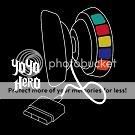
Joined: 14 May 2006
Posts: 3050
|
|
| Back to top |
|
 |
bobsyouruncle

Joined: 30 Jan 2007
Posts: 2
|
 Posted: Tue Jan 30, 2007 2:27 pm Post subject: Posted: Tue Jan 30, 2007 2:27 pm Post subject: |
 |
|
| Thanks for the responses. I will give the diffuculty setting a try when I get home. |
|
| Back to top |
|
 |
|
|
You cannot post new topics in this forum
You cannot reply to topics in this forum
You cannot edit your posts in this forum
You cannot delete your posts in this forum
You cannot vote in polls in this forum
|
Copyright © 2006-2024 ScoreHero, LLC
|
Powered by phpBB
|