| View previous topic :: View next topic |
| Author |
Message |
windsordragon

Joined: 04 Feb 2007
Posts: 2
|
 Posted: Wed Feb 07, 2007 8:31 am Post subject: changin skill levels Posted: Wed Feb 07, 2007 8:31 am Post subject: changin skill levels |
 |
|
| what the esiest way to change a song to easy -medium from expert?? |
|
| Back to top |
|
 |
Fangor

Joined: 29 Dec 2006
Posts: 226
|
 Posted: Wed Feb 07, 2007 8:44 am Post subject: Posted: Wed Feb 07, 2007 8:44 am Post subject: |
 |
|
Edit: Ignore me, I misread.
Last edited by Fangor on Wed Feb 07, 2007 7:32 pm; edited 1 time in total |
|
| Back to top |
|
 |
Riz 

Joined: 06 Jun 2006
Posts: 2011
|
 Posted: Wed Feb 07, 2007 9:21 am Post subject: Posted: Wed Feb 07, 2007 9:21 am Post subject: |
 |
|
errrr... you mean -24 (medium) or -36 (easy). But all that's going to do is give you the expert chart, when you select medium or easy mode. If you want an easy or medium chart, you'll have to create one.
Riz.
_________________
|
|
| Back to top |
|
 |
windsordragon

Joined: 04 Feb 2007
Posts: 2
|
 Posted: Wed Feb 07, 2007 6:15 pm Post subject: thanx Posted: Wed Feb 07, 2007 6:15 pm Post subject: thanx |
 |
|
| thanxs i was hoping was a way to avoid having to creat it but guess im screwed there lol |
|
| Back to top |
|
 |
Abenz


Joined: 27 Jan 2007
Posts: 130
|
 Posted: Thu Feb 08, 2007 5:42 am Post subject: Posted: Thu Feb 08, 2007 5:42 am Post subject: |
 |
|
| Riz wrote: | errrr... you mean -24 (medium) or -36 (easy). But all that's going to do is give you the expert chart, when you select medium or easy mode. If you want an easy or medium chart, you'll have to create one.
Riz. |
What mid editor you're using for editing this {-24 (medium) or -36 (easy)}? |
|
| Back to top |
|
 |
Riz 

Joined: 06 Jun 2006
Posts: 2011
|
 Posted: Thu Feb 08, 2007 5:53 am Post subject: Posted: Thu Feb 08, 2007 5:53 am Post subject: |
 |
|
Just a numerical way of saying 2 octaves or 3 octaves down. Additionally, Fangor's post originally referenced doing +24 (2 octaves up, he read it backwards, assuming he wanted to move medium to expert), so I just continued to use his nomenclature.
Riz.
_________________
|
|
| Back to top |
|
 |
Abenz


Joined: 27 Jan 2007
Posts: 130
|
 Posted: Thu Feb 08, 2007 8:12 am Post subject: Posted: Thu Feb 08, 2007 8:12 am Post subject: |
 |
|
So, if we already make midi file with only expert difficulity and we want to change to other difficulity, do we have to create from beginning or there is an easy tool to modify the expert difficulity midi file or maybe (just maybe) there is a tool to change from one difficulity to another difficulity automaticaly?  |
|
| Back to top |
|
 |
Riz 

Joined: 06 Jun 2006
Posts: 2011
|
 Posted: Thu Feb 08, 2007 9:10 am Post subject: Posted: Thu Feb 08, 2007 9:10 am Post subject: |
 |
|
There is no tool that creates lower difficulty level charts from an expert chart at this time. You have to create the other difficulties yourself, within the same midi file. What tools you use to do this are entirely up to you. Any midi editor will do. If you create the chart with some other tool, how you merge that into the existing midi file is a function that is specific to what editor you're using. No tutorials or walkthroughs exist at this time for this process, so you're more or less on your own.
Riz.
_________________
|
|
| Back to top |
|
 |
ImaCarrot


Joined: 06 Mar 2006
Posts: 2687
|
 Posted: Thu Feb 08, 2007 7:15 pm Post subject: Posted: Thu Feb 08, 2007 7:15 pm Post subject: |
 |
|
| It's pretty simple to create the other difficulties in any of the midi editors used around here. Just make sure your expert notes are perfect and just how you want them, then copy all of those notes and paste them into the correct octave for the next difficulty. Then go through and cut notes out as dictated by the difficulty, rearrange the notes if needed. |
|
| Back to top |
|
 |
Raldios


Joined: 01 Jan 2007
Posts: 344
Location: Sterling Heights
|
 Posted: Thu Feb 08, 2007 7:40 pm Post subject: Posted: Thu Feb 08, 2007 7:40 pm Post subject: |
 |
|
| Should I make a tutorial using Anvil Studio? |
|
| Back to top |
|
 |
daUbern00b 


Joined: 15 Jan 2007
Posts: 255
|
 Posted: Thu Feb 08, 2007 8:22 pm Post subject: Posted: Thu Feb 08, 2007 8:22 pm Post subject: |
 |
|
| Raldios wrote: | | Should I make a tutorial using Anvil Studio? |
I've been making some notes about what I do when i add other difficulties. If you want, I can send them to you. I was gonna do this myself, but have been trying to "clean up" my tut as well as "remaster" some songs...
pretty soon someone will need a tutorial on how to open the site and navigate it.......
_________________
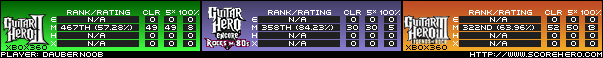
Read my blog for opinions on Rock Band, Guitar Hero, and more! |
|
| Back to top |
|
 |
|