| View previous topic :: View next topic |
| Author |
Message |
sadied0g 


Joined: 18 Jul 2007
Posts: 716
Location: Fair Oaks, California
|
|
| Back to top |
|
 |
fUNC


Joined: 21 Mar 2008
Posts: 3439
Location: Milwaukee
|
 Posted: Tue Dec 07, 2010 3:43 am Post subject: Posted: Tue Dec 07, 2010 3:43 am Post subject: |
 |
|
| sadied0g wrote: | I recently got a new HDTV. I made sure to get one with a quick response time, because I've never been able to get lag calibrations to feel right. This one adverstised a 5ms response time, which may be noticeable, but should not matter at all, especially when calibrated. Since trying it out, the video lag is around 55ms and the audio is about 100ms. WTF
It is a 1080p tv, and I'm running the game at 1080p. Also the audio is coming through the speakers on the tv, no sound system here that might delay it. Any ideas on why it has such a big response time? |
What TV did you get?
_________________

~Kyle~
Scorehero's #1 Chiefs fan and L4D2 player |
|
| Back to top |
|
 |
sadied0g 


Joined: 18 Jul 2007
Posts: 716
Location: Fair Oaks, California
|
|
| Back to top |
|
 |
hallj05


Joined: 27 Apr 2007
Posts: 270
Location: Troy/Prattville AL
|
 Posted: Sat Jan 01, 2011 9:51 pm Post subject: Posted: Sat Jan 01, 2011 9:51 pm Post subject: |
 |
|
Well since this seems to be the TV help thread...
I'm planning on getting a TV for my living room, looking around the 55'' to 60'' range. Not really a fan of plasmas so it's probably going to be an LCD/LED. Price range is open as long as it's nothing too crazy. The room does have lots of windows so I'd like one that would show the least amount of glare if possible and have the least lag since it's going to be used for gaming a lot.
Also thanks for any help, since I've never really paid much attention to TV stuff.
_________________
|
|
| Back to top |
|
 |
CoolMotion 


Joined: 16 May 2007
Posts: 1097
Location: Ohio, USA
|
 Posted: Thu Jan 06, 2011 1:01 am Post subject: Posted: Thu Jan 06, 2011 1:01 am Post subject: |
 |
|
Is it just using component cables (GRB) instead of HDMI that causes lag, or does it just depend on the TV. I'm talking about video lag mainly.
_________________
Back to playing rhythm games.
Check out my music taste: last.fm |
|
| Back to top |
|
 |
singemfrc 


Joined: 10 Aug 2007
Posts: 4407
Location: California
|
 Posted: Wed Jan 12, 2011 1:54 pm Post subject: Posted: Wed Jan 12, 2011 1:54 pm Post subject: |
 |
|
| CoolMotion wrote: | | Is it just using component cables (GRB) instead of HDMI that causes lag, or does it just depend on the TV. I'm talking about video lag mainly. |
It definitely depends on the TV. HDMI is usually better than component, but isn't a cure-all. I'm using HDMI but my crazy ass TV is all over the board. I have to calibrate every time I play and my audio lag is set anywhere from 50 to 190 each time.
_________________
PSN: singemfrc
Twitch: singemfrcps |
|
| Back to top |
|
 |
fUNC


Joined: 21 Mar 2008
Posts: 3439
Location: Milwaukee
|
 Posted: Thu Jan 13, 2011 6:35 pm Post subject: Posted: Thu Jan 13, 2011 6:35 pm Post subject: |
 |
|
| hallj05 wrote: | Well since this seems to be the TV help thread...
I'm planning on getting a TV for my living room, looking around the 55'' to 60'' range. Not really a fan of plasmas so it's probably going to be an LCD/LED. Price range is open as long as it's nothing too crazy. The room does have lots of windows so I'd like one that would show the least amount of glare if possible and have the least lag since it's going to be used for gaming a lot.
Also thanks for any help, since I've never really paid much attention to TV stuff. |
If money is no object, go for a 55" 3D LED (not just for the 3D aspect, which is admittedly cool on games like Black Ops and GT5- the panels on every 3D model are typically worlds better than their non-3D counterparts), but if you're on a budget I'd look at the 60" Sharp LED or LCD, as (bizarrely enough) they've been proven to have less lag than any non-plasma out there.
| singemfrc wrote: | | CoolMotion wrote: | | Is it just using component cables (GRB) instead of HDMI that causes lag, or does it just depend on the TV. I'm talking about video lag mainly. |
It definitely depends on the TV. HDMI is usually better than component, but isn't a cure-all. I'm using HDMI but my crazy ass TV is all over the board. I have to calibrate every time I play and my audio lag is set anywhere from 50 to 190 each time. |
I'll second this. The type of cable itself makes a barely perceptible difference, if any. I wouldn't worry about it at this point.
_________________

~Kyle~
Scorehero's #1 Chiefs fan and L4D2 player |
|
| Back to top |
|
 |
GuitarHailz 
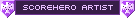

Joined: 11 Jun 2007
Posts: 4910
Location: Austin, Texas
|
 Posted: Thu Jan 13, 2011 7:26 pm Post subject: Posted: Thu Jan 13, 2011 7:26 pm Post subject: |
 |
|
I have a bit of a question, related to HDTVs and some such.
Currently I have a 42" Samsung HDTV, I believe 720p (which astonishingly, was only $485... go to Fry's Electronics for your TV's, people). The guy told me it would have no lag and he was absolutely right. It works great, no lag on any rhythm games except RB3[*], and I'm now looking for a way to record HD video sort of like with a Dazzle. My current Dazzle broke, unfortunately, but I don't know how I'd go about getting an HD video feed (any other devices that are good?). If not HD, at least a way of recording regular feed while not having to mess with all the cables at the back of my TV. :x I don't mind dropping a decent amount of cash on it, if it for sure really works.
The catch is that whatever I get, has to work on Mac. Any ideas?
[*] Anybody found the magic spell for calibrating RB3 yet? Cause I still have no clue. Some days I'll play fine on 0/0, others I'll be at like, 25/75. 
_________________
|
|
| Back to top |
|
 |
fUNC


Joined: 21 Mar 2008
Posts: 3439
Location: Milwaukee
|
 Posted: Fri Jan 14, 2011 4:07 am Post subject: Posted: Fri Jan 14, 2011 4:07 am Post subject: |
 |
|
Try this.
_________________

~Kyle~
Scorehero's #1 Chiefs fan and L4D2 player |
|
| Back to top |
|
 |
stinkdog2007

Joined: 20 Jul 2007
Posts: 1186
|
 Posted: Fri Jan 14, 2011 6:11 am Post subject: Posted: Fri Jan 14, 2011 6:11 am Post subject: |
 |
|
No. Don't get this. This does not record HD video. It records in SD but lets you play in SD.
You want this Hauppauge HD PVR That is a really good HD capture card.
_________________
|
|
| Back to top |
|
 |
GuitarHailz 
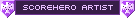

Joined: 11 Jun 2007
Posts: 4910
Location: Austin, Texas
|
 Posted: Fri Jan 14, 2011 3:10 pm Post subject: Posted: Fri Jan 14, 2011 3:10 pm Post subject: |
 |
|
| stinkdog2007 wrote: |
No. Don't get this. This does not record HD video. It records in SD but lets you play in SD.
You want this Hauppauge HD PVR That is a really good HD capture card. |
Fun story, I used to live in Hauppauge, New York. My dad used to make these things. 
However,
| GuitarHailz wrote: | | The catch is that whatever I get, has to work on Mac. |
I'm gonna take that as a no :p Though unless it involves Adobe products, I'm a computer noob, so if there's a way to make it work that I don't know about, lemme know.
We do have a PC at home, but it's not near the TV. Thanks 
_________________
|
|
| Back to top |
|
 |
DevilMayAsian

Joined: 09 Oct 2006
Posts: 1380
|
 Posted: Fri Jan 14, 2011 5:20 pm Post subject: Posted: Fri Jan 14, 2011 5:20 pm Post subject: |
 |
|
| GuitarHailz wrote: | | Currently I have a 42" Samsung HDTV, I believe 720p (which astonishingly, was only $485... go to Fry's Electronics for your TV's, people). The guy told me it would have no lag and he was absolutely right. It works great, no lag on any rhythm games except RB3... |
Would you happen to know the model of your Samsung? Refresh rate? I'm still trying to look for that perfect, lagless tv for myself. :S
EDIT: And since I'm posting in an HDTV thread...
I record using the Hauppauge PVR that was recently mentioned. It only records up to 720p.
I've talked to some sales people who do HDTVs and such and they say that whatever it's peak HD resolution is, it's called the tv's "native." If my tv's native is 1080p and I set my consoles to display it as such, I won't be able to record with my PVR. If I scale my console's resolution back to 720p, so that I can record, does that cause any conflict with my tv's native setting and possibly cause any further lag?
_________________

Proud I DON'T GIVE A FUCK. |
|
| Back to top |
|
 |
stinkdog2007

Joined: 20 Jul 2007
Posts: 1186
|
 Posted: Sat Jan 15, 2011 6:27 am Post subject: Posted: Sat Jan 15, 2011 6:27 am Post subject: |
 |
|
| GuitarHailz wrote: | | stinkdog2007 wrote: |
No. Don't get this. This does not record HD video. It records in SD but lets you play in SD.
You want this Hauppauge HD PVR That is a really good HD capture card. |
Fun story, I used to live in Hauppauge, New York. My dad used to make these things. 
However,
| GuitarHailz wrote: | | The catch is that whatever I get, has to work on Mac. |
I'm gonna take that as a no :p Though unless it involves Adobe products, I'm a computer noob, so if there's a way to make it work that I don't know about, lemme know.
We do have a PC at home, but it's not near the TV. Thanks  |
A google search found that the Hauppauge works with the Mac. It's actually a solution on their website.
http://www.hdpvrcapture.com/cms/?q=node/1
Also, I think toymachine has a HD PVR and he has a mac? He might be able to say what program he uses to record.
_________________
|
|
| Back to top |
|
 |
Confury  

Joined: 01 May 2007
Posts: 1099
Location: Lincoln, NE
|
 Posted: Sat Nov 12, 2011 6:57 pm Post subject: Posted: Sat Nov 12, 2011 6:57 pm Post subject: |
 |
|
HDTV thread back from the grave =D
So, Black Friday/Cyber Monday is coming soon, and I'm looking to finally get a new TV to replace my current 19" Emerson flat-screen (not flat panel, so it has that hefty back end to it).
I'm looking for a TV that's 20" - 29" for $200 or less (might be able to spend more).
I'm obviously going to be playing a lot of games on the TV, so response time is important to me. From other posts in this thread, it seems a lot of TVs usually have a quick response time, but there are still some that don't. I wanna avoid those =P (I've played rhythm games on 0/0 calibration my whole rhythm-gaming life, would like to keep it that way).
I'm fine with 720p resolution, but if there's a 1080p option for under $200, I'll take it.
Some extra info:
I like to record videos with my gamebridge.
I sit pretty close to the TV when I play games (like 4')
I have a cable that connects between my laptop and my mom's HDTV so that we can play movies on the laptop and watch them on the TV. Forgot what the cable is called (RGB cable? VGA?). Anyway, I'd like for it to have that so I could do the same.
Can't think of anything else.
So yeah. I tried to check Best Buy's Cyber Monday deals, but the link to their TV deals doesn't work =( And I felt like someone here would be able to find the TV I want better than I could =P (fUNC!) |
|
| Back to top |
|
 |
Sarg338


Joined: 07 Feb 2008
Posts: 5143
|
 Posted: Sat Nov 12, 2011 8:30 pm Post subject: Posted: Sat Nov 12, 2011 8:30 pm Post subject: |
 |
|
| Confury wrote: | Forgot what the cable is called (RGB cable? VGA?). Anyway, I'd like for it to have that so I could do the same.
|
HDMI?
_________________
|
|
| Back to top |
|
 |
|
|
You cannot post new topics in this forum
You cannot reply to topics in this forum
You cannot edit your posts in this forum
You cannot delete your posts in this forum
You cannot vote in polls in this forum
|
Copyright © 2006-2024 ScoreHero, LLC
|
Powered by phpBB
|